One of the most significant advantages of building your PC is the ability to hand-pick every single component in the system. This enables you to take your time shopping around for deals and finding the best combination of parts to fit your budget and performance needs. The downside for most inexperienced builders is that this process can take some time and cause quite a headache if something goes wrong. You only get warranties on the individual components, not your finished build, and this is where the best prebuilt gaming PCs shine.
On Dell's website, the AlienFX board cable conversion kit has gone live and for $35, you get a power switch wiring cable, fan power bridge wiring cable, USB dongle extension, and a bag with three nuts. This can be used to 'convert' your motherboard of choice for use in the Area-51 AAT2250 case.
We were told about the new upgradeable rig at CES but no mention was made of a special set of cables to actually get it all running. The page for the new conversion kit says it "enables connectivity between the Area-51 chassis and a 3rd party motherboard while enabling all of the features specific to the Area-51 chassis such as AlienFX lighting, fan controls, Front I/O functionality, and powering on the system".
If your upgrade choice isn't an ATX12VO motherboard, you will need to also buy a new power supply. However, any ATX12VO ATX or mATX motherboard will work, as long as you have the cables.
However, if you happen to own an old Area-51 rig, the new conversion kit won't work but we haven't seen an Area-51 rig since the R4 model in 2017 and the new Area 51 case is very different to what we've seen before.

This announcement leaves a bit of a bad taste in the mouth, which is a shame as the new Area-51 desktop rigs look pretty impressive. Alienware claims it is "our most quiet, coolest running, and highest performance desktop" due to better thermals and stronger performance. Equipped with the latest RTX 50 series cards, the chassis reportedly has positive pressure airflow, which is where more air is being brought in than exhausted. This means dust and hot air isn't sucked back in as a result.
The new Area-51 rigs are said to run up to 13% cooler and 45% quieter than previous models. It seems like, if you plan on one day upgrading your rig with a new motherboard, you just have to factor the cost of that extra $35 onto the final price of the rig.
GPU, RAM, and SSD upgrades don't seem to have restrictions like the motherboard and each part has a QR code next to it, to show you how to upgrade. These are all very neat touches on a rig that looks very pretty, but the motherboard is the one let down for a rig that sounds very good in concept.
This feels like a two steps forward, one step back approach for Alienware. Any amount of modularity to a rig is still better than nothing, and there are some good upgrades here, but it's not quite fully upgradeable out of the box.

Best gaming PC: The top pre-built machines.
Best gaming laptop: Great devices for mobile gaming.
Okay, that's still not exactly throw-away money. But it's a solid saving given you're getting exactly the same Samsung-sourced 27-inch QD-OLED panel with a full 4K resolution, 240 Hz refresh and 0.03 ms claimed response times. Why wouldn't you go with this Alienware?
Well, one reason is that the MSI has a USB-C input with 98 W of power delivery for single-cable connectivity. Admittedly, that's not a high priority for gaming, not least because 98 W isn't enough to keep a high-performance gaming laptop juiced. But it is a pity for all-round and long term usability.
The other obvious spec shortcoming, on paper at least, is the AW2725Q's DisplayPort 1.4 interface as opposed to DisplayPort 2.1 with UHBR 20, which the MSI notably offers. The latter allows 4K at 240 Hz without Display Stream Compression (DSC). The Alienware's DP 1.4 interface and its HDMI 2.1 ports all need to run DSC to hit 240 Hz.

Screen size: 27-inch
Resolution: 3,840 x 2,160
Brightness: 250 nits full screen, 1,000 nits in a 4% window
Response time: 0.03 ms
Refresh rate: 240 Hz
HDR: HDR Black 400
Features: 4th Gen QD-OLED panel, HDMI 2.1 x2, DisplayPort 1.4
Price: $899 | ?899 (estimated)
The thing is, DSC is visually lossless and adds virtually no latency, so the higher-bandwidth interface is a theoretical advantage in this context. It really doesn't matter. Specs-wise, then, you're not losing much in return for the $200 discount.
As for design, the Alienware 27 AW2725Q QD-OLED debuts the brand's new design language, dubbed "AW30". Said to be inspired by extraterrestrial phenomena and the Aurora Borealis, it ditches the black and white plastics used for previous Alienware monitors for a new hue known as "Interstellar Indigo".
It's a largely uniform dark blue infused with a hint of metallic fleck. Make of that what you will, but the curved, organic shapes of the rear of the chassis and also the stand and base are definitely a departure for Alienware and give it a slightly dated '90s vibe. Overall, the only obvious holdover from earlier Alienware monitors is the brand's signature RGB-lit alien head logo.

Getting back to that 27-inch 4K QD-OLED panel, as we discussed with the MSI MPG 272URX, the nomenclature around Samsung's QD-OLED tech has become a little confused. But this is Samsung's very latest OLED panel, whether you want to call it 4th Gen or five-layer tandem OLED.
Either way, it's as good as Samsung does and brand new for 2025. In larger TV panels and indeed in 27-inch 1440p monitors, the five-layer tandem OLED tech delivers a significant brightness boost.

However, for this 27-inch 4K implementation, apparently the higher pixel density of 4K crammed into a 27 inch panel as opposed to the 32 inches of previous 4K OLEDs, like Alienware's own 32 AW3225QF, puts a cap on brightness. Long story short, this new 27-inch 4K OLED tech ends up with identical 250 nit full screen and 1,000 nit peak HDR in a 3% window ratings as pretty much all previous QD-OLED monitors.
With this even higher density 27-inch 4K tech, fuzzy fonts can be classed as a solved problem.
Other aspects that haven't changed with this new panel tech include the internal reflectivity of the panel itself and the pixel substructure. The former means that the slightly purple-grey tint of the panel in strong ambient light that's been characteristic of QD-OLED tech remains. In really bright ambient conditions, it does compromise perceived contrast a little.
The subpixel structure, meanwhile, is likewise still triangular as opposed to a conventional trio of vertical stripes—red, then green, then blue—that's known as RGB and is used by most LCD monitors.





In some previous QD-OLEDs, that created issues with font rendering and visual sharpness. With 32-inch QD-OLEDs those foibles were mostly put to bed. With this even higher density 27-inch 4K tech, fuzzy fonts can be classed as a solved problem. Tech sharpness and overall image clarity is just fab.
You very much could argue that 4K is overkill for gaming on a 27-inch monitor.
But what about the rest of the image performance? Well, just like the MSI MPG 272URX and the Asus ROG Swift PG27UCDM, it's mostly fabulous. Seeing all the usual benefits of QD-OLED, including perfect per-pixel lighting, virtually infinite viewing angles and outrageously fast pixel response combined with 166 DPI pixel density is certainly a sight to behold.
The caveat to that would be that the 140 DPI density of 32-inch 4K panels barely looks any different in terms of image detail and sharpness. But you will notice the larger, more immersive and cinematic overall vibe of the 32-inch panel. In fact, you very much could argue that 4K is overkill for gaming on a 27-inch monitor.
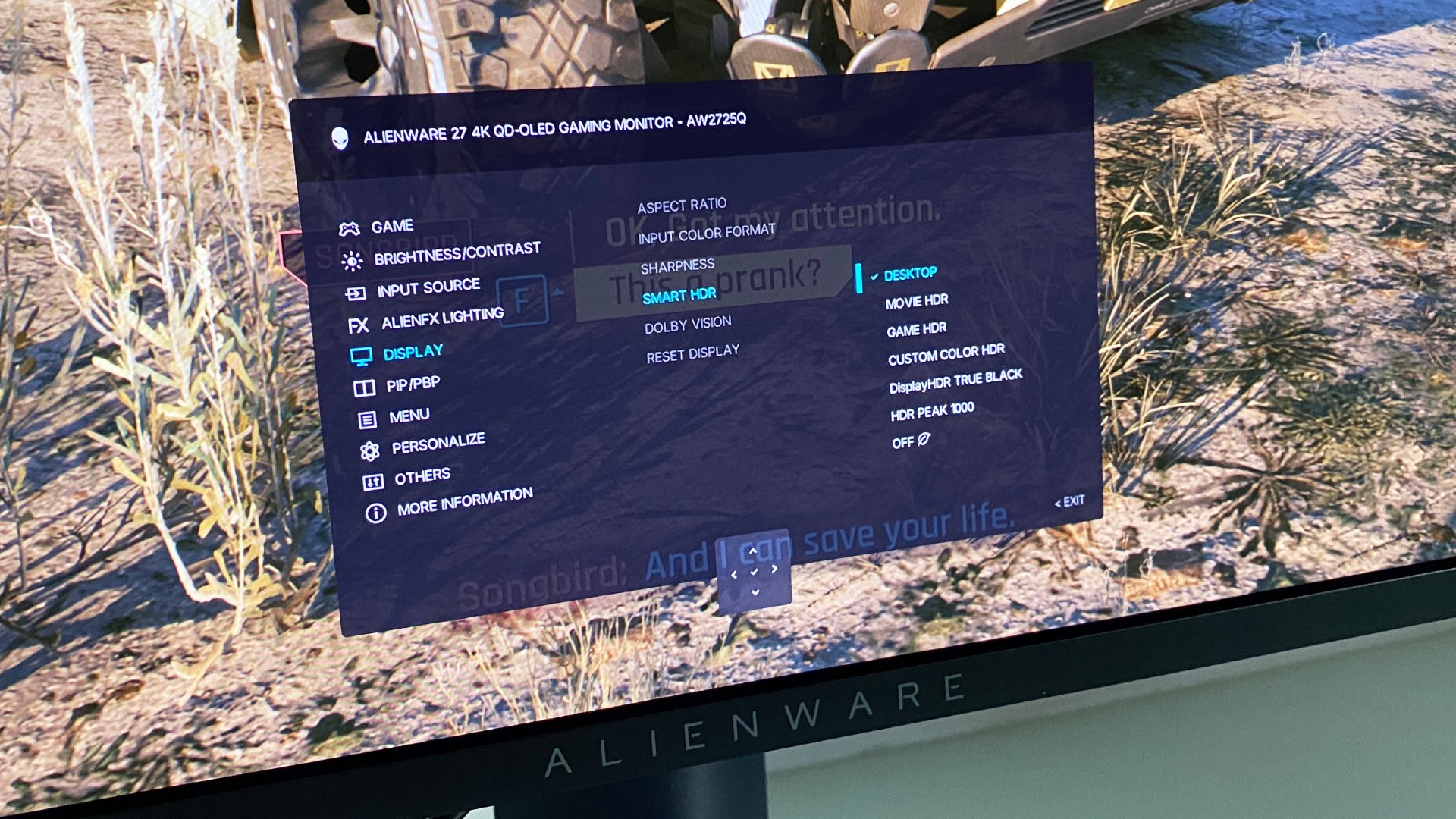
That said, the performance of this monitor is generally excellent. HDR visuals in particular absolutely pop, in part thanks to the glossy screen coating. Once you've seen, say, the precision of a bright neon light being rendered on a dark background with eye-popping contrast, you won't want to go back to LCD.
Frankly, no LCD comes close when it comes to contrast and lighting precision, and that includes panels with full-array dimming. With this panel tech, you get perfect sharp edges between bright and dark objects. There's no bleed, no halos, no dimming zones popping on and off. And of course, you've got 240 Hz for low latency combined with the aforementioned super-zippy pixel response all combining to make for a seriously quick display.
If you're looking for shortcomings, well, the full-screen brightness still isn't absolutely stellar. That means that brighter outdoor games scenes can lack just a little punch and vibrancy. It's when rendering game vistas with mixed bright and dark elements that this monitor really delivers. It's stunning.

One word to the wise on brightness. You'll get better full-screen brightness in HDR mode than SDR, even for SDR content, albeit with a touch of ABL or Automatic Brightness Limiter variability. SDR content in HDR mode is pretty well calibrated, so my personal tendency would be to run this panel in HDR mode all the time to ensure maximum SDR punch.
? You want a high-DPI OLED experience: 4K on a 27-inch panel certainly makes for super-sharp visuals and huge image detail.
? You want that big-screen vibe: Here in 2025, a 27-inch monitor isn't especially big, particularly at this price point.
Another relative weakness is the slightly warm overall colour balance. Generally, it's well calibrated, though if you favour sRGB or DCI-P3 by default you'll find those presets are particularly well buried in the OSD. It's the kind of very slight quirk which you quickly forget, but for the record that signature QD-OLED warmth is definitely visible.
All of which means our third taste of Samsung's new 27-inch 4K QD-OLED tech is awfully similar to our first. The increased pixel density is certainly nice. But the real-world benefits for gaming over a 32-inch 4K alternative are slim to none. And given you can get 32-inch 4K OLEDs for similar money, that would be our clear preference.
Still, if you do favour 27 inches, perhaps because desk space is tight or you are particularly sensitive to or just a really big fan of maximising pixel density, well, this Alienware is every bit as good as the more expensive MSI, just $200 cheaper. That leaves you with the conundrum of whether a USB-C input with power delivery is worth $200. And that, ultimately, is your call.
]]>The other new OLED option, which arguably is more appealing, is the new Alienware 34 AW3425DW, a 34-inch ultrawide model that hits 240 Hz. That's up from 175 Hz maximum from its existing 34-inch ultrawide OLED monitors.
That one comes in quite a bit higher, at $800. Notably, however, we've seen those ultrawides routinely discounted from their launch MSRPs. So, hopefully the AW3425DW will soon be dipping below $700, at which point it will be quite compelling.
Going by the specs Alienware is quoting, these new monitors are using existing Samsung QD-OLED technology rather than the fancy new panel tech announced at CES this year with boosted brightness and durability.
That said, the numbers are still decent. As in 0.03 ms response decent and 99.3% coverage of DCI-P3 decent. Alienware says the 34-inch model hits 250 nits full-screen brightness and 1,000 nits peak HDR in a 3% window, the same as all previous Alienware QD-OLED gaming monitors.

For now, the brightness numbers for the 27-inch AW2725D haven't been finalised, but it's a fairly nailed on certainty that they'll be the same. Inputs include DisplayPort and HDMI, but not USB Type-C with laptop charging. The 34-inch goes on sale today, with the 27 incher arriving later this summer.
If those OLEDs are a bit rich for your wallet, Alienware also has some new LCD-based monitors. The Alienware 34 Gaming AW3425DWM is a 180 Hz 34-inch ultrawide with a VA panel for $400, the Alienware 32 AW3225DM is a 16:9 1440p model running at 180 Hz for $320, while the Alienware 27 AW2725DM is even cheaper at $270, shrinks things down to 27-inch but gets an upgrade to IPS panel tech and hums along at 180 Hz.
For the record, all three offer VESA DisplayHDR 400 certification for entry-level HDR support and top out at 400 nits. None of those LCD-based models are ground breaking, obviously. But they do make Alienware a bit more accessible than before and look like decent real-world gaming propositions.
On a final note, Alienware has one other new OLED monitor that was announced earlier this year, the 27-inch 4K AW2725Q. As it happens, that has just landed on my desk. Watch this space for more...

Best gaming monitor: Pixel-perfect panels.
Best high refresh rate monitor: Screaming quick.
Best 4K monitor for gaming: High-res only.
Best 4K TV for gaming: Big-screen 4K PC gaming.
This is a wireless ANC gaming set, and I first got a sneak peak at one during Gamescom all the way back in August of last year. The Alienware team was very keen to point out the graphene-coated drivers, the concessions to comfort, and the overall build quality of what is hoped to be a set that makes a splash in the fiercely competitive gaming headset market.
For $230/?222 it's quite a pricey affair as gaming headsets go, so I was keen to get my hands on one and put it through the ringer myself. There's some tough competition available for under $230, so it needs to swing for the fences if it's going to make its mark.
If there's one word I'd use to describe my initial impressions of the Alienware Pro when I pulled it from the box, it'd be squidgey. If there was another word I'd use to describe this supposedly all-black model, it would be grey. It's a difficult thing to show in photos, but I handed this set around the office to check it wasn't just my ageing eyes, and we all agreed it was a blue-grey sort of finish rather than a black one.
It's not a big deal, I suppose. But as someone who's previously asked Alienware to send me black Pro peripherals for review after an onslaught of dirt-revealing white ones, the irony isn't lost on me that I was finally sent something that's supposed to be black (or "Dark Side of the Moon" in Alienware-speak), but doesn't really look like it.
Anyway, back to squidgey. The memory foam earcups have a significant amount of give to them, which makes them very pleasing to put upon your lugs. The inner headband material is the same, so overall it's a very comfy, slightly bouncy, somewhat comforting thing to wear.
It's also quite light, which means you can happily wear this set all day without noticing it's there.
The clamping force is fairly well-judged too, so there's no worries about it falling off while you hunt for a cable—although it might be a little tight for those of you with larger heads. Not that you'll need to plug it in often, as the Pro features a 75-hour battery life.



That's up there with other premium headsets, although not a patch on the 300-hour battery life of our favorite wireless gaming headset, the HyperX Cloud Alpha Wireless. I still don't know how HyperX has managed battery life that impressive while others languish, but I reckon 75 hours is still pretty good regardless for a premium set of phones.
The Alienware Pro also features dual wireless connections, both 2.4 GHz RF and Bluetooth 5.3. Included in the box is a tiny blue-LED-lit USB Type-C wireless dongle along with a USB Type-A adapter—which comes as a merciful relief for someone like me who still only has one proper USB Type-C port on the back of their machine.
This is a noise-cancelling set, and the effect is excellent. It doesn't provide complete silence, but it mutes the clack of a mechanical gaming keyboard nicely and provides some much-needed respite on the odd train journey, too. In fact, thanks to the included Bluetooth connection, the Alienware makes for a decent set of travelling headphones.
I'm all for multi-usage headsets, and this one's got a lot of desirable features for exactly this sort of real-world use.

Connects, disconnects, microphone mutes and more are announced by an irritatingly cheery voice, with the same sort of smooth tone that a hotel receptionist would use to tell you they can't find your booking. This is the most minor of critiques, but I would describe this set as quite chatty. Perhaps it's just the upbeat nature of the vocals grinding against my ears, but the Pro does seem to announce what it's doing more often than some.
Speaking of sound, there's some odd audio tuning at work here—and it's had me wrinkling my nose at points. The 50 mm graphene-coated drivers are quite capable of delivering some seriously punchy bass at low to medium volumes, and for gaming this means whomping great menu effects, weighty explosions, and chonky gunfire. All very enjoyable.

However, at higher volumes things become chaotic, with the bass dropping back and the mix suffering overall. Run The Jewels' "out of sight (feat 2 Chainz)" is a go-to on my headphone testing playlist for huge gobs of skull-rattling low-end, and the initial synthesised kick drum hits deliver a promising amount of sub-bass weight.
As soon as the track hits full swing and you crank the volume up, though, the low-end mix disappears, and other frequencies higher up the scale start to break up.
The Pro Wireless can become properly loud, and as a volume-enjoyer, this is much appreciated. Many modern headsets leave me wanting, but this one can push to eardrum-destroying levels. It's just a shame the low end disappears with it, meaning you only really get the full weighty effect at around 40% volume and below.


On this particular set, that's still pretty loud, and probably more than enough for many—but should you wish to push things to higher levels, be prepared to hear a messy sonic result, with some perceptible distortion, too.
It's all a bit crunchy at the top, like the drivers are being pushed beyond their limits too early on the scale—so the much-appreciated headroom goes to waste.
The Alienware Pro exists in a bit of a no-man's land, where it's expensive enough that its flaws can't be ignored, but still possesses enough merit to be worthy of consideration
I'm often criticised by my partner for listening to music too loudly on my headphones. As a result, I've probably got a skewed metric as to what volume most people regard as acceptable, but I've got a feeling the Alienware's 40% cut off is probably it.
It's still fairly loud, and you get all the weighty chonk without sacrificing the quality of the treble or the mix overall. But I'm forced to wonder why these drivers are allowed to push themselves into frequency-crushing ranges in the first place.
The microphone is a removable boom unit, and I'd describe it as muffled, at best. The Alienware Pro shows up as two different audio devices, labelled Wireless Game and Wireless Chat, but no matter which I set it in, the results are poor. A shame, although it's still not the worst gaming headset mic I've heard.
Still, as my testing shows, it's pretty awful by default—although it does come with a fairly aggressive noise cancelling feature that I've turned off for the test recording, as it has a tendency to clip a little too easily. Regardless, however I play with the settings (beyond breaking out the VST plugins, which seems a step too far for a headset mic) the results are disappointing.
? You're looking for comfort: The Alienware Pro is squidgey, light, and well-judged when it comes to clamping force. You can quite happily wear it all day without noticing it's there.
? You like a bit of bass at a reasonable volume: Keep the Pro at reasonable levels and the bottom end is surprisingly powerful.
? You listen to music at high volumes: While the Pro can get plenty loud, it loses a lot of low-end weight as a result, and higher frequencies can begin to break up.
? You're on a budget: $230 is fairly pricey for a gaming headset, and there's cheaper competition that perform better overall.
? You want a good microphone: No matter how I fiddled with the included settings, I couldn't get anything but a sub-standard result out of the Alienware's boom mic.
Taking all this into account, there's still plenty to like about the Pro. It's a very comfortable gaming headset that, if the volume is left in reasonable ranges, performs well when it comes to overall sound. And while I'm not a huge fan of its blue-grey looks, it's still discrete enough that you can wear it in public without inviting comment.
But those high volume issues are disappointing, there's no denying it. I've still been enjoying using the Alienware Pro as a daily driver while I work, as that's the time I listen to music at a respectable level so as not to distract myself too much from my train of thought. For this usage it's performed with aplomb, and it's a comfy companion for some late-night gaming, too.
But I'd still rather have the superb battery life and excellent audio handling of the HyperX Cloud Alpha Wireless for a fair bit cheaper. Or, if you can stretch your budget further, the supreme sonic excellence of the Audeze Maxwell.
The Alienware Pro exists in a bit of a no-man's land, where it's expensive enough that its flaws can't be ignored, but still possesses enough merit when it comes to comfort, design, and reasonable-volume listening to be worthy of some consideration.
Still, every time a track I love appears on my playlist and I reach for the volume knob, I can't help but wince. And, while this set has something to recommend it for, I can't get past the idea that, for $230, you'd be better off looking at something that can handle its liquor, so to speak, a little better than this.
]]>No longer it seems, as the new Area-51 machines boast standard ATX motherboards, industry-standard power supplies, and even a smattering of QR codes designed to help inexperienced users upgrade.
Alienware says the Area-51 is "our most quiet, coolest running, and highest performance desktop" thanks to a focus on thermals and overall performance. Beyond the new standardised parts, the chassis has been designed to have positive pressure airflow, meaning that all fans point inwards—which Alienware says negates the need for a rear exhaust fan.
Hmm. I'd be keen to test that out for myself, as it seems like a lot to ask of positive pressure to passively eject substantial amounts of heat without the help of a rear fan.
Still, the new Area-51 is said to run up to 13% cooler and 45% quieter, while providing up to 25% more airflow overall compared to previous models.
There's room for up to a 450 mm long GPU up to four slots wide, with an included graphics retention mechanism and holder that can be positioned to accommodate various lengths of card. The top, bottom and front of the case include removable fan filters, while the AIO trays can scale to fit up to 420 mm heat exchangers.
The new chassis can support mATX motherboards as well as regular ATX models, and there's support for up to six total storage drives spread over the two 2.5-inch storage caddies, one 3.5-inch, and three available M.2 slots.
The specs sheet lists a raft of Intel Arrow Lake CPU options, from the Core Ultra 7 265 up to the Core Ultra 9 285K. These processors are paired with 16 GB, 32 GB, and 64 GB DDR5 RAM configurations, along with Nvidia GeForce "next-gen desktop GPUs", although as to which one, we'll have to wait to find out.
As you'd expect, AlienFX lighting is once again a heavy focus, with the front "Stadium Loop" able to display a dazzling array of morphing, breathing and spectrum RGB effects. PSU options range from an 850 W Gold rated ATX12VO unit for models featuring a 240 mm AIO, all the way up to a monstrous 1500 W Platinum rated power supply for top-spec models with a 360 mm cooler.
Presumably, that's leaving plenty of overhead for a potential RTX 5090 option, too. Overall the chassis looks outwardly similar to the existing Alienware Aurora, but all that internal refinement looks like good news for those planning on buying a rig that's easy to upgrade in future.

Not least because of those QR codes dotted all over the chassis next to specific components. Scan one of these with your phone, and you'll be linked to online video reference guides that show you exactly how to perform various upgrades and maintain your system.
Quite a good idea that, I reckon. Upgrading a component can be quite intimidating for first-timers, so those of you who have eschewed a screwdriver out of fear of messing something up will likely appreciate a specific tutorial showing exactly how to replace the part sitting in front of you.

Catch up with CES 2025: We're on the ground in sunny Las Vegas covering all the latest announcements from some of the biggest names in tech, including Nvidia, AMD, Intel, Asus, Razer, MSI and more.
As someone who's built many a PC over the years, my first piece of advice to new builders and upgraders is simply to get fiddling inside your case (please turn off the power first, I hasten to add)—but a tutorial showing you exactly what goes where will likely go a long way towards instilling confidence in your budding abilities.
So, it looks like Alienware has been listening to its customer base and gone all-in on the upgradeability of the Area-51, although it's worth noting the new Alienware Aurora seems to have no such concessions. You can't have everything I suppose, but while the Area-51 looks built for future upgrade paths, the Aurora looks like a more standard Alienware affair. So it's not a sea-change, more a step in the right direction, it seems.
Still, buying a prebuilt gaming PC is often the first step towards creating a lifelong enthusiast, so anything that encourages users to break out the toolkit and extend the lifespan of their machines is a good thing in my book. But DIY-friendly and Alienware? I reckon these will likely fly off the shelves—if they're not priced to the moon and back.
]]>This rumour does come from tech YouTuber Moore's Law is Dead (MLID), so prepare to to crank those the salt and pepper grinders. Apparently, though, a source from an Nvidia partner says the chip is "targeting up to 80 W", and MLID quotes another unknown source as saying, "Behind the scenes, Nvidia is comparing their new APU to an RTX 4070 laptop GPU running at ~65 W in gaming performance."
That's not all, though, because again according to MLID, the previously quoted Nvidia partner also claims Nvidia is "at least partnering with Dell under the Alienware brand" for the new Arm-based APU. What this would mean, presumably, is a low-power but high-performing Alienware gaming laptop using an Nvidia CPU + GPU and Arm on Windows.
MLID also quotes an Nvidia source as saying "we're trying to rush this thing out by late 2025 or 2026 at the latest". That ties in with what we'd heard previously, that an Nvidia APU should be entering production in 2025.
The Nvidia source also reportedly says this chip's going to be a "direct competitor to AMD's Halo APUs" and will have a "powerful NPU". And MLID clarifies that "they think it will be at Strix Halo performance at most, maybe a little lower".
Regarding the NPU: Of course it's going to have one. Because Nvidia and AI go together like Cherry and Bakewell (or Apple and Pie for the Americans in the audience). But an Nvidia APU with RTX 4070 mobile-level performance that will compete with AMD Strix Halo? That's the real surprise, here, and it certainly tickles my fancy.
AMD's Strix Halo chips (AKA Ryzen AI 300 Max chips) are going to be the company's most powerful mobile chips to hit the market, featuring a healthy dolloping of RDNA 3.5 compute units. The latest leaks point towards at least three such chips, with the top-end one, the Ryzen AI Max+ 395, featuring a whopping 40 RDNA 3.5 CUs and 16 CPU cores.
For context, the Z1 Extreme APU found in handhelds such as the Asus ROG Ally X has 12 RDNA 3 CUs and 8 cores, and although it's not an apples-to-apples comparison, the RX 7700 XT has 54 CUs.
With Strix Halo, then, we're looking at close to high-end discrete GPU performance in a mobile chip. If this is what Nvidia's competing against, it might make sense for them to ensure their upcoming Arm APU delivers graphics performance akin to an RTX 4070 mobile GPU as these latest rumours suggest.

Best CPU for gaming: The top chips from Intel and AMD.
Best gaming motherboard: The right boards.
Best graphics card: Your perfect pixel-pusher awaits.
Best SSD for gaming: Get into the game ahead of the rest.
Whether the chips themselves will be built by Intel or TSMC is still an open question, but with Microsoft's Qualcomm-only Windows on Arm deal rumoured to be ending soon, we might not have to wait long to find out. If this deal is running out soon, it certainly makes sense that Nvidia's said to be partnering with Qualcomm rival MediaTek for production of these chips.
Another potentially exciting element of this, if it's true, is the Alienware aspect, and that's because an all-Nvidia Alienware gaming laptop could surely only work if Windows on Arm is up to snuff.
According to MLID's supposed Nvidia source, "there's a HUGE effort underway to make it work". I can kind of buy it, too, given all kinds of improvements are underway, such as an Insider build of Windows now supporting AVX and AVX2 instructions that should get more games up and running on Windows on Arm. Could Nvidia's APU prompt a proper transition to Arm x Windows gaming? Let's wait and see.
]]>Out goes the 27-inch dual-mode IPS 4K panel. In comes a QD-OLED 1440p display from Samsung which shares the same 27-inch diagonal, but that's literally it. Okay, the styling and look of the chassis is pretty much the same between these two 27 inchers. But the actual display technology couldn't be more different.
Of course, one of the most immediately obvious differences is pixel density. 1440p on a panel this size works out to about 109 DPI, where 4K comes to 163 DPI. That's a dramatic difference you can't miss. On the Windows desktop, fonts are much less crisp and sharp, and there's generally less detail. You have fewer options for scaling the desktop interface to make that trade off between legibility and usable space, too.
However, in-game you could argue the delta isn't nearly as obvious or important. 1440p still makes for very detailed gaming graphics and arguably sidesteps the whole 4K versus 1080p thing for gaming pretty neatly.

Screen size: 27-inch
Resolution: 2,560 x 1,440
Brightness: 250 nits SDR, 1,000 nits HDR
Color coverage: 99.3% DCI-P3
Response time: 0.03 ms
Refresh rate: 360 Hz
HDR: HDR TrueBlack 400
Features: QD-OLED panel, HDMI 2.1 x2, DisplayPort 1.4, USB hub with 3x USB-a and 1x USB-C
Price: $799 | ?620
Indeed, this monitor can do the same refresh at 1440p, namely 360 Hz, as its dual-mode sibling achieves at 1080p. The catch is that 1440p is about 75% more pixels than 1080p, and so you'll need very roughly 75% more GPU power to hit the same frame rates.
Anyway, if you've got the GPU hardware, this OLED isn't just a match for that IPS panel when it comes to latency. It's easily got the measure of it when it comes to outright speed thanks to superior pixel response.
The dual-mode IPS is rated at a zippy 0.5 ms. But that's only zippy for IPS. This QD-OLED clocks in at 0.03 ms. On paper, it's an order of magnitude—plus some—faster. In the real world, the gap isn't quite so substantial, but where you can just see the limitations of that IPS monitor when it comes to response if you look really closely, it's essentially a solved problem with these modern OLED monitors. They're just so fast.


This QD-OLED panel absolutely destroys the dual-mode IPS alternative for HDR and contrast performance.
The other really obvious advantage is HDR and contrast performance. This QD-OLED panel absolutely destroys the dual-mode IPS alternative by those measures. This is Samsung's latest OLED technology, and it really delivers with HDR content. The peaks really sizzle, while the black levels are basically perfect and controlled on a per-pixel level.
Frankly, even with full-array dimming, IPS monitors don't come close, and the AW2725QF doesn't even have that. Even better, Alienware has calibrated SDR content really pretty nicely in HDR mode. So, you can essentially toggle HDR mode and leave it like that. There's no need to jump between HDR and SDR modes depending on content type.
Well, there is one exception to that. By default the SDR mode has a brightness limiter that's designed to ensure the overall panel brightness doesn't fluctuate depending on the specifics of what's being displayed.






You do get a bit of that in HDR mode. But it's pretty subtle and on balance, the panel generally looks that little bit punchier and zingier in HDR mode. Whatever, you have the choice. If you want absolute consistency for SDR content, and for the record the sRGB profile is pitch perfect, then you have that option available.
Anyway, for gaming it's pretty hard to fault a modern QD-OLED panel like this. They're just so fast, the lighting is so perfect, the viewing angles so faultless. Funnily enough, it can actually be when you glance at a panel like this by accident from across the room that it's OLEDness, for want of a better word, really hits home.

Where an IPS panel looks a little translucent thanks to light bleed and imperfect viewing angles, these OLED panels are just so, well, solid. It's very hard to go back to a wishy-washy IPS panel once you're used to OLED, that's for sure.
It's very hard to go back to a wishy-washy IPS panel once you're used to OLED.
The one caveat to that is the characteristic greyness of QD-OLED panels specifically in bright ambient light. You can see it here just as you can with all other QD-OLED monitors. We don't think it's a major issue, but it's something to bear in mind if for whatever reason you game in a really bright environment.
Of course, the real catch here is price. Alienware wants an extra $200 for this OLED over the already expensive dual-mode IPS alternative. The consequent $800 is just so much for a mere 1440p 27-inch monitor, even one this good.

Oh, one other aspect this OLED panel shares with its dual-mode doppelganger is connectivity. And that's not a particularly good thing. You get DisplayPort and HDMI, plus a USB hub that includes a USB-C port on the bottom bezel. But there's no USB-C upstream for single-cable laptop connectivity.
? You want a seriously quick monitor with great HDR: The QD-OLED panel exceeds at speed and HDR performance.
? You want lots of monitor for your money: $800 for a mere 27-inch 1440p does not feel like a great deal.
Again, that's somewhat forgivable for a dedicated gaming display. But this is still a $800 monitor and who knows what you might want to do with it a few years down the line. Even right now you might want to share with across both a desktop gaming rig and a laptop. Surely for that kind of money it should have USB-C support for laptops and other devices?
Anyway, pricing remains the killer for monitors like this. It's simply very hard to get your head around paying this much cash for a mere 27-inch 1440p panel, even one this good. That's doubly true when you consider that you can have a 49-inch ultrawide QD-OLED like the Gigabyte Aorus CO49DQ for only a little more money. Okay, it won't be fully 360 Hz. But in all other regards, it'll be literally twice the screen for the same price. And that disparity in quality just doesn't make sense for this display.
]]>This is a 27-inch 4K IPS monitor that runs at up to 180 Hz in UHD mode. Make no mistake, it's a very high-spec panel. But it doesn't have full-array local dimming or any other really cutting-edge feature. Except, that is, for the dual-mode shizzle.
In simple terms, what Alienware is doing here is the same as other dual-mode screens, namely pixel doubling. In other words, you double up in both vertical and horizontal directions, which results in a quartet of pixels acting as one.?
Of course, 4K is precisely four times the overall resolution of 1080p. So, what you end up with is a 1080p display in which each "native" pixel is actually made up of four smaller pixels. In other words—boom!—you've got a "native" 1080p and you can run higher refresh rates. In this case, the Alienware AW2725QF hits 360 Hz in 1080p mode, a hefty step up from its maximum 4K refresh and with consequent benefits in response and latency.

Screen size: 27-inch
Resolution: 3,840 x 2,160
Brightness: 450 nits SDR, 600 nits HDR
Color coverage: 95% DCI-P3
Response time: 0.5 ms GTG
Refresh rate: 180 Hz (4K) / 360 Hz (1080p)
HDR: DisplayHDR 600
Features: Dual-mode 4K / 1080p, IPS panel, HDMI 2.1 x2, DisplayPort 1.4, USB hub with 3x USB-a and 1x USB-C
Price: $599 | ?530
In principle this all makes sense and means you no longer need to interpolate a 1080p image over a 4K pixel grid when rendering 1,920 by 1080 pixels on a 3,840 by 2,160 pixel grid. What's more, if you drill down into the structure of any actual individual pixel on a modern, standard flat panel display, you'll find it is in fact composed of multiple subpixels itself. So, how native is native anyway?
With that in mind you might think, great, done right this alternate 1080p mode should be just like an actual 1080p panel. Indeed, accessing the 1080p mode is quick and easy, even if it does cause the monitor to resync with your PC.?
But it gets more complicated from there. The main problem is that subpixel structure actually matters. By way of example, Windows' font rendering addresses pixels at a subpixel level in order to achieve the smoothest and sharpest text possible on any connected screen.
More specifically, Windows renders under the assumption of three subpixels—red, green and blue, and in that order. In a pixel doubled display, you've actually got two rows of red, green, blue, red, green, blue. Well, you do in an IPS display like this Alienware. OLED panels arrange their subpixels differently—and that's different between panel manufacturers, too—which only adds to the problem.
Anyway, long story short this difference in subpixel structure impacts image quality. So does the shape of and spacing between pixels. For any given panel size, a true native 1080p pixel tends to be a little softer and rounder and certainly has more space between it and the next pixel.

Just like the LG OLED monitor, you would not mistake this for a conventional 1080p panel.
When you start with a much denser 4K pixel grid and then combine four pixels into one, the gap between each resulting pixel is tighter and the edges and shape of the pixels sharper. Put all these elements together, and the final consequence is that a pixel-doubled 4K panel running an alternate "native" 1080p will never look exactly the same as a panel of the same size that's actually 1080p.
However, it doesn't automatically follow that a dual-mode monitor will look worse. Just that it will be different. With all that convuluted pixel/subpixel chatter in mind, what does this 27-inch 4K monitor look like when running in its alternate 1080p mode? Just like the LG OLED monitor mentioned above, you would not mistake this for a conventional 1080p panel.
Compared to the LG, the results are a little crisper and sharper. That's both a pro and con. It means this monitor avoids the slightly soft and blurry look of the LG. In-game, it actually looks pretty good much of the time. In fact, you'll often forget that it's not truly a native 1080p panel.
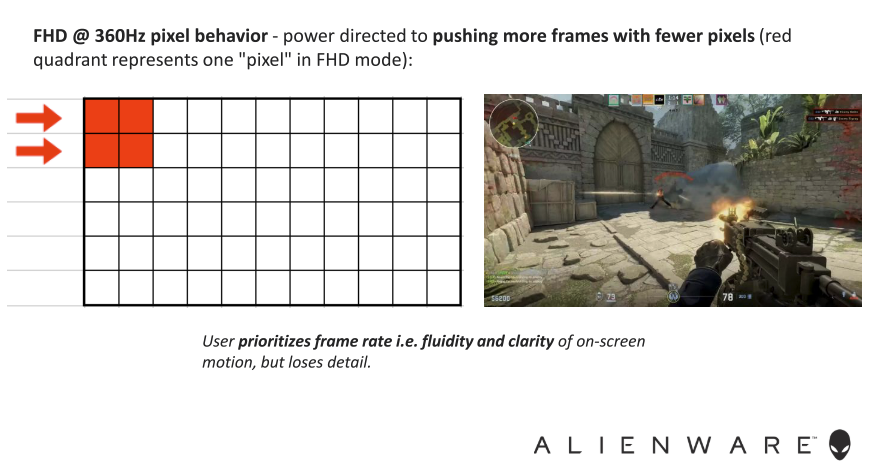
However, some graphical elements catch the pixel-doubling approach out. It's most obvious in fine details. A common example is grass and other foliage with fine lines. In 1080p mode, they can look horribly rough and pixelated, think about what it's like running an upscaler like FSR in its lowest quality setting, and you'll get the idea.
Back on the Windows desktop and it's even more apparent that you're not looking at a true native panel. Where the relatively large spacing and rounded edges of a typical native pixel soften the image a little, this pixel-doubled display is harsher and less forgiving. Arguably, that doesn't matter as the dual-mode feature is only really designed for gaming.

Overall, it's an intriguing and worthwhile, but definitely not a killer feature. If you're really, really serious about competitive online gaming and achieving the lowest latencies, you're likely still going to want a dedicated high-refresh display. But for everyone else, it gives you a very usable option for upping the refresh rate when you're in fast and furious fragging mode and without compromising image detail and pixel density the rest of the time.
Speaking of the rest of the time, we've kind of forgotten to discuss what this Alienware AW2725QF is like as a plain old 4K panel, which in reality is how it's usually going to be used. In short, it's mostly really lovely.






This might just be the quickest IPS panel I've seen.
The core colour calibration in SDR mode is gorgeous and the panel is super punchy and bright, as you'd expect given the 450 nit peak SDR rating. Even more impressive is the response. This monitor is hella quick.
You get three different levels of pixel overdrive to accelerate response. There's a touch of overshoot and ghosting in the fastest mode. But the other two are just really fast. In fact, this might just be the quickest IPS panel I've seen. It's certainly up there with the very best, and quick enough that I'm not sure the theoretical advantage of OLED panels, when it comes to response, translates into a terribly obvious subjective difference.
Where OLED panels do murder this monitor, however, is HDR performance, contrast, and black levels. The Alienware AW2725QF has HDR 600 certification, but it's only edge-lit rather than offering full-array dimming. So, there's lots of light bleeding through the panel and relatively poor contrast compared to OLED.

To be clear, this monitor is no worse than any similar IPS panel. But once you've seen OLED, displays like this do have very obvious shortcomings in these areas, there's just no getting round it.
Of course, as a 27-inch 4K monitor, the pixel density is fab and everything is uber sharp and detailed. The 180 Hz refresh in 4K mode will likewise be plenty for most gamers when it comes to response and latency. All of which means this is a seriously nice all-round gaming panel.

The only other snag worth mentioning is the lack of USB-C connectivity and therefore no single-cable option for laptops. There is a USB-C port on the lower front bezel, but that's just for the USB hub that needs a separate cable. Oh, and there's no audio line out for, say, headphones.
? You want two monitors in one: The dual 4K / 1080p feature isn't perfect. But it's the best effort yet.
? You want 4K gaming value: If the dual-mode thing isn't your bag, there are cheaper 27-inch 4K IPS gaming monitors, albeit few quite as quick.
Is that all fine for a gaming display? Probably. For sure, the limitations of USB-C power supply mean you can't really keep a gaming laptop fully juiced with a USB-C cable. At the same time, USB-C would still make for a more versatile display, enabling you to share this panel between a gaming desktop and a laptop. Moreover, with USB-C, you simply have more options. Who knows what you might want to do with this monitor in future and at this price point, USB-C really ought to be a given.
Yeah, the price point. For a regular 4K gaming panel without full-array dimming, the Alienware AW2725QF is undeniably expensive. Whether it's worth the premium for the dual-mode feature is a tough call. It's a very nice panel even without dual-mode, it's punchy and very, very fast. So, the overall value proposition is reasonable. But if you're not interested in the 360 Hz 1080p mode, you can have a similar experience for quite a bit less cash.
]]>That's right, folks, both the Alienware and Samsung versions of the hot new 32-inch 4K gaming OLED monitor thing have had haircuts to the tune of at least $200. That puts the Alienware at $999 and the Samsung at just under $1,050.
Arguably, neither has actually achieved genuine "cheap" status, but you've got to get off the pot at some point, and thus my metaphorical flush has been pulled.
Quick links
- Alienware 32 AW3225QF | 4K 240Hz OLED| $999 @ Dell
- Samsung Odyssey G8 OLED G80SD | 4K 240Hz OLED | $1,650 @ Best Buy
4K OLED monitor deals

Alienware 32 AW3225QF | 32-inch | 4K | OLED | 240Hz | $1,199 $999 at Dell (save $200)
The only 32-inch 4K OLED so far with a curved panel, this Alienware otherwise shares all the QD-OLED goodness, including perfect per-pixel lighting and crazy-low response times. It's just $200 cheaper than ever before.
Price check: Newegg $1,533.99View Deal
More specifically, let's begin with the Alienware 32 AW3225QF. It feels like I only reviewed it a few weeks ago (it was actually April), but already Alienware has cut $200 off the asking price, which now sits at $999 on Dell's website.
Notably, the Alienware has a curved panel, whereas pretty much all of the 32-inch 4K opposition is flat. I'm not sure if curved on a 16:9 screen really adds much, but nor does it really take anything away.
In other regards, it's much of a muchness with other 32 inchers using the Samsung 32-inch QD-OLED 4K panel. So, that's 240Hz refresh, ludicrous levels of HDR sizzle, and ridiculously rapid 0.03ms pixel response.
There are limitations to these screens. They all top out at 250 nits for full-screen SDR brightness, which is tolerable but not exactly ideal. And there's the ever-present worry of OLED burn-in.
But then it's risk versus reward, isn't it? The reward is the stunning combination of 4K crispness with perfect per-pixel OLED lighting, plus the aforementioned speed. I'm sold.

Samsung Odyssey G8 OLED G80SD | 32-inch | 4K | OLED | 240Hz | $1,299 $1,041.60 at Amazon (save $257.40)
When we reviewed Samsung's own take on its 32-inch QD-OLED 4K panel, its high price and annoying TV features were a turn-off. Now it's over $250 cheaper, we forgive it for everything. Take my money. And my dog.
Price check: Newegg $1,099.99View Deal
As for the Samsung Odyssey G8 OLED G80SD, I was pretty turned off by it thanks to the combination of high price and some infuriating SmartTV gunk. But with $257 off the price, now $1,041 on Amazon, it suddenly looks a whole lot more appealing.
Notably, it's the only 32-inch 4K OLED we've reviewed with a matte anti-glare coating. Personally, I prefer glossy coatings on OLED panels, as it really makes the most of the contrast and HDR zing. But if you prefer matte, and there are good reasons why you might, then this Samsung is obviously the pick of the bunch.
With a lower price, it's easier to view the SmartTV as a nice extra. You can also appreciate the premium design vibe and build quality in the knowledge that you've got quite the deal.
Now, where is that spaniel hiding. Here, boy!
]]>Certain rooms in the Nostromo are full of white hardware, rounded edges, and clacking, clocking keyboards. The Alienware Pro Wireless Keyboard seems to wear that influence on its sleeve, as it wouldn't look out of place tucked into the console of a stasis pod in the film.
What we have here is a 75% keyboard with decent specs. With hot-swappable Alienware linear mechanical switches fitted as standard (you can swap in both 3-pin and 5-pin models with the included tool), 1 KHz polling over 2.4 GHz wireless, a Bluetooth 5.1 connection, and a USB Type-C port, the Alienware certainly has a lot of the must-haves of a modern wireless gaming keyboard covered. And at $200/?162, it certainly isn't cheap, but right out of the box it screams premium design and build quality.
There's nary a flex out of the chonky bottom plate, the tilting feet have a lovely soft-click locking action, and switching it on for the first time with the excellent-feeling rear-mounted switch reveals an impressive light show. Something about the Pro Wireless' timeless look makes this sort of RGB lighting a surprise, and the lettering lights up consistently over every key, including longer ones like the Shift and Enter caps. Logitech Pro X 60, take note.

Switches: Alienware linear mechanical switches, hot-swappable
Keycaps: PBT double-shot
Connectivity: Wireless (USB 2.4 GHz receiver or Bluetooth 5.1), USB
Keys: 83 in total, remappable
Tilting: Fold-out legs
Backlighting: AlienFX RGB lighting
Dimensions: 31.24 cm x 12.70 cm x 4.06 cm
Weight: 820 g/ 1.8 lbs
Price: $200/?162?
I see so many RGB-lit keyboards these days, it's not often I stand back and admire the show. This combination of old-school looks and pin-sharp lighting, however, really does create an impressive visual effect. My Lunar Light—or more simply, white—model softens the underglow very nicely.?
In fact, I'll go one step further: It's the only white peripheral I've seen so far that's made me really want one in this particular colour.
It's also available in Dark Side of the Moon, or as it's more traditionally called, black. Ah go on, when pushed, I'd still have the black one. It's a close run thing though, and given my particular tastes, that means something. It's a stylish looking device, and something I reckon most people would be proud to have adorning their desks.
Here's the real kicker though: the sound. The Pro Wireless creates a very pleasing tocking sound while typing, and it immediately gives me a wave of nostalgia every time I reach for the keys.
I grew up using cast-off beige keyboards from the early '90s on my first machines, and there's something about that noise that brings back memories of late-night DOS gaming in my pyjamas.
Again, I think of the clacking, clocking keyboards of the Nostromo. Was that a hissing behind me, and a shadow over my shoulder? Must be nothing. Moving on.
In terms of typing feel, the linear red switches are exactly as you'd expect. Smooth, easy to press (with a 40g actuation force) and a good amount of travel. These are factory lubed, and slide under your fingertips with a good combination of accuracy and slight resistance that leads to a positive overall feel.
Being a 75% board, you don't feel like you're missing out on any vital keys, either. There's a proper row of function keys, some useful media control keys off to the right hand side (that also double up as Print Screen, Scroll Lock etc when holding the function key), and a stylised 'P' located at the top right of the board allows for profile switching.



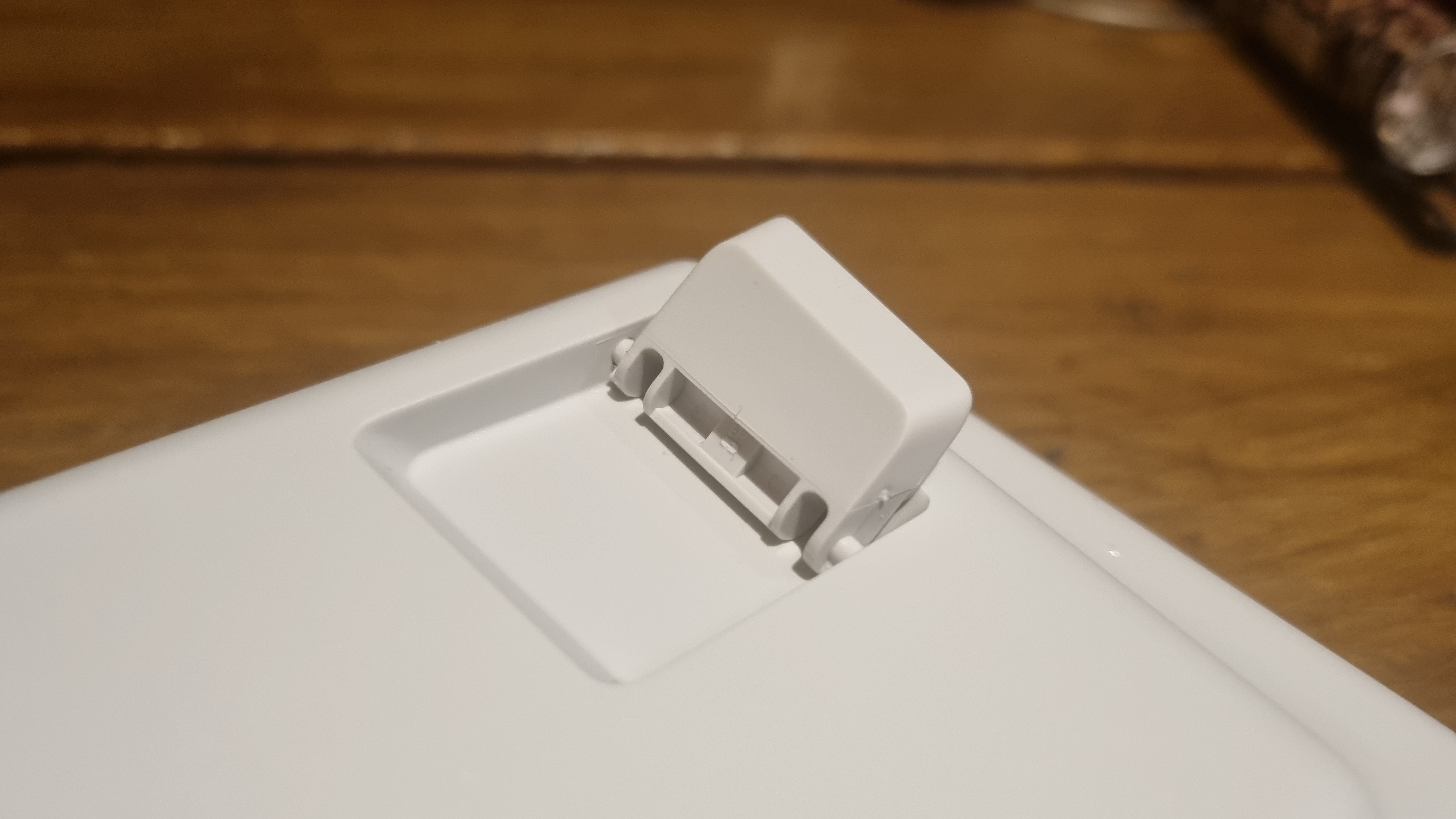
All these sorts of shenanigans are handled by the Alienware Command Center. Here you can assign per-key lighting, key binds, and various other settings to the profile switching key. I recently reviewed the Alienware Pro Wireless gaming mouse and extolled the virtues of the simple nature of the software, and here it's much the same story. Everything's well laid out, easy to configure, and customizable to your heart's content.
Where the mouse fell down, however, was a matter of two key points: some squishy, mushy feeling side buttons that sacrificed quality for low weight, and the price. On the first, the Alienware Pro Wireless Keyboard has no such issues. Everything about it feels very high quality, as it makes no such pretensions towards lightness. This is a meaty, solid-feeling affair, with excellent switch feel and an overall robustness that lets you know your money went towards a premium product.
There's something about that noise that brings back memories of late-night DOS gaming in my pyjamas.
The price, however, is still where things get difficult. At $200, it's a full $20 more expensive than our current pick for the best gaming keyboard, the Asus ROG Strix Scope II 96 Wireless. That's unfortunate, as there you're getting a full-sized board with included wrist rest, a brilliant adjustable multimedia control wheel, and some of the best switch feel we've ever tested.
You also get sound dampening that, as our Jacob puts it, really works. While the Alienware Pro also has sound dampening layers, that distinctive tock is a love it or hate it kind of affair. While I'm a fan, I have noticed that when someone else is using the Wireless Pro, I can hear it in every room of my house.





While my walls are thin, that sound does have a tendency to carry, and some are going to find that it sets their teeth on edge—rather than providing the appropriate nostalgia hit.
So, the Asus is still the better buy. But what if you want something more compact? Well, then it runs into the might of the Keychron Q3 Max. That particular keeb is $14 more expensive, but it's got an achingly cool blacked-out aesthetic, a control knob, and a typing feel that's truly fantastic thanks to its Gatreon Jupiter Red switches.
? You like old-school keyboard noises: The Alienware creates a distinctive 'tock' sound while typing that's reminiscent of keyboards of old.
? You like your R, your G, and your B: The AlienFX backlighting here is dazzling without being obnoxious (on most settings), making it a bit of a looker in low light.?
? You're on a budget: At $200/$162, it's pricey enough that it runs into some of the best keyboards we've ever tested, and it isn't quite at that level.
? You're looking for a quiet keeb: While it's not loud in a traditional sense, the Alienware Wireless Pro creates a very distinctive noise that tends to travel further than you might think.
Oh, and it sounds "creamy". I won't pretend to know exactly what that means, as its terminology for true keyboard obsessives, of which I am not yet one. The Alienware doesn't seem like a candidate though, for what it's worth. If we're going for dairy-based analogies, the sound of the Pro Wireless is more like whole milk. Not for everyone, but I get a kick out of it, and I'll be damned if you're changing my mind.
Overall though, the Alienware Pro Wireless is an excellent keyboard, with a pleasant action, nostalgic sound, and sci-fi style good looks. Price-wise, though, It's just a little too expensive for what you get compared to the competition, despite its brilliance.
A fantastic addition to any gamers setup, no doubt, but just a touch too expensive for the feature set on offer to put it into the hall of all-star greats. That being said, If Alienware were to skim a little off the top—and maybe tone down the noise a tad more—it'd be a real contender for a top spot.?
Now, back to my emails. You'll find me here in the corner, tocking away like my life depended on it.
]]>The Alienware Pro Wireless gaming mouse is, on first appearances, just that—a wireless gaming mouse. Available in black or white finishes, it's got a left click, a right click, a scroll wheel (with, of course, a click), two side buttons, and a hidden one underneath opposite the power switch. That's your lot, for the low, low price of $150/?127.
Wait, that's not a low price for a gaming mouse, is it? You can pick up a Razer Deathadder V3 Pro for roughly the same money, and while it currently sits at the top of our list of best gaming mice, we did point out that it's still a lot of cash for a mouse with a limited number of buttons.
As you would expect, however, just like the Razer, what you're paying for here isn't customizability, or flashy aesthetics. Instead, what Alienware is offering are claims of refined, super-fast performance, courtesy of up to 4 kHz wireless and 8 kHz wired polling rates, which works out to 0.25 ms and 0.125 ms response times, respectively. With an optical sensor capable of 26,000 DPI movement resolution and some magnetic key plates for quick clicks without sticky buttons, everything about this mouse's spec sheet screams speed.
The first thing you'll notice, though, is the glide. Sitting on the underside are two sizable PTFE feet holding the Pro Wireless aloft, and they're as smooth as the proverbial silk when paired with a decent mouse mat. So much so, in fact, that it's quite a pleasing experience just sliding this mouse around for the sheer tactile nature of the effect.
Helping out that smooth movement is the weight, or in this case, the lack of it. I tend to prefer a heavier mouse, but the Alienware Pro comes in at a mere 59 grams, making it so light that —in combination with those gliding feet—the merest hint of finger movement sends it smoothly in the appropriate direction. Alienware may have created the first hover-mouse, or at least one that does a good approximation of it.
Customisation and settings are handled by the Alienware Command Center, which sounds like it prepares the little mouse for its first trip to space, and unfortunately, doesn't. Instead, the straightforward settings interface allows you to rebind the limited buttons, set macros, and adjust DPI profiles and polling rates, along with sleep mode settings, lift-off distance adjustments, and battery-saver settings.
It's actually remarkably clearly laid out, with a shades-of-gray aesthetic that's mercifully clean to read and easy to use. Again, simplicity. Simple can be good.



Battery life comes in at 32 hours for the 4 kHz setting, or 120 hours at 1 kHz polling. It's easy to switch between the two in the app, and as a result I've been keeping it at the lower setting for day-to-day usage and switching it to the faster polling rate for gaming duties.
Now then. Super-fast polling rates and ultra-speedy sensors. I've ranted before about my dislike for esports-focused gaming peripherals like this, making the argument that unless you have the reaction times of a gnat, you're paying for performance you really don't need. Has the little Alienware changed my mind?
No. Not really. That being said, the smooth glide in conjunction with the accurate feel of this mouse is undoubtedly pleasing to use in fast-paced shooters. There's a lot of things about this little squeaker that on paper, I don't particularly like, yet in usage come together to form a package that actually does feel pretty good—and extremely responsive— underneath your fingertips.?
The Mouse Tester graphs show a reasonable result, as the closeness of the dots indicates the consistency of the movement reporting from the sensor (although I'll admit, the smoothness of my motions could do with work). In practice the Alienware Pro feels plenty accurate in the games I've tested it in, even if the fleshy-meat-thing behind it isn't the most skilled.
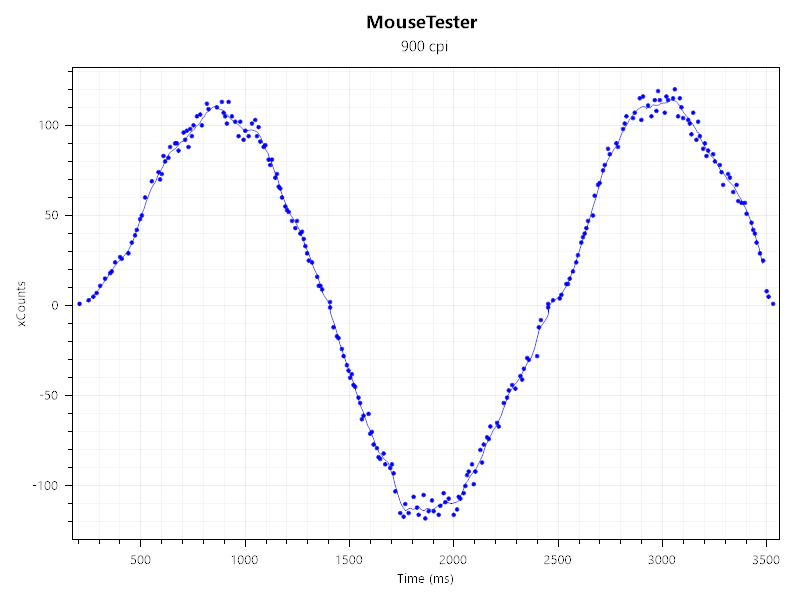
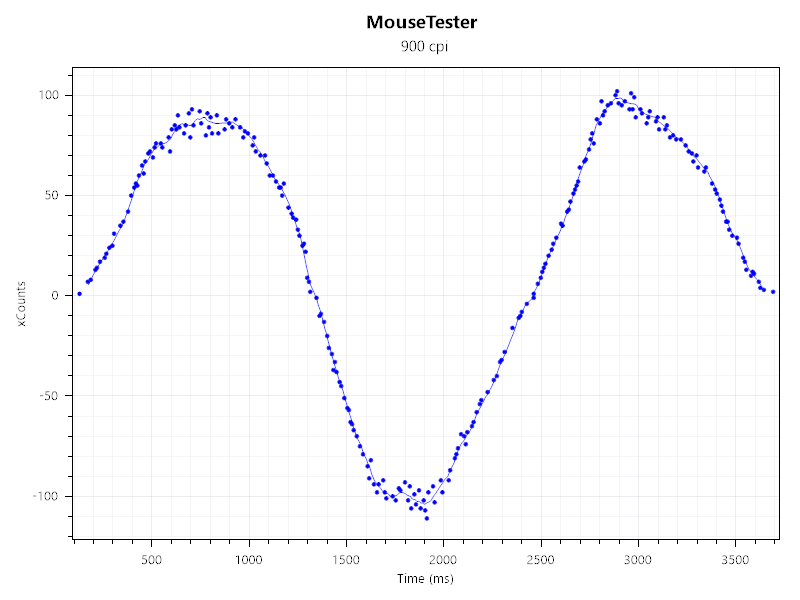
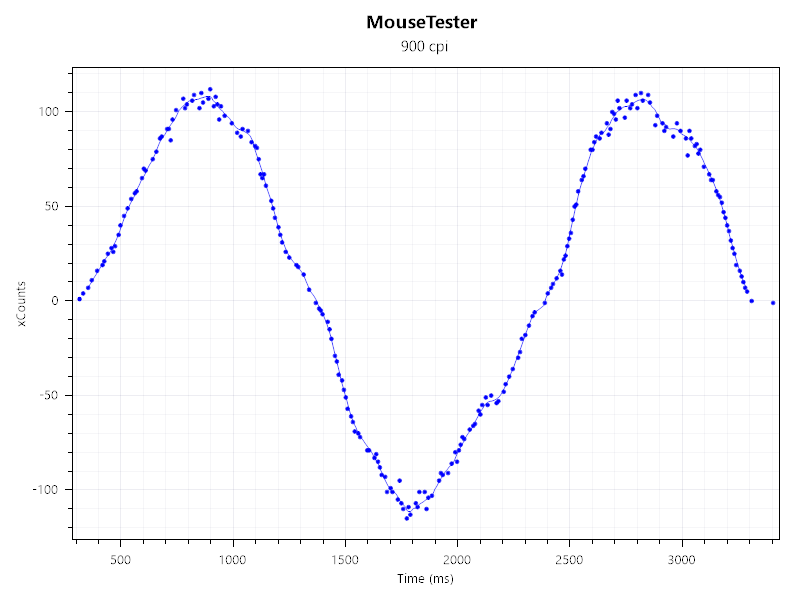
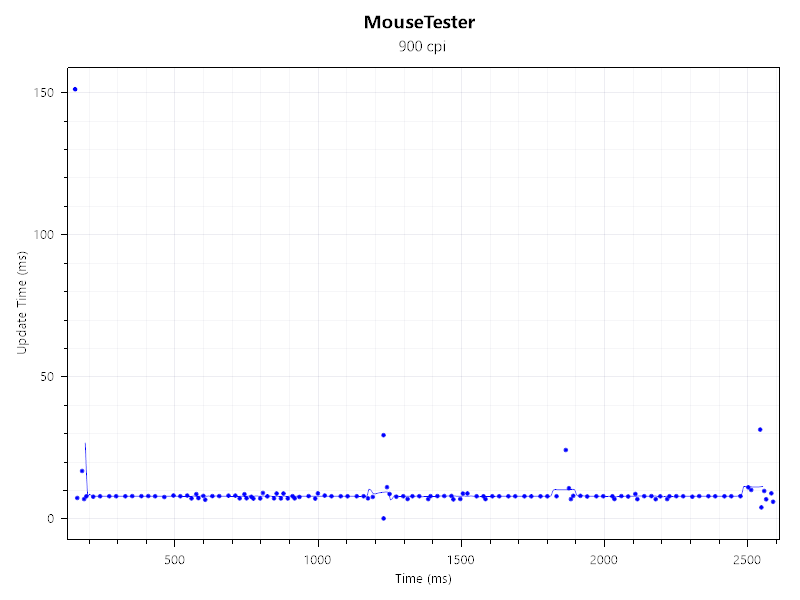
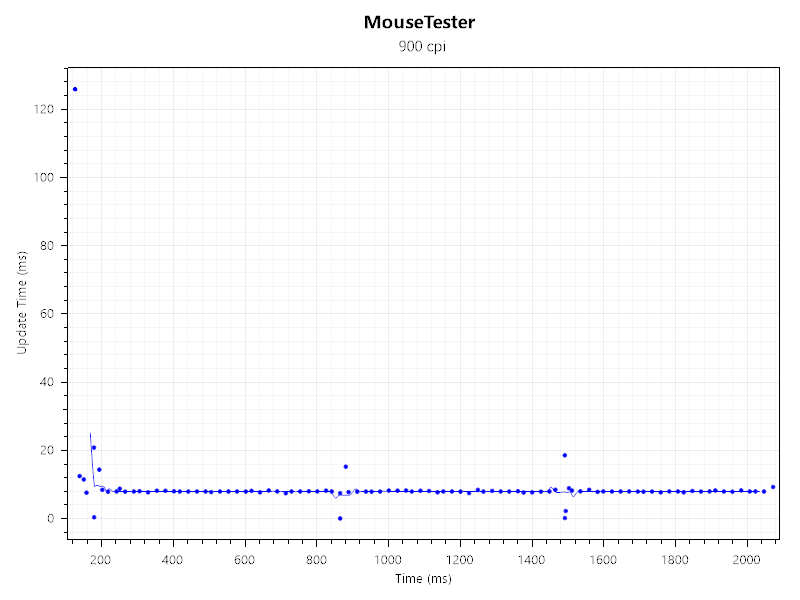
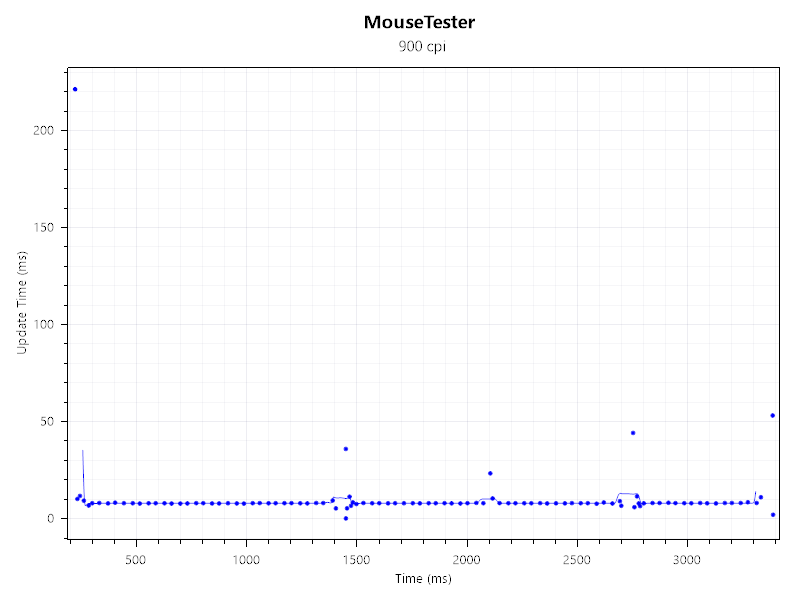
For a mouse that seems so refined in many aspects, the two side-clickers have a squidgy quality that feels a bit ick.
It's light, quick, pleasingly tactile for the most part (the left and right mouse buttons have a particular clicky-bounce combo that does feel very satisfying once you've become accustomed to it), and well-behaved. Not once has it stuttered or lost connection, and the quick-charge capabilities in combination with the simple DPI switching means it's easy to keep on top of the battery.
What I don't like, however, comes in two parts. The first relates to the two side buttons. For a mouse that seems so refined in many aspects, the two side-clickers have a squidgy quality that feels a bit ick, along with a hollow feeling underneath the action that betrays a lot of weight saving efforts going on behind the mechanism.
I get it's supposed to be light, but I would gladly add another 5 grams or so for the sake of two (for my personal usage, fairly vital) buttons that don't feel quite so mushy when I press them. There aren't a lot of buttons on offer here, so two of them feeling a bit cheap and nasty is a no-no as far as I'm concerned.



The second is the price. Yep, it's time for me to tap that esports sign once more: $150 for a mouse that's all about super-speedy reaction times instead of useful added functionality still strikes as paying for speed you don't need. Yes, the Razer Deathadder V3 Pro is just as expensive, but it looks and feels a bit more like a premium object, what with its micro-texture coating, stylish, flared-out button design, and side buttons with more of a positive action.
It's got a higher-rated sensor too, 30,000 DPI, if ultimate speed and accuracy really is your thing. Horses for courses and all that. Or the Razer Viper V3 Pro for that matter, a mere $8 more but with a 35,000 DPI sensor. The Viper can handle 8 kHz wirelessly too, thanks to Razer's Hyperpolling system.
? ?You're looking for simple, but fast: While the design here isn't likely to set anyone's world alight, there's something to be said for a straightforward, very fast gaming mouse.
? You like a smooth glide: The feet underneath this little mouse provide a smooth ride, which helps it feel like a premium object.?
? You want a lot of buttons: Six in total is pretty default, and the ones on the side don't feel like expensive options.?
? You're on a budget: $150 is a lot for a mouse, so you'll need to be pretty demanding in your speed requirements to justify this sort of cash. ?
All that being said, however, the Alienware is so refined in most respects, it almost feels polite. Aside from the shiny silver alien head on the top, there's nothing here to tell you this is a high-performance gaming mouse. For some, that's a boon, and for others, perhaps, a bit of a disappointment.
Once you start sliding it around however, you will actually feel where some of that money went. If only a little more had gone into the side buttons, and perhaps the coating (it feels fine, but unremarkable), this would really feel like a more premium object. But putting that aside for a second, the Alienware Pro Wireless gaming mouse is simple, well-behaved, and for the most part, well thought out.
The thing I struggle with most is still that price tag. There's fierce competition in the super light and speedy mouse market, and it's not just Razer making tempting models. The Logitech Pro X Superlight 2 weighs a mere gram more, retails for roughly the same money, and yet, like the Deathadder V3 Pro and Viper V3 Pro, also has side buttons that feel substantial. That's three similarly priced mice, without that significant drawback.
I'd still have either of the Razers if I was going for something pricey, but ultra-fast. At least there, the whole package is as premium as the MSRP suggests.
]]>This is not, in fact, the first of the brave new 4K OLED generation we've sampled. A few weeks back, I cast my beady, desiccated peepers across the Asus ROG Swift OLED PG32UCDM. That's another 32-inch 4K panel running Samsung's latest QD-OLED tech, albeit with the flat option where Alienware has chosen curved. And what a stunner it was.
But as we clock up the hours with this new format, the sheer wow factor is increasingly accompanied by familiarity. And with that comes, well, a slightly more grounded sense of what these monitors offer gamers. This is an incredible display. But like its Asus competitor, this Alienware is an elusive angstrom or three away from perfection. Living with these 4K OLED panels is just a tiny bit complicated.
However, let's kick off with the basic speeds and feeds. Again, we're talking 32 inches of 4K QD-OLED glory. That matters because, until these new panels arrived, you couldn't have both OLED visuals and nice, tight pixel density. Previous OLED monitors were derived from relatively low-DPI TV panels.

Screen size: 32-inch
Resolution: 3,840 x 2,160
Brightness: 250 nits full screen, 1,000 nits max HDR
Color coverage: 99% DCI-P3
Response time: 0.03ms
Refresh rate: 240Hz
HDR: DisplayHDR 400 True Black, Dolby Vision
Features: Samsung QD-OLED 3rd Gen panel, Adaptive Sync, 1x DisplayPort 1.4, 2x HDMI 2.1
Price: $1,199 | ?989
For this 4K option, Samsung has invoked a new ink-jet printing technique to pack 4K into a 32-inch panel. LG has its own 32-inch 4K offering incoming, but retail availability of monitors using that panel are a few months behind the Samsung QD-OLED. Watch this space for coverage of the LG alternative.
Anyway, despite the new manufacturing technique, the specs look familiar. Response is rated at 0.03 ms, peak HDR brightness at 1,000 nits, full screen brightness at 250 nits and colour coverage comes in at 99 percent coverage of the DCI-P3 gamut. That's all pretty much identical to existing QD-OLED monitors based on the earlier low-DPI panel stock, like the 34-inch ultrawide Alienware AW3423DWF.
The subpixel structure also remains the same. In other words, it's still not a conventional RGB stripe, but a triangular RGB arrangement. That mattered in the past for sharpness and font rendering, because Windows addresses monitors under the assumption of the RGB stripe.?
But with the increased 140 DPI density of this new 32-inch 4K class of OLEDs, it's no longer an issue. Yes, if you look very, very closely you can just see some text fringing. But in normal use it vanishes. Fonts look nice and crisp.
The other headline feature is the 240Hz refresh, of course. Obviously you'll need one heck of a GPU to feed all those pixels at 240Hz. It's worth noting that LG is promising a 1080p 480Hz mode for its 32-inch 4K panel using integer doubling to achieve supposedly native-quality 1080p pixel definition on a 4K panel. It'll be interesting to see how that pans out, though all previous attempts at integer doubling to achieve lower resolutions have ultimately not delivered on the claimed "native" experience.

Other features of note include DisplayPort 1.4 plus two HDMI 2.1 connections and a USB hub. What you don't get is USB upstream for video input or laptop charging. Nor is there an audio out for connecting headphones or speakers, which is a slightly odd omission. It likewise lacks the KVM switch of the Asus competition.
Rounding things out are a dash of the usual AlienFX RGB lighting and Alienware's signature aesthetic, with the familiar Storm Trooper-style white cladding on the rear of the chassis. I'm not a huge fan of the look. But it's nicely slapped together and a bit more resolved than the hard-edge, dated and adolescent Asus alternative.
If that covers the look of the hardware, what about the image quality itself? No surprises, it's a stunner. The triple whammy of perfect per-pixel OLED lighting with 4K pixel density and a glossy panel coating is to die for.
To achieve the brightest SDR results, you actually have to enable HDR.
Notably, in SDR mode there's no brightness variability at all. You can jiggle around or resize windows as much as you want, the brightness stays pegged at the same 250-nit level. That's good because the variability on some OLED panels can be very distracting. Early LG OLED monitors suffered really badly, with brightness nose-diving if you dared to maximise, say, a mostly white browser window.
That said, the Alienware 32 AW3225QF has even more pop in HDR mode. And that applies to SDR content, too. To achieve the brightest SDR results, you actually have to enable HDR, and then max out SDR brightness in the Windows display settings tool.?

That achieved, you will then notice some panel brightness variability when resizing windows and the like. But it's only slight and you really have to look for it to notice. Whatever, that's not the only little foible you need to be aware of.
The Alienware 32 AW3225QF gives very, very different results depending on which of the no fewer than nine HDR modes you choose. There are six of what you might call conventional HDR modes, plus three Dolby Vision HDR modes.
If anything, the calibration feels even punchier here than the same QD-OLED 4K tech does in the Asus ROG Swift OLED PG32UCDM.
It's all a bit baffling, to be frank. Making matters worse, when switching between some, but not all, of the HDR modes, the display may resync with your PC. For starters, that takes time which makes it harder to make a comparison and choose between modes. It also kicks you back to the desktop if you're in game, which can cause some titles to crash. What a palaver.
Then there's the fact, for instance, that the HDR 400 mode looks best for outdoor scenes, but crushes details for darker indoor and nightime game scenes, while HDR 1000 looks utterly spectacular for the latter, but rather dull for brighter images.






In other words, there's not a single optimal setting for HDR. It depends on the game you're playing and even the scene in question. That's arguably true for any display. It's just that much more acute here.
All that said, this panel still positively rocks. If anything, the calibration feels even punchier here than the same QD-OLED 4K tech does in the Asus ROG Swift OLED PG32UCDM. I don't even mind the slight panel curve, something that normally feels a but redundant on a 16:9 as opposed to an ultrawide monitor.

As if all that wasn't enough, you also have to contend with the whole OLED burn-in thing. Alienware covers the panel for burn-in for three years. So, that's a decent chunk of reassurance. But you still have to put up with burn-in mitigation measure prompts popping up now and then and generally stress over whether you should be toggling the "Pixel Refresh" or "Panel Refresh" protection algorithms.
Put it this way, life was a whole lot simpler with an SDR LCD monitor, that's for sure. The upside, of course, are visuals that no LCD display can match, not even the latest and greatest IPS models with full-array local dimming.

The contrast this Alienware delivers is just awesome. There's a scene in Cyberpunk 2077 with an underground bar that's plastered with neon strip lights and signage. On this monitor, it really does look like those neon lights are real. They absolutely pop out of the panel, while the pixels around them remain inkily, effortlessly black.
Then there's the bonkers-fast pixel response. There's a clarity to movement on these OLED screens that LCD panels can only get close to with backlight strobing. And backlight strobing does horrible things to brightness and colours.
? You want the combined glory of 4K crispness and OLED lighting: Perfect per-pixel lighting, incredible OLED speed, plus 4K pixel density is an incredible combo.
? You want a simple life: What with all the HDR settings and the OLED panel management, life isn't simple in 4K OLED land.
So, this is undoubtedly a seminal gaming experience. It's as good as 16:9 gaming currently gets. The increased pixel density also means this, along with its Asus nemesis, is the first OLED gaming option that also makes for a great all-round PC monitor. The pixel density is finally there, as is the full-screen brightness.
Of course, if you prefer the ultrawide gaming experience, and we're with you if you do, then the 16:9 aspect may feel just a bit dowdy. For instance, you can actually get Samsung's epic 49-inch ultrawide OLED G9 panel for less money. It's not as good an all rounder, but it feels like a lot more monitor for the money.
In an ideal world, there would be a 5K2K ultrawide OLED option. At which point, you could arguably put the whole gaming monitor thing to bed. The latest roadmaps imply that is indeed coming. But in the here and now, and despite the slight complications, this is as good as OLED gaming gets.
]]>According to Alienware, the redesign responds to the desires of loyalists seeking a simpler chassis that seamlessly fits into their setups and more easily accommodates aftermarket components. Alienware probably did too good a job on one front, making a machine that looks decidedly more earthly than Alien, but still failed on the other with a machine that still isn't as upgradeable as PC enthusiasts would like.?
The new Aurora R16 starts at $1,300 (?1,349 and $2,800 AUD) and in typical Dell fashion, you can configure the machine with as low as a 13th Gen Intel i7 with Nvidia RTX 4060 all the way up to a range-topping 14th Gen Intel i9 14900F, RTX 4090, 64GB DDR5 and 8TB SSD for an absurd $5,300.?
My review unit came furnished with a liquid cooled Intel Core i9 13900F, 32GB DDR5-5600 memory, a 512GB SSD, and 1TB 7200RPM HDD. Graphics power is provided by an Nvidia GeForce RTX 4080 though I couldn't make out exactly what brand is supplying Dell from the blank shroud around it. There's a new 240mm heat exchanger at the top of the case and a 120mm exhaust fan at the back.?

CPU: 13th Gen Intel Core i9 13900F
Graphics: Nvidia GeForce RTX 4080 16GB
Cooling: 240mm Alienware AIO
RAM: 32GB (2x16GB) DDR5 5600 MT/s
Storage: 512GB M.2 PCIe NVMe SDD + 1TB HDD
Power: 1000W
Warranty: 1 year
Price: ?$1,300 | ?1,349 | $2,799 (AUD)
Upgrading even this latest Alienware system can still be a bit tricky due to its proprietary motherboard and bespoke 1000w power supply. The motherboard offers only two DDR5 RAM slots and two M.2 SSD slots without heatsinks. It's quite basic, lacking necessary features, and the RAM and SSDs from Alienware come without heat spreaders, being simple barebones chips.
And speaking of those storage drives, Dell is being remarkably stingy when it comes to SSD capacity. Stuffing just a 512GB SSD into a machine that costs nearly three grand is not a good look at a time when 1TB drives are the minimum we would recommend for PC gamers.
Heading back outside to the case design, I'm not a fan of what Alienware did there. Cover the signature alien head logo and this could be any other RGB case from around the internet. Note that this is the first showcase of the company's new Legend 3 industrial design, and it's far from the more stylish Legend 2 Design Language that made the R15 and X16 laptops such standouts.?
The new chassis comes only in black and is 40% smaller than the previous model, measuring 16.5 x 7.8 x 18.1 inches. Despite its compact size, it maintains a 25-liter capacity, accommodating large RTX 4090 GPUs. This makes it more convenient for my setup or theoretically even for a living room TV. The R16 features an acrylic side panel with a stylish honeycomb vent design for improved airflow while concealing cable clutter. However, the panel's sliding latch release system on the back, secured by a Philips-head screw, could certainly be simpler.


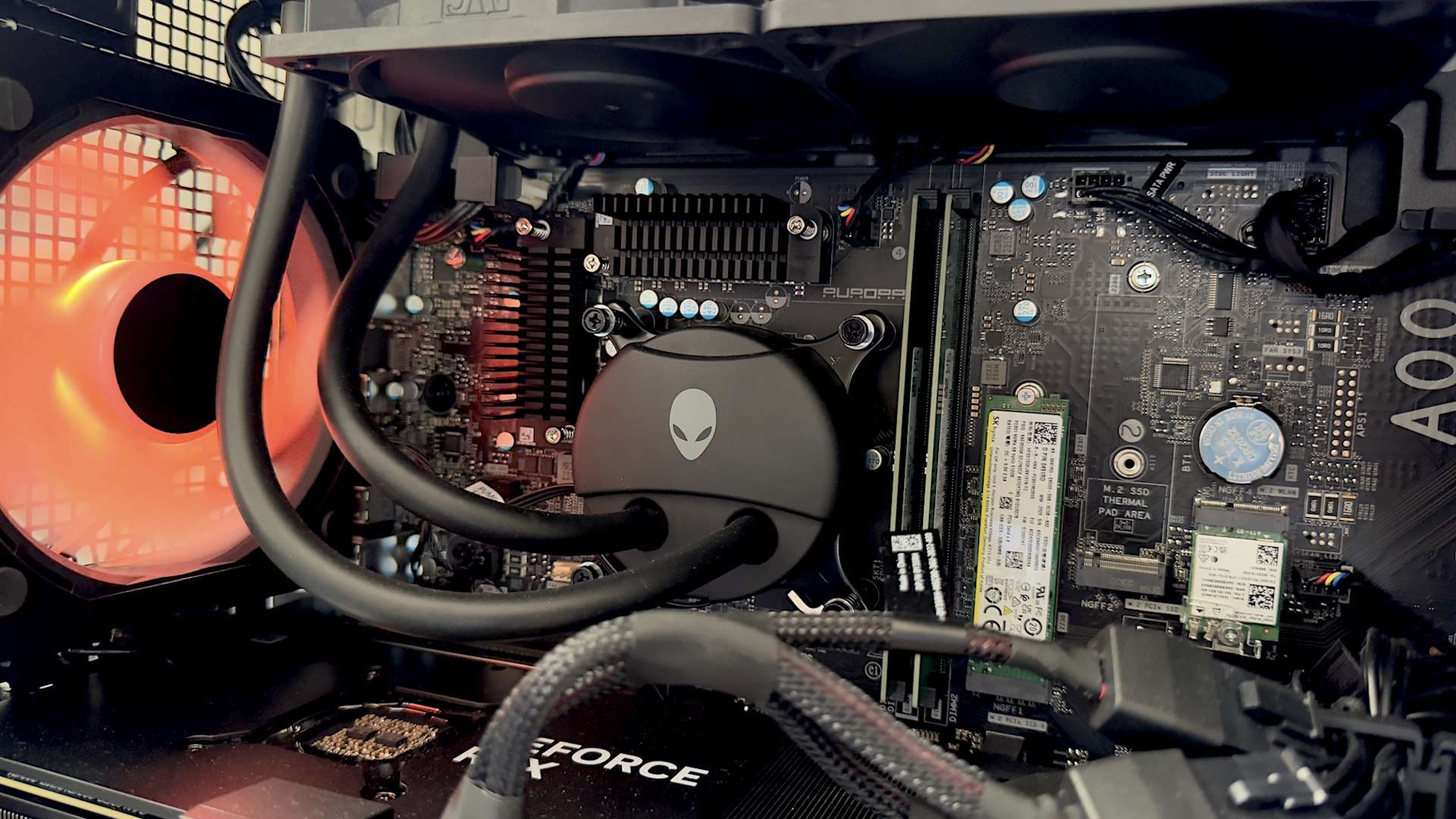
The front of the Aurora has an inch-wide gap that cleverly hides a front air intake while still giving you a solid panel with three 5Gbps USB Type-A ports, one 10Gbps Type-C, and an audio combo jack for easy access. The signature RGB ring can easily distract you from the gap and of course you can customize the glorious lighting.?
There's a bunch more ports at the back, too, with a pair of 5Gbps USB-A, one 10Gbps USB-C, one 20Gbps USB-C, and four USB 2.0 plenty of audio outputs and an Ethernet 2.5Gps port—so connecting all your peripherals is rarely going to be an issue. The R16 supports WiFi6E and comes with a stocky, puck-like antenna which has great reception.?
The standout feature of the new R16 design, however, is its significantly improved thermal performance. Unlike its predecessors, the R16 operates quietly even under heavy loads, maintaining this low noise level even in Performance mode. During stress tests and demanding benchmarks, such as Cyberpunk 2077 in 4K with Psycho ray-tracing, the R16 remained remarkably quiet, with both CPU and GPU temperatures comfortably below 70°C.
The caveat here, though, is that Alienware appears to be limiting the power limits of the Aurora R16's processor to be able to hit those low thermal and acoustic levels. Although my benchmark scores generally align with expectations, I have noticed the CPU performance in Cinebench and Geekbench was noticeably lower than a Lenovo Legion PC running a Core i7 13700F.
That might also explain the choice of F variant CPUs over the K-series, which allow overclocking.



? You're an Alienware fan after a solid prebuilt machine: For those after a fire-and-forget gaming PC experience the Aurora R16 is as good as Alienware PCs have been.
? You're not interested in PC tinkering: The proprietary nature of the design won't be an issue if you're not the sort to value an upgrade path.
? You DO want to tinker with your PC: The restricted nature of even this redesigned Alienware are an anathema to many a dedicated PC gamer.
? You have a big game library: Dell continues to be thoroughly miserly with the SSD storage it offers gamers in its prebuilt PCs.
? You prioritise value-for-money: Alienware PCs have always come with a price premium, and that is no different here. You can get better specs, a better upgrade experience, and better performance for the same money if you pick another system builder.
In terms of gaming performance, though, the Aurora R16 still excels. It not only operates much quieter than previous models but also sustains this performance effortlessly. For my gaming and high-productivity tasks, such as video editing, the new Aurora R16 proved to be a seamless experience—everything runs incredibly smooth and honestly delightful.?
That power limit only issue only really raises its head when you're testing for raw benchmark numbers, and not necessarily when you're just gaming on it. Balancing the power and the actual experience might well be a worthy compromise for many PC users, though it does sting a little knowing you are absolutely leaving potential performance on the table.
Despite its seemingly ordinary appearance, for me it stands out as the best gaming PC Alienware has ever produced. The performance is near top-notch, and the acoustics are genuinely impressive, maintaining quiet operation even during the most demanding of tasks. But that doesn't mean it's the best gaming PC; there are faster, better value gaming PCs out there that don't come with the needlessly proprietary nature of Alienware, and those are where we would recommend PC gamers spend their money.
But while I have some reservations about its upgradeability, it's worth noting the target audience for this machine likely prioritizes the core experience over tinkering and even raw performance. However, the real Achilles' heel for me is the warranty and service aspect, with Dell offering only a modest 1-year coverage. In a market where many smaller PC builders provide 3 years or more, Alienware could enhance its offering in this department to better cater to customer expectations.
]]>While light-up trackpads on Alienware laptops are nothing new, this one is much more controllable thanks to an array of 100 micro LEDs, which should mean the customisation options will be fairly comprehensive. More than that, rather than being a simply tacked on (and potentially tack-y) accessory, on the x16 R2 this sort of thing just looks so much more right, what with the RGB ring around the rear exhaust vents and the glowing Alienware logo on the lid courtesy of what the company calls its "AlienFX" lighting.
Stepping away from the showy design for a moment, the specifications for what Alienware says is its most premium gaming laptop are also rather impressive. You get a choice of Intel's new Meteor Lake Core Ultra 7 or 9 processors, a QHD 240Hz refresh rate screen, a selection of Nvidia 40-series GPUs ranging from the RTX 4060 all the way up to the RTX 4090, and Dolby Vision and Dolby Atmos support including 6 speakers for 3D-positional audio.
Cooling wise the x16 R2 will make use of Alienware's Element 31 thermal interface material made of a "gallium silicone matrix", which in combination with the vapor chamber cooling solution and that substantial rear end should hopefully keep all that high-end hardware running cool, although we'll have to wait to test one for ourselves to find out.



It's a glowy, showy machine this, and if you're going to make one of those it's probably best to lean in a bit. Opinions will differ of course, but for me it weirdly fits. While I've never been a fan of laptops with a stick out rear chassis design, there's something about those smooth science fiction lines in combination with that glowy pad that really suits the aesthetic overall.
Alienware lappys are supposed to be a little (and sometimes more than a little) over the top, and here it looks like they might have struck a decent balance between the sublime and the ridiculous.?
That light-up RGB touchpad will be limited to the more expensive RTX 4080 and RTX 4090 configs, which if you ask me is a bit of a selling point for the top-tier models although still not enough to make me desire an RTX 4090 in a laptop chassis. Still, it's an impressive looking and well-specced machine on paper, and one that's likely to shift a lot of units given Alienware's popularity amongst gaming laptop buyers.?
Alienware hasn't given us a release date for the x16 R2 just yet, but pricing is expected to start at around $2,100 for the lower end spec.
_____________________________________
PC Gamer's CES 2024 coverage is being published in association with Asus Republic of Gamers.
But first, that new 32-inch beauty. As with previous Alienware OLED gaming monitors, it uses Samsung's QD-OLED panel technology. So, the main novelty here is pixel density. At 140DPI, this new panel is much more dense than any existing OLED gaming monitor, which all currently max out at around 110DPI for various 34-inch ultrawide and 27-inch 1440p models, including Alienware's own panels like the Alienware 34 AW3423DWF.
Alienware says the new AW3225QF will hit 1,000 nits of HDR brightness, but it's not clear how this new high density OLED panel compares to existing QD-OLED monitors for full screen brightness.?
One other feature that's not clear is the panel coating. The spec sheet says "anti-reflective" which might imply a matte rather than glossy coating. But then Alienware uses the very same language for both the glossy and non-glossy versions of its 34-inch OLEDs. So, we'll have to wait and see.
Elsewhere, the specs look fairly familiar if fairly fantastic, with response rated at 0.03ms and color coverage coming in at 99% of DCI-P3. Oh, and we forgot to mention one other thing. It runs at 240Hz. So, yeah, that's a 4K, 240Hz, 32-inch OLED, which is kind of what a lot of people would class as the ultimate gaming monitor.




The Alienware 32 AW3225QF will not, of course, be alone in offering a 32-inch 4K OLED monitor. There's an army of panels coming, some of which will be based on LG's WOLED technology. But Dell and Alienware tend to be pretty quick out of the block with panel tech, so with an actual availability date of January 11, the AW3225QF could well be the first you can actually buy.

Best gaming PC: The top pre-built machines.
Best gaming laptop: Great devices for mobile gaming.
As for pricing, you're looking at $1,199. That's actually less than Alienware priced its first 34-inch ultrawide OLED at launch in early 2022. Now you can grab one of those for $800. So, there's some hope that pricing on the new 32-inch model might come down fairly quickly.
If the 32-inch 4K model is arguably the most exciting new OLED from Alienware, the new Alienware 27 AW2725DF is no slouch, either. It's a 27-inch 1440p model optimised for speed. It gets the same 0.03ms response as other Alienware OLEDs, but ups the refresh rate to 360Hz.
That should make for a pretty unbeatable combo of low latency and sharp pixel response. It's priced at $899 and has the same January 11 on sale date.
_____________________________________
PC Gamer's CES 2024 coverage is being published in association with Asus Republic of Gamers.
Among them will be our very own Jacob, battling through the hordes to bring you the very best PC gaming tech from the show. But exactly what will he find at CES 2024?
Everything AI, all at once

Yo dawg. Heard you like AI. So we took some AI and made it intelligent and artificial and then ran it all through a large language model. Probably. Basically, if you're not into AI, steer clear of CES 2024. It's going to be everywhere. Actually, that's Intel's Marketing tag line that will be hammered to death at CES, literally "AI Everywhere".
The rest of the tech giants will almost certainly have an AI message to sell, too. How much any of it translates into tangible products and real-world benefits, especially for PC gaming, remains to be seen.
Nvidia super sizes

Of the big noises in PC tech, Nvidia will probably be alone in rolling out something genuinely new in the shape of "Super" branded updates for its existing RTX 40-series line of gaming graphics cards.
We've done the rumours to death, but we're expecting an RTX 4070 Super, and RTX 4070 Ti Super, and an RTX 4080 Super. Of those three, it's the RTX 4070 Ti Super that promises to be the biggest step forward. That's because it's rumoured to make the jump away from Nvidia's AD104 chip to the bigger AD103 GPU, the latter used by the RTX 4080, currently.
The RTX 4070 Super and RTX 4080 Super are thought to be smaller upgrades using the same silicon as existing non-Super GPUs. Perhaps just aas important is the question of what will happen to those existing GPUs. Will they disappear? Or could they get a pricing haircut?
Either way, what you won't see is Nvidia's next-gen Blackwell GPUs, probably to be branded RTX 50-s Series. They won't appear until at least the end of 2024 and maybe not until early 20225.
As a final outside, could Nvidia begin talking about its rumoured ARM CPU for PCs at CES? 2024 is the year that we're expecting to see some serious movement on high performance ARM chips for PCs, so it's just about possible.
Intel Meteor Lake's deep impact
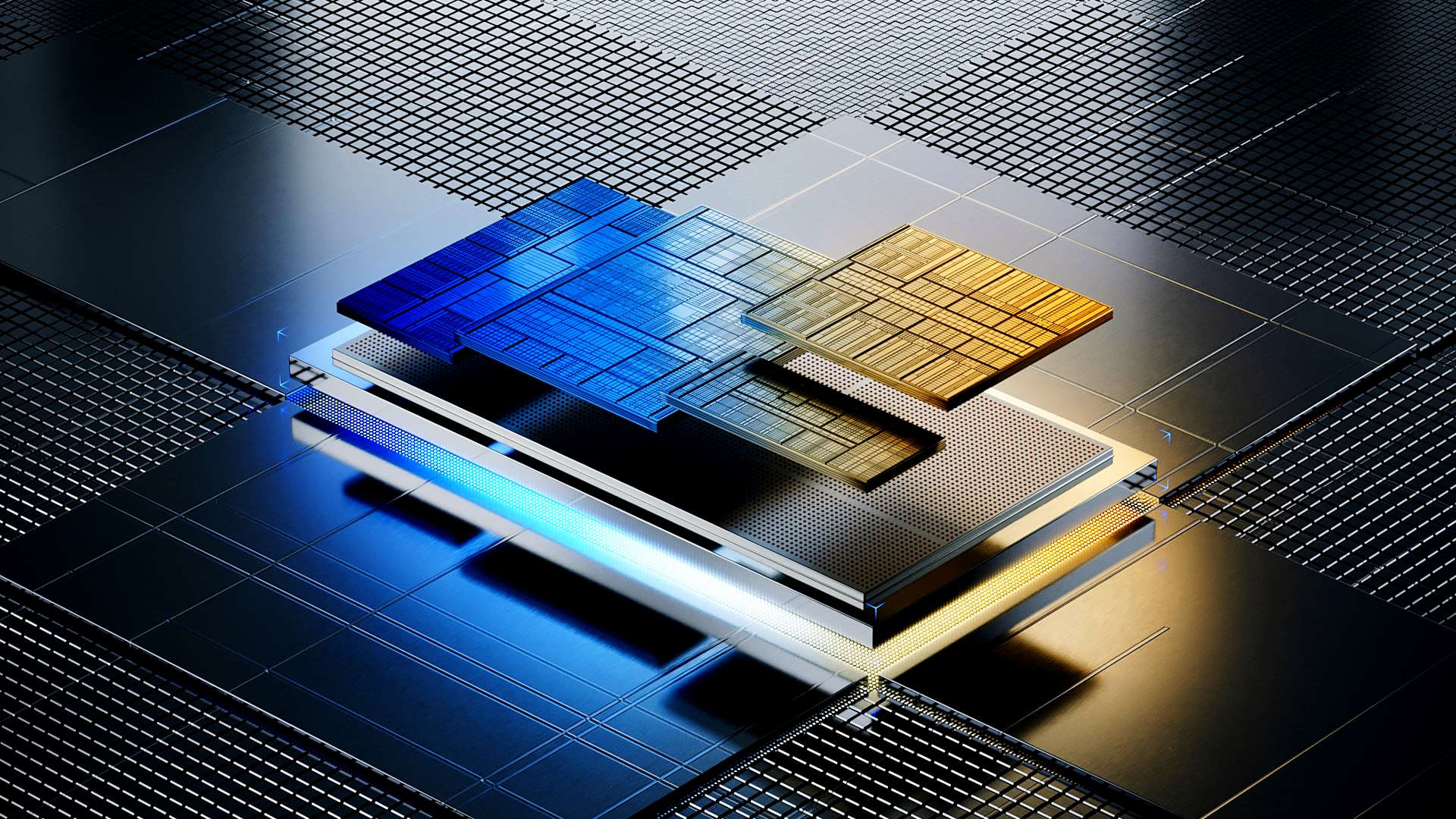
You've seen the previews, but CES should see a slew of Meteor Lake based laptops all touting Intel's new chip. Early previews of the new chip are a little underwhelming. But maybe Intel can make a bigger impact with Meteor Lake and the new Core Ultra Series of laptop CPUs at CES.
More broadly, Intel will be bigging up the AI capabilities of Meteor Lake under its "AI Everywhere" banner during CEO Pat Gelisgner's CES keynote. Will we see some killer new apps to take advantage of the NPU in Meteor Lake? Maybe, but more likely are a few slightly meh tech demos running something like local AI image generation on the NPU and then a load of positive but vague sentiments about the transformative power of AI.
Everything AMD FSR, all at once?
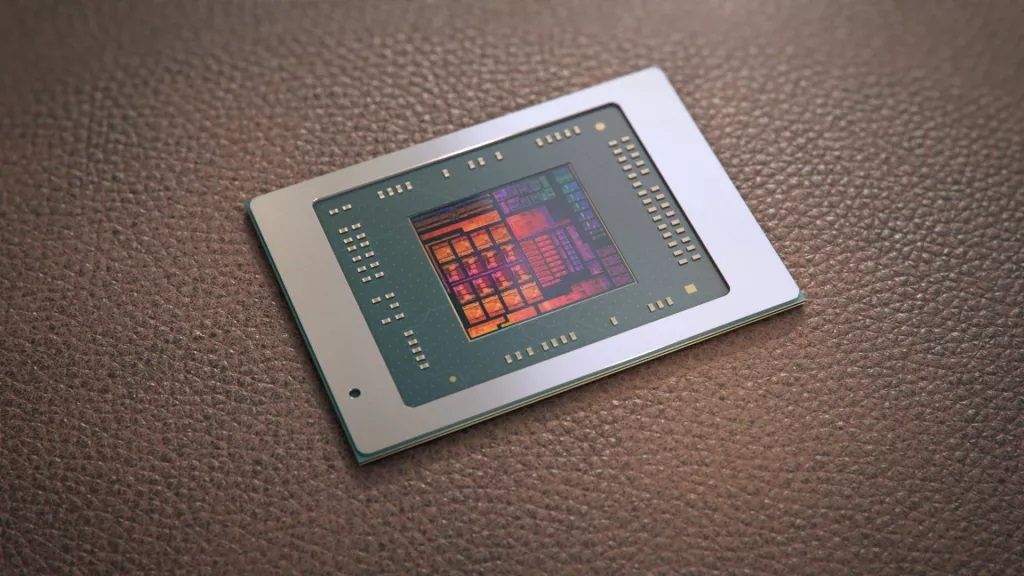
Sorry for the repeat gag, but AMD has already announced that its FSR 3 upscaling tech is going open source, making it easier for anyone to add support, including community-based modders. You could argue what FSR really needs is more polish and work from AMD itself, not a load more games with slightly rough around the edges scaling support.
Speaking of more polish, AMD has been announcing more games with FSR 3 support and the addition of variable refresh support for its fluid motion frame generation technology within FSR 3. So, there's more in- house work going on, too. Expect to see AMD flesh out further improvements to FSR 3 at CES.
AMD will also be making an AI pitch courtesy of its new Hawk Point laptop chip, which is really just the excellent Phoenix chip already used in everything from laptops to gaming handhelds. That's probably fine, because it's a great chip. Anyway, it's branded Ryzen 8000 series, which is a little misleading, but contains the same AI-accelerating NPU as existing Ryzen 7000 laptop APUs, allowing AMD to make that all-important AI pitch at CES.
Finally, there's a tiny chance AMD may wheel out a refreshed version of its N31 GPU, as seen in the Radeon RX 7900 XT and XTX graphics cards, to address Nvidia's Super Series graphics. If so, it'll be the same silicon running a little faster, not something actually new.
Qualcomm's new killer CPU
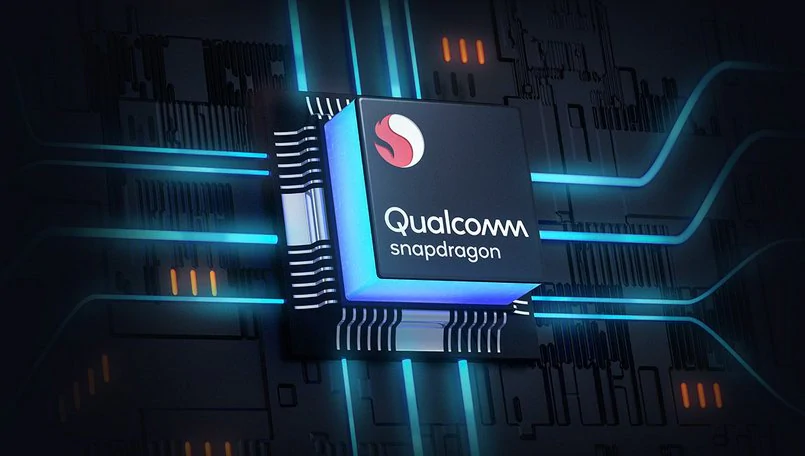
We're not expecting to be able to actually buy a laptop with Qualcomm's new Snapdragon X Elite Arm-powered CPU until June. But it's odds on Qualcomm will show some devices running the chip at CES.?
Snapdragon X Elite looks to have competitive processing power compared to the best x86 CPUs from Intel and AMD, but could offer much better efficiency. Think of it as bringing something like the balance of performance and efficiency of Apple's M series chips to the PC and you will have roughly the right idea.
With Nvidia and possibly AMD also expected to be bringing Arm-powered CPUs to the PC in the next year or so, the long awaited transition of the PC ?from x86 to Arm might just be upon us and CES 2024 could be a key punctuation point along the way.
Ole, ole, OLED

Expect to see plenty of new OLED gaming monitors at CES. A key new segment will be 32-inch 4K models using both LG and Samsung OLED panels. However, with news that TCL is also bringing up production of its own OLED panels for monitors, it'll be interesting to see if any new final monitor products in the 32-inch 4K space based on TCL's new low-cost inkjet printed OLED tech are shown off at CES.
We're also hoping to see lots of new gaming laptops with OLED screen technology from lots of the big brands.
TeeVee tech

CES also debuts a mountain of new TV tech and model ranges. For us, they're mostly interesting because the panel tech seen in these new TVs usually finds its way into PC monitors sooner or later.
Hopefully, CES 2024 will see progress from OLED panels in terms of full-screen brightness. We'd also love to see some new lower-cost displays using microLED technology, but that is probably still years away.
Cooler-running PCIe 5 SSDs
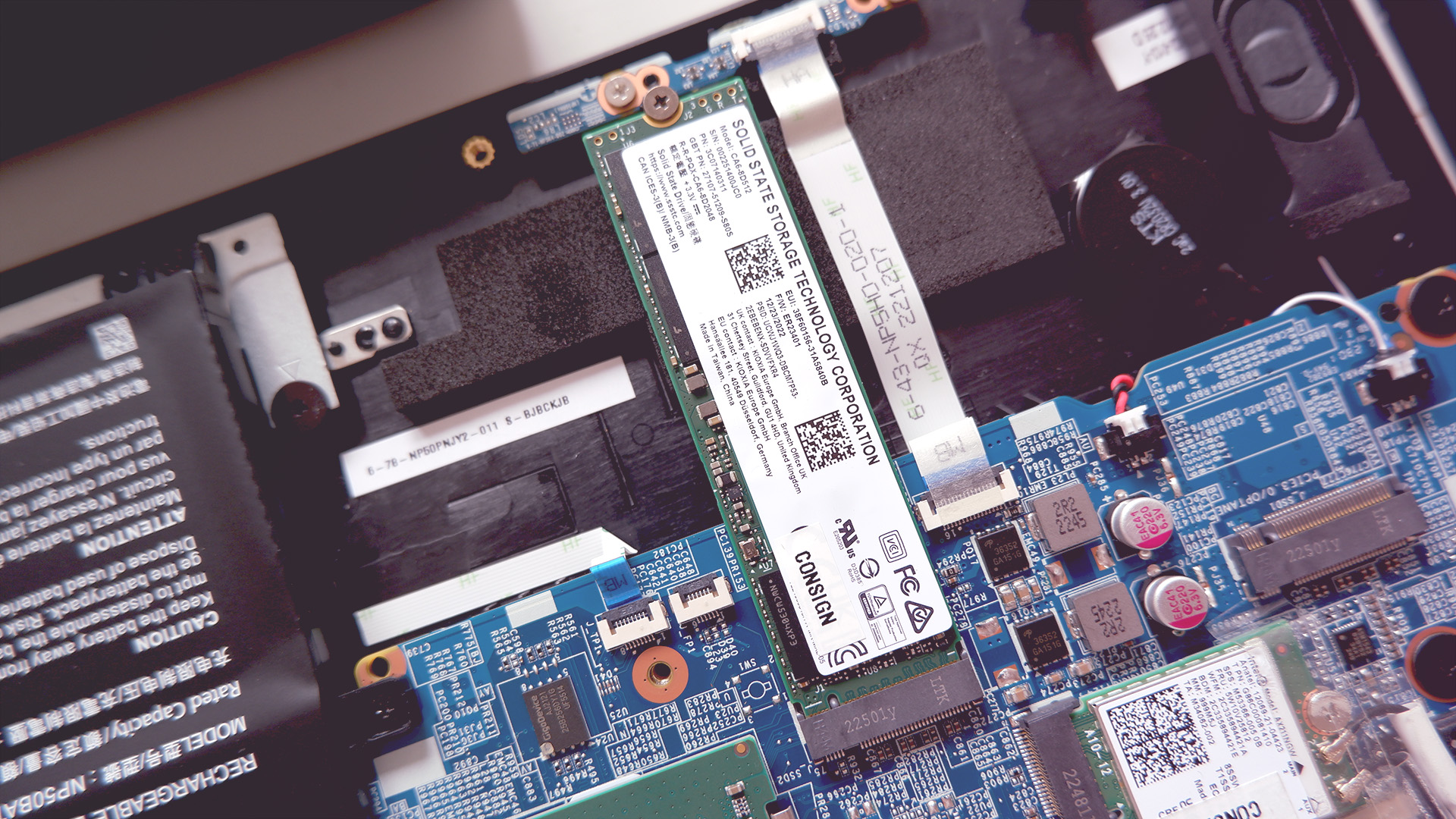
As we reported, Phison has a new fanless PCIe Gen 5 controller for SSDs. It's not quite as fast in terms of peak throughput as its existing controller, the hot and hungry E26, but critically it can run without the need for active cooling. CES should see numerous drives with the new chip debut.?
Silicon Motion has its own new PCIe 5 SSD controller in the works and it's claimed to be at least 30% more energy efficient than the Phison E26 while offering essentially the same bandwidth. It's not clear if the Silicon Motion controller needs active cooling for peak performance, but we may find out at CES.
Weird and whacky prototypes

Of course, it wouldn't be CES without a few weird and whacky prototypes. Back in 2008, Alienware wowed the world with a prototype curved PC monitor with an ultrawide 21:9 aspect. Could you imagine such a thing?
Actually, back then it used DLP rear projection, so it was genuinely weird, even by today's standards. But it certainly provided a glimpse of the future. As did the handheld gaming PC that Alienware showed off at CES 2020. It looks just like the recent bevy of AMD-powered handhelds including the Asus RoG Ally.
2017 saw a triple-screen Razer laptop, while more prosaic concepts include new case and motherboard form factors, and new cooling technologies. Last year was all about foldable screens, so it will be interesting to see what themes emerge in 2024's show. How about a laptop PC that can successfully sleep without draining its battery or hanging? Now that would be a technical marvel!
Oh and while you're waiting for this year's show, why not peruse our preview from last year see how much we got right…
]]>For myself, I've been testing PC gaming hardware for nearly twenty years now, and yes, that does make me feel old, and no, I don't want to have a nice sit down, grandpa. But that means I have a wealth of experience testing—and building—gaming PCs, so I know what makes a good one, and what components you should be picking to fit a certain budget.
We have a host of new machines we've tested recently in this guide, and a ton of new systems on the way from various manufacturers to keep it topped up with fresh potential winners. And, of course, we're hoping to soon have a whole host of RTX 50-series and AMD 9070/9070 XT machines to sink our teeth into. But, for now, the HP Omen 35L is the best gaming PC, with the oft-discounted Lenovo Legion Tower 5I as the best budget gaming PC.
The quick list
 Best overall
Best overall
The best overall
The best gaming PC should be a balance of many things—a plethora of excellent component choices, constructed well, at a good price. The HP Omen 35L ticks all those boxes, making for a tidily-built machine with an excellent choice of powerful components for reasonable amounts of cash.
 Best budget
Best budget
The best budget
The Legion Tower 5i is a great budget gaming PC, with smartly chosen parts, and a quiet and cool chassis that can deal with the components inside without fuss. It's also a decent base to build from in the future, too.
 Best SFF
Best SFF
The best small form factor
Velocity Micro's diminutive Raptor ES40 has been around for a while now, but it's still a mighty capable design, and can be configured with the latest hardware. If you're after something small but powerful this is it.
 Alienware
Alienware
Don't buy without a discount
Alienware is one of the most popular gaming PC manufacturers around, but the shine has slowly worn off for us. The Aurora machines still look beautiful, but the build quality has been lacking in recent years, and the value proposition has all but disappeared.
 Best mini PC
Best mini PC
The best mini PC
This is PC Gamer, so the best mini PC needs to be able to do exactly that—and with the discrete RX 7600M XT inside it, the AtomMan G7 PT is absolutely capable of delivering on that front. Its eight-core, 16-thread Zen 4 chip is also equally capable of any productivity goodness, too.
The best gaming PC $1,000 - $2,000

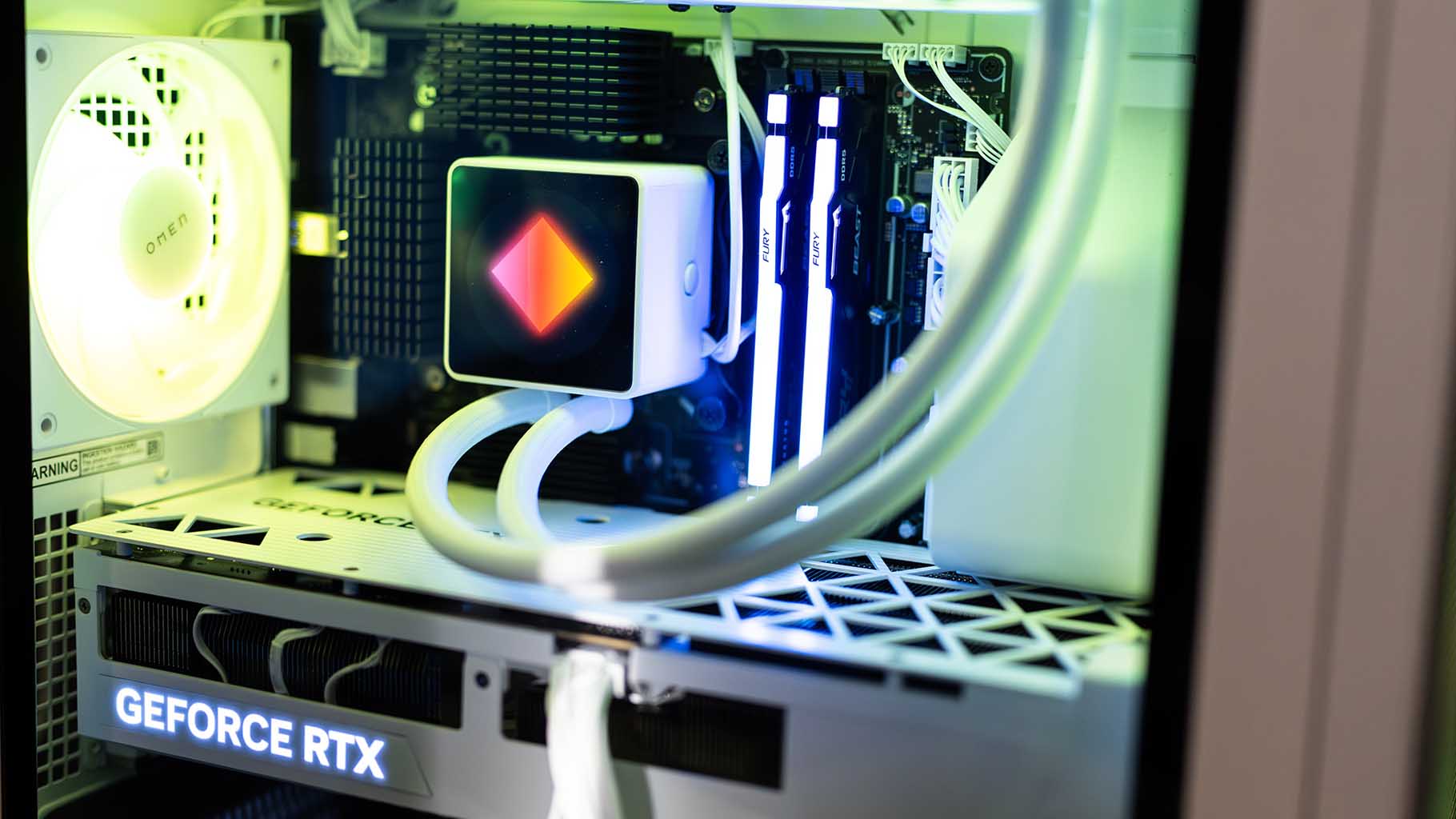







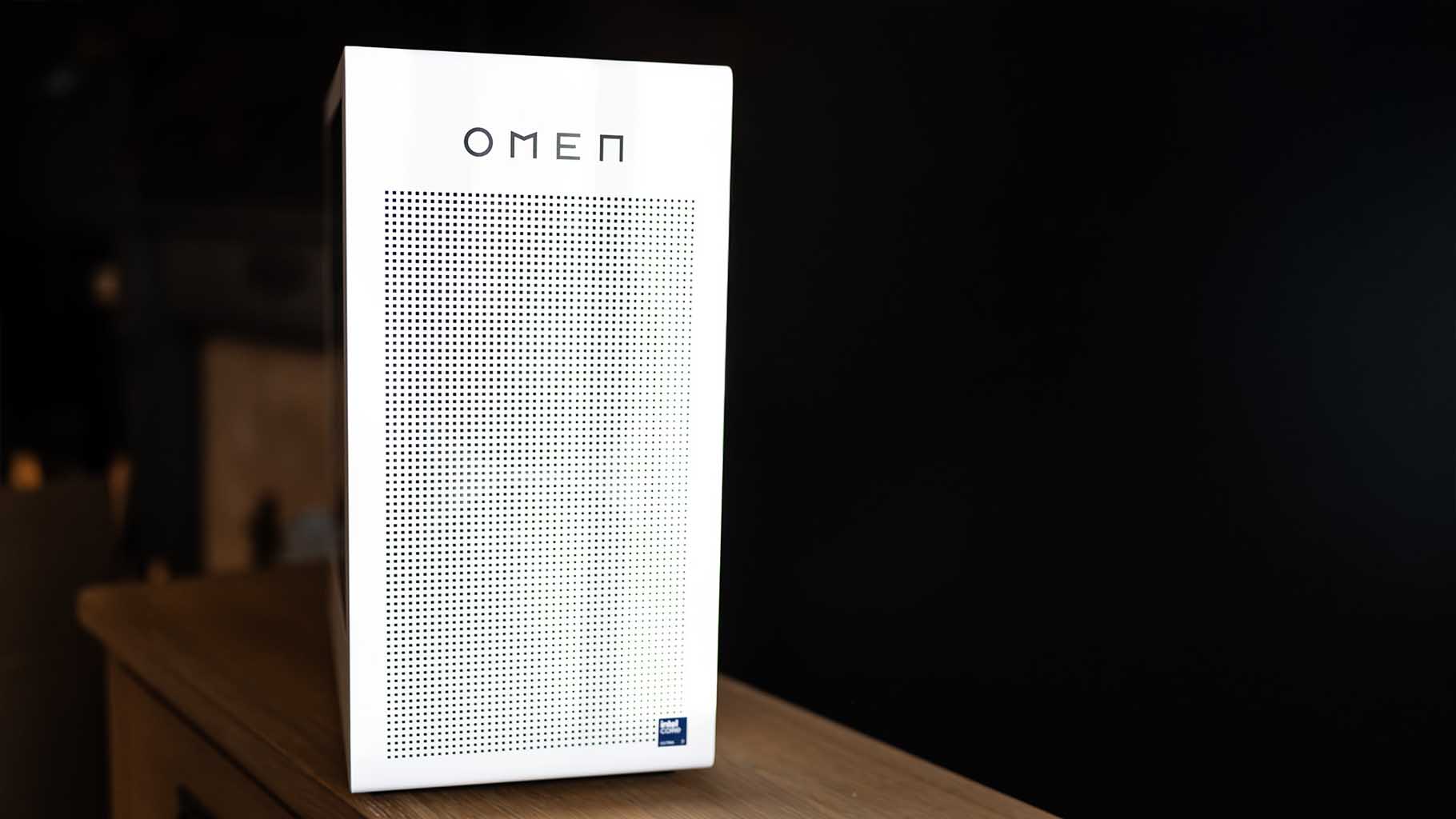
Our favorite config:
Intel Core Ultra 7 265K | GeForce RTX 5070 Ti | 32 GB DDR5-6000 | 2 TB SSD
If you hit the "customise and buy" button on the HP store page, you can configure yourself one of these little monsters. A speedy 20-core Arrow Lake chip, 32 GB of DDR5-6000, a 2 TB SSD and an RTX 5070 Ti makes for a seriously potent machine, all wrapped up in one of HP's excellent chassis designs. It won't come cheap, mind—but it's a PC that'll deliver huge amounts of gaming grunt from a trusted manufacturer.View Deal
? You want a powerful prebuilt from a trusted manufacturer: Omen 35 builds are often a little cheaper than competing prebuilts, although not by much. Still, they're also very tidily built with a great selection of components, which makes them the go-to pick for pre-assembled machines at this point.
? You're on a budget: While HP machines can undercut other system builders, if money's tight then you may be better off looking at our budget option below—or perhaps even building a machine for yourself.
A good gaming PC isn't just a selection of powerful components slapped together in a serviceable chassis. The whole package should be well-balanced, from the choice of the hardware inside to the build quality overall, and the price tag in relation to the performance you end up receiving. The HP Omen 35L manages to pull off that balancing act with aplomb—making it the best gaming PC overall.
Our test machine makes use of an Intel Arrow Lake chip, the Core Ultra 7 265K, in combination with an RTX 4080 Super, 32 GB of speedy DDR5-6000, and a 2 TB Gen 4 SSD. That's a pretty darn powerful combination, but it's just one of many you can configure for yourself on the HP store.
So, if an AMD chip is more your speed, or perhaps you're looking to snag yourself one of the new RTX 50-series cards, then HP has you covered. It'll come in the same chassis we tested, however, and it's a good 'un. Black and white options are available, and it also manages to perform a balancing act of its own between size and room for all those high-spec components.
It's a subtle looking thing, but there's plenty of cooling on offer, provided by an AIO liquid cooling unit for the CPU and a plethora of RGB-lit case fans. Okay, so it's not that subtle, but it's a nice hybrid of non-offensive design combined with a bit of gamer flair.
Plus, it's fairly quiet under duress. That makes a change from many other prebuilts we've tested, which tend to go heavy on the cheap fans and the associated woosh and hum that might distract you (and you living companions) while you game.
We found our particular review unit to be very well-built, and the components inside performed exactly as we expected—with one notable exception. The Western Digital Gen 4 SSD didn't quite live up to expectations, although it was unclear whether this was down to a badly-seated pin, or perhaps a faulty drive.
Still, one small snag aside, the HP Omen 35L makes for a compelling line-up of configurable PC options, most of which are very attractively priced. RTX 50-series cards are just starting to creep into the configurator, so I've picked out a combo above with the RTX 5070 Ti, an excellent GPU that represents the best value to performance proposition you can get out of a new Nvidia card right now.
Gaming PCs can be expensive, but with the HP machine you're receiving all of what you want for a price that's competitive with the cheaper options on the market, from a trusted manufacturer. That makes it the gaming PC to beat right now, if you ask me.
Read our full HP Omen 35L review.
The best alternatives:

Skytech Azure | Ryzen 5 7600 | RTX 5070 | 16 GB DDR5-6000 | 1 TB SSD | $2,099.99 $1,699.99 at Newegg (save $400)
This is about as cheap as you can pick up an RTX 50-series gaming PC right now. Buying an RTX 5070 on its own can be expensive, but as part of a discounted pre-built like this it's pretty reasonable. If you can stretch your budget a little, it'll be better to opt for something with more RAM, storage, and a current-gen CPU, but if you want that Multi Frame Gen magic for as cheap as possible, this Skytech build will get you there.View Deal

iBuyPower Y40 Pro Black | Ryzen 7 9700X | RX 9070 | 32 GB DDR5-5200 | 2 TB SSD | $2,299.99 $1,899.99 at Newegg (save $400)
If you're not dead-set on a GPU from team green, an all-AMD build such as this one is incredible value in the current market. You're not only getting a current-gen, high-end CPU and GPU combo, but 32 GB of RAM and 2 TB of storage. Plus, the RX 9070 is a great overclocker, meaning you might be able to push close to RX 9070 XT or RTX 5070 Ti levels of performance with some tinkering.View Deal
The best gaming PC around $1,000 or less



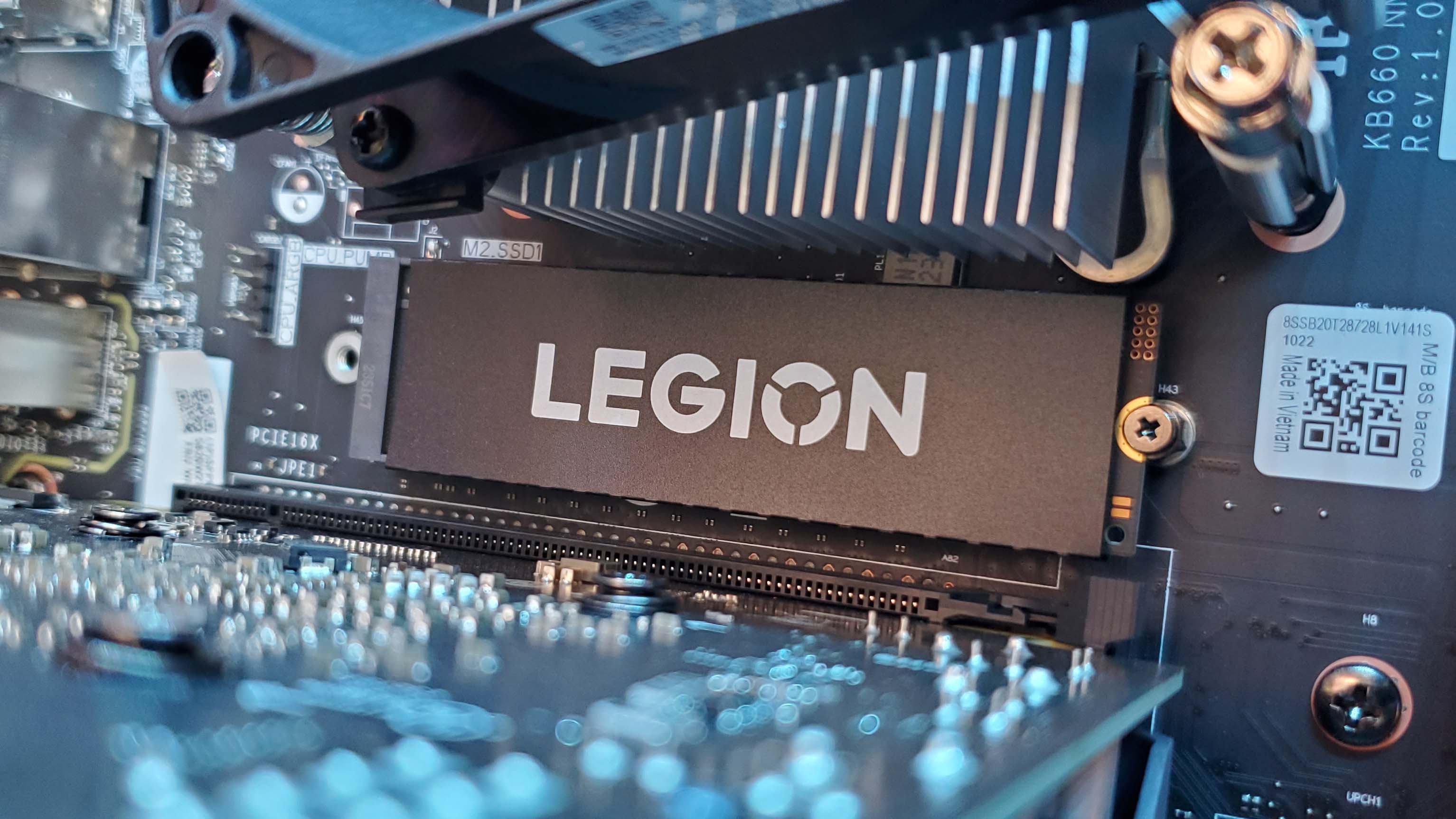
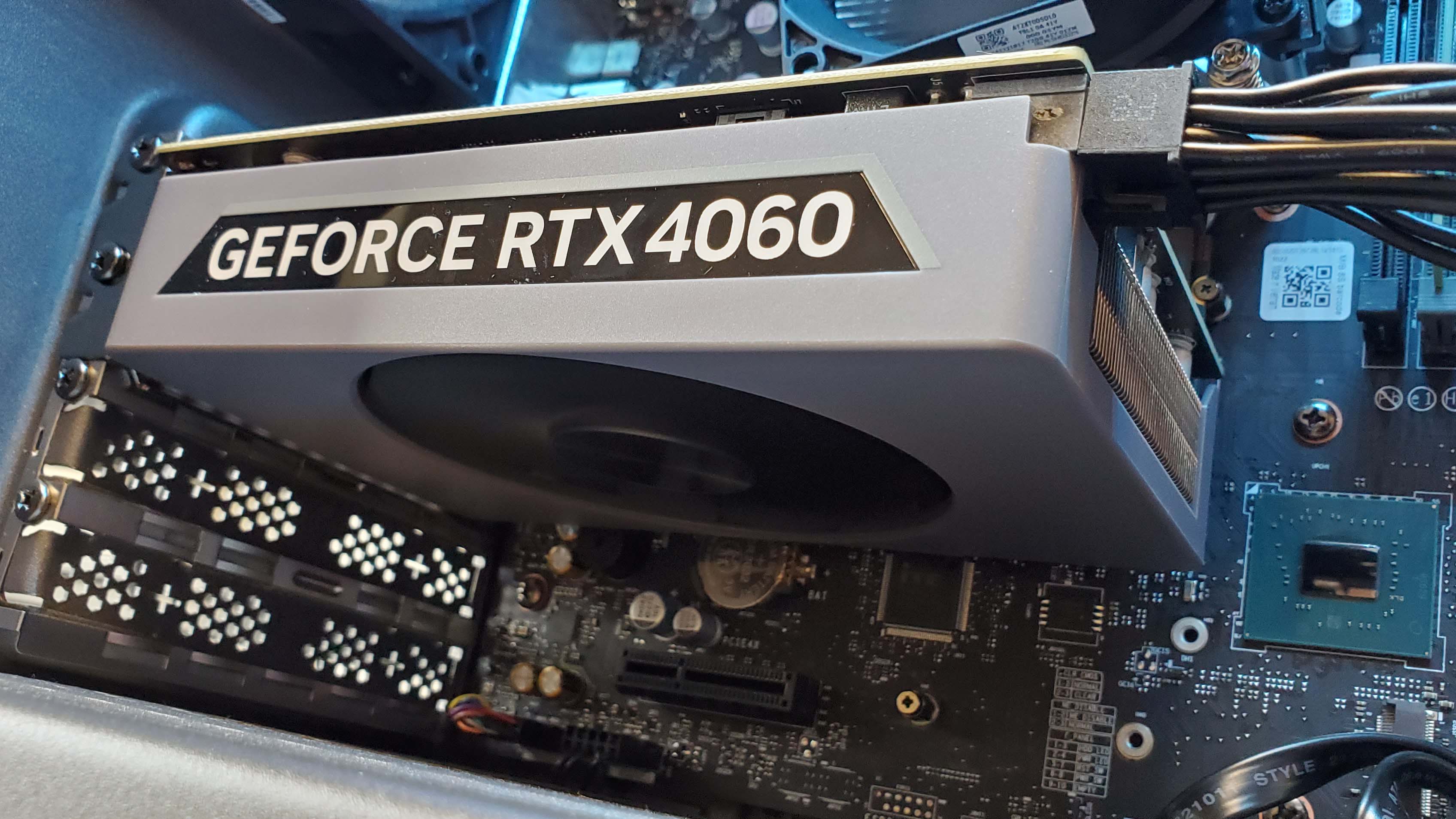



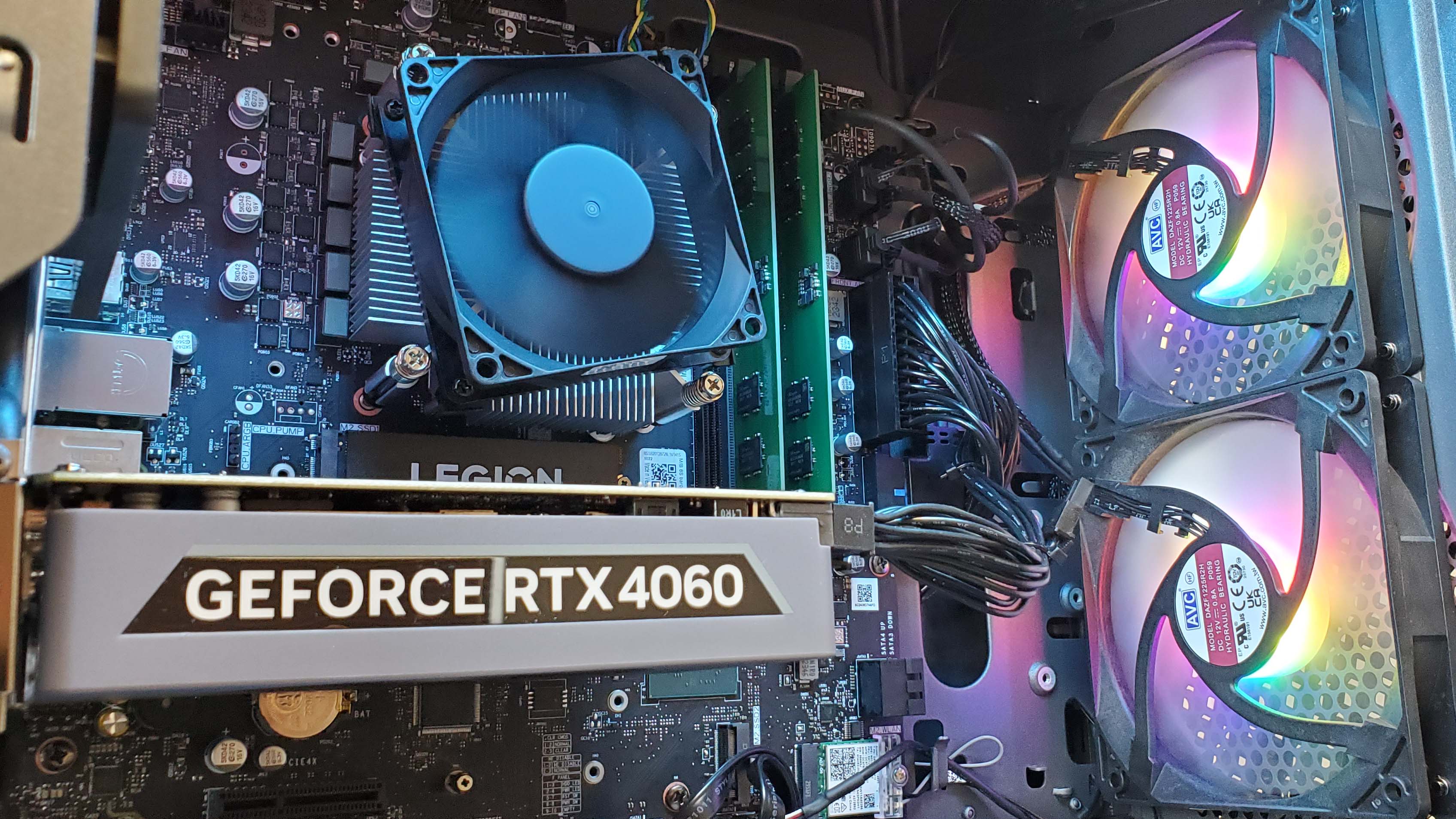
Our favorite config:
Core i5 14400F | RTX 4070 | 16 GB DDR5-4400 | 1 TB SSD
This is the budget configuration we'd be after, and we've seen this system going for as little as $850 in the past. It's simple, has a whole lot of 1080p gaming performance, and is a well-put-together piece of gaming hardware.View Deal
? You want a simple entry-level gaming PC: The Legion Tower 5i is a no-frills gaming PC, that does the basics rather well.
? You want a machine from a big-name brand: Alienware's obsession with proprietary parts means we'd rather have an equivalent Lenovo rig any day.
? You want extended future-proofing: It will be a great PC for right now, and there is a spare SSD slot, but that limited PSU will make it tough to upgrade the graphics card without also upgrading the power supply.
? You're happy shopping around: Such is the competition in the budget gaming PC space that there is a good chance you may well find similarly specced rigs from other system builders for less.
The Legion Tower 5I is my pick as the best budget gaming PC I've tested because it knows what it is and does what it does very well indeed. As I say in my review, it's resolutely, uncompromisingly just a PC. There are no over-the-top gamer frills to eat up extra dollars, just a simple, well-put-together gaming rig for a good price.
Most of the time.
That's the issue here; while you will almost always find the Legion Tower 5I on sale with a healthy discount putting it below the $1,000 mark, there are times when Lenovo tries to get away with selling this budget PC at a price that doesn't make sense.
But when you do find it on sale for the right price, this is an ace little gaming PC. It's not filled with proprietary parts—yes, I'm looking at you Alienware—but you are getting OEM versions of the components on show here. So that RTX 4060 is an unbranded version, but it's a sweet little boi, though, being a seriously small form factor version.
Which is great because the budget Ada GPU doesn't need a ton of power or cooling to do its thing, so it doesn't need to be a hulking brute of a graphics card.
In fact, that's one of the things that impressed me while I was testing the Legion Tower 5I; its cooling chops. The CPU chip chiller is super basic, and the GPU small, but there's a healthy amount of airflow in the case, and when gaming I never saw either go above the 76°C mark.
Despite its mid-tower scale, Lenovo has used an OEM mATX motherboard inside it, which is something to be mindful of should you decide to do a big platform upgrade in the future. You'll need to go for a motherboard that fits the space.
But as Lenovo has used standard, if OEM parts, those sorts of upgrades are eminently possible. Even smaller in situ upgrades are possible, with a second SSD slot on the barebones motherboard it ships with. Though a big GPU update might be a stretch as the 500 W PSU would struggle with anything beyond an RTX 4060 Ti.
As a budget system, its performance targets are all 1080p, though interestingly we did get some decent 1440p figures out of it with DLSS and Frame Generation enabled. Realistically, though, 1080p should be your res de jour.
The thing to say, however, comes back to that price argument. You will absolutely be able to find cheaper gaming PCs with the same specs if you shop around—and we've provided alternatives we like down there?—but if you want a name brand, and a rock-solid build out of the box, the Legion Tower 5I will hit the mark.
Read our full Lenovo Legion Tower 5I review.
The best alternatives:

Yeyian Yumi | Core i5 12400F | RTX 4060 | 16 GB DDR5 | 1 TB SSD | $849.99 $779.99 at Newegg (save $70)
If you can't stretch to an RTX 4060 Ti build, an RTX 4060 one such as this Yeyian rig should serve you well in a pinch as an entry-level gaming PC. For under $800 you're getting DDR5 RAM, a decent entry-level Core i5, and a GPU that should handle most games at 1440p with some frame gen and upscaling magic enabled.View Deal

iBuyPower Scale Orange | Ryzen 5 7600 | RTX 4060 Ti | 16 GB DDR5-5200 | 1 TB SSD | $999.99 at Amazon
This is a great price for an RTX 4060 Ti gaming PC, and it should have you up and running in all the latest titles at 1080p or 1440p, though you'll have to enable upscaling and frame gen to play the most demanding titles. Just note you're only getting 16 GB of memory here, which you might want to upgrade to 32 GB before too long—but for starters, 16 GB will do in a pinch.View Deal
The best small form factor gaming PC







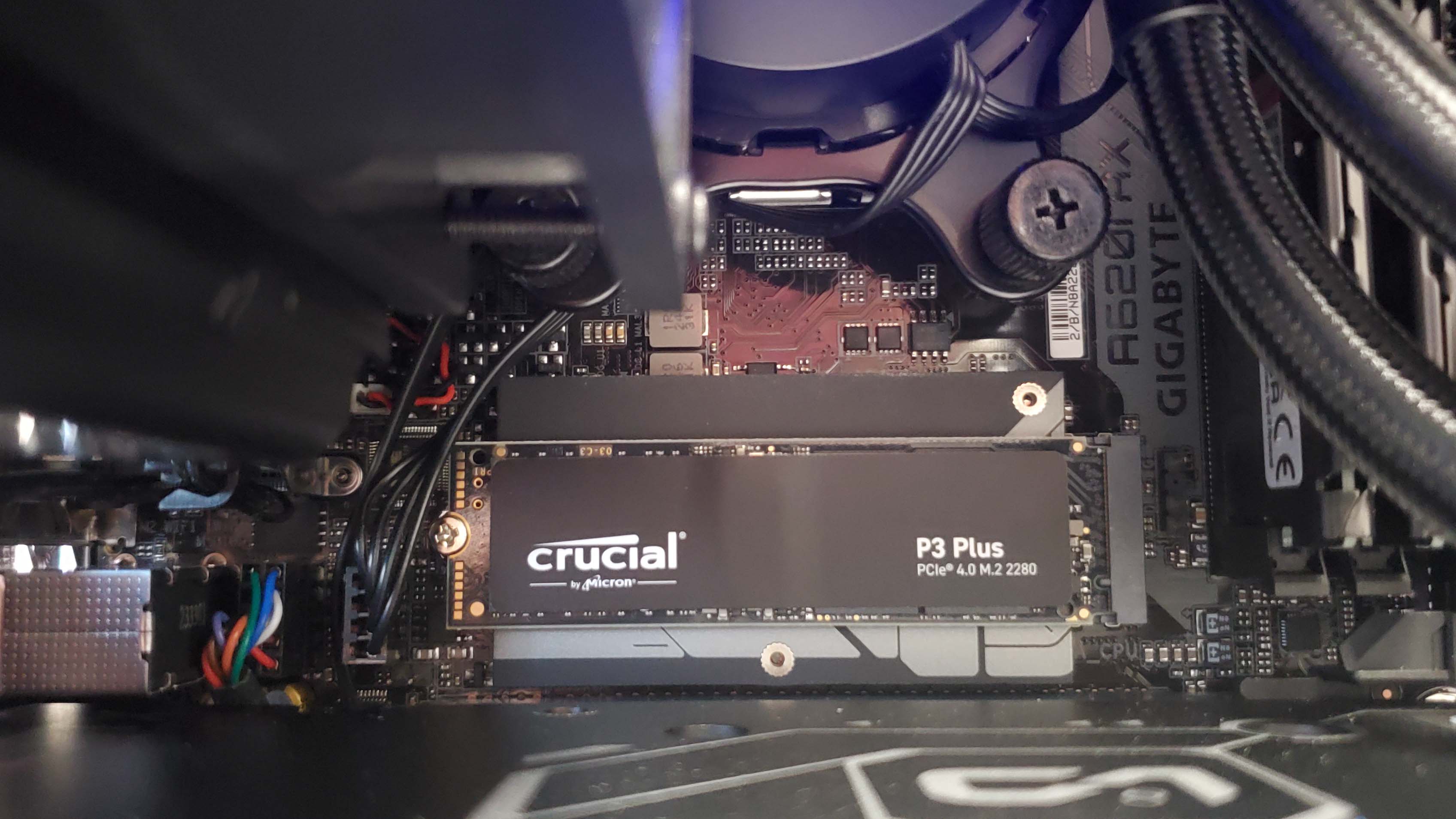



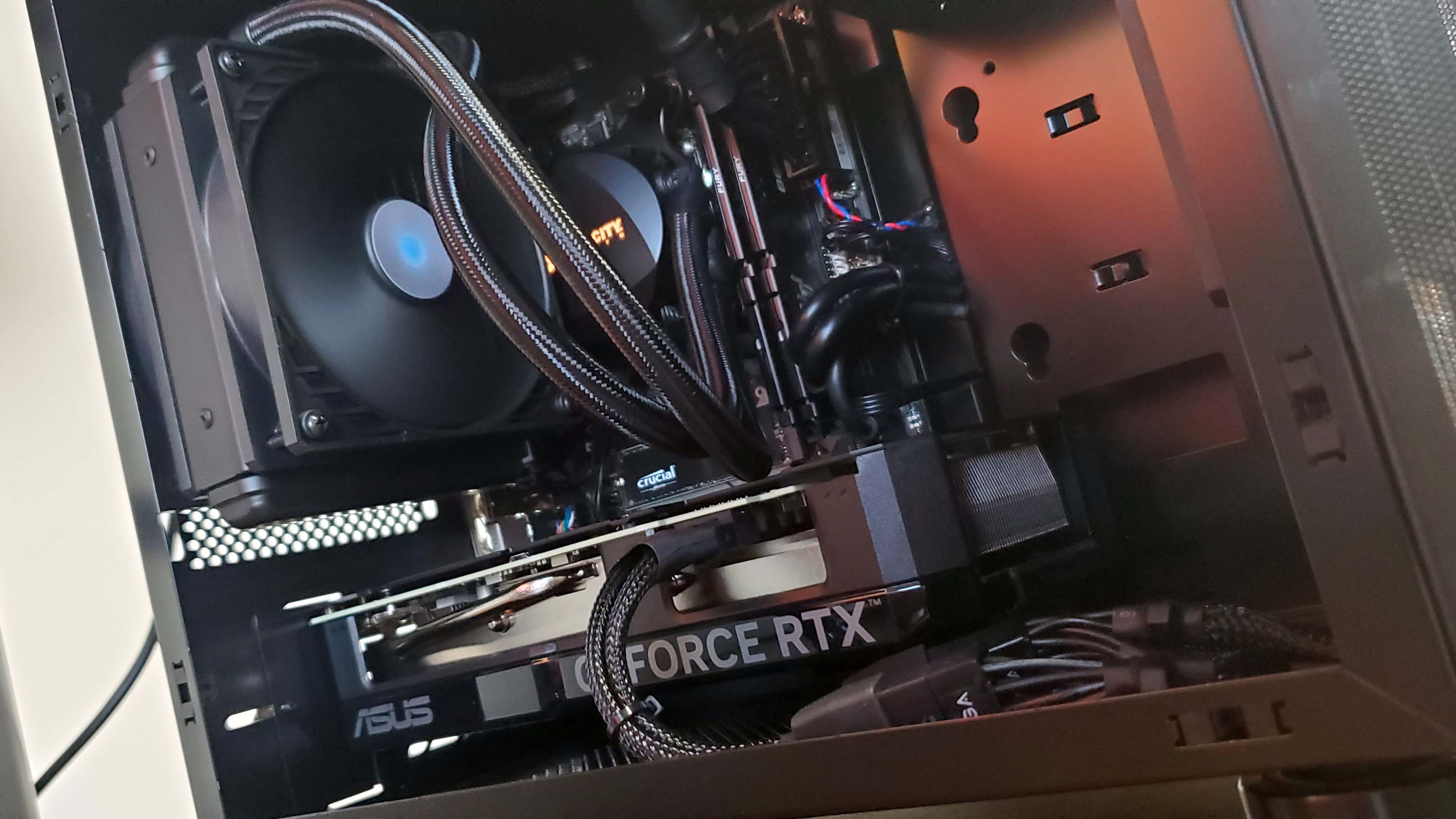

Our favorite config:
Ryzen 5 9600X | RTX 4070 Super | 16 GB DDR5-5200 | 2 TB SSD
The issue with the Raptor ES40 is the price. There's a pretty hefty price premium for small form factor gaming PCs. But if you are going for a pure gaming PC, then the six-core, 12-thread Ryzen 5 9600X is plenty CPU enough for most tasks. You can likewise get by with just 16 GB RAM, but I'd still go with a 2 TB SSD, especially as the motherboard doesn't have a spare SSD slot inside it.View Deal
? You want a powerful compact machine: For a small form factor prebuilt system, the Raptor ES40 is an excellent mini PC with enough space to grow, too.
? You want to take your PC on the move: Did I mention it has a carry handle?
? You're after a PC with a ton of storage: Outside the 2 TB drive this version ships with that's it for speedy storage, with just a pair of SATA ports available for expansion.
? You might consider a monster CPU in the future: The A620I motherboard is the real weak point of this build and might struggle with a beefy AMD processor.
The venerable Velocity Micro Raptor ES40 has been around for a while now, but for my money, it's still the best small form factor gaming PC you can buy as a prebuilt. The chassis may not be as immediately arresting as something like the Corsair One, but it's a far more practical machine.
The ease of access to the insides of the Raptor ES40 is very welcome, with a tool-less pair of side panels, and the straightforward design of this own-brand mini ITX chassis means it's easy to get at everything inside if you want to fiddle. And I'm a fiddler, for sure.
It's a super tidy build, with nothing feeling cramped inside that small chassis. I reckon I could even get an RTX 4090 in there if I really tried. It almost fit when I was messing around in the office, only the front intake fan made squeezing Nvidia's biggest card an issue.
But you are getting the RTX 4070 Super inside this machine, so you'll be okay on the GPU front for a while, especially if you are sticking to the 1440p level where this card feels most at ease. It's capable of delivering excellent frame rates at that level, especially when you start getting busy with DLSS and Frame Generation.
The CPU is right up there, too. The Ryzen 7 9700X is one of the latest, and best non-X3D chips you can buy from the recent Zen 5 generation. And this is one of the reasons that the Raptor ES40 has a tendency to post higher gaming frame rates than the iBuyPower machine that tops this guide right now.
My only real concern is the motherboard Velocity Micro has shipped this machine with. We've tested the Gigabyte A620I AX and have found it a decent budget mini ITX board, but it's not the sort of motherboard I would have expected to find in a gaming PC that costs well north of $2,000.
It's not that it affects gaming performance, it clearly does not, but the upgrade potential and usability definitely are affected. There is only a single M.2 slot on this board, so if you want to improve the storage on offer you either entirely replace the boot drive or you buy an old, slow SATA drive.
It is also a bit lacking in connections on the back panel, though that is almost par for the course with mini ITX motherboards. What's maybe more concerning is the weak 5+2+1 VRM setup, which is going to make it a struggle getting a more power-hungry CPU installed in the future.
That 750 W EVGA SFX power supply, however, won't be the thing standing in your way of an upgrade. You could go all the way up to an RTX 4080 Super with this bad boi. If you can get it to fit in the chassis.
Read our full Velocity Micro Raptor ES40 review.
The best alternatives:

Corsair One i500 | Core i7 14700 | RTX 4070 Super | 32 GB DDR5-6000 | 1 TB SSD | $2,299.99 at Corsair
Corsair's latest One chassis is a little chonkier than the original SFF setup, but that means it's got a lot more room to breathe. And that allows its Intel CPU to function and the RTX 4070 Super to actually achieve the frame rates you would want.View Deal
Alienware




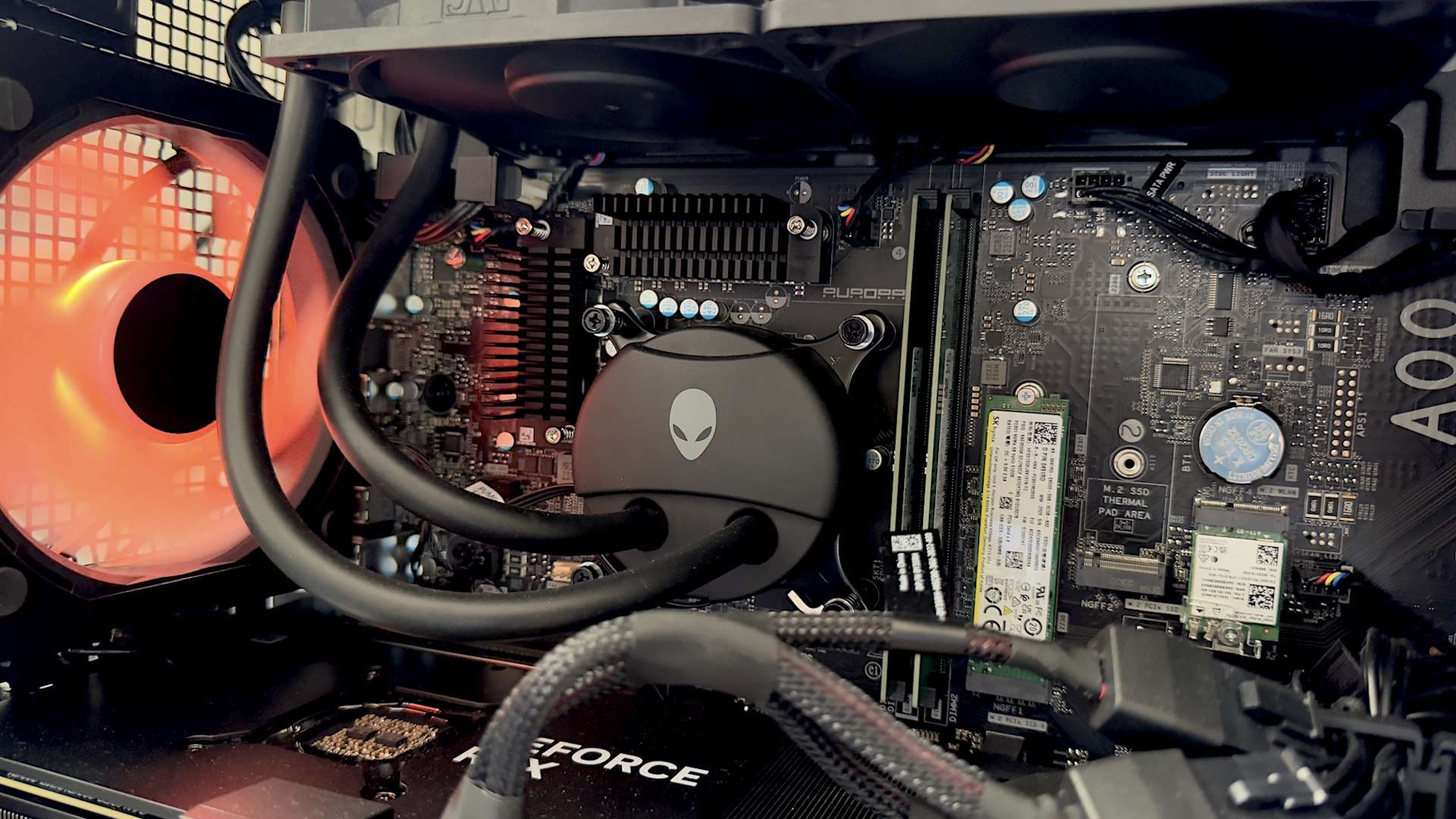



Our favorite config:
Intel Core i7 14700F | Nvidia RTX 4070 Ti Super | 16 GB DDR5-5600 | 1 TB SSD
It's not often that an Alienware gaming rig will pop up that actually has a hell of a lot of tech inside it for a surprisingly competitive price, but here we are. This Aurora R16 comes with the RTX 4070 Ti Super, and you get 16 GB of relatively speedy DDR5. The 1 TB SSD is a bit weak in terms of storage—I'd much rather have a full 2 TB SSD at this price. Our major issue with recommending Alienware PCs now, however, is the bespoke hardware inside either locking you out of future upgrades or locking you into an unnecessarily expensive upgrade path.View Deal
? You just want plug and play: Alienware machines will just work out of the box and with the might of Dell behind it you can be relatively confident that you'll be looked after if something goes awry.
? You're into the aesthetic: Alienware rigs look good, and unlike any other machine on this list. The curvy chassis are a world away from the boxy towers otherwise used. But they certainly are big...
? You want peak performance: We've not had great experiences with recent Alienware machines delivering the performance their parts ought to. That's often down to the bespoke nature of the components and sometimes ineffective cooling.
? You want to upgrade your PC in the future: No PC is truly future-proof, no matter how much you spend, so either you upgrade your rig, or you buy a new one. With Alienware, you're largely locked into the latter by its use of bespoke motherboards, chassis, and PSUs.
? You want value for money: The deal above is a rarity for Alienware PCs. More often than not you'll be paying well over the odds for a machine that performs notably worse than an equivalently priced system from pretty much anyone else.
Alienware is one of the biggest names in gaming PCs, with a heritage stretching back to the dawn of time. Well, 1996 anyway. With a penchant for stylish designs and high-performance hardware it cemented its place in the burgeoning sphere of gaming-focused PCs. In 2006 it was bought wholesale by corporate PC giant, Dell, and that helped bring an economy of scale to the brand that previously it didn't have access to.
But that hasn't necessarily meant those economies of scale have been passed on to the consumer, as Alienware has always kept itself as a premium tier brand within the Dell portfolio. Which was fine when it was offering a premium experience to the people who bought its PCs.
When I was a whelp I used to hanker after Alienware PCs and laptops, but as I've gotten older, so Alienware has changed. It's become more and more like its corporate Dell overlord, and far less tantalising a prospect.
My biggest issue is the use of proprietary components, which would be fine if they were the finest, and beyond reproach, but you will find other equivalently priced builds with superior motherboards and power supplies that you can also upgrade in the future. And price is definitely an issue, too, with the Alienware premium not really buying you anything tangible for the extra.
I will reiterate my mantra, never buy a full-price Alienware, because they only become worthwhile with a hefty discount.
For years we have had Alienware on the top of our best gaming PC lists, because historically its systems could be relied upon to deliver a top-tier experience and premium performance. In recent times, however, we've reviewed different Alienware gaming PCs and have found they fall short of our expectations.
Given some performance issues, cooling problems, and concerns around bespoke components, we would categorically say you shouldn't buy a full-price Alienware PC and only look to pick one up when they are heavily discounted.
The bespoke components used inside them sometimes fall short of the sort of performance you'll get out of motherboards, coolers, and power supplies you can buy from other named brands, such as Corsair, Asus, or MSI.
They are also generally designed specifically for use exclusively inside Alienware's own chassis, which means those cases don't allow for third-party upgrades down the line. At least not without some serious modifications. At best that locks you into the Alienware/Dell ecosystem of high-priced hardware, and at worst locks you out of upgrading your expensive rig at all in the future.
Read our full Alienware Aurora R16 review.
The best mini PC





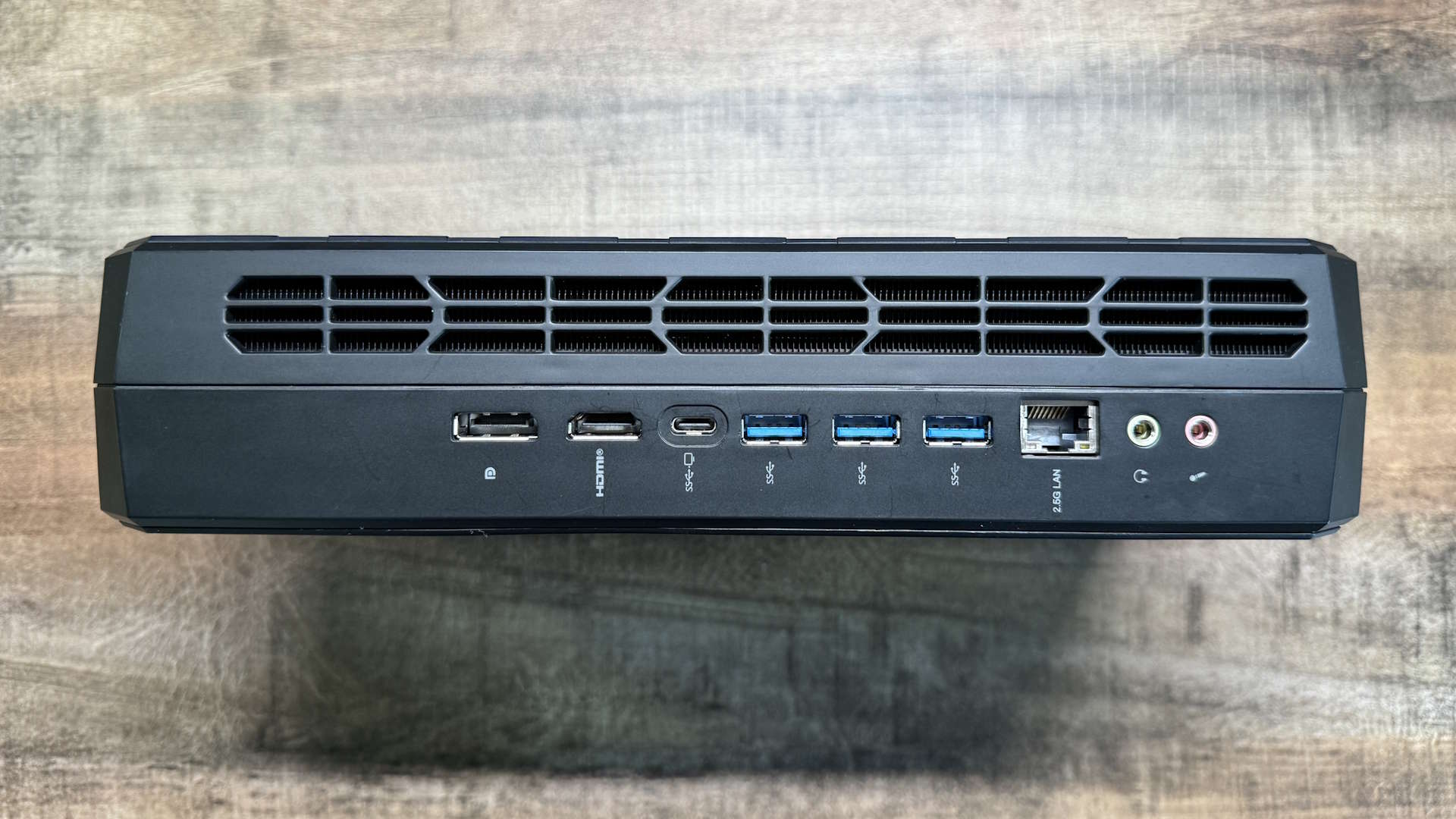
Our favorite config:
AMD Ryzen 9 7945HX | Radeon RX 7600M XT | 32 GB DDR5 | 1 TB SSD | $1,199 at Minisforum
For simplicity's sake, we recommend picking up the variant that comes with 32 GB of RAM and a 1 TB SSD with Windows 11 pre-installed on it. It's only $200 more than the barebones version, and to get the same package would likely cost around the same if you were to shop around yourself.View Deal
? You're after high performance in a tiny footprint: The combination of 16-core Ryzen CPU and RX 7600M XT discrete GPU makes this a powerful computational beast as well as a decent, tiny 1080p gaming rig.
? You want a PC that will grow with you: There's no real upgrade path when both the CPU and GPU are soldered onto the board and non-replaceable.
? You want more than 1080p gaming: With the best will in the world, the RX 7600M XT is not a GPU that will be comfortable at 1440p or 4K resolutions in-game.
The Minisforum AtomMan G7 PT is our pick as the best mini PC for gaming, simply because it comes in a tiny form factor, with excellent cooling, and a seriously impressive CPU and GPU combo. Packing the 16-core AMD Ryzen 9 7945HX means that you get stellar levels of processing power, making it an eminently portable workstation.
But for us, it's the inclusion of the Radeon RX 7600M XT (yes, it's all AMD here) that tips this system over the edge of standard mini PC-dom and into the realms of gaming PCs. Sure, you're not going to get the same sort of gaming performance as you'll see in the hyper-expensive Asus ROG NUC with its mobile RTX 4070, but it's also cooler and quieter for it.
You're still getting mighty 1080p gaming performance from the AMD GPU, and way beyond what you'll see from any integrated GPU you could mention.
The elephant in the room is arguably that light show on the side of the AtomMan G7 PT, but don't let that put you off this excellent, very PC Gamer mini PC. You can turn it off, don't worry. And once the primary-colored badges are disabled it's a more restrained system, but only in aesthetics. You're still getting a supremely powerful AMD Ryzen 9 CPU, with 16 full Zen 4 cores and 32 threads of processing power.
You're also getting a discrete RX 7600M XT GPU inside which is capable of delivering excellent 1080p gaming performance in a pint-sized package. For simplicity's sake, we recommend picking up the variant that comes with 32 GB RAM and a 1 TB SSD with Windows 11 pre-installed on it. It's only $200 more than the barebones version, and to get the same package would likely cost around the same if you were to shop around yourself.
The AtomMan G7 PT is potentially the most PC Gamer of all the mini PCs we've tested in recent times, and that's because of its gaming prowess and barebones nature. You can pick it up with 32 GB of DDR5 and a 1 TB SSD with Windows on it, and that is the straightforward choice, but if you wanted to go rogue and slap 96 GB of DDR5-5200 in there you could. You could also go with two separate SSDs, too, as it ships with both PCIe 5 and PCIe 4 M.2 sockets.
Read our full Minisforum AtomMan G7 PT review.
The best alternatives:

Asus ROG NUC 970 | Intel Core Ultra 7 155H | Nvidia RTX 4060 (mobile) | 16 GB DDR5-5600 | 512 GB SSD | $1,599 at Asus
Yes, I know, it's a lot for an RTX 4060 machine when you pick up a better specced one for literally half the price with more memory and storage from Yeyian. But if you want smol, you have to make a compromise, and that compromise is going to have to be how much you're willing to spend to get the size. Still, it's a lot cheaper than the RTX 4070 version...View Deal
Benchmarks
How we test gaming PCs

We spend a lot of time testing gaming PCs to ensure that we know what sort of experience you would get should you spend your hard-earned cash on one. Experience is an important factor—you want to know when pulling your new rig from its box that it's going to work as soon as you plug it in, and let you get up and gaming as soon as possible.
But the general feel of using a PC is merely one part of it. It's also important to get the relative performance numbers to be able to see how a given machine performs in games compared with other systems. We run a selection of benchmarks to gauge CPU performance, storage performance, and of course, gaming performance.
We have a new gaming PC benchmarking gauntlet which we're putting every new system we get through. We test native gaming performance as well as upscaled, and with frame interpolation, too.
The games we test are:
- Avatar: Frontier of Pandora
- Cyberpunk 2077
- Baldur's Gate 3
- Black Myth: Wukong
- Metro Exodus Enhanced Edition
We use Frameview to capture both the average and 1% Low frame rates, to help us highlight how smooth the experience might be, or how janky in some cases. We also use it to capture temperatures on both the CPU and GPU in gaming scenarios.
In terms of the wider system performance, we use 3DMark Time Spy Extreme and Storage benchmarks to check CPU, GPU, and SSD performance with the industry standard UL benchmarking suite. We also use Cinebench 2024 and Blender 4.2.0 to test CPU rendering performance and Handbrake to test video encoding. We also test file handling with the built-in 7Zip benchmark.
We get inside the machine to see how well built it is, and how well the builder has tidied up the mass of cabling that always lurks inside a gaming PC. It's also important to know how much of an upgrade path a system might have, whether there is space inside for extra storage, or more memory, etc.
Value is also a key concern for us. A gaming PC represents a large outlay, and no matter whether it's a $900 or a $5,000 machine, it still needs to be able to justify its cost by the quality of the build and the components inside it.
Check out how we test all PC gaming hardware.
Selection criteria
Our selection criteria for picking the best gaming PC comes down to the brands we've used and have had good experience with, and the ones who we know consistently put together good-value, well-specced machines.
It's not possible to review every single gaming PC on sale, but we have tested PCs from all the major manufacturers, and have experienced the shipping processes they use.
But the biggest thing is always going to be the mix of core configuration and the overall price. If there's a machine with a great GPU and CPU combination but is priced well beyond the competition then it's not going to get the nod from us. Equally, if a PC maker consistently pairs its gaming PCs with single channel memory (*cough*Alienware*cough*) or reliably sticks 512 GB SSDs in with $1,500 systems, they're not going to get a recommendation from us, either.
How to choose a gaming PC
As a PC gamer your primary point of reference for picking your new gaming PC should be around what graphics card it has inside it. That is the key component when it comes to getting the highest frame rates for your games and is the first decision you must make... once you know what budget you have to work with.
Check out our list of the best graphics cards for a rundown of the current state of the GPU market, but we've also got our graphics card hierarchy list below where you can see in a quick snap-shot just how they perform against each other.
Once you've got your GPU picked, then it's about finding the best-value gaming PC sporting that graphics card. And, as I said before, you want to make sure you get a balanced PC for all that you might want to focus on the GPU at its heart. You need to have a processor that can keep your graphics card fed with data, and memory enough that your system doesn't collapse under a weight of Chrome tabs.
The minimum we would recommend on the memory front today would be 16 GB, but we would also suggest making sure that comes in two separate sticks (often denoted for a 16 GB kit as 2x 8 GB). That ensures you get the highest memory bandwidth possible from so-called dual-channel memory. With a single stick of memory, you will only get half that bandwidth.
While you do need to have a processor, or CPU, that's able to keep your GPU running at optimal pace, that doesn't mean you need to have a million cores to do it. Unless you're engaging in a lot of video editing or 3D graphics work, a CPU with six or eight cores will absolutely be enough for a gaming PC. Don't be desperate to bag a 16-core chip if all you're going to be doing is playing games. We've picked the best CPUs for gaming from the current chips available, so it's worth checking out any build you're interested in against that list.
Finally, storage. This is an area where a lot of system integrators cheap out on, and with games taking up an inordinate amount of capacity today it's worth making sure you're set from the off. The minimum today—unless it's a super bargain rig—should be a 1 TB SSD. It's the easiest upgrade, but one you don't want to have to be doing as soon as you set up Steam on a new machine.
GPU hierarchy: How do the GPUs stack up?
The most important component for any gaming PC build will always be the graphics card. That will give you the best idea about how one machine matches up with another just in terms of raw gaming performance.
Below, we've listed the slew of GPUs we've had over the past couple of years listed in terms of their Time Spy Extreme index score as a way to put them in some consistent hierarchy.
This doesn't cover the performance difference between graphics cards in every instance, as differences in how they handle ray tracing and other graphical effects can play a part. But this is a handy one-shot method of getting a rough idea of how the various cards from these various generations of GPU stack up against each other.
Gaming PC reviews

A wonderfully built gaming PC, but one with a price premium that holds it back from greatness. Plus, the motherboard choice could have been a lot better for our review sample, which is a shame given the price.
PC Gamer score: 68%View Deal

A large and heavy beast, but one with some excellent quality components. It's just bursting with potential for an RTX 50-series upgrade, but a bit of a chonk nonetheless.
PC Gamer score: 80%View Deal

A very tidy build, with plenty of speedy RAM. However, the PSU is a little low-end for upgrade potential in the future, and there are some last-gen parts here that raise an eyebrow.
PC Gamer score: 79%

A well-built machine with plenty of CPU power, but the GPU could be more impressive for the cash. Still, an impressive package, nonetheless.
PC Gamer score: 74%

It's well-appointed for storage-heavy applications, but turning the DeskMini X600 into a small-footprint gaming machine incurs just too much cost and effort.
PC Gamer score: 69%

The Magnus is compact, performant and pairs well with a 1440p panel—but if you're a noise-sensitive soul, it's hard to live with.
PC Gamer score: 79%

A highly performant machine, but the outrageous CPU and slim vertical form-factor introduce some difficult compromises.
PC Gamer score: 71%

Starforge Systems Navigator Pro
Clearly made with care and attention, the Starforge Systems Navigator Pro is a well-tuned, well-built gaming PC. For a much more premium build, it is more expensive than some PCs with a similar specification, which will see it only appeal to those with more flexible budgets.
PC Gamer score: 88%

The Skytech Chronos 2 sits at the low-end of RTX 4070 machines, but is an all-over well presented machine with impressive gaming performance. The issue is, you can buy other Skytech machines with an RTX 4070 for less.
PC Gamer score: 78%

The Velocity Micro Raptor Z55 delivers monster gaming performance for a massive amount of money. It's hardly a value proposition. But if you're totally price insensitive and you favour engineering depth over snazzy styling, this could be your kind of machine.
PC Gamer score: 75%

I just can't get over its ludicrous price. In fairness to MSI, pricing is variable. Still, if you shop around, you'll find something just as good and have enough money left over for a game or ten, a decent monitor or… you get the picture.
PC Gamer score: 52%

The Legion Tower 5 is a well-made system, with clean cable management, quiet operation, and space to upgrade. But the uninspiring component choice and relatively high price make it a difficult system to recommend against the competition.
PC Gamer score: 69%

When you can get an RTX 3060 Ti-powered machine with double the SSD space for just $100 more, it's really hard to recommend a machine like this. 238GB of NVMe storage just isn't enough, and the HDD won't save you—however large it is.
PC Gamer score: 65%

The name may be basic, but this is a quality build that focuses on gaming first and foremost. Shame a bit more attention didn't go into the storage though.
PC Gamer score: 85%

HP's Omen 45L is superb for 4K gaming with its i9 12900K, RTX 3090, and 64GB of memory, but all that comes at a steep price.
PC Gamer score: 79%

Focusing on the processor makes for an interesting build, but there are simply better gaming machines out there for the same cash. If you like to marry serious productivity with a little gaming though, there's plenty to like here.
PC Gamer score: 80%

Despite some minor pain points with the RAM speeds and storage space, ABS is still charging a fair price. There's more than enough potential to upgrade and it still aces both productivity and gaming performance at 1440p.
PC Gamer score: 86%

The Origin Millennium is a beast of a machine that showcases the size and power of the RTX 3080.
PC Gamer score: 85%

This RTX 3070 Ti spec of HP Omen 45L strikes a good balance of high performance, cooling ability and good looks. About the only thing really missing from the equation is the price. If you can get it for well under its current price, it goes from being good to excellent.
PC Gamer score: 81%

If you care about gaming and not the minutiae of the PC it runs on, Alienware systems are worth a look. This Ryzen Edition with its 5900X and RTX 3080 is powerful, but do not pay full price. You're sure to find it at a steep discount as the launches of next gen products draws near.
PC Gamer score: 73%

The Set's a good-looking compact entry-level PC that suffers from disappointing CPU performance and distractingly loud fans.
PC Gamer score: 68%

As a mid-range streaming PC, NZXT's system ticks all the necessary boxes, and its N7 B550 upgrade ensures you get all the connectivity and sockets you need for all those peripherals. You are paying a premium, however, so if you're just looking for a pure gaming machine those extras might seem an unnecessary luxury.
PC Gamer score: 83%

The Alienware Aurora R13 isn't for everyone, and this 64GB spec probably isn't for anyone. If you're a dedicated PC tweaker looking for a new base system to upgrade down the line, you'd want to look elsewhere anyways. But if you just want a simple, good-looking PC that will tear through gaming frame rates out of the box, the Aurora R13 comes with far better-value specs lists than this.
PC Gamer score: 73%

Corsair delivers a welcome burst of gaming performance to its compact gaming PCs with the a200, bringing the best of AMD Ryzen and Nvidia GeForce into a single, compact machine.
PC Gamer score: 87%
Gaming PC FAQ
Why buy a prebuilt gaming PC?
What do you get for your money in a prebuilt PC?
When you pay the premium to configure or purchase a prebuilt PC, you pay for more than just the parts. You pay for warranty service, support, and peace of mind that professionals put your system together. These are some of the things we value highly when considering what the best gaming PC is. We also look at other selling points, like design, upgradability, and anything you wouldn't be able to do when building it yourself.
What sets a prebuilt machine apart from a DIY build?
One of the most significant factors that make PCs stand apart from the competition is the design. Prebuilt systems like the Alienware Aurora R10 or Corsair One use unique in-house chassis designs you wouldn't be able to purchase when building it yourself. You can take some comfort in knowing that these systems were designed and built specially to house your configuration, though that can make upgrading more awkward later on down the line.
When we set out to choose our top choices of prebuilt gaming PCs, we look at almost every major manufacturer and system integrator to find the best combination of value, reliability, customer feedback, design, and performance for various budgets and needs.
We give you the latest Alienware Aurora R15 Gaming Desktop, from Dell. Along with the Intel Arc A770, you get a fittingly last-gen Intel Core i7 13700F, 16GB of RAM and a 1TB SSD. A770 GPU aside, it's far from actually being a terrible config. But, seriously, where on Earth has the money gone?
That Arc GPU is at best $290's worth of hardware. We've seen Arc A770s go for as little at $250. Well, you get the bespoke Aurora R15 case, liquid cooling for the CPU and Alienware's Lunar Light 750W PSU. But, still. Where has the money gone?
For Intel, who always work closely with Dell to the extent that you'd be pretty confident they signed off on this thing, the appeal is presumably the simple fact that the high-profile Alienware sub-brand is now pitching a pure Intel rig with the A770 GPU as a bona fide gaming machine.
For our money, the upsides of that implied gaming credibility are at least matched, if not more so, by the downsides of being associated with such a badly positioned PC. Ultimately, it's hard to see how something so over priced is going to improve Intel Arc's rep with gamers.
It's a pity, because at the right price an Alienware with the A770 could be an intriguing buy. And if any OEM has the clout to position an Arc-powered pre-built at the right price, it's Dell's gaming sub-brand.
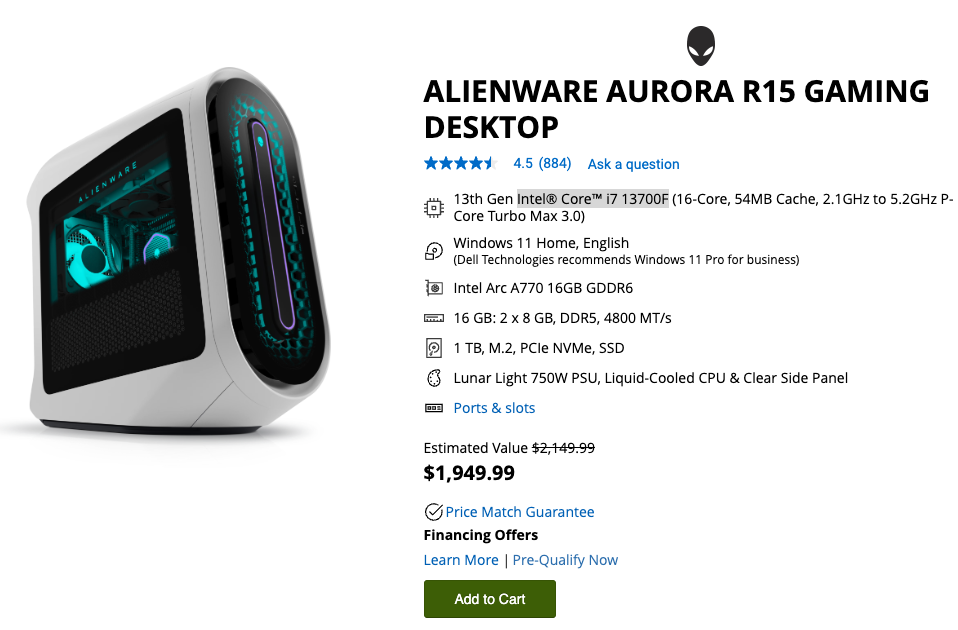
The most laughable aspect of all is the use of Dell's usual fake discounting schtick. As is the case across Dell websites, this Alienware is advertised with an "Estimated value" with a strike-through price of $2,149.99 and the actual $1,949.99 sticker just below. It's Dell's rather feeble way of sidestepping advertising regs and implying a discount without actually falsely claiming the rig is on sale when it's not.

Best gaming PC: The top pre-built machines.
Best gaming laptop: Great devices for mobile gaming.
Needless to say, whoever did this particular "estimation" deserves to be buried alive under a pile of old boxed copies of Windows ME. Almost as amusing is Dell's Price Match Guarantee. "Find a lower price online? We'll match it," says the bumpf. Finding pre-builts with the A770 isn't all that easy, let alone any priced as high as this silly Alienware box.
Of course, Dell and other OEMs have form with this kind of thing. This sort of nonsense tends to be driven by marketing narratives and distorted as the corporate decision making process and various "stakeholders" stick their oars in, incrementally interfere with and then outright ruin what might have started out as a sensible idea.
The aforementioned 38 stakeholders, 67 Teams meetings, and 208 slide deck revisions later and you get an Alienware gaming rig with a $250 Arc GPU being pitched at $2,000 and somehow everybody has agreed it makes sense. That's big corporates for you. Once the moment builds for this kind of nonsense, it becomes unstoppable.
]]>Well, joining the ranks of the world's largest chest of drawers and the world's largest toilet comes the latest marketing effort from Alienware, a truly massive 16-foot keyboard and mouse combination (via Tom's Hardware) that is supposedly the largest ever made. However, before your eyes roll entirely into the back of your head, it's worth pointing out that unlike the aforementioned examples these peripherals are actually fully functional, and to prove it Alienware asked its "Team Liquid" DOTA 2 esports team to play some matches using them against an actual opponent.
Apparently the idea to create this monstrosity of epic proportions was created by a simple thought experiment, ie, "what if we took the exact 3D-scanned proportions of an AW420K keyboard and AW720M mouse and multiplied them by a factor of 14?" The answer, predictably, is that you'd end up with some designs for a very, very big set of peripherals.?
But working out how to make them actually functional created a whole host of engineering problems the team had to solve.
The 3D printed keys themselves ended up measuring almost a full foot across with four inches of travel, which meant the team had to build giant mechanical switches out of PVC pipe with rubber bands used for resistance instead of a traditional spring.?
To create the "click" at the bottom of the action a small piece of metal tape measure was added to the end of the plunger, so not only do these switches sound like traditional mechanical models but they recreate some of the feel as well. In total, 86 of them were created, and yes, they're RGB backlit as well.
Of course all of this remains a technical exercise until you bring in some players to actually use these oversized gaming devices, so Alienware flew in its "Team Liquid" esports team, who were supposedly blissfully unaware of the true size of the task in front of them until the very last moment. We'll suspend our disbelief on that for a moment. After some nervous giggles the team quickly set about testing the devices, including drawing some vague squiggles in Paint and challenging themselves to a word count typing test.?
It doesn't take long before they're challenged to defeat their team DOTA coach Blitz, who is given the rather serious handicap of playing without glasses and at a low-resolution from 5 feet away. Nevertheless, given the sheer size of the devices in front of them this is no easy challenge, and while we won't give away the eventual outcome the results are not entirely surprising.

Best gaming mouse: the top rodents for gaming
Best gaming keyboard: your PC's best friend...
Best gaming headset: don't ignore in-game audio
This isn't the first time we've seen ridiculously huge peripherals created as technical exercises, and in fact there are some manufacturers selling oversized devices that may actually have a practical advantage for those with disabilities. Here though we are firmly in the realm of the PR gimmick, and while it's tempting to be dismissive, the actual engineering on display is certainly worthy of note.?
Perhaps we may be looking at the beginning of a new marketing arms race, in which every peripheral manufacturer tries to "out-biggen" the rest in order to jump to the top of the headlines. If this is the case may I make a request for the world's biggest sim-racing wheel. I'm envisioning something the size of the Empire State building, with force-feedback so strong it causes minor earthquakes when you hit a curb.?
Come on Logitech, you know you want to. We'll write about it. We absolutely promise.
]]>According to Wccftech, the first of these monitors is called the AQ322QF and is a 32-inch curved 4K QD-OLED display with a 240Hz refresh rate and a three-year burn-in warranty. It shares the now-familiar Alienware black and white aesthetic with its cousins, while also featuring AMD Freesync Premium support for a super-smooth gameplay experience. We've already seen a 32-inch 240hz 4k display crop up in an Asus monitor at Gamescom this year, so it's likely to be the same panel used here.
The second may be of most interest to competitive gamers, as Alienware are calling it the "World's first 360Hz QD-OLED display". It's called the AW2725DF, and while its flat panel may be on the smaller side at 27-inches, Alienware say they've designed the stand so you can get close up to the screen and appreciate all its 1440p high-refresh rate goodness. This display also benefits from Alienware's three-year burn-in protection..
Full specifications and prices will be revealed at CES 2024, but in the meantime these look like two solid options for those looking to get in on the QD-OLED goodness without committing to the desk-dominating behemoth that is an ultrawide. Alienware seems keen to highlight the 3-year warranty support on both these new displays, likely as an attempt to mitigate one of the biggest concerns about buying into OLED tech. Namely, the fear of waking up one morning and realising your fancy new monitor has the dreaded ghost of something you played heavily the night before.

Best gaming monitor: Pixel-perfect panels for your PC.
Best high refresh rate monitor: Screaming quick.
Best 4K monitor for gaming: When only high-res will do.
Best 4K TV for gaming: Big-screen 4K gaming.
When Jeremy wrote his AW3423DWF review in May of this year he found it to be, in his own words, "absolutely farking fabulous", and those who have seen one in person will likely be inclined to agree. Alienware certainly seems to be making a commitment here towards QD-OLED technology, and now that high-refresh rate panels are starting to be manufactured in gamer-friendly sizes, we expect to see a push to market of all kinds of different display formats from various manufacturers in an attempt to see what sticks.
It's an exciting time to be in the market for a new monitor, and if these new panels are anything to go by, this may be just the beginning of an OLED display dominance yet to come.
]]>Currently, there are two main suppliers of OLED panels that go into OLED monitors from all brands, namely LG's WOLED tech and Samsung's QD-OLED. Samsung's QD-OLED tech probably had the edge in the first couple of generations. But LG's latest revision of WOLED has closed the full-screen brightness gap while avoiding some minor QD-OLED issues, such as the slight greyness of black tones in bright ambient light.
However, it's a very close call and that's why our best overall OLED monitor remains the MSI MPG 321URX QD-OLED. The latest QD-OLED panel offers a crisp 4K resolution and unrivalled vibrancy, but in this particular monitor, you can get it for less. If you prefer refresh rate over resolution, the best 1440p OLED gaming monitor is the MSI MPG 271QRX, which is capable of an incredibly quick 360 Hz. Still, if money is absolutely no object, the LG UltraGear 32GS95UE with its stunning WOLED panel is the absolute best of the bunch. For now.
The Quick List
 Best overall
Best overall
The best overall
This MSI 4K display is the best OLED monitor you can buy right now. Why? It's using one of the best panels we've ever tested, in multiple monitors, for less than the competition. That's a combo we simply can't resist.
 Best 1440p
Best 1440p
The best 1440p
With many gamers preferring a 1440p resolution paired with a high refresh rate, the MSI MPG 271QRX is the best OLED gaming monitor to match. A 360 Hz refresh rate is the real sell, though it also benefits from all the regular advantages of an OLED panel.
 Best ultrawide
Best ultrawide
The best ultrawide
Thanks to a truly impressive turn of speed, excellent HDR performance and much improved full-screen brightness, the Asus is a top-notch OLED ultrawide. It's still a pricey proposition, though.
 Best 32:9
Best 32:9
The best 32:9
Samsung's new 49-inch curved monster delivers a stupendous gaming experience thanks to QD-OLED panel tech on such a massive scale. That said, the extreme 32:9 aspect ratio isn't a great fit for all gaming genres. And it's awfully expensive.
 Best budget ultrawide
Best budget ultrawide
The best budget ultrawide
The combination of Samsung's QD-OLED tech with a glossy panel coating at a relatively low price makes this the budget ultrawide OLED gaming monitor of choice. Ridiculous pixel speed, outrageous contrast and eye-popping colours, all in a perfectly proportioned 34-inch ultrawide package.
 Best WOLED
Best WOLED
The best WOLED
LG has done it. This new-gen WOLED panel just has the edge on Samsung's 4K QD-OLED tech. It's marginal. But the color balance is a bit more accurate and it's probably just a hair brighter. The catch? A matte rather than glossy coating. But somehow it works.
?? Click to load more of the best OLED gaming monitors ??
 Best 27-inch
Best 27-inch
The best 27-inch
This monitor crams a ton of pixels into just 27 inches of screen space, making for some incredibly sharp 4K visuals. It features some of the latest OLED panel tech that Samsung has to offer, too.
Best OLED gaming monitor









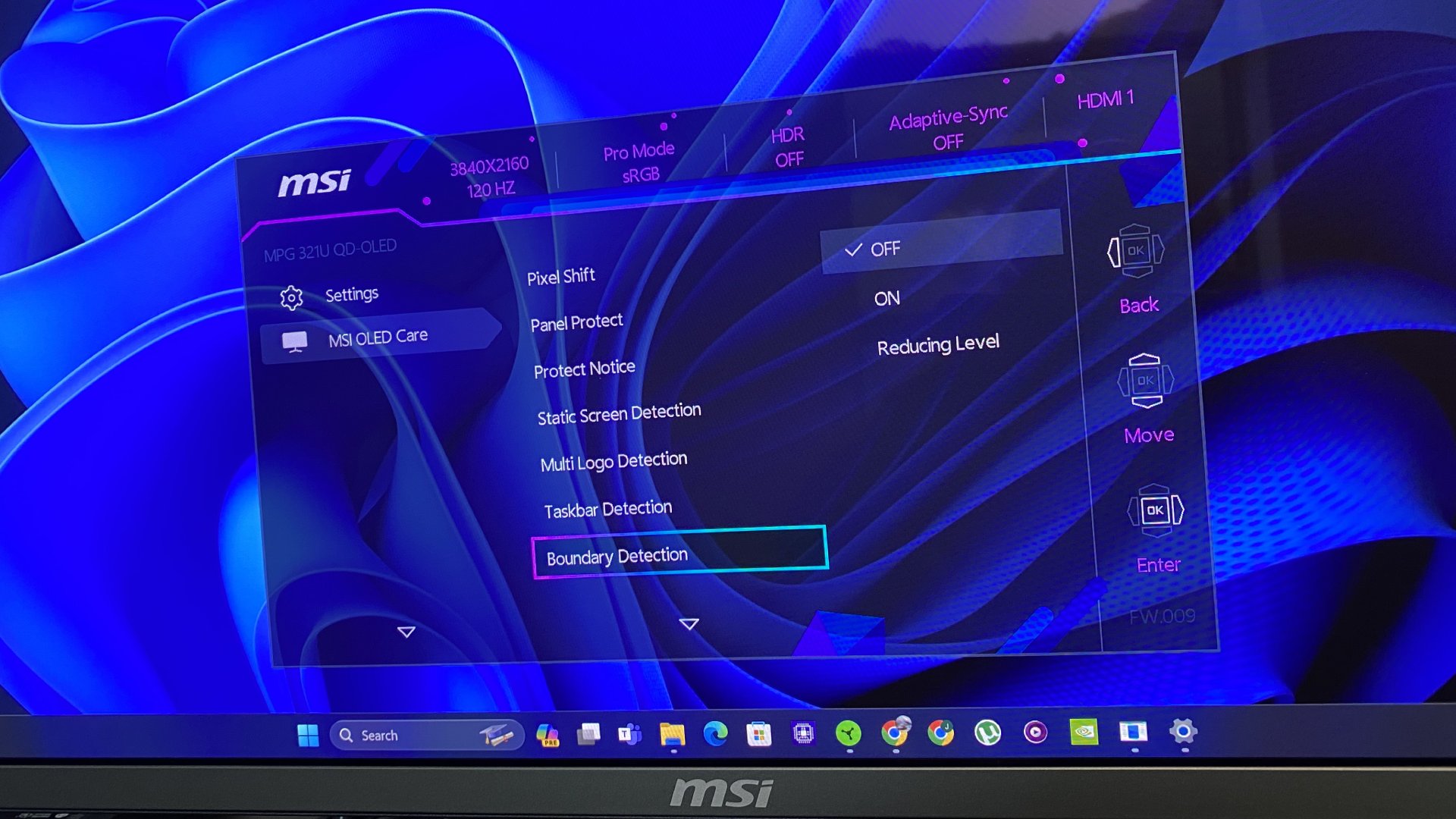
? You want one of the best 4K OLED panels, for less: This Samsung-sourced panel features in some of our favorite OLED gaming monitors, but here you can get hold of one for much less than the competition.
? You're looking for ultrawide hijinks: The MSI is a fabulous panel and a great size, but you can go bigger and wider if you really want to splash out on something that dominates the room.
Well, we're now living in a world where multiple, brilliant OLED monitors are most definitely a thing. But the problem is, the prices are still sky-high. While this particular display is still not what you'd call cheap, it's significantly less than the competition, and best of all it uses the same panel as some of our very favorites. That makes the MSI MPG 321URX the best OLED monitor you can buy right now.
It's not like you're getting a whole lot less for your money, either. While the chassis isn't exactly the most stunning piece of design we've ever seen, it's decently made and looks subtle enough that it won't stand out on most people's desks. What will stand out, however, is the fabulous color reproduction when you turn it on.
OLED displays are famous for their vivid colours, and the MPG 321URX is absolutely no exception. Thanks to a glossy coating and that Samsung-sourced panel, it really does invite all those monitor reviewer clichés: Zap, zing, pop, pow. It's a fabulous-looking thing.
Brightness is a bit of a downside of OLED tech, but with a fullscreen rating of 250 nits, this screen is still plenty bright enough for most. DisplayHDR 400 mode provides the most punchy picture, but you can switch to a 1,000-nit mode for darker scenes with better highlights. HDR is still a pain on a Windows machine, and we wish you didn't have to mess around with the settings like this, but the MSI is far from the only display with this issue.
What's much less of an issue than many OLEDs here is the text display. OLEDs can color fringe and blur text quite badly, but the MPG 321URX is much better than most, meaning it makes for a fine productivity monitor as well as a gaming and media beast.
Burn-in is always a concern on any OLED display, but here MSI has mitigated it with plenty of tech, alongside a three-year burn-in warranty that should provide some reassurance. All OLEDs need a bit of special care in this regard, but these sorts of warranties are now common.
As with all OLED monitors, the price isn't low but you can often find this monitor for $899 or less, which means the MSI handily undercuts its competition, with very little drawback. That makes the MSI MPG 321URX the best OLED display we've tested to date—and as it so happens, the best gaming monitor overall—and the one we'd buy with our own money.
Read our full MSI MPG 321URX QD-OLED review.
Best 1440p OLED gaming monitor







? You want the ultimate 1440p gaming monitor: This is the fastest, most responsive 1440p panel we've tested.
? You want an immersive experience: The 16:9 aspect at 27-inch feels a bit puny, and you can get a lot more for your money.
The best 1440p OLED gaming monitor is the MSI MPG 271QRX. This 27-inch screen swaps resolution for speed with a mahoosive 360 Hz refresh rate, alongside an excellent 0.03 ms response time more commonly found across OLED panels.
Broadly speaking, a 27-inch 1440p gaming monitor is the most sensible blend of size, resolution, performance and price for PC gaming. The 271QRX isn't sensible, however, with its extreme refresh rate, response time and frightfully massive price tag.
But before you get too put off by the price, the Samsung-made panel within this MSI monitor is excellent in its response, vibrancy and contrast. It's the same panel as many of the best OLEDs, so expect nothing less of this for its rapid-fire response.
It's also much easier to drive the 271QRX than almost any other OLED in the guide. The standard 1440p resolution is relatively easy-going for most mid-range graphics cards, though if you think that means you can save some cash, think again.
This monitor is extremely expensive versus other 1440p panels but that's the price you pay for that lovely, luscious OLED. You can almost forgive a high-end OLED with a 4K or ultrawide resolution for its large price tag, but a 27-inch 1440p is a much tougher pill to swallow. That slim resolution may net you a high refresh rate, but it does suffer from text fringing worse than higher-resolution screens.
MSI offers some interesting burn-in protection features on the MPG 271QRX, including logo and taskbar detection. These both auto-dim specific elements on the screen when they're present, to prevent the risk of burn-in on frequently displayed things. That's handy, as it means you don't have to bother with auto-hiding your taskbar or anything like that. Plus this panel has quite a bit of overprovisioning, which is another boon to the longevity of the panel.
While we prefer other OLED monitors for the price, if you really must chase the best monitor for competitive gaming, the MSI MPG 271QRX is definitely in the running. The natural benefits of its OLED panel with a focus on speed make for a mighty impressive screen, even if it's anything but cheap.
Read our full MSI MPG 271QRX review.
Best ultrawide OLED gaming monitor





? You want an LG OLED panel: This second-generation offering from LG is a real stunner, and significantly brighter than the last.
? You feel the need for speed: That 240 Hz response time is not to be sniffed at, and it's got all the sharp OLED reflexes you could wish for.
? You're on a budget: It's seriously good, but seriously pricey to match.
It's a coveted spot, the best OLED ultrawide position, but we really have to hand it to the Asus ROG Swift OLED PG34WCDM. It's a truly beautiful display to behold, and so speedy it practically dashes across your desk. You'll have to pay for the privilege, but it's difficult to imagine anyone would be disappointed by what you end up with here.
With a 3,440 x 1440 resolution, 99% DCI-P3 color coverage and a 240 Hz refresh rate, it's certainly got a spec sheet that looks great on paper. But you won't be staring at the specs day in and day out, so really it's about what this monitor looks like in person—and we're pleased to report it's an absolute corker.
From the punchy, vibrant colors to the immensely deep blacks, this display ducks and dives its way through the spectrum with professional aplomb, meaning that, for gaming, it's simply a peach. It's not just our beloved vidya games that get the best out of this monitor, however, as it's also got plenty of mitigation features to tackle text fringing, a common drawback of many, lesser, OLED displays.
It's not a perfect solution, but as a result, text handling is much better than your average OLED, making this a productivity performer as well as a fantastic canvas to spread your favorite content across. It's also a dash brighter than you might expect out of an OLED panel, with a peak brightness rating of 1300 nits. That's only for a tiny 3% window, you understand, but the full-screen brightness is still a decent 250 nits, which puts it ahead of previous LG-panelled OLED monitors.
This second-generation panel really is a crowd-pleaser, and the META microlens array technology works to create a properly beautiful image in practice. That 240 Hz refresh rate in tandem with a 0.03 ms response time means it's as speedy as you like, too, making for quite the ultrawide package overall.
It is very pricey, though. That $1,299 MSRP means it'll be out of reach of many pockets and for those looking for a fantastic OLED ultrawide that doesn't push their finances quite so hard, it's definitely worth checking out our best budget OLED ultrawide pick, the magnificent—yet substantially cheaper—Alienware 34 QD-OLED AW3423DWF.
Still, if you can afford it, this is the OLED ultrawide to go for. It might cost a substantial amount, but in all our ultrawide testing so far, this is the one that truly stands ahead of the rest of the pack.
Read our full Asus ROG Swift OLED PG34WCDM review.
Best 32:9 OLED gaming monitor




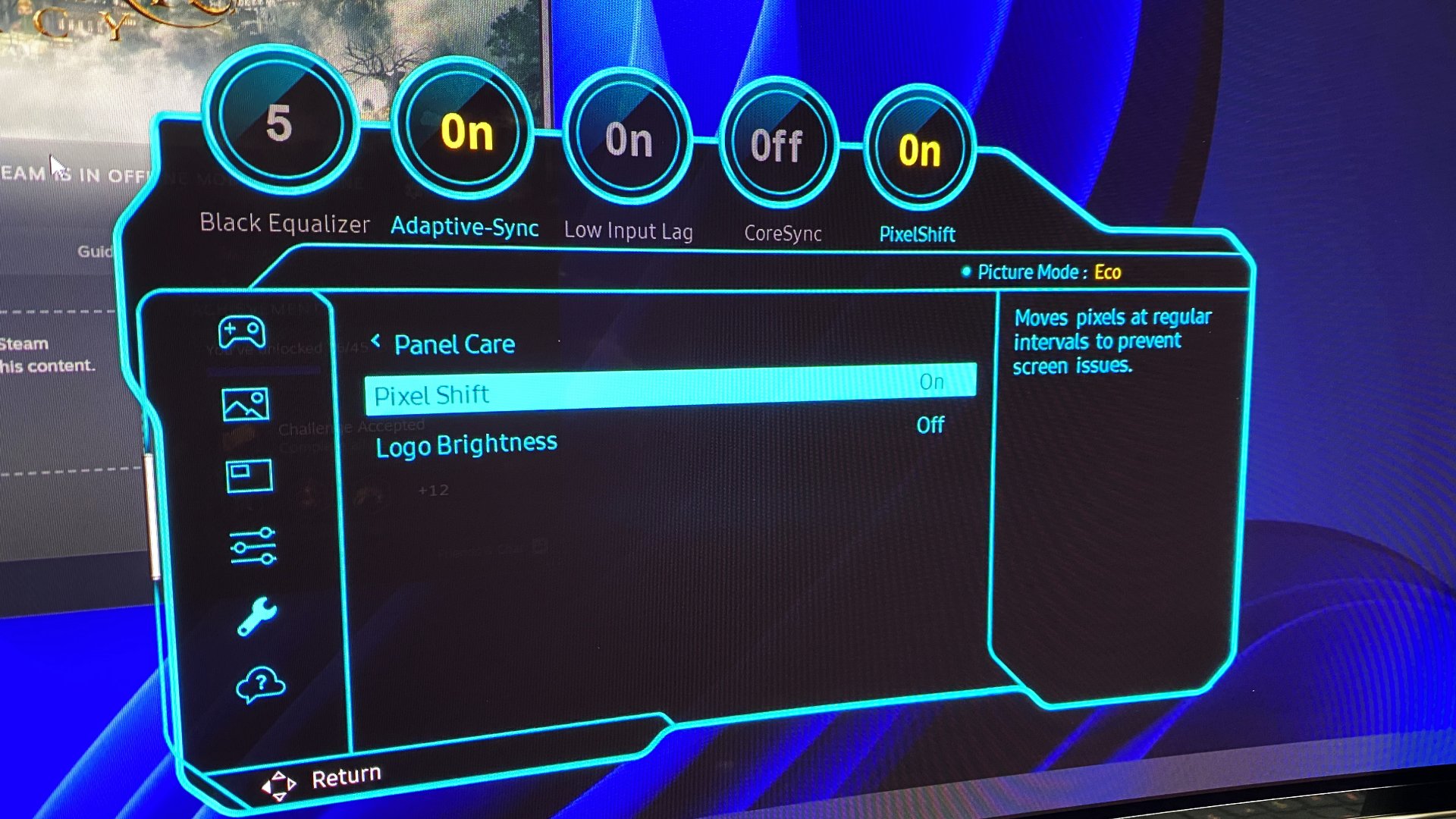
? You want a truly outrageous display: With its 32:9 OLED panel, the Samsung Odyssey OLED G9 looks like it came straight off the set of a sci-fi film, and it has huge performance to match.
? You want proper HDR: HDR has always been a bit of a pain, but the HDR capabilities of this display actually feel like HDR performing in the way it was always meant to.
? You don't want to spend too much: Ah, it's becoming a theme isn't it? Still, it should come at no surprise that for this much display, you're looking at around $2,000 MSRP unless you find an exceptional deal
? You want great pixel density: The big Samsung certainly makes a great productivity display, but the pixel density isn't the best we've seen.
Behold the Samsung Odyssey OLED G9 G93SC, all 49 inches of it. This is gigantic. Huge. Ma-hoosive. It's just about the most impressive thing you could have sitting on your desk, and it takes the prize for the best 32:9 OLED gaming monitor by virtue of... well, just look at it.
What we've got here is an OLED monitor using the same Samsung QD-OLED panel tech that we've seen previously on other monitors such as the Alienware 34 AW3423DWF and Philips Evnia 34M2C8600, but wider. At 32:9 aspect rather than 21:9, with the same pixel density but an extension along the X-axis to 5,120 pixels, it's a truly massive and all-encompassing display with a huge pixel canvas. This 240 Hz refresh rate monitor is also just as fast as other QD-OLED monitors and just as bright, too, hitting up to 250 nits.
The G9 features DisplayPort, HDMI, and mini HDMI pots, plus a USB hub. The USB-C socket, however, is only for the hub and doesn't feature power delivery or display capabilities. Still, can't have everything ey?
What we can have is looks, and this thing looks fantastic. Its modern and minimalistic aesthetic would suit any desk you could reasonably fit it on (and trust us, you'll need a big one). It also feels very nicely put together. The panel enclosure's thin, too, which adds to that space age and futuristic feel, although if you want to take things even further into science fiction with a display that bends itself (yep), check out the LG OLED Flex 42 below,
Gaming-wise, the G9 G93SC is very good indeed, with its contrast aided by the panel's staple glossy coating. Game images look consistently punchy all the time, unlike some LG panels which can dip in brightness depending on the scene. With the G9, however, there's barely any visible automatic brightness limiting.
This means great things outside of gaming, too, such as for productivity applications, as anyone who's suffered the brightness bouncing around on the desktop when you open and close browser windows on some other OLED monitors can tell you.
Then there's its HDR. The G9 does HDR the way it was always meant to be, and the results are instantly stunning. With a 240 Hz refresh and 0.03 ms response, this monitor is silly quick, too. Downsides? Well, it's an OLED, so there's always the possibility of potential burn-in, and really, you do have to ask yourself if you want a monitor this exceptionally large.
But still, the Samsung Odyssey OLED G9 G93SC is an absolute winner, and when it comes to the best big, 32:9 ultrawide, well, you're looking at it.
Read our full Samsung Odyssey OLED G9 review.
Best budget ultrawide OLED gaming monitor







? If you want a glossy monitor: Glossy coatings can be distractingly reflective, but the one used here is very well judged.
? If you don't want to overpay: All OLED monitors are expensive, but this is an extremely good display for a not-entirely-ludicrous price, and deals can often be found.
? If you're on a tight budget: Yep, we know, this is a budget pick. Still, it's nowhere near what you'd call cheap, but that's the price you currently pay for a good OLED.
? You want great pixel density: While the Alienware's pixel density is good enough, it doesn't make for particularly great font rendering. Those using it primarily for productivity tasks may want to look elsewhere.
Our previous pick for the best overall OLED gaming monitor and the best ultrawide OLED monitor, the Alienware QD-OLED AW3423DWF still earns a place as the best budget ultrawide OLED gaming monitor. It's still fantastic and, importantly, often discounted.
This big 34-inch curved display has a glossy coating that really makes the excellent colours and silly-deep contrast pop, unlike the Alienware 34 QD-OLED AW3423DW. It might sound like a small thing, but this deceptively simple tweak turns a fantastic OLED gaming monitor into a truly stupendous one for gaming.
The refresh rate is a speedy 165 Hz, and like most other OLEDs, what really counts here is the sublime pixel response time, which is silly fast at 0.1 ms.
The Samsung QD-OLED used here is a real stunner. Not only does it deliver fantastic overall performance but it delivers much more consistent brightness performance with a 1,000 nits peak, although admittedly not over the full screen. Newer screens, such as the Asus ROG Swift OLED PG32UCDM, use moderately improved QD-OLED panels than the one used here, but it's really not a dealbreaker for us.
Full-screen brightness has always been a bit of an Achille's heel for OLED displays, but at least the Alienware has a better brightness limiter than most, and its lack of aggression compared to the competition means you can hardly notice it adjusting. That makes a big difference in day-to-day usage and serves as a real feather in the big Alienware's cap.
Speaking of feathers in caps, let's talk about that curve. While curved displays are always going to split the room, the gentle 1800R curve in combination with the 3,440 by 1,440 resolution used here really makes for an immersive experience. Even if you're not a fan of bendy monitors, once you game on this one we reckon you'll be impressed.
There are always drawbacks, especially in OLED displays, and other than the already mentioned full-screen brightness issue it is worth pointing out that the pixel density could be better for productivity tasks. While font rendering is not bad by any means, it's not the sharpest nor the crispest we've seen. The 4K OLED panels are better on this.
All OLED monitors are quite expensive, unfortunately, but we've seen some good deals on the Alienware, and it's often a lot cheaper than competing panels in this guide. Nonetheless, if you're looking for the best OLED displays you're going to have to open your pocketbook pretty wide. Still, at least here you're getting an OLED gaming monitor that really does deliver image quality and gaming performance that's worth the money.
Yep, the Alienware 34 AW3423DWF takes our top spot as the best budget ultrawide OLED gaming monitor for a reason, and that reason is visual lushness, with far fewer compromises than most, for less than the competition. It's a centerpiece of a display, all wrapped up in a handsome package with a glossy coat that'll make your games simply sing.
Read our full Alienware 34 AW3423DWF review.
Best WOLED gaming monitor







? You want the ultimate in 4K OLED precision and sizzle: This is a clear if marginal step up over existing QD-OLED panels.
? You're expecting value for money: It's super expensive and you don't even get a USB-C port for your $1,400.
The reign of Samsung's 4K QD-OLED is over. For now. Enter the new king, the LG UltraGear 32GS95UE. This WOLED is quite simply better than the Samsung QD-OLED gang. That includes the likes of the Alienware 32 AW3225QF, Asus ROG Swift OLED PG32UCDM, and MSI MPG 321URX, plus Samsung's own Odyssey G8 OLED G80SD.
On paper, the LG has little to no advantage. Whether it's the 32-inch size, 4K native resolution, 240 Hz refresh or 0.03 ms response times, it's all pretty much identical to the QD-OLED group.
However, when you get into the details and also the actual experience, LG has gone that little bit better. For starters, LG's latest WOLED panel tech is just a touch brighter at 275 nits full screen compared to 250 nits. It also doesn't suffer from the overly warm color balance of QD-OLED panels. LG's WOLEDs also don't go grey in bright ambient light, detracting from perceived contrast. That's something that the 4K QD-OLED alternatives all do.
OK, that's detailed stuff. There's no massive slam-dunk advantage. But then these are megabucks displays. So the margins matter. Speaking of which, money is this LG's greatest problem. At $1,400, it's expensive even for a 32-inch 4K OLED model. You can get a version of the MSI mentioned above, just with a lower-specced USB-C interface, for as little as $900.
Can this LG really be worth $500 more? That's a tough call. We've seen it briefly discounted to $1,200. But even at the original price, it's an absolutely stellar display. The HDR experience is the best we've ever seen, with eye-popping highlights and those classic inky, pitch-perfect black tones only OLED can achieve.
Of course, this is a mega-quick monitor, too. The pixel response is beyond sensible reproach. Any more speed by that metric is probably redundant, it really is that quick. Add in the 240 Hz refresh for nice, low latency and it's a very strong package.
What's more, you also get an alternative 1080p mode. It's meant to be a sort of alternative native mode that uses pixel doubling to achieve the lower resolution and combines that with a 480 Hz refresh. Admittedly, you'd never mistake the slightly blurry image quality for native when enabled. But it's probably better than traditional interpolation and the 480 Hz makes for even lower latency.
If you're looking for issues, well, one possible snag is the matte panel coating. Glossy has been the go-to for OLED panels because it accentuates contrast. But somehow, LG gets away with a matte coating on this monitor. It still absolutely sizzles. In fact, it's not just HDR content that zings. Thanks to strong full-screen brightness and deft SDR calibration, pretty much everything looks great.
Even better, LG has calibrated the SDR color balance in HDR mode nicely enough that you can run this panel in HDR mode 24/7. Short of proper pro-quality content creation workflows, there's no need to jump between SDR and HDR. Meanwhile, the 4K pixel density means that fonts look fab whatever you're doing. That's not something that lower-res OLEDs can claim.
All of this means this is comfortably our new favourite OLED monitor with one obvious qualifier, the price. If you can easily afford it, this is the obvious pick. But the much cheaper MSI is clearly better value and still a fantastic screen.
Read our full LG UltraGear 32GS95UE review.
Best 27-inch OLED gaming monitor





? You have eyes like a hawk: The pixel density on this monitor is immense, so if you're looking for incredibly sharp visuals, look no further.
? You want the most immersive experience: It might have stellar pixel density, but a 27-inch monitor won't be as immersive as a bigger one, such as a 32-incher.
The best 27-inch OLED gaming monitor is the Alienware 27 AW2725Q, and that's primarily because it's cheaper than its competitors and offers pretty much the same experience. That experience is one of incredibly sharp visuals thanks to cramming a 4K resolution's worth of pixels into a 27-inch display.
The whole 27-inch 4K OLED thing is very new and is all thanks to Samsung's new 4th Gen OLED panels. While these new panels are brighter than previous generations pound for pound, sizing them down to 27 inches keeps it to the usual 250 full-screen nits.
With this monitor you're also getting a glossy screen, a wonderful HDR experience, and all the usual benefits of OLEDs—fast response time, deep blacks, and sharp images. Plus the 240 Hz refresh rate, of course.
The main benefit of this monitor compared to other OLEDs, though, is its sheer pixel density, although you'll need sharp eyes to really notice the difference between this and, say, a more standard 32-inch 4K OLED. But if you do have such sharp eyes and want the sharpest monitor to match, this is it.
I suppose, too, that if the now very minor text fringing issues on larger OLEDs still bother you, you can be sure the pixel density of this AW2725Q resolves that issue, too.
The MSI MPG 272URX is another 27-inch 4K OLED option, but it's a fair chunk more expensive and all you really get for the extra money is USB-C input with power delivery. You get true 240 Hz at 4K with the MSI, too, thanks to DisplayPort 2.1 ports, but you can get that with this Alienware with the help of Display Stream Compression (DSC) on its DisplayPort 1.4 ports. This barely adds any latency and is visually lossless, anyways.
So yes, the Alienware is actually better value than the MSI, unless you need USB-C input. Its 'interstellar indigo' colouring on the stand and rear of the screen (dark blue with some flecking) is a rather nice departure from Alienware's usual aesthetic, too.
While many people will prefer the immersiveness of a bigger 32-inch OLED to the pixel density of the Alienware 27 AW2725Q, if you want things as sharp as possible or perhaps just lack screen space, this Alienware is where it's at. It's certainly the best value 27-inch OLED on the market right now.
Read our full Alienware 27 AW2725Q QD-OLED review.
Also tested

Asus ROG Swift PG27UCDM
There's no doubt that the PG27UCDM is a fantastic monitor but its also hella expensive without offering much more than its bigger sibling.
PC Gamer score: 85%
Read our full Asus ROG Swift PG27UCDM review.View Deal

Acer Predator X39 OLED
Curvy and bright, this WOLED panel will no doubt light up your desk–however, you’ll need to ensure you have somewhere to set up such an awkwardly sized 39-inch monitor. Comparatively low pixel density and text fringing don’t help this odd duck’s case, either. Great for gaming, but perhaps not the one for perusing lengthy documents.
PC Gamer score: 80%
Read our full Acer Predator X39 OLED review.View Deal

MSI MPG 272URX QD-OLED
With top of its class pixel density alongside a gorgeous HDR experience, the 4th Gen OLED panel is a real head-turner. Unfortunately, the full OLED monitor package just can’t thread the needle when it comes to balancing screen size against price. Impressive, but pricey for the size.
PC Gamer score: 85%
Read our full MSI MPG 272URX review.View Deal

Dough Spectrum Black 32 OLED
A fantastic WOLED display, all wrapped up in a sleek chassis, but comes badly calibrated out of the box. Not really acceptable at this price.
PC Gamer score: 75%
Read our full Dough Spectrum Black 32 OLED review.View Deal

HP Omen Transcend 32 OLED
A lovely 32-inch 4K screen and a nicely design monitor. Could have been a winner, except its overly plastic chassis isn't what you'd want at this kind of price.
PC Gamer score: 88%
Read our full HP Omen Transcend 32 OLED review.View Deal

Sony Inzone M10S
A stonkingly fast 480 Hz WOLED panel, and a genuinely fantastic screen to behold. So why's it not a main pick in this guide? Well, it also has a similarly stonking price—especially for a 1440p display.
PC Gamer score: 83%
Read our full Sony Inzone M10S review.View Deal

Alienware AW2725DF
Boasting a super-fast, luscious OLED panel, this monitor is a fine thing, but very expensive. The MSI MPG 271QRX has the same display but a better feature set.
PC Gamer score: 85%
Read our full Alienware AW2725DF review.View Deal

Alienware 32 AW3225QF
Almost identical to the ROG Swift OLED PG32UCDM, we ultimately sided with the Asus thanks to its out-of-the-box calibration and feature set, which are a cut above. The Alienware is an awesome alternative, which will be even more alluring with a discount.
PC Gamer score: 92%
Read our full Alienware 32 AW3225QF review.View Deal

Gigabyte Aorus FO32U2
The Aorus FO32U2 delivers a similar package to the best OLED gaming monitor right now, except we prefer the warmer color calibration on the Asus.
PC Gamer score: 86%
Read our full Gigabyte Aorus FO32U2 review.View Deal

Asus ROG Swift OLED PG49WCD
It's a massive, mighty and helluva OLED gaming monitor. Unfortunately for Asus, Samsung (the QD-OLED panel's manufacturer) offers more for less with the OLED G9.
PC Gamer score: 81%
Read our full Asus ROG Swift OLED PG49WCD review.View Deal

Dough Spectrum Black 27
While we like the Gorilla Glass on this compact OLED monitor, it's tough to justify in the face of 32-inch 4K OLED panels we otherwise much prefer.
PC Gamer score: 57%
Read our full Dough Spectrum Black 27 review.View Deal

Asus ROG Swift OLED PG34WCDM
As a first taster of LG's new OLED panels, this was a good indicator of some hopefully great screens to come. The ROG Swift is great in its own right, however, and impressed with better full-screen brightness, a 240Hz refresh rate and great HDR performance.
PC Gamer score: 87%
Read our full Asus ROG Swift OLED PG34WCDM review.View Deal

Philips Evnia 34M2C8600
We've flitted back and forth between this panel and the Alienware AW3423DWF as best budget ultrawide and the price and build of the Alienware have won it here. Despite that, this Philips Panel really sings thanks to its glossy panel coating. HDR games? They positively sizzle. A few minor OLED limitations remain, but it's still a fantastic thing.
PC Gamer score: 95%
Read our full Philips Evnia 34M2C8600 review.View Deal

Alienware 34 QD-OLED (AW3423DW)
It’s been an incredibly long time coming. But OLED awesomeness has finally come to the PC. LCD technology still has the edge for latency, but this quantum dot-enhanced OLED screen is incredible when it comes to contrast, HDR performance, and response. Net result? Simply one of the best gaming monitors ever.
PC Gamer score: 95%
Read our full Alienware 34 QD-OLED (AW3423DW) review.View Deal

BenQ Mobiuz EX480UZ
The BenQ Mobiuz EX480UZ is a solid choice if you want to adopt the large gaming monitor lifestyle. It's got the speed, color, and contrast you want for PC and console gaming. However, its limited ergonomics and high price make it hard to fully recommend over some of its competitors.
PC Gamer score: 79%
Read our full BenQ Mobiuz EX480UZ review.View Deal

Corsair Xeneon 27QHD240
Corsair's take on the 27-inch 1440p OLED is beautifully engineered and all the usual LG-powered OLED upsides appear, including warp-speed responses and lovely per-pixel lighting. But so does the inconsistent brightness. And that's a little tricky to accept at this lofty price point.
PC Gamer score: 80%
Read our full Corsair Xeneon 27QHD240 review.View Deal

Corsair Xeneon Flex OLED
Waiting for the big-screen monitor that really delivers on the promise of OLED tech? This isn't it. The Corsair Xeneon Flex 45WQHD240 suffers from all-too-apparent brightness limitations, while the resolution and pixel density are a very hard sell at this price point.
PC Gamer score: 68%
Read our full Corsair Xeneon Flex OLED review.View Deal

LG UltraGear 27GR95QE-B
Waiting for the big-screen monitor that really delivers on the promise of OLED tech? This isn't it. The Corsair Xeneon Flex 45WQHD240 suffers from all-too-apparent brightness limitations, while the resolution and pixel density are a very hard sell at this price point.
PC Gamer score: 68%
Read our full LG UltraGear 27GR95QE-B review.View Deal

Samsung Odyssey G8 OLED G80SD
This could have been a fantastic monitor if it wasn't for its pointless SmartTV interface, which makes using it for PC gaming very difficult.
PC Gamer score: 60%
Read our full Samsung Odyssey G8 OLED G80SD review.View Deal

MSI MPG321URX QD-OLED
This one almost made the list, and in fact, we'd certainly recommend it instead of our top pick if you can pick it up for significantly cheaper. However, one thing that keeps this MSI option off the list is its lack of ABL toggle, which can be useful to toggle off sometimes with QD-OLED panels in SDR mode.
PC Gamer score: 92%
Read our full MSI MPG321URX QD-OLED review.View Deal
How we test gaming monitors
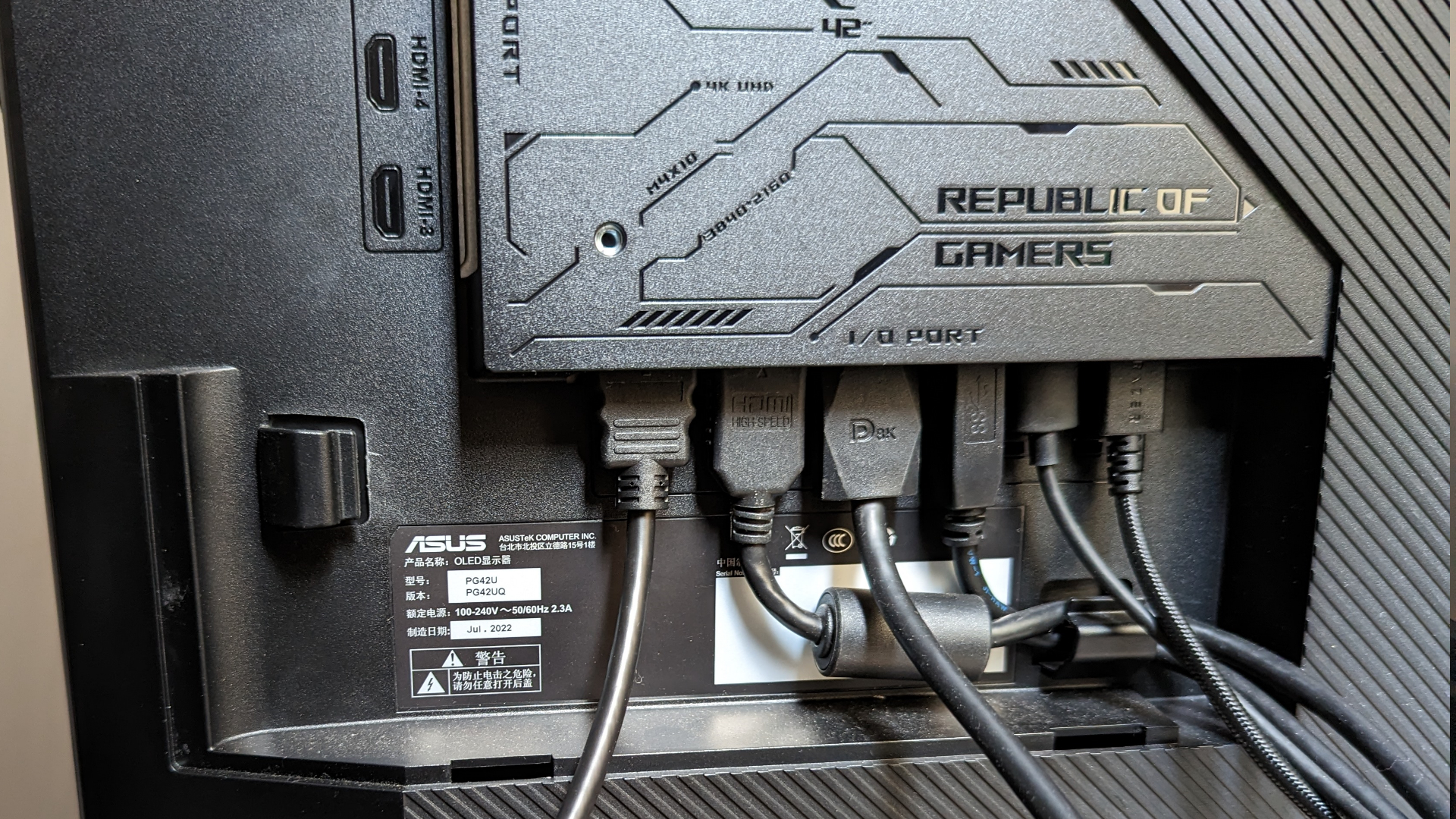
How does PC Gamer test gaming monitors?
Like everything else we test, we live with a gaming monitor in the same way you would at home. We make sure to use it for day-to-day monitor-y tasks on your Windows desktop—because your PC likely isn't just for gaming—and we, of course, test it while gaming too, because we're all comprehensive like that.
The Windows desktop will highlight any failings in factory calibration, and show up any issues with font scaling, too. Fonts can be a particular problem with OLED panels thanks to typically not using standard RGB subpixels. The Windows desktop is also a good way to test problems with OLED full-screen brightness and auto brightness limiting (ABL) functions.
As for gaming, using fast-paced shooters is a great way to test out the response of a given gaming monitor, and then the neon-dripping world of Cyberpunk 2077 makes for an excellent HDR tester.
We also go through a series of experiential tests to highlight any response and latency issues. We find it too easy to get lost in the weeds of specific panel benchmarks and miss more obvious problems that might crop up during day-to-day gaming use. So, we put more weight on what it's like to actually use a gaming monitor on a daily basis than what the specs might say.
Where to buy a gaming monitor
Where are best gaming monitor deals?
In the US:
Amazon - Regular discounts on high refresh rate gaming monitors
Walmart - Save on quick gaming monitors
B&H Photo - Gaming monitors for as little as $100
Best Buy - Gaming monitors going for less
Target - LG, Acer and Asus gaming monitors on sale
Staples - Regular sales on selected HP gaming monitors
Newegg - Lots of cheap gaming monitors to choose from
Dell - Money off Alienware gaming monitors
In the UK:
Amazon - Save on big-name monitor brands
Overclockers - 1440p LG gaming monitors from ?190
Best OLED gaming monitor FAQ
What's better for gaming, LCD or OLED?
First, let's clarify one thing. Mini-LED monitors are LCD monitors with mini-LED backlights. So, they don't compare to OLED with it comes to per-pixel lighting control and speed. OLED technology is massively faster in terms of pixel response and, currently, the only option for true per-pixel lighting and that means proper HDR performance, with sizzling, pin-point highlights combined with perfect, inky black levels.
That said, LCD still has the edge for latency thanks to offering refresh rates up to and beyond 500 Hz, while OLED currently tops out at 240 Hz. However, super-high refresh rates really only deliver a benefit in an ultra-competitive online shooter context. For everything else, OLED's refresh rate is more than enough.
LCD's final advantage is pixel density. 4K 32-inch OLED monitors are imminent, but right now OLED monitors offer relatively low pixel density. For gaming, that's probably fine. But for general-purpose computing, for things like crisp fonts and lots of desktop space, existing OLED monitors are a little compromised. But overall, OLED clearly gives the better gaming experience.
What's the LG versus Samsung OLED panel tech thing about?
Currently, all OLED gaming monitors are based on either LG or Samsung panels. They both share basic OLED attributes including incredible speed and per-pixel lighting. But they also differ in a few important aspects.
First is the subpixel structure. LG's WOLED panels have white, red, green and blue vertical subpixels in that order. Samsung's subpixels are arranged in a triangle, with the red and blue subpixels above the green subpixel and no white subpixel. For gaming, subpixel structure arguably doesn't matter. But it does in Windows, especially for rendering fonts.
Next up, Samsung's QD-OLED panels tend to offer better full-screen brightness, typically hitting about 250 nits. LG panels tend to be nearer 150 nits. That's a very noticeable difference.
Is burn-in really a problem?
One other possible difference when it comes to LG versus Samsung panels is burn-in or image retention. Some early testing has suggested that Samsung's QD-OLED panels may be more prone to burn-in than LG panels. But that has yet to be conclusively established.
More to the point, OLED technology is new enough in PC monitors that the true long-term durability has yet to be determined. All of the OLED monitors we have reviewed come with at least a three-year warranty, including burn-in cover. So, you needn't have any immediate concerns. What's harder to say is if you can reasonably expect an OLED monitor to resist any kind of burn-in for five years or more.
What aspect ratio should I go for?
Most games are optimised for a widescreen format at a 16:9 aspect ratio. That applies to TV content and video content, though feature films tend to be wider still. So, that's 1080p, 1440p and 4K. All three are 16:9 aspect.
21:9 aspect ultra-wide panels are also popular, just bear in mind that most first-person shooters tend to just stretch the existing image over the wider aspect rather than extending the field of view (FoV). That's especially true of competitive online shooters, where a wider FoV would make for an unfair advantage.
And the very far-out option, if you have a little extra cash to blow, is the extra-ultra-wide aspect ratio of 32:9. That can make for incredibly immersive gaming. But it also stretches the limits of ergonomics, both physical and in terms of things like game UI and menus. For most gamers, most of the time 16:9 and 21:9 are the best choices.
Jargon buster - gaming monitor terminology
Refresh Rate (Hz)
The speed at which the screen refreshes. For example, 144Hz means the display refreshes 144 times a second. The higher the number, the smoother the screen will appear when you play games.
V-Sync
Graphics tech synchronizes a game's framerate with your monitor's refresh rate to help prevent screen tearing by syncing your GPU frame rate to the display's maximum refresh rate. Turn V-Sync on in your games for a smoother experience, but you'll lose information, so turn it off for fast-paced shooters (and live with the tearing). Useful if you have an older model display that can't keep up with a new GPU.
G-Sync
Nvidia's frame synching tech that works with Nvidia GPUs. It basically allows the monitor to sync up with the GPU. It does this by showing a new frame as soon as the GPU has one ready.
FreeSync
AMD's take on frame synching uses a similar technique as G-Sync, with the biggest difference being that it uses DisplayPort's Adaptive-Sync technology which doesn't cost monitor manufacturers anything.
Ghosting
When movement on your display leaves behind a trail of pixels when watching a movie or playing a game, this is often a result of a monitor having slow response times.
Response Time
The amount of time it takes a pixel to transition to a new color and back. Often referenced as G2G or Grey-to-Grey. Slow response times can lead to ghosting. A suitable range for a gaming monitor is between 1-4 milliseconds.
TN Panels
Twisted-nematic is the most common (and cheapest) gaming panel. TN panels tend to have poorer viewing angles and color reproduction but have higher refresh rates and response times.
IPS
In-plane switching panels offer the best contrast and color despite having weaker blacks. IPS panels also tend to be more expensive and have higher response times.
VA
Vertical Alignment panels provide good viewing angles and have better contrast than even IPS but are still slower than TN panels. They are often a compromise between a TN and IPS panel.
Curved Panels
Curved panels can make games feel more immersive and the amount of curvature is given by a number such as 1500R or 1800R. The smaller the number, the more tightly curved the screen will be.
HDR
High Dynamic Range. HDR provides a wider color range than normal SDR panels and offers increased brightness. The result is more vivid colors, deeper blacks, and a brighter picture.
Peak Brightness
This refers to the maximum brightness of a monitor or television and is measured in nits. For decent HDR gaming, you want more than 400 nits, ideally near the 1000 mark.
Ultrawide
Shorthand for monitors with aspect wider aspect ratios like 32:9 or 21:9
Resolution
The number of pixels that make up a monitor's display, indicated by height and width. For example: 1920 x 1080 (aka 1080p), 2560 x 1440 (2K or 1440p), and 3840 x 2160 (4K).
In short, the mere existence of Alienware PCs made the world a more interesting place. Well, not any more. Alienware's assimilation by the Dell corporate collective is now complete. The latest Alienware Aurora R16 has arrived and it's a generic mid-sized box.
In other words, it's absolutely nothing like Alienwares of yore, such as the slightly bonkers triangle-shaped Area-51. And it even lacks the somewhat bespoke aesthetic of the outgoing Aurora R15 and the similar R14 before that.
To be sure, the Aurora R15 was ultimately the same sort of machine as the new R16 inside. Indeed, the R16 offers exactly the same 25.2 liter internal volume as its predecessor and we believe the actual metal frame is the same with both systems. It's just the external plastic cladding that's changed.
Alienware says it's refined, streamlined and more space efficient. Certainly, the R16 is smaller and lighter. But it's also just another box. Bummer.

More to the point, what you now have is a generic looking box with Dell-Alienware style proprietary components that make future upgrades tricky. Kinda the worst of both worlds. At least when the chassis design was weird and wonderful you could slightly forgive elements like motherboards that didn't conform to the standard ATX definitions.
Anywho, apart from the now plain-vanilla proportions, what do you need to know about the new Aurora R16? Alienware says the optimised design delivers up to 10 percent lower CPU temps and six percent lower GPU temps. The machine is likewise said to be the quietest Aurora rig yet.
You also get three RGB lighting zones, each composed of numerous individual LEDs. As standard, there's Wi-Fi 6E and an 80 Plus Platinum rated PSU in either 500W or 1000W spec. CPUs are Intel 12th and 13th gen items and graphics, predictably, is Nvidia RTX 40 series clobber.

Front ports comprise 10Gbps USB-C, three 5Gbps USB-A sockets and a 3.5mm headset jack. Round the back you get a 20Gbps USB-C port, another 10Gbps USB-C connection, two 5Gbps USB-As, and a pair of USB 2.0, along with 2.5Gbps ethernet and an array of audio out.

Best gaming PC: The top pre-built machines.
Best gaming laptop: Great devices for mobile gaming.
Prices start at $1,750 for an air-cooled Core i7 13700F plus Nvidia RTX 4070 graphics and scale from there. That base specs buys you 16GB of RAM and a 1TB NVMe SSD. A 13900F adds $150, while an upgrade to an RTX 4070 Ti is $200, so pretty much in line with the standard price delta between a 4070 and 4070 Ti.
For now, there are no higher GPU options, but they'll be added in due course.
Of course, one can legitimately query the practical value of Alienware's legacy designs. Was the quirky triangular chassis of the Area-51 actually the benefit to thermals that Alienware claimed back in 2014? Probably not. But it definitely looked cool, pun absolutely intended.
The new Aurora R16, by contrast doesn't look bad. It just doesn't really look like an Alienware. And exotic looks were, ultimately, what Alienware PCs were mostly about. And now we're not really sure what the brand stands for.
]]>But just saying the m17 R5's got a good GPU is doing it a disservice. AMD's Ryzen 7 6800H is a powerful CPU, and one that's known to be power thrifty. Though a 17-inch laptop isn't likely one you'll carry to the office or campus every day, if you do, you'll get great battery life. You can even game with it for more than a few minutes - something that can't be said for all gaming laptops - thanks to a 97Wh battery.
Other key specs include 16GB of DDR5-4800 memory and a 1TB NVMe SSD. That means you'll be able to store a game library of dozens of AAA to hundreds of indies, 158 seasons of the Simpsons, and a PDF or two.
Be warned that this is a chunky laptop, as all 17-inchers are. Although while it looks big, it's not as heavy as you might expect, weighing in at 3.3KG. Weight aside, a big laptop comes with a big screen, and this 1080p 165Hz IPS panel with Nvidia G-Sync support means you'll get buttery smooth gameplay, even when playing the latest games.

Alienware m17 R5 | Ryzen 7 6800H | RTX 3070 Ti | 1TB SSD | 16GB DDR5-4800 | AU$1,998.70 at Dell
This 17-incher packs in a powerful 8-core CPU and RTX 3070 Ti graphics card. Though not the latest spec on paper, you won't find better specs at this price. The 17-inch 1080p screen runs at 165Hz, and with a 1TB SSD and lots of connectivity options, it'd make a decent desktop replacement. If you do want to take it with you, you'll get adequate battery life too.View Deal
Gaming isn't the only use case for this Alienware though. It's got a comprehensive set of connectivity options, including a Type-C USB 3.2 Gen 2 port that supports Display Port 1.4 and Power Delivery (5V/3A) capabilities. Add to that another two Type-A Gen 1 ports, a HDMI 2.1 output, headset and Ethernet ports and there's no reason the Alienware m17 R5 won't happily function as a desktop replacement with an extra monitor or two for productivity purposes.
Prefer an Intel rig instead? If so, Alienware's not the only one with a great 17-inch gaming laptop deal this week - the below Gigabyte Aorus 17 has a fundamentally similar spec, but comes with an Intel Core i7-12700H CPU instead of the Alienware's Ryzen.

Gigabyte Aorus 17.3" | i7-12700H | RTX 3070 Ti | 1TB SSD | 16GB DDR4-3200 | AU$3,999 AU$2,299 at Mwave (Save AU$1,700)
Should you prefer your 17-in laptop with an Intel flavour, this powerful Gigabyte includes a 12th Gen Core i7-12700H CPU. It's got many of the same features as the Alienware but it includes an amazing 360Hz IPS screen with a thin bezel, making it look bigger than it's 17.3-in size would suggest. And it'd got Thunderbolt 4 too for next-gen connectivity support.View Deal
Though it costs a couple of hundred more than the Alienware m17 R5, the extra is arguably well worth the money because this Gigabyte unit includes some truly tasty additions.?
We've got a comprehensive review of the Gigabyte Aorus 17 XE4 ?if you want the full rundown, but to quickly summarise why we like this one, the i7-12700H at the heart of this laptop packs in plenty of cores and a high clock speed. It offers a total of 14 cores, made up of six Performance cores and eight Efficient cores, giving you 20 threads of grunt for gaming or productivity. A 1TB SSD and 16GB of DDR4 memory are standard too.
The RTX 3070 Ti remains the same, offering plenty of pixel pushing power, but in this case, the screen is the differentiator. The Aorus 17 offers an incredible 360Hz IPS screen. It's not easy to hit 360FPS at the best of times, but if you're one of the millions enjoying the likes of CS:GO, Apex Legends or Valorant, you'll appreciate the smooth and responsive performance of the Aorus 17.
Gigabyte says the thin bezels of the Aorus 17 make is slightly smaller than a comparable 17.3-inch laptop, but it's the weight that stands out: at just 2.7KG, it's not all that heavier than 15-inch gaming laptops, though its sheer size may preclude true portability.
Whichever laptop you go for, both the Alienware m17 R5 and the Gigabyte Aorus 17 XE4 are big and powerful units with loads of gaming prowess, quality feature sets, desktop replacement capabilities and for a limited time - big discounts.
]]>The good news is that you can now combine 1440p with 240Hz and beyond.
That might be okay for all-out esports, but 1080p for all-round gaming? No so much. The good news is that you can now combine 1440p with 240Hz and beyond. Give it up for the Alienware AW2723DF, a 27-inch 1440p panel with 240Hz refresh.
Actually, it's good for 280Hz, the final 40Hz accessed via an "overclocking" option in the OSD, which is essentially a gimmick. It's not as if you can have a crack at 500Hz and . The 280Hz is just the highest of the available refresh rates. Overclocking? Whatever.
That minor gripe aside, what of the AW2723DF's broader vitals? Alienware has, unsurprisingly, opted for an IPS panel which is rated at 1ms for the most extreme of the monitor's three overdrive settings. As for HDR support, you get DisplayHDR 600 certification with local dimming.
Screen size: 27-inch
Resolution: 2560 x 1440
Brightness: 600 nits peak
Response time: 1ms
Refresh rate: 280Hz
Viewing angle: 178° H&V
Contrast ratio: 1000:1
Features: IPS panel, 95% DCI-P3, Freesync Premium Pro, NVIDIA G-SYNC Compatible, 1x DisplayPort 1.4, 2x HDMI 2.0, USB hub, AlienFX RGB lighting
Price: $599 | ?540
If that sounds decent, we're talking 16 edge-lit zones, which is the lowest form of local dimming and has always been an essentially pointless checkbox feature that does little to improve HDR performance. 16 zones isn't even nearly enough resolution to adjust the backlighting in any meaningful way.
Color coverage, meanwhile, comes in at 95% of the DCI-P3 gamut and for connectivity you get DisplayPort 1.4 and a pair of HDMI ports. The two HDMI ports are limited to 144Hz, so it's only the DisplayPort interface that delivers the full 280Hz.
There's also a four-port USB 3.2 A hub, with two sockets on the lower bezel and two on the back panel, but no USB-C connectivity. Alienware's AlienFX RGB lighting also features and adaptive sync support ?takes the form of AMD FreeSync Premium Pro and Nvidia G-Sync compatibility.

Design-wise, it's the usual Alienware fare with a mix of black and off-white plastics, a characteristically "Portal-ish" sci-fi vibe and also a contemporary slim-bezel look. It's definitely a slick, expensive feeling monitor.
That's just as well given the fairly hefty $600 price in the US and ?540 in the UK. It is on sale at the moment for $550 at Amazon though, which takes some of the edge off. That said, 1440p 144Hz monitors can be had for under $300 these days. Gigabyte will do you a 240Hz 1440p panel for about $100 less, too, albeit with HDR 400 rather than HDR 600 certification. Likewise, at this price point you also have the option of a 144Hz 4K monitor.
All of which means, you really would have to value the additional refresh pretty highly, even if LG's 27-inch 1440p 240Hz OLED monitor runs around $1,000. It's pricey, then, and yet far from the most expensive 1440p panel around.
But is it actually any good? It's certainly a high quality example of the 1440p IPS breed. Capable of 600 nits, it's punchy right out of the box running in default SDR mode, with nicely calibrated colors and good viewing angles. For just browsing the web and getting stuff done, it's a nice panel.
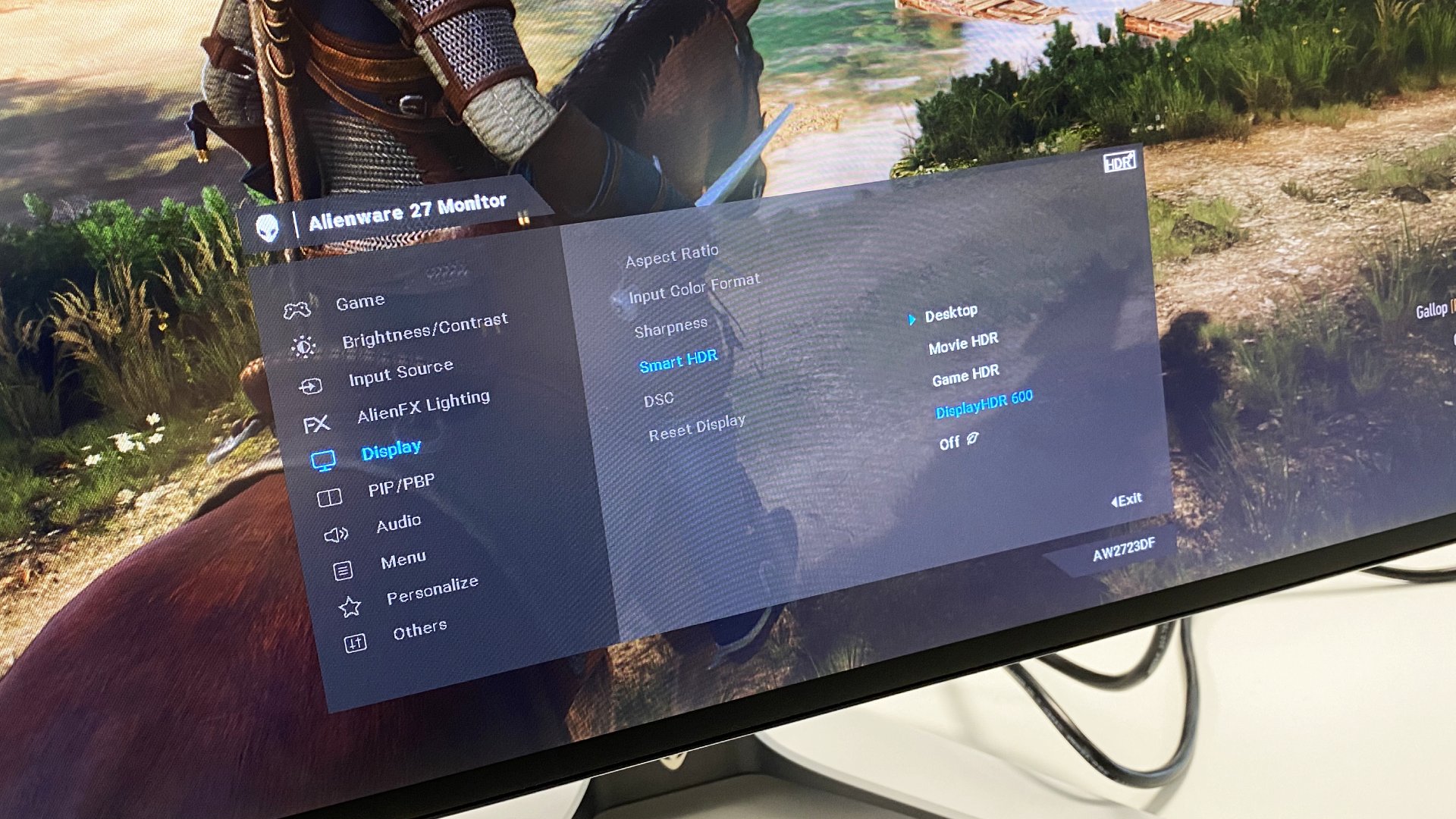
Enable HDR and the good news is that SDR content still looks great. So, you don't need, for example, to routinely switch between SDR and HDR modes for video or games and then switch back for web browsing.
The actual HDR experience, meanwhile, is about as good as you can reasonably expect for this class of display. Which is to say it's not a true HDR experience, but there is a touch more visual punch and pop than an SDR monitor with a strong backlight.
The problem with that punch and pop is that it doesn't make for great contrast or black levels. Darker tones are pretty washed out and shadow detail is lost compared to an OLED monitor running in HDR mode. The matte anti-glare coating doesn't help with that, either.

Bottom line, the black levels are what you'd expect for a bright IPS panel that lacks true local dimming. They're not great. Part of the problem is that we've been spoiled of late by Philips' new OLED panel—the Philips Evnia 34M2C8600—and its fabulous HDR performance. It's more than twice the money, but it does underline the obvious limitations of this Alienware's HDR experience. It isn't even in the same zip code by comparison.
On the other hand, this is still a really nice 27-inch 1440p panel, that makes for a pretty sweet look in a wide variety of games. There's lots of visual detail thanks to the 1440p native res and gorgeous IPS colors.
Among IPS gaming monitors, this thing flies, we've never seen anything faster.
The same applies to pixel response. Again, context matters. It's nowhere near as fast as a $1,000 OLED panel. But among IPS gaming monitors, this thing flies, we've never seen anything faster. Indeed, the fastest of the three user-configurable overdrive modes is actually usable, with little by way of overshoot or inverse ghosting.
That's actually pretty unusual. The most aggressive overdrive option in many monitor OSD menus is often a bit of a mess. Of course, to that zippy (for an IPS panel) response, you can also add nice low latency thanks to the 280Hz refresh.



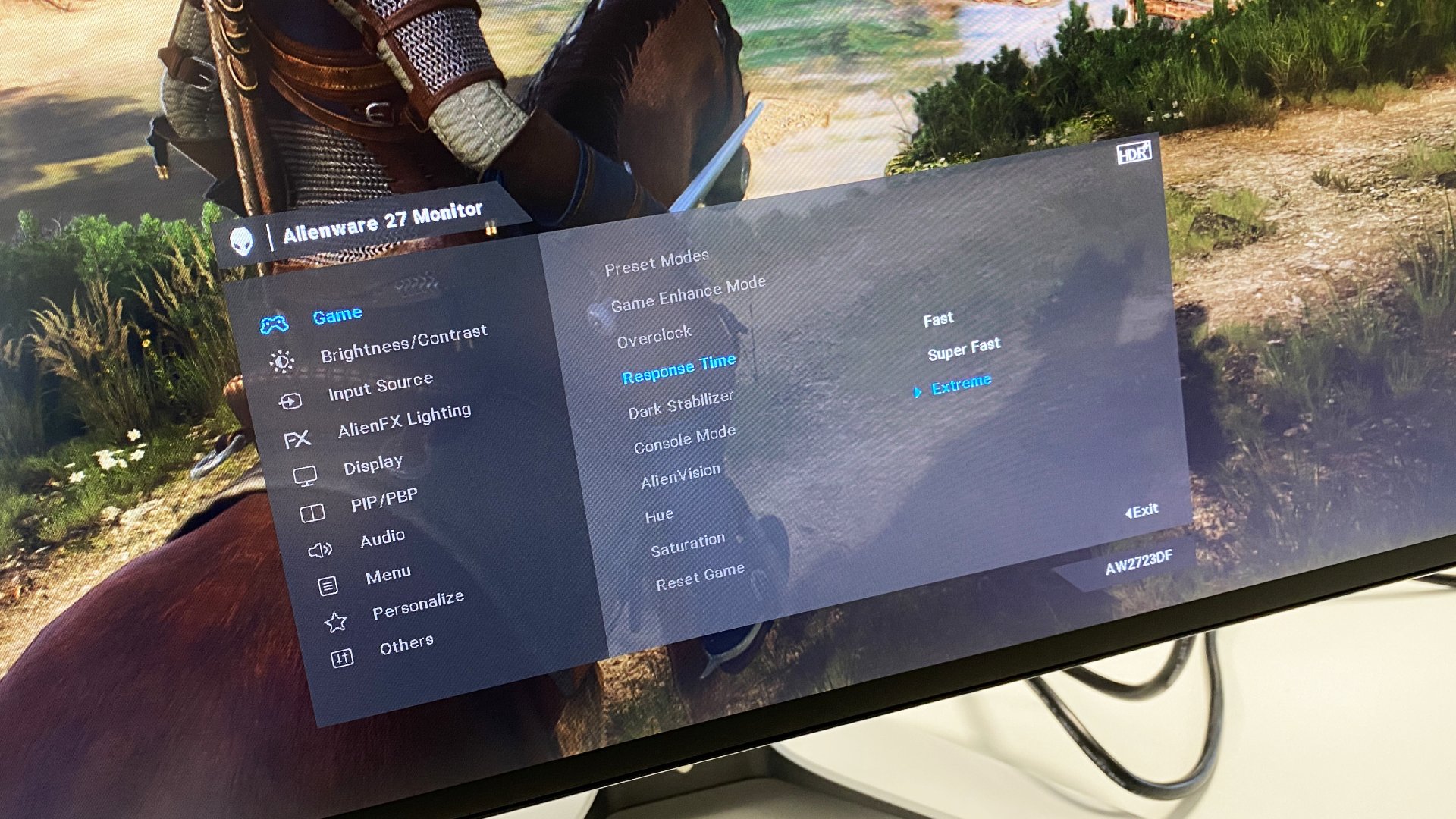

Put all those pieces together, the high quality IPS image quality, the punchy backlight, the good response (again, qualified for the IPS context) and the buttery smooth 280Hz refresh and you have a pretty outstanding gaming panel that's also decent for general computing duties thanks to the 1440p resolution.
So, it all comes down to how much value you put on the increased refresh compared to a cheaper 144Hz 1440p option. You could save at least $200 settling for 144Hz. But what this monitor offers is the ability to both play CS:GO at 280Hz and also deliver decent 1440p eye candy in Cyberpunk 2077. That's a pretty compelling all-round gaming proposition, even if it does come at quite the price.
]]>The Alienware AW2524H was originally announced back in January at CES. ?But now it's actually available to buy on the Dell Alienware website. The 500Hz bit isn't totally novel—Asus has been promising a 500Hz screen since Computex—but this is the first time anyone has managed to hit that refresh rate with an IPS rather than TN panel.
It's a 25-inch model and, inevitably given the refresh rate, runs 1920 by 1080 pixels. So, it's an out-and-out esports panel built for speed rather than pretty graphics.
On that note, Alienware is claiming 0.5ms gray-to-gray response, which is exceptional. The catch is that it is also claiming 1ms for gray-to-gray response. Confused? Us too.?
More specifically, Alienware says the 1ms figure is for gray-to-gray "extreme" response, where the 0.5ms pertains to gray-to-gray "min" response. Whatever. No doubt this is a very quick panel by IPS standards. But it'll still be miles off the response of an OLED panel.
It's something of a niche tool, then, this new Alienware panel. It's 1080p on a 25-inch panel, so image clarity isn't a priority. And yet it bigs up the IPS thing, which implies image quality is important.?

Best gaming monitor: Pixel-perfect panels for your PC
Best high refresh rate monitor: Screaming quick screens
Best 4K monitor for gaming: When only high-res will do
Best 4K TV for gaming: Big-screen 4K PC gaming
Then it gives you 500Hz refresh, which is great for latency and beats out any OLED monitor by some distance. But it doesn't come close to an OLED for pixel response, however you want to measure it.?
And it's over $800. Ouch.?
Really, this new Alienware panel mostly serves to confirm how fragmented the monitor market is. When you consider factors like refresh rate, response, brightness, contrast, black levels, color accuracy, pixel density and so on, you have to accept that no one panel tech delivers it all.
Currently, LCD monitors offer the best refresh rates and latency, mini-LED models the best brightness, OLED the best lighting control and pixel speed. But if it's latency you prize above all else, and that $829 price tag isn't an issue, well, you know what to do.
]]>In a memo viewed by Bloomberg, co-chief operating officer Jeff Clarke said that market conditions "continue to erode with an uncertain future." IDC, an industry analyst, told Bloomberg that Dell saw a 37% decline in PCs shipped from Q4 2021 to Q4 2022. Over half of the company's revenue comes from PC sales.?
According to Bloomberg, the 5% reduction in the workforce leaves the company with its lowest headcount in six years. Before the layoffs were announced, Dell had already introduced cost-cutting measures such as hiring freezes and reducing travel. Clarke says the layoffs were crucial for the "long-term health" of the company.?
Bloomberg analysts claim the layoffs could bring down Dell's annual expenses by $700 million to $1 billion and expect a "delayed PC rebound in 2023." A spokesperson said the job reductions are viewed as an "opportunity to drive efficiency."
Dell is one of many big companies in the tech sector to announce major layoffs recently. HP let go of nearly 6,000 workers back in November. Lenovo suffered an undisclosed amount of layoffs right before Christmas.?
In January, Microsoft, Meta, and Google each laid off over 10,000 employees within weeks of each other. Meta has even hinted that there may be more company-wide layoffs to come. Amazon let go of 18,000 employees, the largest mass layoff in the company's history.?
The reason for all the tech downsizing has been a combination of unpredictable economic conditions and pandemic-era overhiring.?
Clark ended the note by saying that Dell has "navigated economic downturns before and emerged stronger" and that they "will be ready when the market rebounds."?
]]>As a 1440p advocate, it's always good to see more and more high refresh rate QHD gaming monitors getting announced. The Predator X45 is a massive 45-inch curved ultrawide UWQHD OLED, while the Predator X27U is a flat 27-inch QHD OLED.?
Both monitors have a refresh rate of 240Hz and a .01 response time. Perfect if you need a monitor for competitive gaming but want a higher resolution to go with the speed.?
Typically if you wanted higher refresh rates on a gaming monitor, you were stuck at 1080p. Not anymore. Acer and others are telling hardcore PC gamers they no longer have to make the compromise as long as they have the cash.?
The Predator X45's ?OLED panel supports HDR10 and has a peak brightness of 1000 nits which should give you some good contrast. It even has a pair of HDMI 2.0 ports in addition to its DisplayPort 1.4 port so that you can also plug in your consoles. The X27U is a better choice if you need a little less of a bombastic monitor.


The FreeSync display has a USB hub with USB Type-C to charge your gadgets. I know it's small, but I won't stop shouting that more gaming monitors need this. So kudos, Acer.?
The Acer Predator X45 will be available in Q2 of this year for $1,699. If you feel like you're getting deja vu, it's because LG recently just announced its own 3440 x 1440p 45-inch curved OLED gaming monitor at 240Hz, shipping later this month for the same price. The Predator X27U is due out in the same release window for $1,099.?
]]>The M series laptops are the Alienware flagship laptops that come in 16-inch and 18-inch models. That's right, a massive 18-inch QHD+ (2560 x 1600) panel is available in 165Hz or FHD+ (1920 x 1200) with 480Hz in a 16:10 aspect ratio giving you more on a screen than the typical 16:9.
The powerful m18 desktop replacement not only has a larger screen, but it's got plenty going on the hood. It'll be available with Intel's latest 13th Gen Core i9-13980HX processor and 'next-gen' Nvidia RTX Laptop GPUs, presumably something from the RTX 40-series family.?
AMD fans will be happy to know there will be specs of the m18 available for purchase with AMD's newest yet-announcedRyzen CPUs and Radeon GPUs. Alienware says its M series it's improved cooling will increase thermal capacity by 35% and increase airflow by 25%.
The high-end configurations of the Alienware m18 will launch "this winter," according to the press release, with prices starting at $2,899 in the US. Alienware will release entry-level models later this year at a more reasonable price of $2099.
The X series is Alienware's thin luxury gaming notebook that is significantly thinner than the M series, with the x14 being touted "as the world's thinnest 14-inch gaming laptop," according to the company, which measures .57 inches thick.
The x14 will ship with an RTX 3050, 4050, or 4060 GPU this winter, starting at $1,799. If that's a little too small for you, there's the x16, which is the 16-inch model starting at $3,099. There will also be entry-level specs starting at $2,149
On the budget side, Dell is releasing its G15 and G16 gaming laptops this Spring for $849 and $1,499, respectively, in some fun colors.?
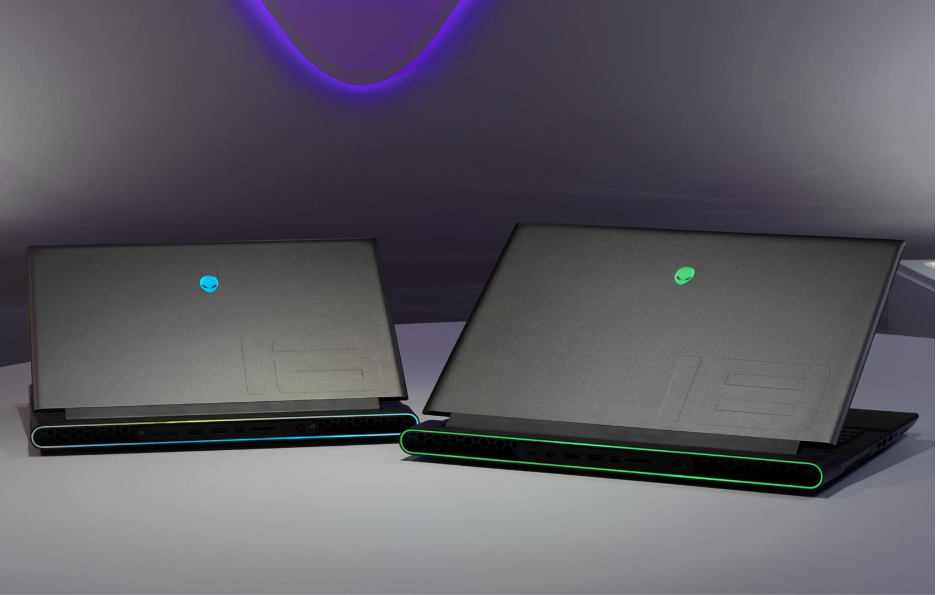





At CES 2023, Alienware revealed its latest gaming monitor, the AW2524H, the company's first 500Hz gaming monitor. Technically, it's a native 480Hz gaming monitor that can hit 500Hz overclocked (via single DP). This 1080p 24.5-inch IPS gaming monitor also has got a speedy response time of 0.5ms GtG and 1ms in 'Extreme Mode.' The monitor also does 240Hz via pair of HDMI ports.
Design-wise, the AW2524H is going with a smaller hexagonal base, rather than the two jutting feet that it currently uses for its monitors, so it'll take up less space on your desk—a welcome design choice. Alienware is also ditching the RGB ring that's typically on the monitor's spine but adding a retractable headset hanger. Fair trade, if you ask me.?
Other features include G-Sync support, VESA Display HDR 400, and Nvidia Reflex Latency Analyzer. More importantly, it's got half a dozen USB ports which all gaming monitors should have.?
There's no getting around the fact that this thing is built for competitive gaming, where speed matters and nothing else. So unless you have a burning desire to play Valorant or CS : Go at the highest speed imaginable, 500Hz might be overkill for anyone else. If you want size, picture quality, and a fairly speedy display, check out the AW3423DW, Alienware's gorgeous curved QD-OLED display.?
The Alienware AW2524H is expected to land in North America on March 31, and in China on February 8. There's no pricing yet, but we assume this will fall under the 'not cheap' category. Between these and LG's new OLED 240Hz monitors, 2023 is looking like it will be an exciting year for gaming monitors that want to straddle the line between speed and picture quality.?
]]>I actually got my hands on a Concept Nyx game controller at a recent Alienware event. While I didn't play any games, I did get to play with many of the controller's features.?
The first thing you notice about the Nyx controller is that instead of a proper d-pad, it's got a circular touchpad that acts as a mouse for navigating in-game menus for titles traditionally meant for a keyboard and mouse. In fact, one of the pre-recorded gameplay demos I was shown had the touchpad mapped to skills in Guild Wars 2. I would have loved to see this in action for myself since touchpads can be a bit finicky when they act as buttons and not for movement. I'm looking at you, Steam controller.?
Most of the demo was mainly spent tooling around with the controller's features and learning about its role in the game streaming ecosystem of Nyx. Think of the controller as your hall pass for accessing your games on any TV in the house. You could walk into any room with the Nyx app installed on the TV, which immediately pulls up your gaming profile. The Alienware logo on the center is a thumbprint reader that identifies you, loads up your game library, and even resumes your progress. The idea is that if you've been kicked off the TV for whatever reason, you can simply pick up where you left off in a different room.?
My favorite controller feature is the 'self-adjusting variable resistance thumb sticks.' This means you can adjust the thumbstick tension on the fly without opening the controller or using a tool. In addition to the thumbsticks setting, you can customize these controllers' haptics on a per-game basis. All this is controlled by two scroll wheels located at the bottom of the controller. No software is required.?
Multiple Nyx users can even share the screen to play two entirely different games simultaneously side-by-side as long as they have two Nyx controllers. It's something that sounds cool in theory but could be distracting unless you're sporting a massive TV in your living room.?
In a press release, Dell and Alienware hope in less than a decade to use the computing power of Concept Nyx outside of gaming for mixed reality experiences and "virtual collaborative spaces" that feature "displays and other tools that remove the need for a VR headset."?

Best gaming monitor: Pixel-perfect panels for your PC
Best high refresh rate monitor: Screaming quick screens
Best 4K monitor for gaming: When only high-res will do
Best 4K TV for gaming: Big-screen 4K PC gaming
Of course, the folks at Alienware reiterated that this is a concept, and there are no plans for Concept Nyx to hit the market anytime soon. The way it was explained, it pretty much wanted to see how many "dream features" could be squeezed into a prototype. However, I'd imagine if a controller like this were ever sold, it wouldn't be cheap.
The company is no stranger to showing off wild concepts to the public that seem like they would have commercial potential, only never to be heard from again, like its version of the Steam Deck, Concept UFO, a few years ago at CES.?
The big three will certainly have some new wares to show off. The show kicks off proper on January 5, but AMD's head honcho, Dr. Lisa Su will be doing her usual pre-show keynote sizzle shizzle on January 4.
AMD in action
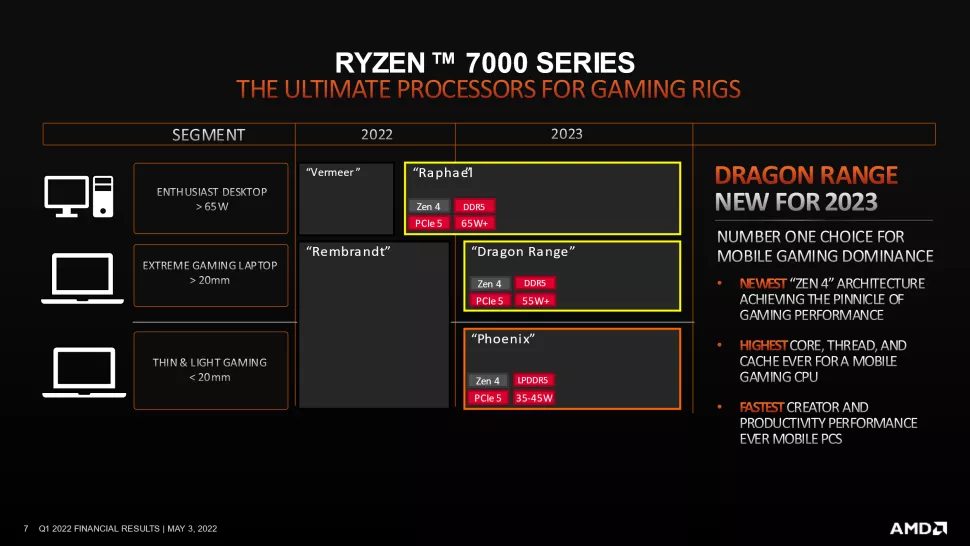
It's not entirely certain exactly what Su will show off in terms of new hardware, but prime candidates include new laptop APUs based on a combination of Zen 4 CPU cores seen in the Ryzen 7000 series desktop chips and either RDNA 2 or RDNA 3 graphics.
In fact, AMD has already dished many of the key details. These laptop chips are codenamed?Dragon Range and Phoenix. Aimed at big, high-performance desktop replacement rigs, the former is basically the desktop Ryzen 7000 with its 5nm CPU chiplets and 6nm IO and graphics die repackaged for mobile. We're expecting variants with up to 16 cores.
Arguably more interesting is Phoenix. Like Ryzen 7000 and Dragon Range, it's expected to be chiplet based and use those same 5nm Zen 4 cores, though this time with a maximum of eight rather than 16 of them. Of course, that's still a huge amount of processing power and Phoenix also gets much more powerful graphics in its IO chiplet.
Where Dragon Range has the same mini graphics core with just two RDNA 2-spec compute units, Phoenix is expected to rock 12 RDNA 3-spec compute units. It still won't be a real gaming powerhouse, but should be up to the job of light 1080p gaming.
Speaking of mobile, AMD could also announce some new RDNA 3 laptop GPUs based on the new Radeon RX 7000 series. Think RX 7900 and RX 7800 Mobility. Specs at this stage are speculative, but we'd expect any mobile chips to be based on the upcoming Navi 32 and Navi 33 GPUs, rather than the Navi 31 big boy from the desktop 7900 XT and 7900 XTX cards.
Currently, the best available info suggests Navi 32 will rock 60 compute units and 3,840 stream processors, while Navi 33 will run 32 compute units and 2,048 processors. For context, Navi 31 is 96 compute units and 6,144 processors.
Back on the desktop, we're not expecting AMD to announce new graphics cards given the recent launch of the 7900 XT and 7900 XTX. But we could see some new CPUs. A 3D V-cache version of new Zen 4 architecture, along the lines of the Zen 3-based Ryzen 7 5800X3D, is possible. We're also expecting more affordable and lower wattage non-X versions of the new Ryzen 7000 series.
Intel strikes back
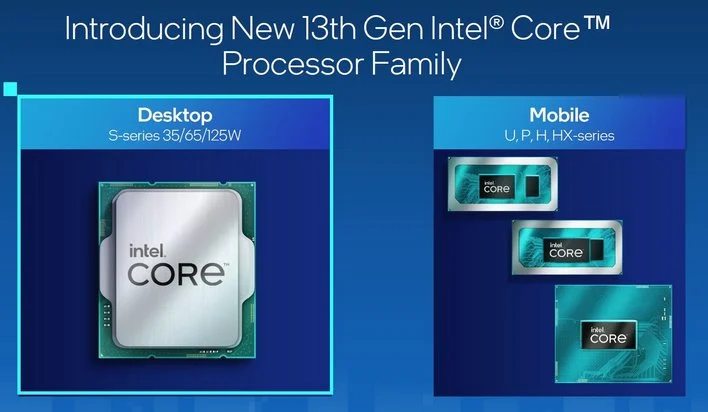
As for arch rival Intel, it will also be going big on mobile with 13th Gen Raptor Lake laptop CPUs. The big news here is that Intel is expected to give laptops the full Raptor Lake experience. That means a Core i9 version with eight performance cores and all 16 efficiency cores. Yikes.
Lesser variants with lower core counts, including eight and eight, six and eight and six and four, all performance and efficiency respectively are also likely.
As for Raptor Lake on the desktop, Intel previewed a 6GHz version a little earlier this year and spoke of early 2023 availability. So, expect that chip to be launched at CES and likely branded Core i9 13900KS. As for Intel's Arc graphics, we don't think Intel will have any big announcements at CES.
Nvidia's plans

But what of the final member of the unholy trinity, Nvidia? Once again, mobile is expected to feature strongly, with RTX 40 series for laptops being up front and centre. As we discussed last month, we're expecting a full stack of RTX 40 series laptop chips for CES, including RTX 4090, 4080 and 4070.
As ever, those GPUs likely won't map directly to the desktop variants. So the RTX 4090 won't be based on the massive, power hungry AD102 chip in the desktop RTX 4090. Instead, it'll be the AD103 GPU as seen in the desktop RTX 4080 that qualifies for RTX 4090 branding in a laptop.
If you're keeping up with all that, it'll be AD104 for the RTX 4080 mobile and the even smaller AD106 chip for the RTX 4070 mobile, though of all these mobile GPUs, the RTX 4070 is the least certain for launch at CES. It may follow later in the year.
Anyway, the RTX 4090 mobile could be quite the beast. The AD103 GPU rocks 9,728 shades and 112 render outputs, both around 30 percent up on the meatiest chip from the outgoing RTX 30 series mobile line up. Factor in higher clocks, too, and laptop gaming performance will take a very nice step forward.
Back on the desktop, Nvidia's stillborn RTX 4080 12GB is widely tipped to make a re-appearance at CES, stickered up as the RTX 4070 Ti. Specs are likely to be exactly the same as the defunct 4080 12GB, but the big question is pricing. The 12GB was meant to go on sale at $899. Our guess is Nvidia will go for $799 for the 4070 Ti. Watch this space.
Laptops, laptops, laptops

While we're talking laptops, Alienware recently teased its upcoming 18-inch laptop, which we expect to debut at CES. Alienware is also rumoured to be working on an 18-inch model. So 18 inches could be a big theme at CES 2023.
Razer is also rumoured to have a new 16-inch model in the works. We're hoping that it gets a bit of a design overhaul. Razer's current laptops have pretty fat chins and it's arguably about time they got a slim-bezel refresh. Fingers crossed.
More laptops with high-refresh OLED panels are also likely. Asus in particular is going hard with OLED technology, so look out for some hot new laptops with super-fast, eye-popping OLED panels.
OLED Galore
It won't just be laptops with OLED goodness at CES. OLED PC monitors are a nailed-on certainty for CES. Asus recently launched a pair of large format OLED panels. But it's smaller, more, well, monitor-sized OLED monitors that interest us.?
High up on the list is Samsung's 34-inch ultrawide OLED monitor using the same 3,440 by 1,440 QD-OLED Samsung panel used by the Alienware 34 AW3423DW Samsung will likely launch a number of other OLED monitors at the show, too.
LG's new OLED gaming monitors should also be in attendance, ditto Asus's 27-inch OLED panel, which uses the same LG panel technology. All, told there will almost certainly be a whole slew of OLED monitor announcements at CES. What we're not expecting this year, sadly, is high pixel density OLED monitor tech. 32-inch 4K high-refresh OLED doesn't look likely this year.
8K if you really must, plus DisplayPort 2.1

We're not sure if it will be a major trend at CES, but there will be at least one 8K monitor at CES. Well, we say 8K. Samsung's updated "8K" Neo G9 was previewed by AMD at its RDNA 3 launch event. It's 8K in terms of horizontal pixel count, but with its 32:9 aspect, it's really two 4K pixel grids and half 8K resolution overall.
Very likely, this new half-8K panel will debut at CES. However, the problem with full 8K is twofold. Firstly, achieving decent frame rates at 8K is ridiculously hard. It's four times the GPU load of 4K.?
You also need monstrous display interface bandwidth to support high refresh 8K gaming. However, Nvidia's latest RTX 40 series do not support DisplayPort 2.1, which is ultimately a requirement for high refresh 8K gaming. AMD's new Radeon RX 7000 GPUs do support DisplayPort 2.1. But we're not convinced that 8K is anywhere being a thing for PC gaming.
That said, DisplayPort 2.1 will also enable even higher refreshes with existing resolutions. 4K at beyond 240Hz? If you really must, you'll need DisplayPort 2.1.
PCIe Gen 5 SSDs
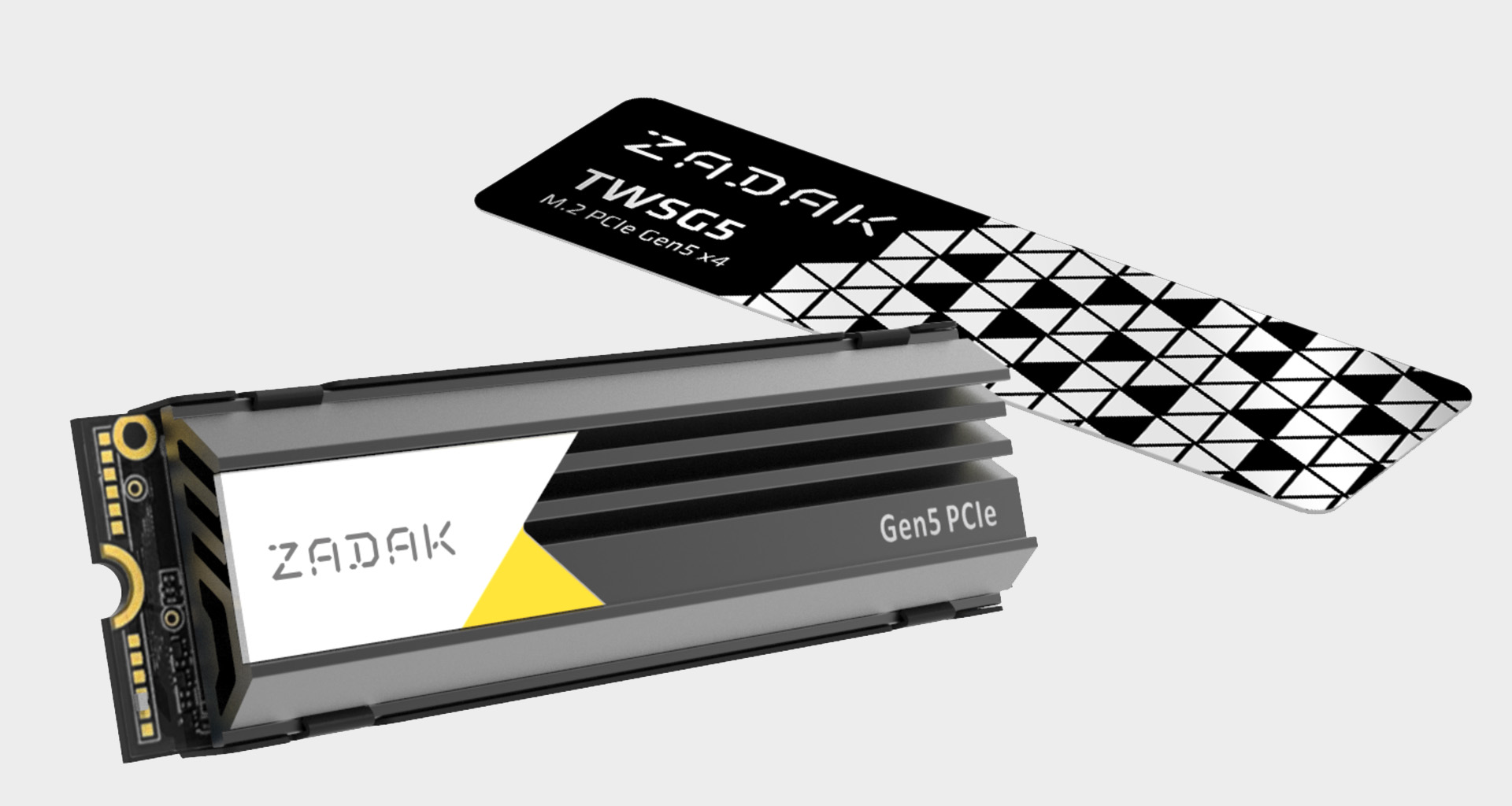
Could CES be ground zero for those overdue PCI Express Gen 5 SSDs? Reportedly, the first Gen 5 drive using the Phison E26 controller chip went on sale recently in Japan. So, maybe, just maybe.
PCIe Gen 5 drives offer double the theoretical bandwidth of Gen 4 SSDs. So, peak throughout could hit as much as 15GB/s. Early Gen 5 drives probably won't be that quick. But something in the region of 12GB/s is realistic for first-gen drives.
That said, we're more interested in how much better these new SSD might be for IOPS and ?random access performance. Arguably, that's the area of storage performance that really needs a boost. Not peak sequential transfer rates.
Ker-a-zeee concepts

It's CES so silly concept technology is pretty much a given. Last year, Razer gave us Project Sophia, a modular PC built into a desk with a huge OLED display edge-lit glass tabletop and THX sound system. Alienware, meanwhile, showed off a watercooled external GPU, Dell had its modular, upgradable Concept Luna laptops and TCL teased us with micro-LED AR glasses.
Most of this stuff remains in concept status, though Samsung's QD-OLED tech from CES 2022 is at least now available, included in the Alienware 34 monitor. As for what zany concepts you can expect from CES 2023, that's anyone's guess.?
But right out on the fringes of possibility, what about an affordable gaming graphics card? Now that would be an incredible technical innovation. Yeah, you're right. That's the stuff of science fiction. Oh well, it's nice to dream.
]]>Alienware last sold an 18-inch model back in 2015, so this isn't an unprecedented form factor. But much has changed since then in terms of everything from screen tech to CPU and GPU performance.

The last 18-incher, the aptly named Alienware 18, was an absolute monster, complete with dual GPUs. But it also only ran at 1080p, had a DVD writer, weighed in at 5.5kg and sported screen bezels roughly the width of the Panama canal.
It was a machine from a very different era.
At this early stage, there are absolutely no indications regarding the specifications of the new Alienware 18. But with Nvidia to announce new GPUs at CES in less than a month, it's a safe bet that RTX 40-series graphics power will be under the hood.
Intel's upcoming 13th Gen mobile CPUs are also likely to appear. So, the main question is whether Alienware will stick with the uber chunky design ethic of the last 18-inch model, or go for something more sleek.
There's always a trade off when it comes to styling and performance in a gaming laptop, but we suspect Alienware will go for a skinnier design this time around. At the very least, we'd expect to see much slimmer bezels and likely at the option of a OLED and mini-LED displays, with both 1440p and 4K featuring. High refresh rates of at least 240Hz are pretty much a given.

Back in 2015, the Alienware 18 went for between $2,500 and $4,500 depending on specification. Add eight years and plenty of intervening inflation and it's slightly scary to think how high the new model might go. It's hard to imagine a starting price below three grand.
Razer is also rumoured to be working on an 18-inch laptop with 13th Gen Intel CPUs. There's a decent chance both will be unveiled at CES in January. Watch this space if uber-sized gaming portables are your thing. I think you'll be pleased.
]]>Until November 28 (that's today), those who purchase a new Discord Nitro one-month ($9.99) or annual ($99.99) subscription will get a free month of Nitro added to their account—a pretty good deal if you've been meaning to try out Discord's premium features.

Discord Nitro | 1 month | $9.99 Free with 1-month purchase
With expanded emoji options, better streaming, and other minor benefits, Discord's premium subscription used to be a hard sell for anything other than the app's most hardcore users. After the recent addition of in-app games with the new Activities button, you might want to give it a real shot.View Deal
As a long-time Discord Nitro subscriber who mostly uses the service to stream games to friends at higher resolutions and framerates, I was delightfully surprised by a recent revamp of Nitro that added one of my new favorite Discord features: Activities.?These "activities" are mostly in-house games made by Discord that run inside active voice channels, and they're pretty great.
The selection is basically pulled from the board game shelf of your average family game night: there's a version of Pictionary called SketchHeads, Scrabble, poker, checkers, and chess, plus a minigolf game called Putt Party and a Snake.io clone called Land-io. It's been really nice to fire up one of these games in the downtime between watching shows or playing games with friends, and I've definitely been caught playing hands of poker before the next round of Overwatch 2 starts.
- We're curating all the best Cyber Monday PC gaming deals right here.
You need at least one person with a Nitro subscription in the chat for Activities to work, but here's a nice plus: none of the games have any monetization whatsoever. That's so rare these days that I was a little confused that I was allowed to just give myself chips as the host in the Poker Night.
Even if the group gets bored after the third round of Putt Party, the BOGO deal is a better time than any to secure a few months of Nitro and see if it's worth keeping around.
]]>Let's take a quick moment to look at what we're working with here. The Alienware x14 can be configured on Dell's websites with a few different specifications, with the cheapest model (which sports a 12th-gen Intel Core i5 processor and an RTX 3050) costing $1,499 (?1,549). The model I'm looking at for review has an Intel Core i7 12700H and an RTX 3060, joined by 16GB of RAM and a 1TB SSD. This model costs $1,949 (?1,929).
You can pay extra to upgrade the memory and the drive (up to 32GB and 4TB respectively) but otherwise, this is the peak of the x14's configurations. That's totally fine, to be clear: squeezing an RTX 3070 or an i9 CPU into this little laptop would probably lead to significant compromises when it came to the chassis or thermal performance, and nobody wants that.
Attach those components to a bright and colourful 1080p display with a 144Hz refresh rate, and you've got a competent FHD gaming system. The Alienware x14 averaged over 60 fps in the majority of games, only dipping down into the 50-60 fps range in the more intensive game benchmarks like Metro: Exodus and Cyberpunk 2077. It won't be able to run Ultra settings cleanly in every single game, but it's the reliable 1080p performance that I've come to expect from the RTX 3060.
The laptop generally performs well across the board, with respectable scores in most synthetic benchmarks thanks to its Core i7 12700H processor and speedy DDR5 memory. It's undeniably a solid machine, but the price tag still doesn't quite add up—considering you can get an RTX 3060-equipped Asus TUF Dash F15 for $800 less, and even the RTX 3070-powered Dash we reviewed is cheaper than this. The Alienware x14 is sitting right at the premium end of FHD gaming laptops.
Processor: Intel Core i7 12700H
Graphics: Nvidia GeForce RTX 3060 6GB
Memory: 16GB LPDDR5-5200
Display: 14-inch non-touch, 144Hz, 3ms
Resolution: 1920 x 1080
Storage: 1TB M.2 NVMe SSD
Battery: 80Wh
Connectivity: 1x USB Type-A 3.2 Gen 1, 2x USB Type-C with Thunderbolt 4, 1x HDMI 2.1, 1x microSD card reader, 1x 3.5mm Combo Jack, built in mic
Dimensions: 15 x 322 x 263mm
Weight: 1.84kg (4.06lbs)
Price: $1,949 | ?1,929
So, what is that hefty asking price getting you? Well, for starters this is an impressively compact gaming laptop, weighing in at just 4lbs (1.8kg) and just over half an inch thick with the lid closed. The inset hinge that has become synonymous with Alienware laptops is present, enlarging the overall footprint at the rear by about an inch. The chassis is mostly plastic, but it feels durable and doesn't pick up fingerprints easily.
The physical design is clean and effective; the interior is all-black, with a long perforated grille for the fans and speakers that extends down either side of the keyboard. The screen bezel is quite thin, with a bar across the top that contains the webcam, microphone array, and IR camera for facial recognition logins. Close the lid, and the exterior of the chassis is almost entirely white, printed faintly with a number 14 and adorned with Dell's little alien-face logo.
That logo lights up with RGB LEDs, but there's no sign of the chunky rear lightbar found on larger Alienware laptops here. The keyboard is also limited to single-zone solid-color RGB, so don't expect any flashy lighting effects. It's not a huge loss, but does feel a little harsh given the high price.





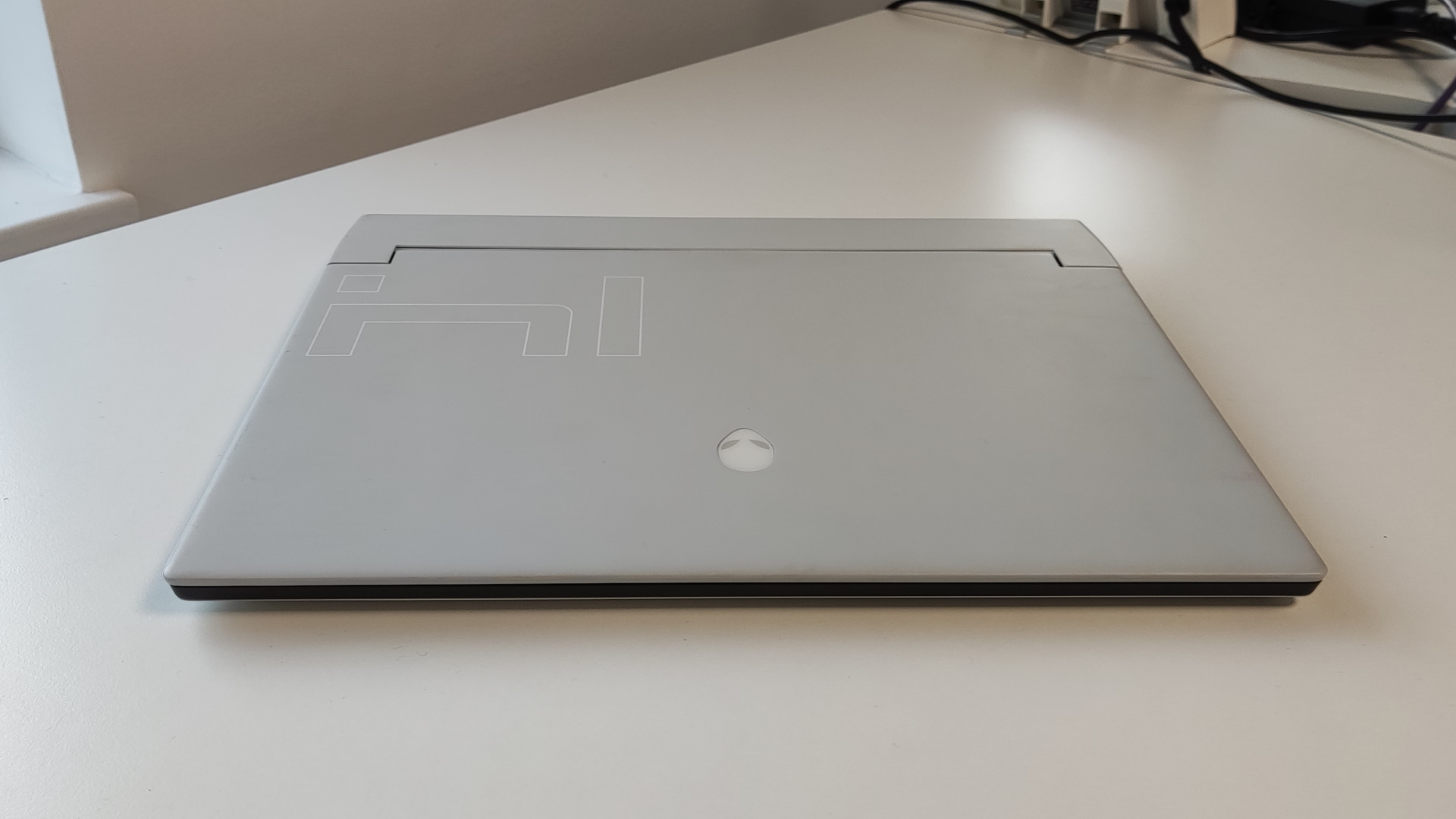
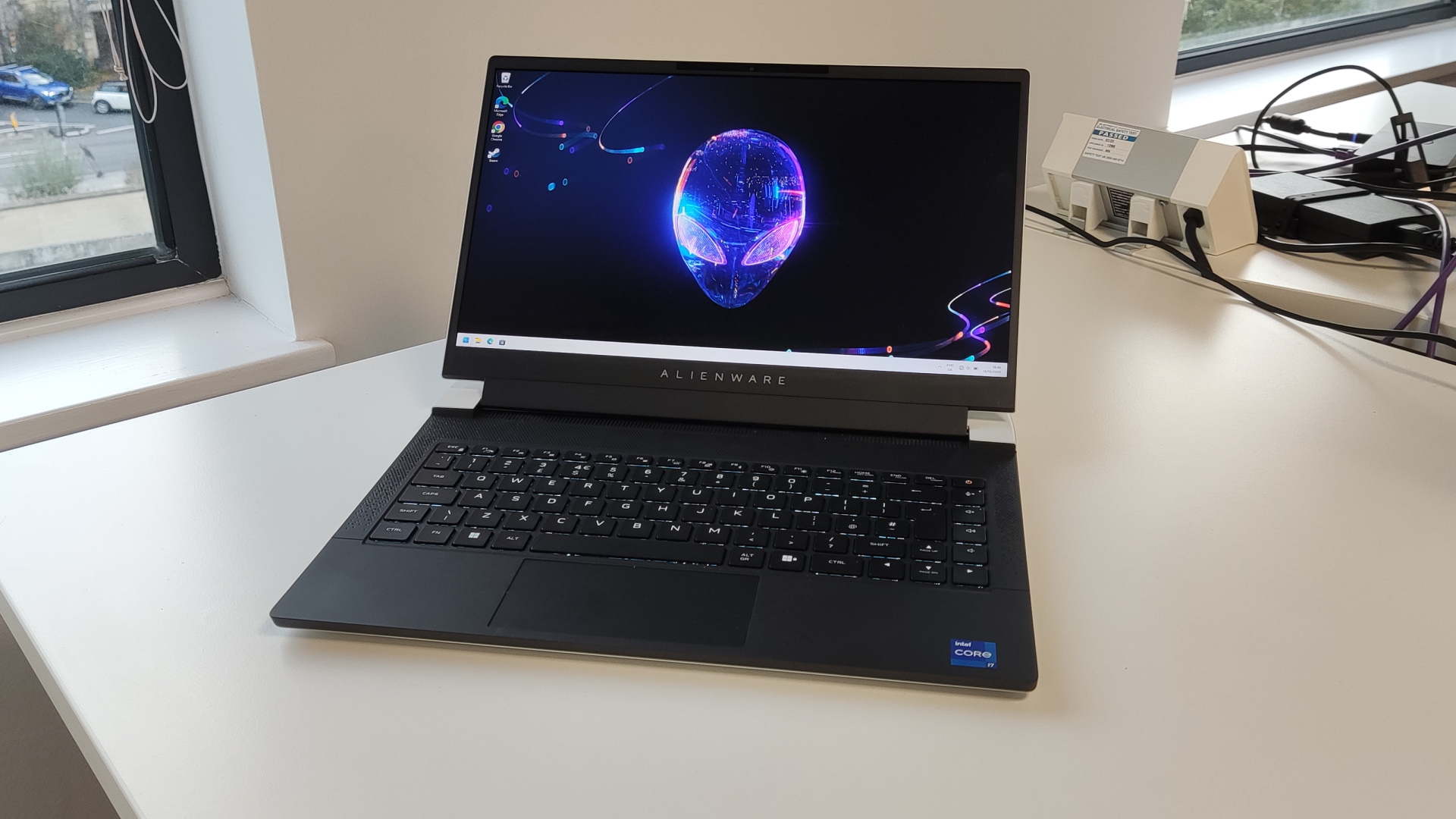
Fortunately, that keyboard is actually good to use. It's nothing mind-blowing—chiclet-style keys with butterfly switches beneath—but the individual key sizing is good, which makes it comfortable to use for both typing and gaming. Running down the right-hand side is a set of dedicated volume and mute keys, with their own lights to indicate whether your mic or speakers are muted.
The trackpad is less impressive. I don't say that because it's unpleasant to use; the click is satisfying, and there's none of the sponginess found in cheaper gaming laptops. It's simply a little on the small side, especially compared to the large trackpad of the Razer Blade 14—which is arguably the Alienware x14's immediate competitor in the premium compact gaming laptop space, and carries its own 'Razer Tax'.
The only significant frown I made when examining the x14's chassis came from finding that every single one of this laptop's ports are located on the rear edge. This is something that might not bother some users, but having to reach all the way around the back to plug in a thumb drive or the power cable swiftly became annoying. There is, at least, a good selection of physical ports: a conventional USB Type-A is joined by two Thunderbolt 4 ports, HDMI 2.1, a headset jack, and a microSD card slot. The only thing missing is an Ethernet connection.
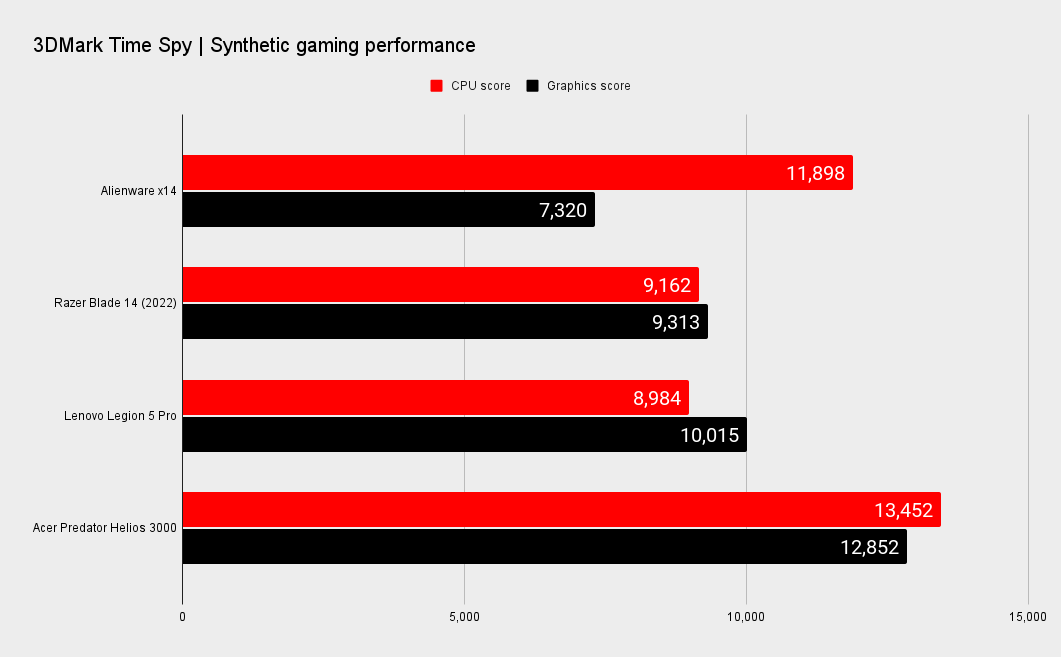
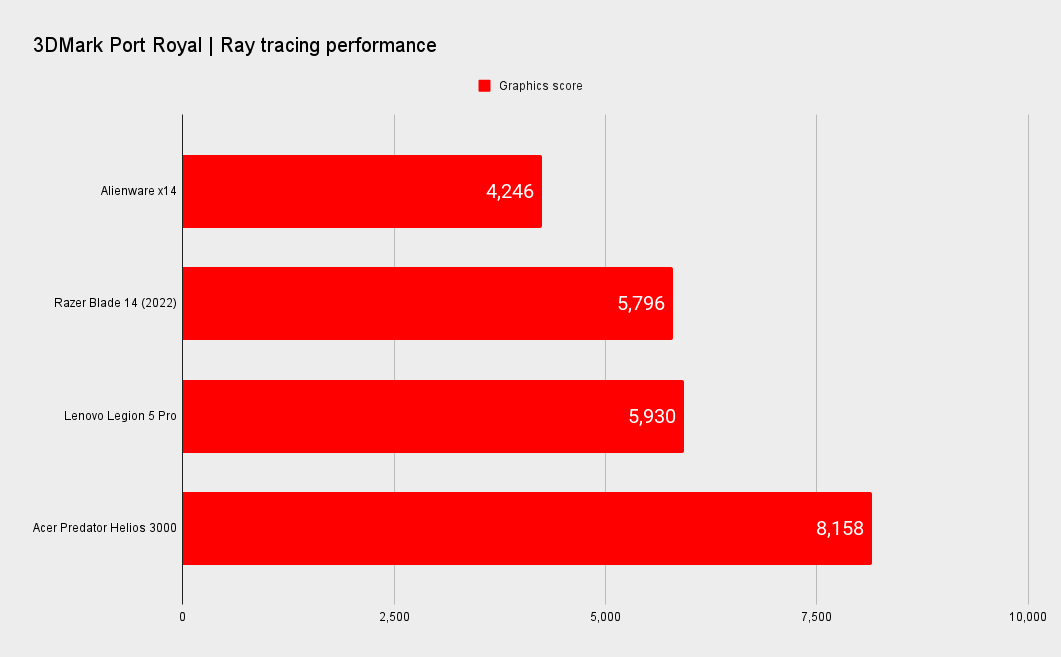
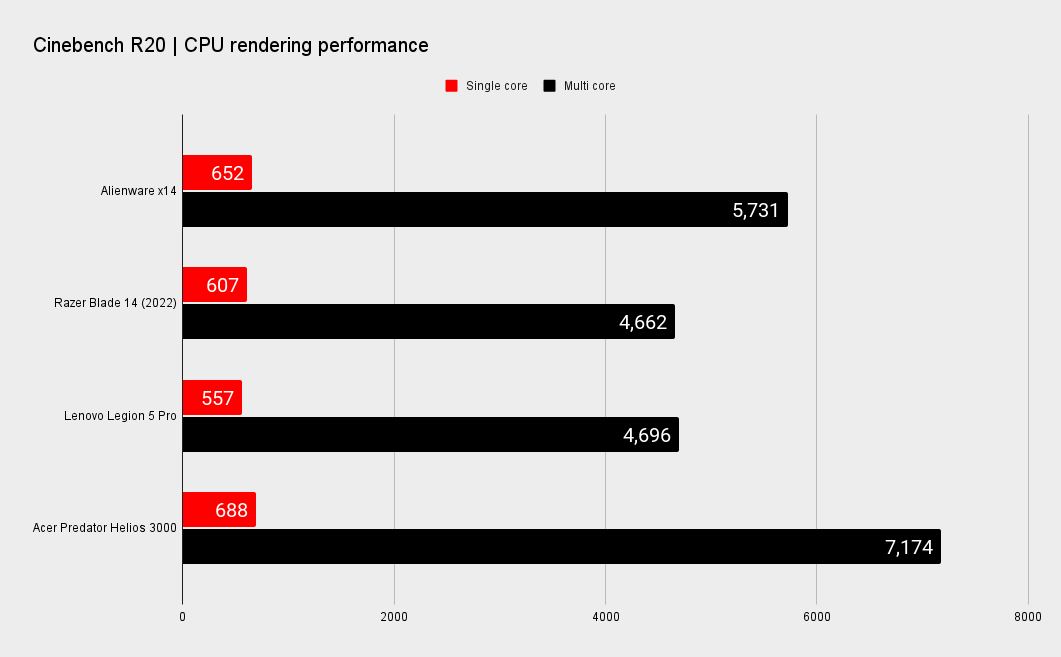
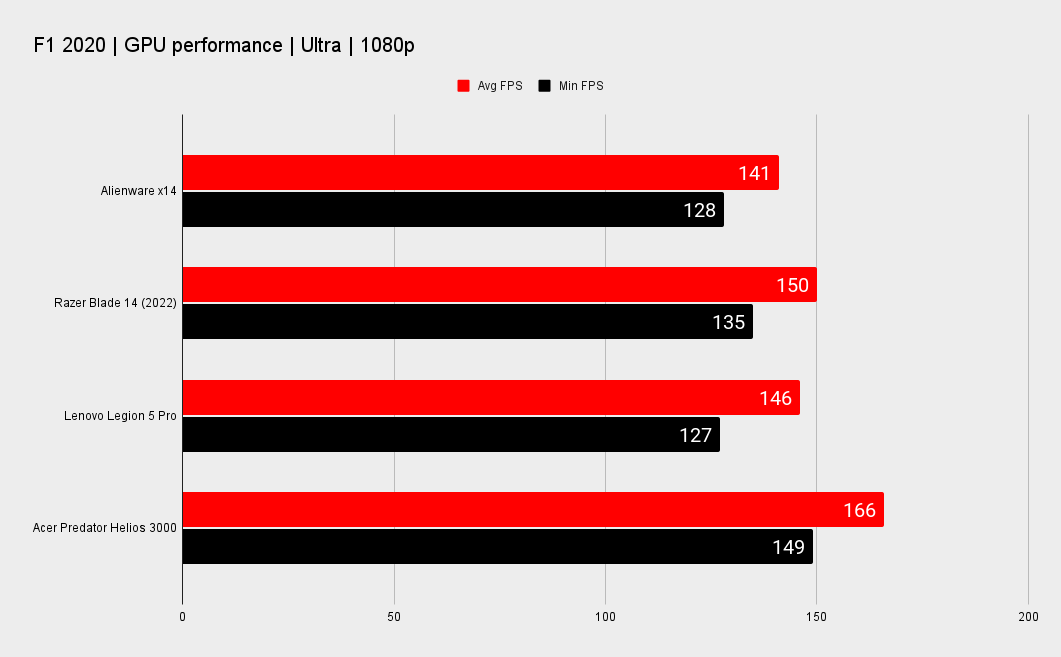
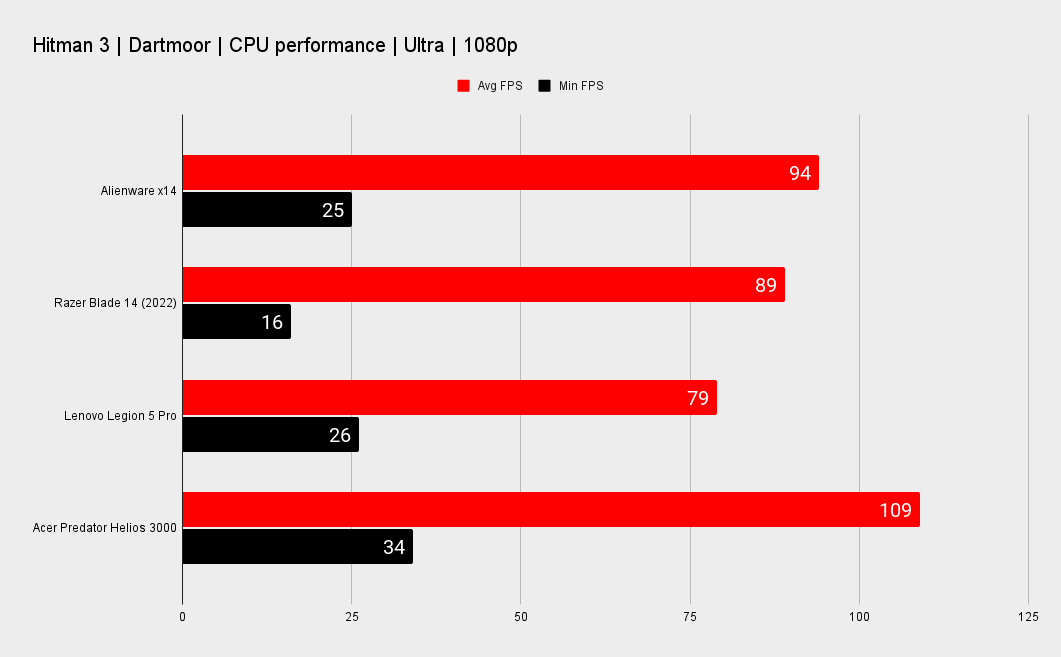
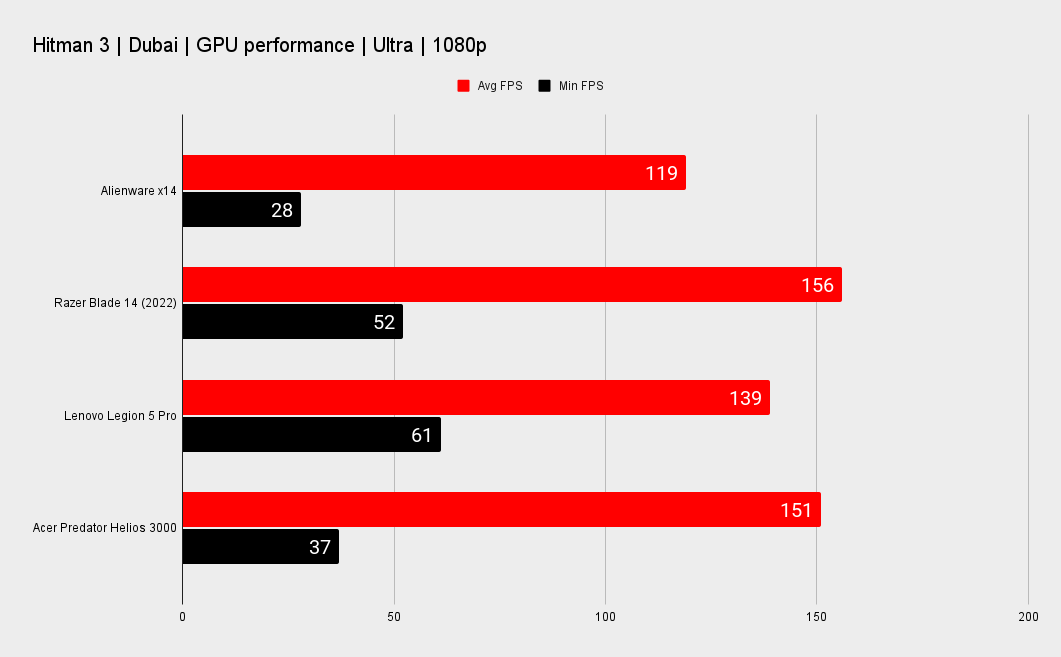
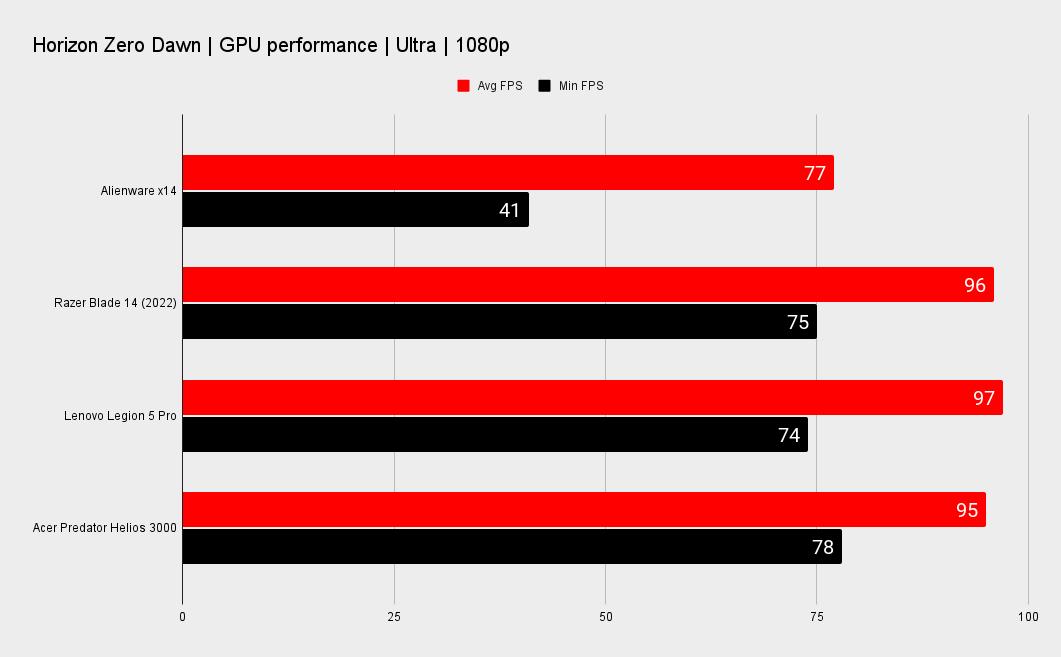
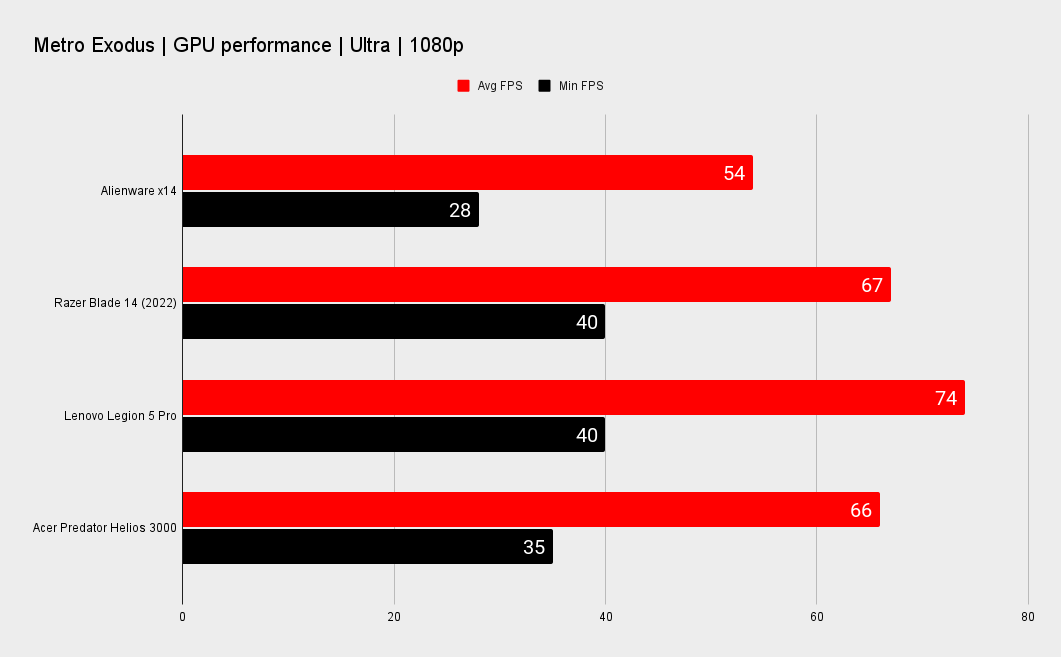
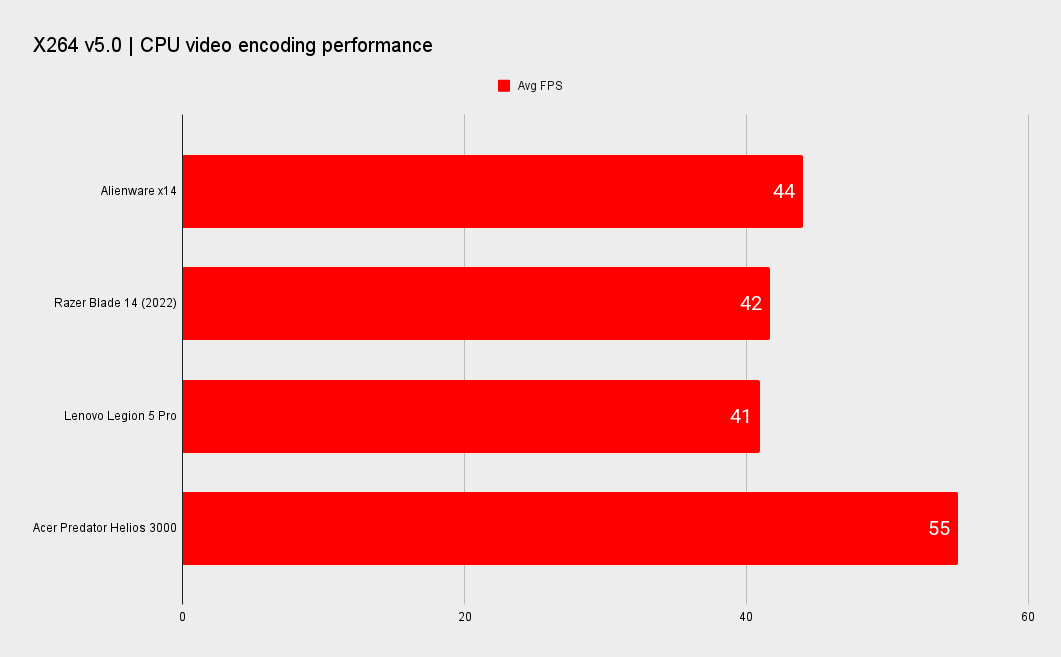
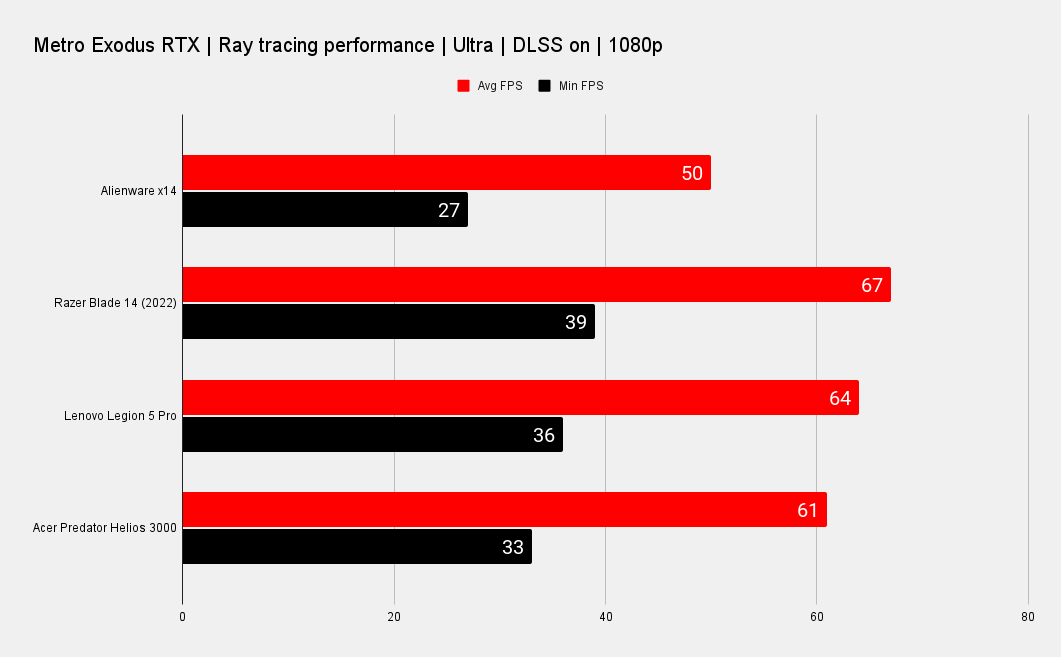
I wish I could say that the Alienware x14's digital side only gave me one concern, but naturally, this laptop came loaded with Dell's almost-bloatware Alienware software suite. Aside from not really doing much in this laptop—you can swap between performance profiles with a button press without needing to ever open the software—it's just not a particularly well-designed piece of software.
The Alienware x14 also uses Nvidia's mode-switching tech to conserve battery life, which in practice is more annoying than it is beneficial. It essentially swaps automatically between using the integrated CPU graphics and the dedicated GPU depending on the task at hand, which would be great if it didn't also freeze for several seconds every single time it did that. I ended up turning it off and sticking to the GPU graphics.
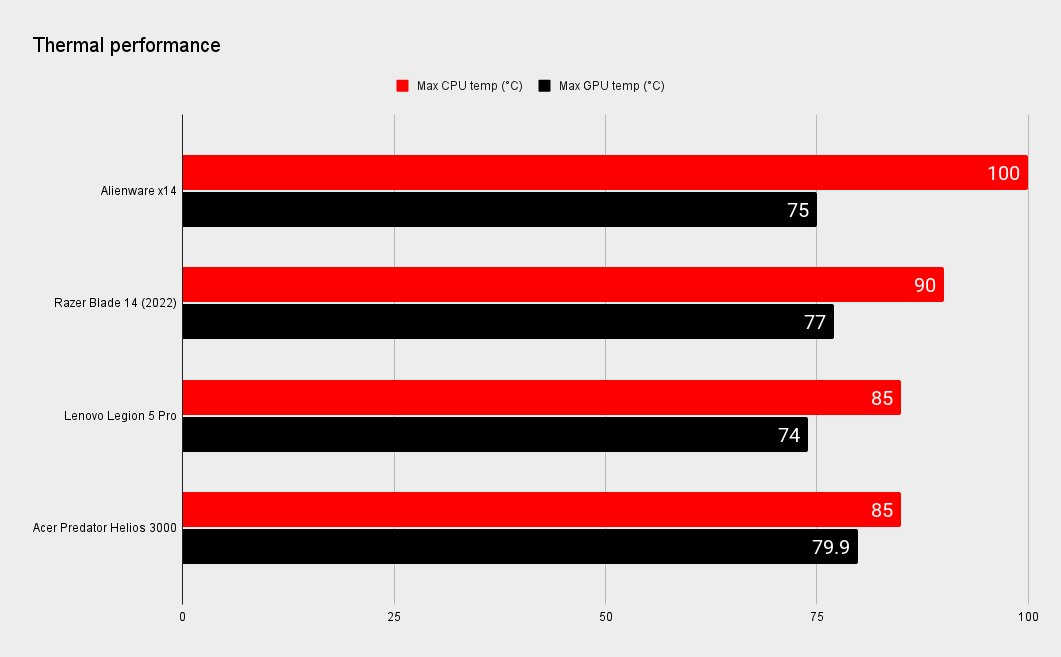
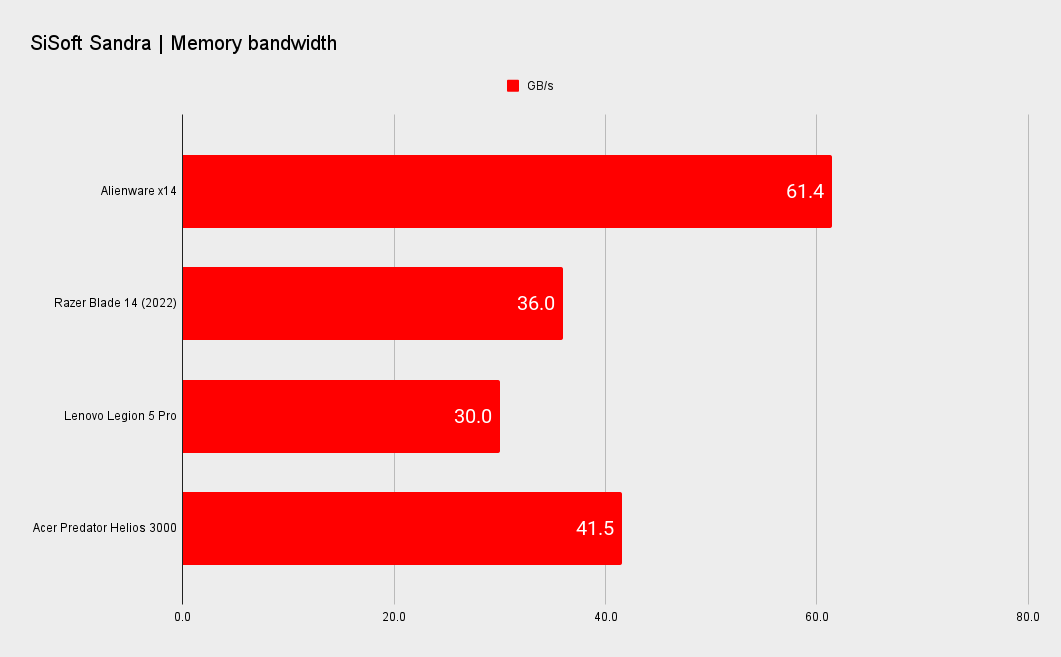
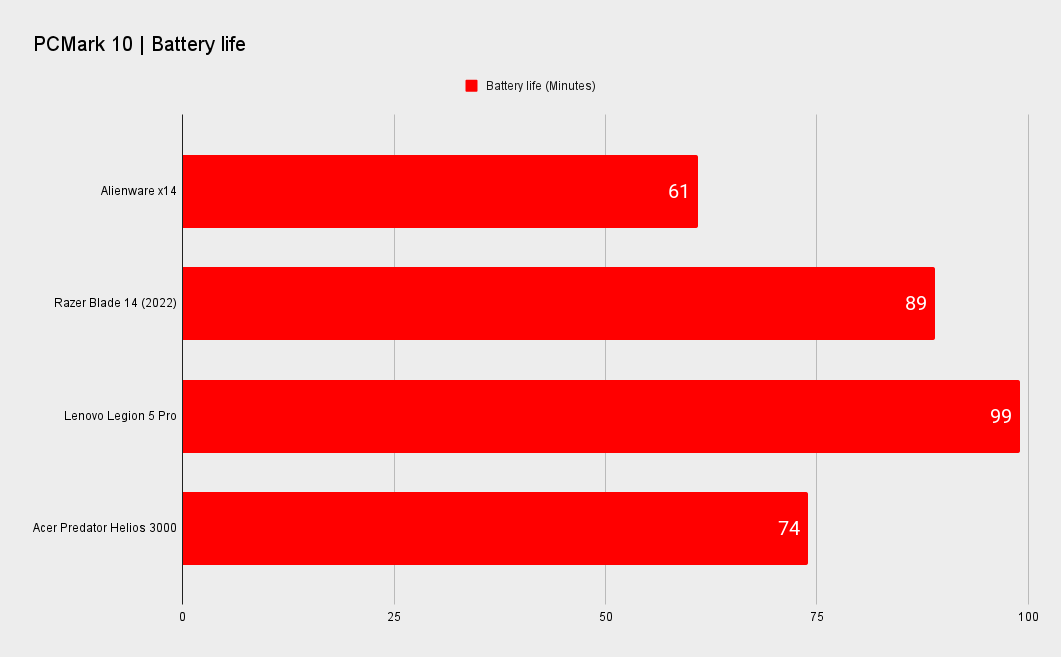
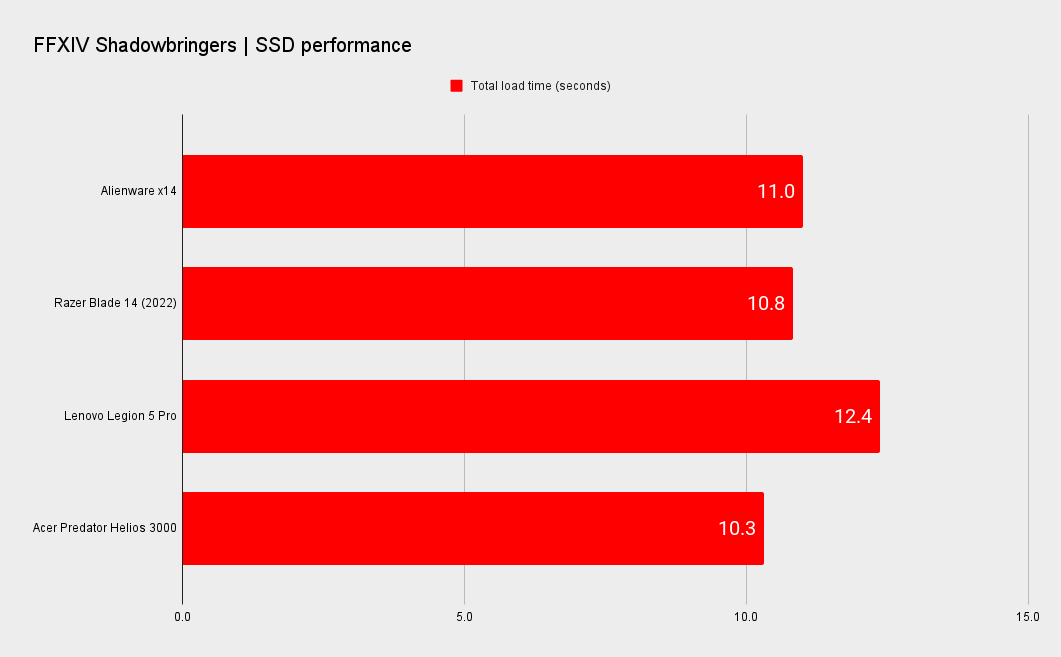
I found that the CPU ran quite hot too—maxing out at 100°C shortly into the benchmarking process, but that didn't appear to cause any noticeable amount of slowdown. The outer casing only felt mildly warm, which is a far cry from the thigh-roastings I've had from other laptops. The fans were a bit noisy while running intensive tasks, however.
Finally, there's the battery life. To put it short: it's not great. I've seen worse, but those were mostly bigger, more powerful machines. Sure, gaming laptops are somewhat universally poor in this area, mostly because running games is a power-intensive activity—anyone who has tried to play Genshin Impact on a phone will testify to this. But still, the Alienware x14's battery life fell just short of 'dismal' in our tests.
The simple truth of the Alienware x14's existence is that it isn't a gaming laptop for everyone. You could get similar performance from a much cheaper laptop, but the target audience here is people who don't want a budget device. The x14 looks and feels like a premium product, with performance that is good enough to justify buying it in the first place.?
]]>Alienware's AW3423DW monitor released a few months back with a price tag it still holds of $1,299 USD. Alienware's new AW3423DWF monitor has just been announced (spotted by Tom's Hardware) and it's very similar to our favoured AW3423DW but with open standard technology, making for a $200 cheaper monitor.?
Avoiding the Nvidia licence and using AMD's FreeSync Premium Pro and VESA's Adaptive Sync means this new shiny OLED is now down to $1,100 USD. It also means the anti-screen tearing efforts and variable refresh rates are compatible with consoles like the Xbox Series X and PS5 for up to 120Hz.
For $200 less you're still getting a great 34-inch 3440 x 1440 QD OLED panel with quantum dot tech. It's a huge upgrade for gaming if you don't already have an ultrawide. The dark blacks and contrast is further enhanced by HDR and it really adds to immersion and image quality while gaming. But the refresh rate has been cut down ever so slightly from 175Hz to 165Hz.

Best CPU for gaming: The top chips from Intel and AMD
Best gaming motherboard: The right boards
Best graphics card: Your perfect pixel-pusher awaits
Best SSD for gaming: Get into the game ahead of the rest
There are a few other minor changes of note in this new model. The G-Sync variant sports a white backing design, while the AMD is a more toned down looking all black design with small LED highlights on the back with a smaller footprint. Dell has also swapped the port configuration offering up two DisplayPort ports but only one HDMI 2.0 one, which seems weird when they could just give us two of each. Regardless, it's still offering a 0.1ms response time while rocking the 1800R curve, though not a bendable one like that crazy Corsair screen.
It's pretty exciting to see a new variation of our top choice in gaming monitors release at a price drop, even if that is just made of Nvidia tax. This does bring the AW3423DWF down into what might be a more affordable price point for many, especially if they weren't going to benefit from the proprietary software in the first place. Finally, we might be seeing the best gaming monitor of the year for AMD builds when this one releases in the US and Canada on November 8.
]]>There are generally three way to go about buying a gaming PC. You can buy one from the likes of Dell or HP. PCs from these big name brands are easily accessible, reliable, and usually offer the best warranty and tech support. They might cost more, but they’re a good option for a gamer who likes to play games, and not think so much about what's inside the PC that runs them.
The second way is from a boutique PC builder. Aftershock and to an extent, Thermaltake fit into this category. Buying one of these can be a real pleasure. You’re able to kit out your PC with the components and and an aesthetic to suit you. Buying one of these PCs will require a bit more technical knowledge, but the end result is that you’ll feel like its a machine that's unique to you, and one that the gamer next door doesn't have.
The third way is to go to a PC store or e-tailer. A site like Mwave has an excellent PC configurator where you can basically choose any kind of component you like, leaving the technicians to build it. This way it's essentially the same as building your own PC, but you’re getting someone else to do the dirty work, so to speak.
We’ve got systems recommendations all the way from the budget end of the market to properly premium gear. A budget system is all you’ll need for a spot of Fortnite or PUBG, whereas a high end system will do a glorious job rendering at 4K with beautiful ray tracing. Of course, just because we’re calling them gaming PCs, it doesn’t mean you can’t use them for everything else too.
No matter your budget, or what kind of games you play, there’s a PC here for everyone. Check out our top picks!
Best gaming PCs

Our favourite Aftershock Ultracore config:

AMD 5800X | RTX 3070 Ti | 32GB RAM | 1TB SSD | AU$3,150?
Perhaps the most customisable PCs on the market. Not just in terms of components, but looks too. If you want anything from a quality mid range gaming PC to a fully custom watercooled showpiece, this is your PC. Our choice of components is a little more grounded. A 5800X and 3070 Ti provides an excellent level of gaming performance.View Deal
Aftershock is aSingaporean PC builder with an operation in Australia that includes a splendid showroom in Melbourne. Aftershock make some gorgeous PCs and it was the recipient of the coveted 'Best Desktop PC Builder' Australian PC awards for two years in a row. Aftershock may not have the brand recognition of an Alienware or HP, but it’s definitely a brand you should check out. It even offers laptops and workstations.
If you buy a PC from a big retailer like JB Hi-Fi or Bing Lee, you’re stuck with the components that come with it. Maybe you’ll want more RAM or a faster graphics card to play current games. You might be able to negotiate some changes with the salesperson, but beware of paying through the nose. With an Aftershock Ultracore, you're not stuck with what the retailer has in stock out the back. It’s really easy and a lot of fun to tailor a build to suit your budget.
It’s true that you’ll need a degree of knowledge about PC components, but for the most part, the Aftershock site is very well set up and easy to navigate. Each component choice is listed along with the price difference, and there’s a very helpful chart that shows what effect any changes have on the performance of the PC.
Do you want a bigger SSD or two, or a huge hard drive? 32GB of RAM for a gaming system is usually enough, but you can add more if you like. Our review system came with an RTX 3070 Ti. If you want to splash out, you can put a 3090 Ti and a 2,000W power supply in if you really want. At least you know you’ll be all set for next generation hardware!
Read more
Aftershock systems are customisable well beyond the core choice of hardware. There are a range of styling options too. Do you want lots of RGB or none at all? More fans? How about cable sleeving or even a side mounted LCD display? It goes beyond even that. If you want a PC that’s truly unique, you can get the side panel laser engraved with your own design, and you can get your own unique GPU backplate.?
The base Ultracore starts at AU$3,150. That’s not exactly cheap; you'll get a Ryzen 7 5800X, RTX 3070 Ti, 32GB of RAM, a 1TB SSD, and AIO cooling. And that’s a good spec by any measure. If you kit the system out with everything, you’re looking at AU$15,000 or more! But if you did that, you’d have a PC that wouldn’t look out of place at a global trade show.
That’s the beauty of an Aftershock system. They’re upgradeable, the build quality is second to none and you can get it built according to your needs and budget. Add a bit of your personality to its look and you’ve got a stunning PC.
Read our full Aftershock Ultracore gaming PC review

It’s not easy to buy a genuine gaming desktop for around AU$1,500. Well, at least one that’s not as weak as a wet paper bag. Mwave’s Respawn Ninja Thriller gaming PC delivers a surprising amount of gaming performance for your dollar.? It includes our favourite budget gaming CPU, the Intel Core i5 12400F and a good value Radeon RX 6600 graphics card.
The inclusion of an RX 6600 makes it a competent machine for a good quality 1080p monitor. It will be able to handle more than a few 1440p as well, especially if you enable AMD's FSR image upscaling technology.
It comes with a large 1TB SSD. Though the Crucial P2 isn't the fastest drive around, I’ll take that over a smaller and faster drive. 2x8GB of DDR4-3600 and features including Wi-Fi 6 and 2.5G LAN add up to a capable system for work or play. If you like RGB lighting, the Ninja Thriller is a good choice, with four 12cm RGB fans all controlled via Asus’ Aura Sync app.
The system is well built, and arrives solidly packed with foam, protecting it from careless couriers.? Should something go wrong, it's got a two-year RTB warranty.
For AU$1,599, it'll be pretty tough to find a better spec. Sure it's not going to be a 4K gaming powerhouse, but you shouldn’t expect that. If you’re sick of consoles (or can't find one to buy) this is the kind of PC that's a good first step into the world of PC gaming. Take it home, plug in your monitor and peripherals, run through the simple Windows setup steps and you've got yourself a well built and specced 2022 gaming PC.

Our favourite HP Omen 45L config:

Intel 12700K | RTX 3070 Ti | 32GB RAM | 1TB SSD|?AU$3,999
The Omen 45L's design is more like a DIY PC than most off the shelf prebuilt desktops. It's big and imposing, it offers very good all round performance and its one year on-site warranty will appeal to users who want to enjoy the benefits of a PC without the hassles. Keep an eye out for periodic discounts.
If you’ve ever bought a laptop or desktop, you’ll be familiar with HP. It’s the kind of PC you’re likely to come across at a main street tech retailer or at the slick HP website. A name like HP carries weight and buying a HP system carries a degree of peace of mind that appeals to buyers who may not be too tech savvy, preferring instead to enjoy gaming more than the system that plays them
Having said that, it's hard not to be impressed by the HP Omen 45L. It’s huge! It weighs in at over 22kg and it's over half a metre in height, so it's not the kind of machine you can ignore. And look at those lovely RGB fans. I understand if you’ll spend a bit of time admiring it! But there’s still an understated look overall. Its skyscraper look is a lot subtler than some other desktops that look like rejects from a Transformers movie. It’s a really good-looking machine.
The Omen 45L is available in mid- to high-end configurations, up to a 12900K and RTX 3090. The high-end versions go up to AU$8,000 or more which we really can’t recommend as we get closer to the launch of next gen CPUs and GPUs. The mid-range options are better value, and they have good upgrade potential.
Perhaps the most unique characteristic of the Omen 45L is its so-called ‘Cryo Chamber’ which is a separate cooling chamber at the top of the unit. It is mostly responsible for the height of the unit. It houses the AIO radiator. It pulls cool air in from the outside of the chassis, ejecting it out the top. This gives it very efficient cooling. Its not the first time we’ve seen something like this, but it's refreshing to see HP thinking outside the box. Literally.
The rear I/O is a bit on the thin side but at least you get four USB ports at the front to make up for it. It comes with Wi-Fi 6 and 1G LAN. 2.5G would be nice, but that’s arguably not as important as Wi-Fi on a system like this.
The high-end Omen 45L options are ridiculously fast. We tested the 12700K and 3070 Ti model. It’s the kind of system that will happily drive a 4K screen but it's probably better suited to a high refresh rate 2560 x 1440 screen. You’ll get buttery smooth gameplay in all modern games.
The HP Omen 45L is well built and very good-looking PC. It's definitely expensive, but with its one year onsite warranty, it’s an expense that many will be happy to pay for. Do keep an eye out for discounts though, and if you plan to buy directly from HP, it’s definitely worth giving them a call and haggling a bit. As the cost of graphics cards falls, so should the price of whole PCs.
Read our full HP Omen 45L review.

Our favourite Thermaltake Sub Zero config:

Intel Core i5 12400F | RTX 3060 12GB| 16GB RAM | 500GB SSD | AU$2,499?
Did you know Thermaltake make gaming PCs too? The Sub Zero combines smart component choices, a gorgeous white design and upgrade potential with a good price and stunning cooling headroom. Have a look around for a special price too.View Deal
You might be familiar with Thermaltake's large range of PC components and cooling products, but did you know it makes desktop gaming PCs too? In fact, some of them are very impressive indeed, so much so, the company won the award for the best desktop PC maker at the 2022 Australian PC awards.
There are many systems to choose from. We like the Sub Zero in particular, as it features a blend of capable hardware, a crisp and clean white aesthetic and good value for money. There are a few different configuration options with a choice of AMD or Intel CPUs, and graphics cards ranging up to an RTX 3080.
We chose a Sub Zero with an Intel Core i5 12400F CPU, RTX 3060 graphics card and 16GB of DDR4 memory. That's a good solid mid-range gaming PC, and because it uses off the shelf components, it has upgrade potential too. And there's one aspect ?that is particularly interesting: the cooling.
Despite the fact that the 12400F is a generally cool and power thrifty processor, Thermaltake chose a 360mm AIO liquid cooler pair with it. Is it overkill? Of course, but it does mean that there's ample cooling headroom to add a faster CPU in the future, even a next generation one. If you're not afraid to pop the side panel off, it's a great way to add some additional performance on a year or two.
If you're after a gaming PC from a big name, but you don't want the bloatware or bespoke designs of the big PC makers, the Thermaltake Sub Zero is definitely worth a look. Do check it out at TT's partner resellers Mwave or Scorptec as its often cheaper than buying it directly from Thermaltake.

Our favourite config:

Intel Core i7 12700F | RTX 3080 | 32GB RAM | 512GB SSD | AU$4,198? AU$3,358
Alienware systems have their own unique appeal and this spec, with its fast i7-12700 CPU and RTX 3080 graphics card is perfect for pumping out high frame rates in all modern games. Right now it's available at a good discount.View Deal
Though they perhaps aren’t as eye-catching as the truly alien inspired Alienware PCs of the past, the Aurora R13 still has its own unique allure. It’s no wonder they remain a popular choice of PC for gamers that appreciate the whole, rather than what’s under the hood.
The Aurora R13 is available with a wide range of options beginning with a 12400 and RTX 3060 all the way up to the best of the best, including the flagship RTX 3090 Ti and 128GB of RAM. But you’ll need to be aware of limitations with the top spec systems, as it’s possible to overwhelm the cooling with a 12900K CPU. The lesser CPUs don’t run into that problem, which is why we recommend a slightly worldlier spec.
Actually, the chances are, you won’t pay much attention to what’s under the hood beyond the choice of graphics card. The Aurora R13 is the kind of PC you buy to fit a certain budget. You are able to build your own PC for cheaper, but that can be a hassle for non-tech savvy gamers. Some people will just want to take it home, plug it in and get gaming, console style, and why not!
And that’s the key selling point of Alienware systems. Their ease of use and easy accessibility. They feature very good after sale support, a one year on-site warranty and the peace of mind that comes with owning a PC from a big brand like Dell. It’s comforting to know that Dell will look after you if you run into an issue post-sale.
Alienware PCs are expensive, but it’s important to look past the full list price. Alienware systems can often be found with steep discounts, and feel free to give them a call and haggle a bit. Tell them you read on PC Gamer that graphics card prices are falling, and therefore the whole system should too!
As the launch of next generation hardware comes closer, you might be able to snag a real bargain on an Aurora R13. Keep an eye on PC Gamer. If we come across a killer deal, we’ll post it!
Read our full Alienware Aurora R13 review.
Best gaming keyboard | Best gaming mouse | Best gaming chair
Best VR headset | Best wireless gaming mouse | Best CPU for gaming
Best gaming PC FAQ
Why buy a prebuilt gaming PC?
One of the most significant advantages of building your PC is the ability to hand-pick every single component in the system. This enables you to take your time shopping around for deals and finding the best combination of parts to fit your budget and performance needs. The downside for most inexperienced builders is that this process can take some time and cause quite a headache if something goes wrong. You only get warranties on the individual components, not your finished build, and this is where the best prebuilt gaming PCs shine.
What do you get for your money in a prebuilt PC?
When you pay the premium to configure or purchase a prebuilt PC, you pay for more than just the parts. You pay for warranty service, support, and peace of mind that professionals put your system together. These are some of the things we value highly when considering what the best gaming PC is. We also look at other selling points, like design, upgradability, and anything you wouldn't be able to do when building it yourself.?
What sets a prebuilt machine apart from a DIY build?
One of the most significant factors that make PCs stand apart from the competition is the design. Prebuilt systems like the Alienware Aurora R11 or Corsair One use unique in-house chassis designs you wouldn't be able to purchase when building it yourself. You can take some comfort in knowing that these systems were designed and built specially to house your configuration, though that can make upgrading more awkward later on down the line.
When we set out to choose our top choices of prebuilt gaming PCs, we look at almost every major manufacturer and system integrator to find the best combination of value, reliability, customer feedback, design, and performance for various budgets and needs.
Building your own machine will deliver better value for money, higher performance or both. But not everyone wants the hassle or has the requisite knowledge to do it. Buyers of these systems care about the games, and not so much about the PC that runs them. The idea is you buy it, take it home, plug it in and within mere minutes it’s ready to go. No messing with drivers or troubleshooting. Dell offer after sales technical support and peace of mind that's appealing.
I've got my hands on an Alienware Aurora R14 Ryzen Edition. Is it fast? Yes. Can it play games better than a console can? Most certainly. Can it be used for things other than gaming? Absolutely yes. Is it affordable? Well, that can be the tricky part.
At full price the answer would be no, but Dell frequently offers heavy discounts across its range, and if you're able to snag one when it's going for cheap, Alienware systems can offer surprisingly good value for money.?

The Aurora R14 Ryzen Edition still has an unmistakable Alienware theme. It's got that rounded UFO like influence that leaves you with no doubt that it's a powerful gaming PC. Its curves will appeal to many that are turned off by some of the messy or angular case designs. In my opinion it offers a good blend of attention-grabbing good looks while retaining a hint of subtlety.
Our system came with a high spec, beginning with a AMD Ryzen 9 5900X 12-core/24-thread processor. It's joined by a bespoke Dell RTX 3080 10GB graphics card. Some users would like a Radeon option if it was on offer, but in Australia at least, the graphics card options are Nvidia only.?
As configured, this sample retails for a very hefty $4,999, though at the time of writing, it was on sale for $3,999. Still a steep price, but 20% is 20% off.
This configuration comes with 32GB of DDR4-3200 memory. In our test system it was Kingston's Fury memory. I'd normally expect boring Dell green PCB memory, so this is nice to see. Storage includes a 512GB Samsung PM9A1 PCIe 4.0 SSD and a 1TB 3.5-in HDD. That small HDD is hardly worth including. For an extra $50 or so, Dell could have increased it up to 4TB. Of course, maybe you already have an external HDD and, in that case, you can plug it into one of the many front or back USB ports.
If the high spec (and expense) of this system turns you off, Dell offers lesser spec machines with Ryzen 7 5800X processors and graphics cards including an RTX 3070 or RTX 3060 Ti. They're worth considering if you have a 1920x1080 or 2560x1440 monitor, in which case you won't require the grunt of a 3080. If you have a 4K monitor or TV, the 3080 will be the best option.?


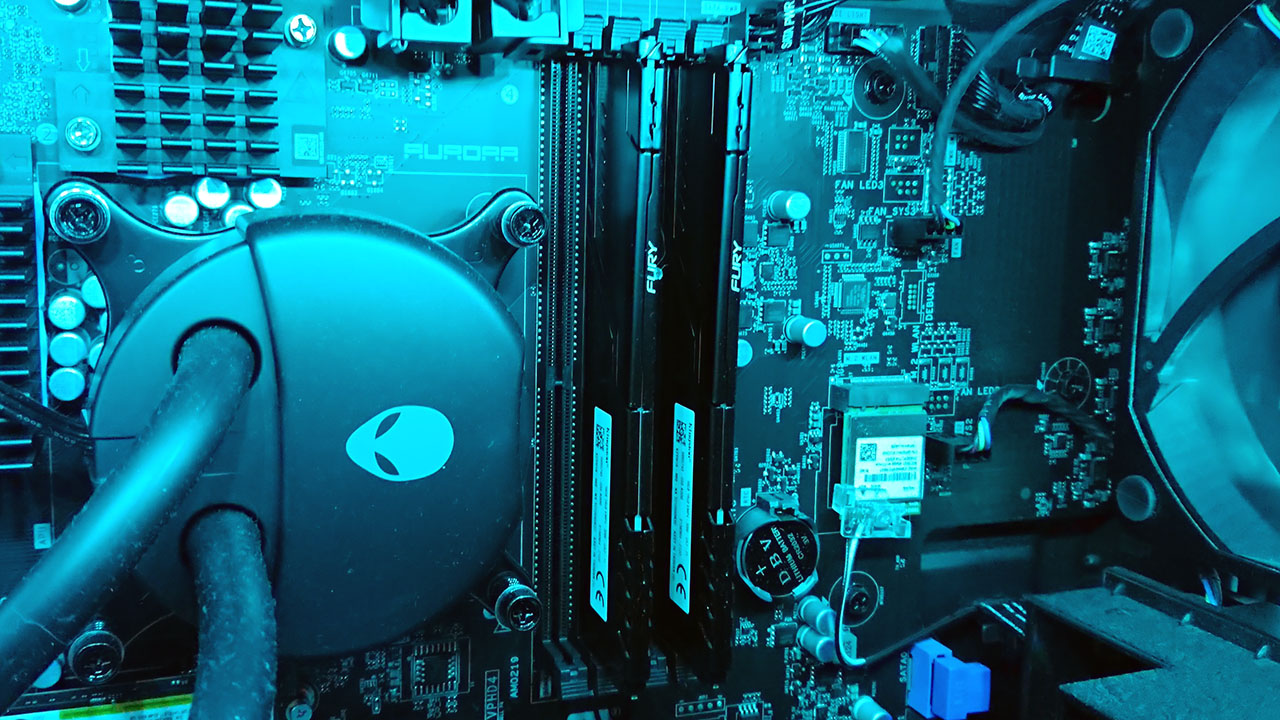

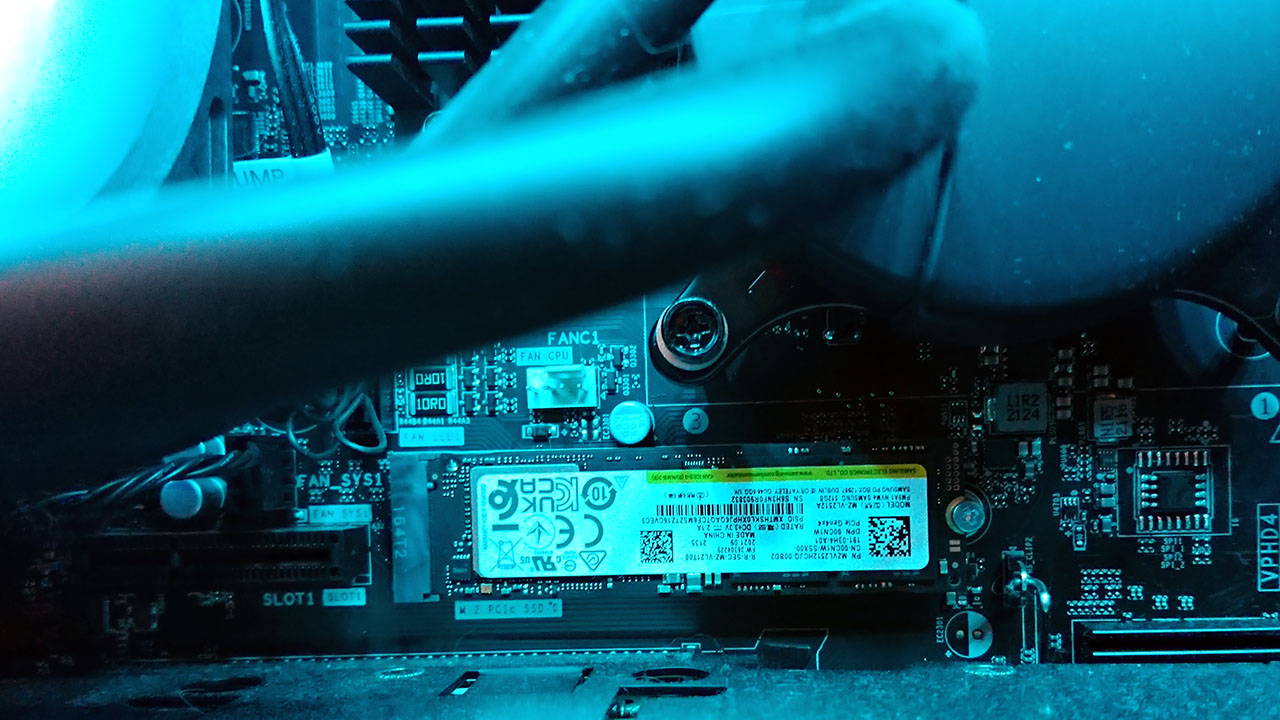
Like just about every other Dell system, there are many proprietary components. The motherboard is a bespoke design, with many custom connectors and component placements. The heatsinks are on the small side but the system has reasonably good airflow and unless you thrash the CPU at full load for extended periods, they'll be fine.
The RTX 3080 is also a custom Dell unit, though in our testing It's a little bland but it will perform much like any other dual fan 3080.

CPU: AMD Ryzen 9 5900X
Cooling: Alienware Cryo-Tech liquid cooling
Motherboard chipset: B550
Memory: 32GB (2x 16GB) DDR4-3200
Graphics: GeForce RTX 3080 10GB
Storage: 512GB NVMe SSD and 1TB 3.5in HDD
Power: 750W PSU
Warranty: 1 year pre-paid RTB
Price: AU$4,999
The 5900X is a powerful CPU, and it requires capable cooling in order for it to run at its best. That’s one of the disappointments here. A 120mm all in one cooler is adequate at best for a 5900X. It’s not as demanding a CPU as the Intel 12900K is, but if you’re going to drop this kind of money on a system, a 240mm AIO would have been more appropriate. Hopefully Dell learns from this when the 13th Gen and Ryzen 7000 series Aurora models launch later in the year.
Upgradeability isn’t a strength of Alienware systems. Unlike some of the other Alienware systems we have reviewed, the R14 Ryzen Edition sadly doesn't have a secondary M.2 slot. Since the included 512GB SSD is on the small side, you'd have to clone it or add a SATA SSD if you want extra storage for a larger game library.
You’ll be limited when it comes to upgrading your cooling too. Dell uses a non-standard mounting for the cooler, meaning AM4 coolers can’t be used. Having said that, the chance that anyone will upgrade the cooling is unlikely, and with AMD’s AM4 socket nearing the end of its life, there won’t be a lot of CPU upgrade options anyway.
The connectivity options of the Aurora R14 Ryzen Edition are good. Around the back there are eight USB ports with four USB 2.0, two USB 3.0 5Gbps and two 10Gbps Type-C ports. They are joined by three more 5Gbps ports and a 10Gbps Type-C port at the front. Not bad at all.
With a spec that includes a 5900X and RTX 3080, I’d expected this system to perform very well, and it does.
Wired networking duties are handled by a Realtek RTL8125BD 2.5G Ethernet controller. There's Wi-Fi 6 for wireless connectivity. There aren't any obvious antennas, though in my testing, signal weakness wasn't a problem.
As we have seen with some other Aurora systems, the standard six analogue ports and S/PDIF ports are joined by a coaxial port. If you've got an older A/V amp or receiver, you could use the coax output with that.
Overall, the R13 comes with a comprehensive set of connectivity options. I feel it's important for a system such as this to have plenty of front and rear USB ports so a user can connect chargers, headsets, external hard drives and flash drives without needing to buy a hub. A $5,000 system should be user friendly, and the Aurora R14 Ryzen Edition is.
A system that costs AU$5,000 needs to perform, and thankfully, it does! Let's begin with a look at general system performance.
System performance
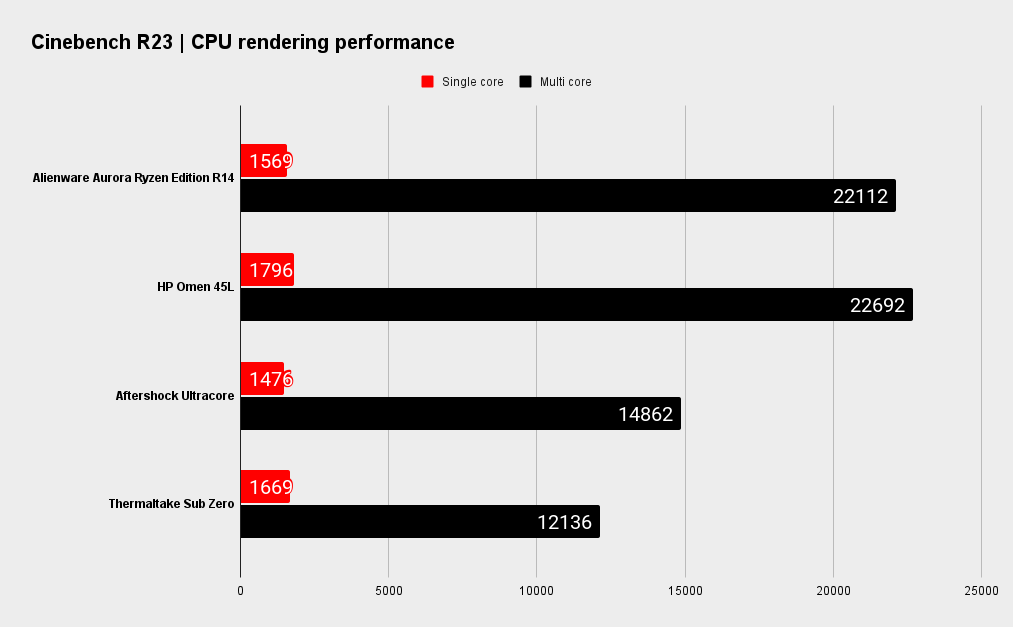
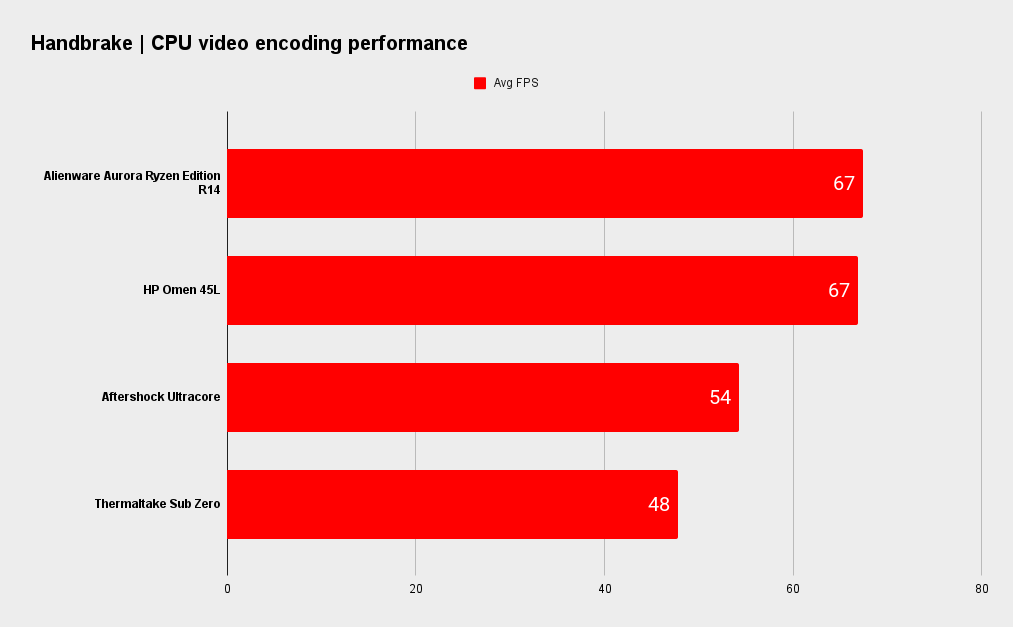
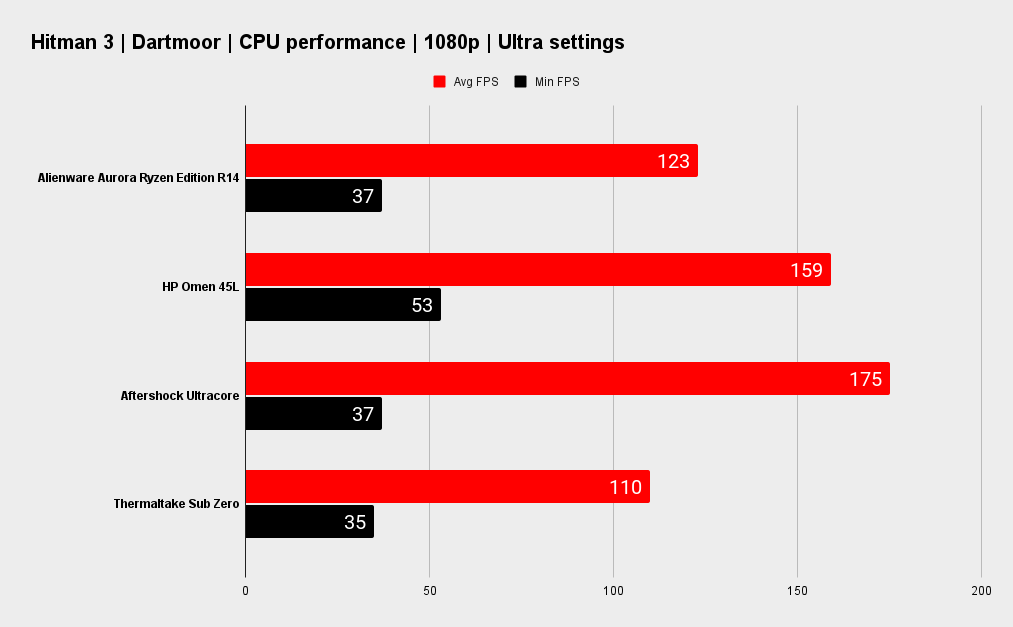
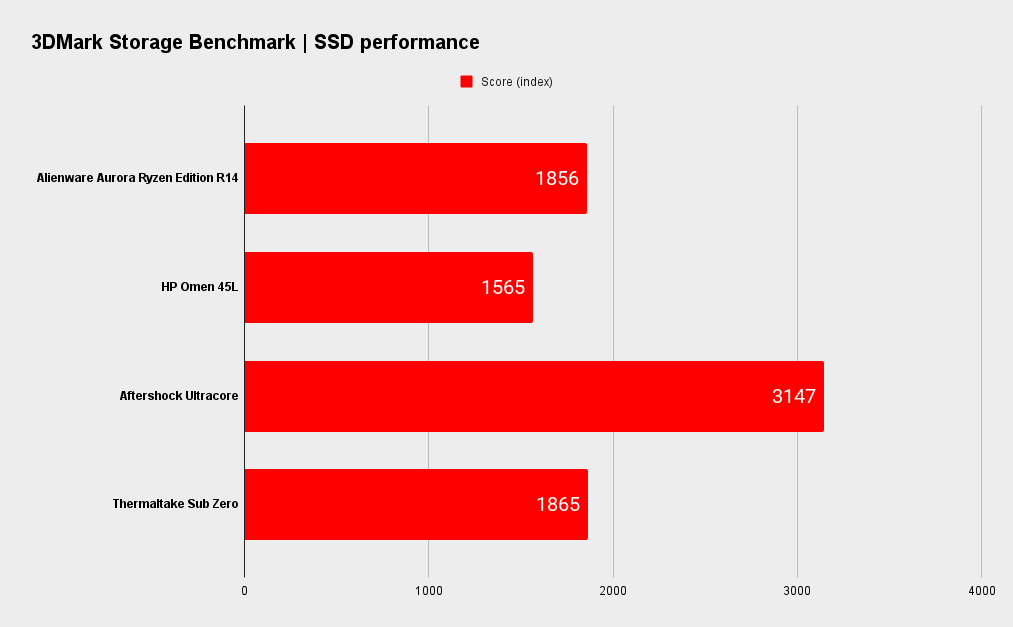
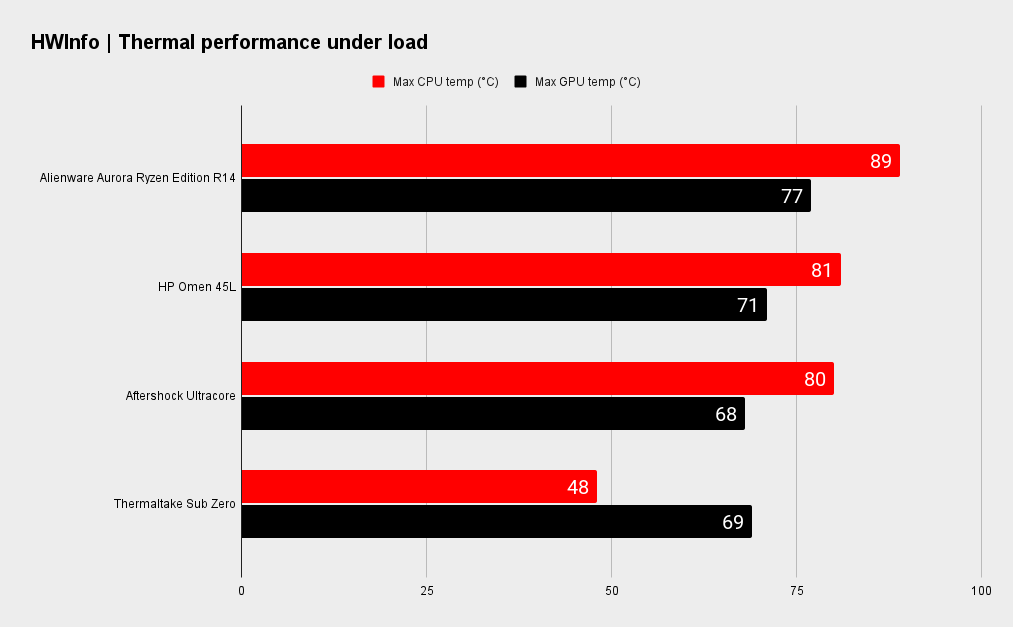
With a spec that includes a 5900X and RTX 3080, I’d expected this system to perform very well, and it does.
We see that the high core count of the 5900X allows it to excel at video encoding and rendering tasks. If you use your PC for things like this, the 5900X will reward you with strong performance.
Hitman's CPU test is an outlier. It seems as though it prefers fewer threads, for example the 5800X3D of the Aftershock Ultracore was much faster.
Finally, we see the weakness of the R14's 120mm AIO cooler. 89°C isn’t extreme for a modern CPU but it's higher than I’d like, and running for longer periods in the 80’s causes the fan to ramp right up. It's not vacuum cleaner loud, but it's an example of how a 120mm cooler is inadequate for this class of CPU. Not good enough Dell.
Now let's see how the Aurora R14 Ryzen Edition's RTX 3080 handles games.
Synthetic and 1440p gaming performance
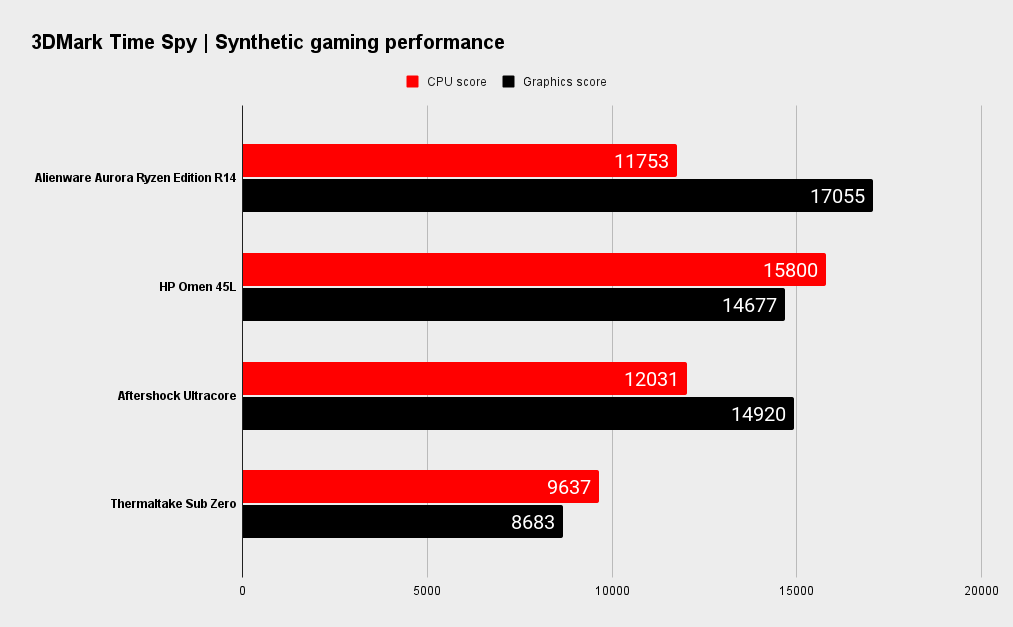
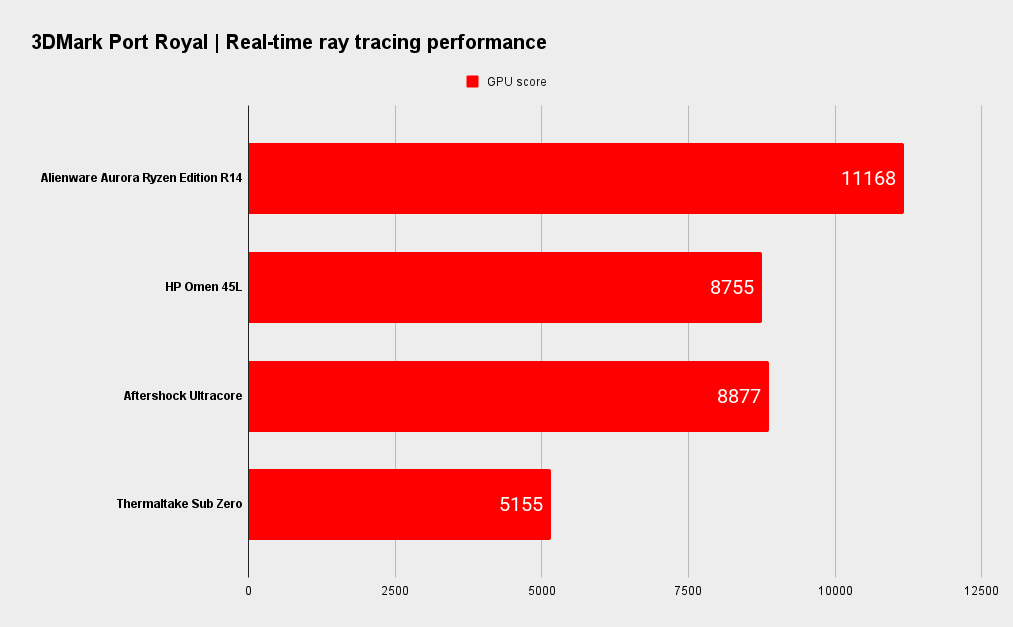
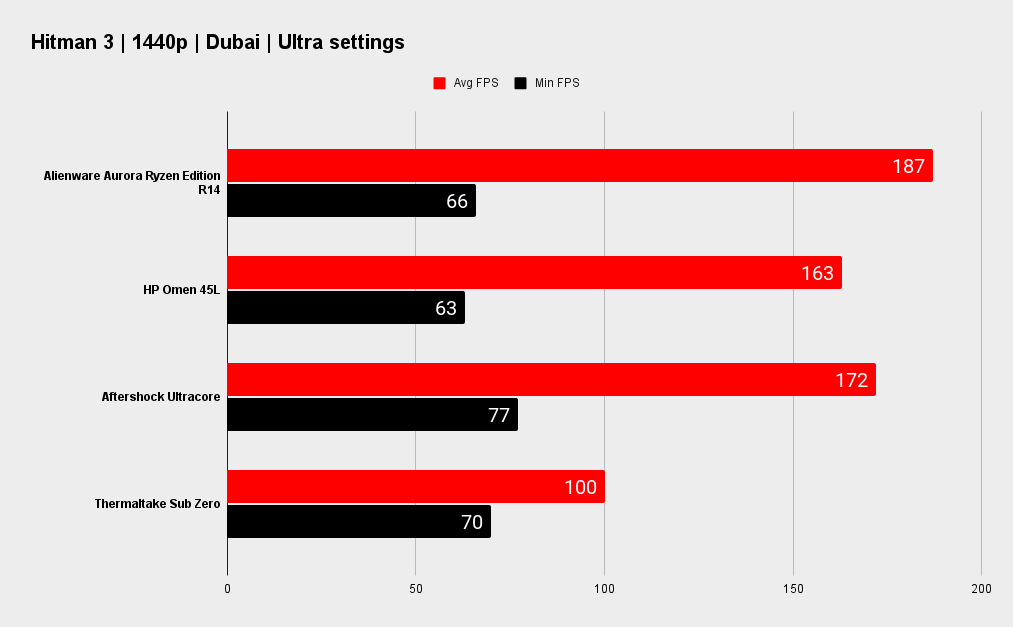
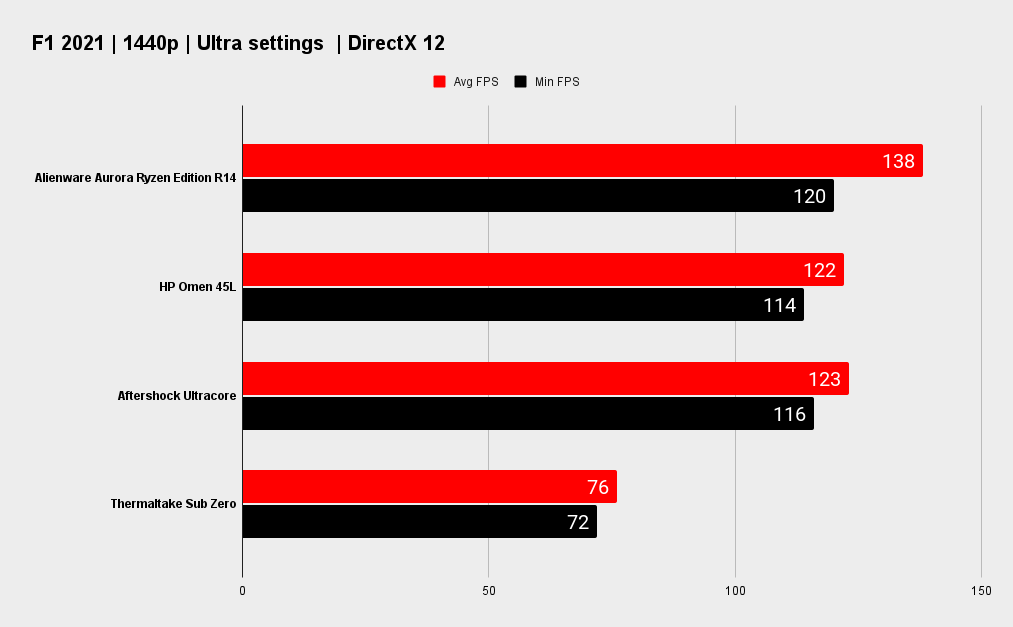
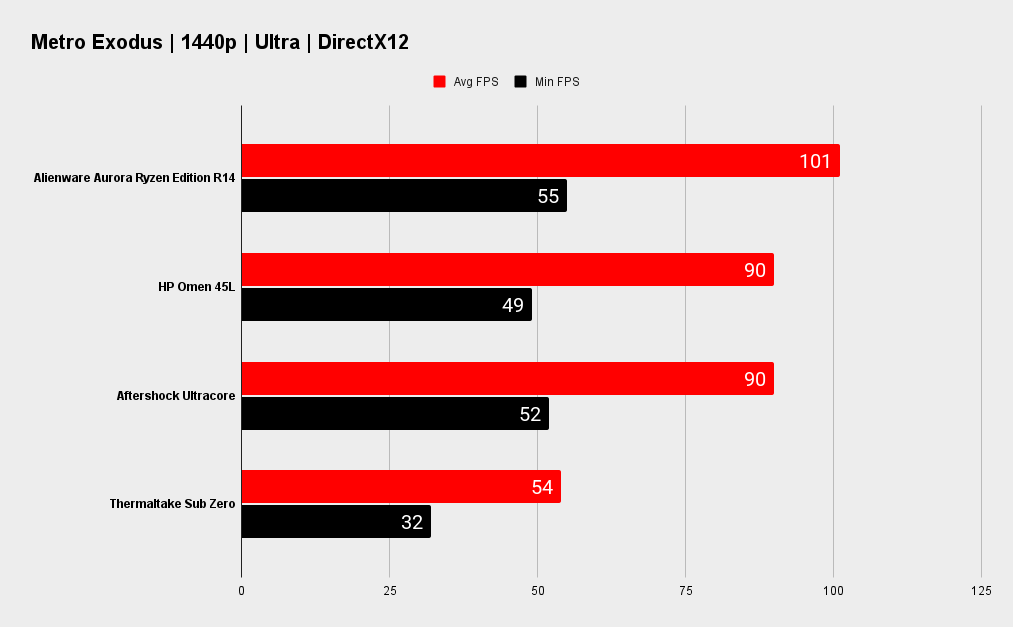
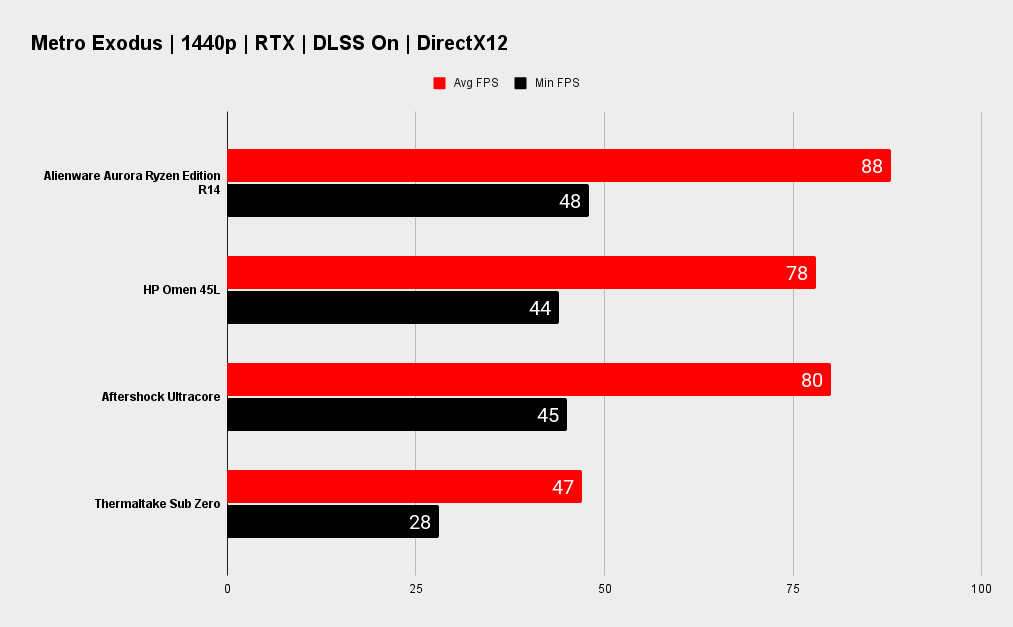
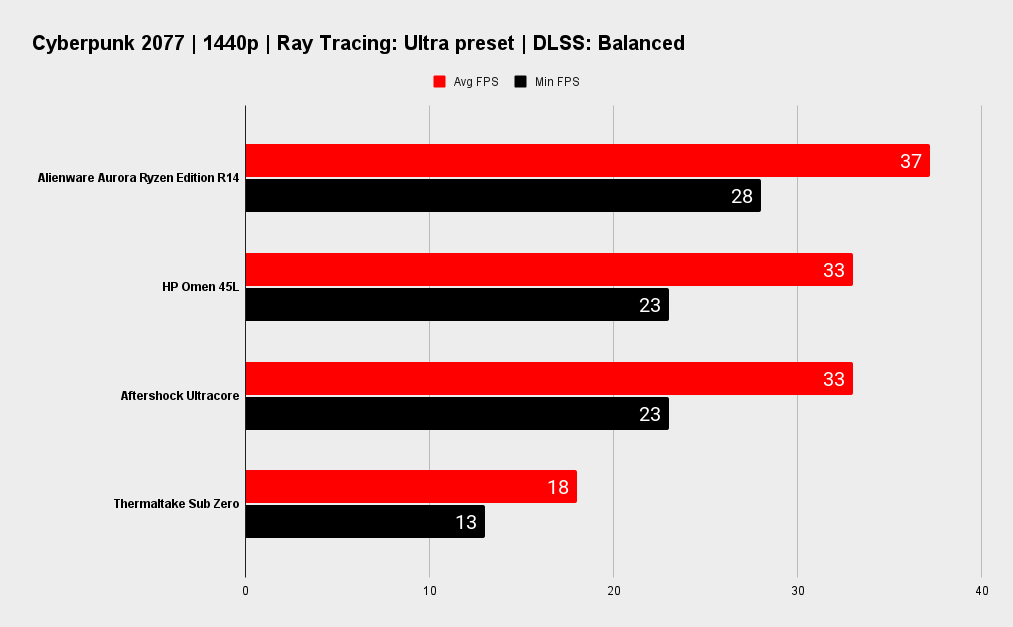
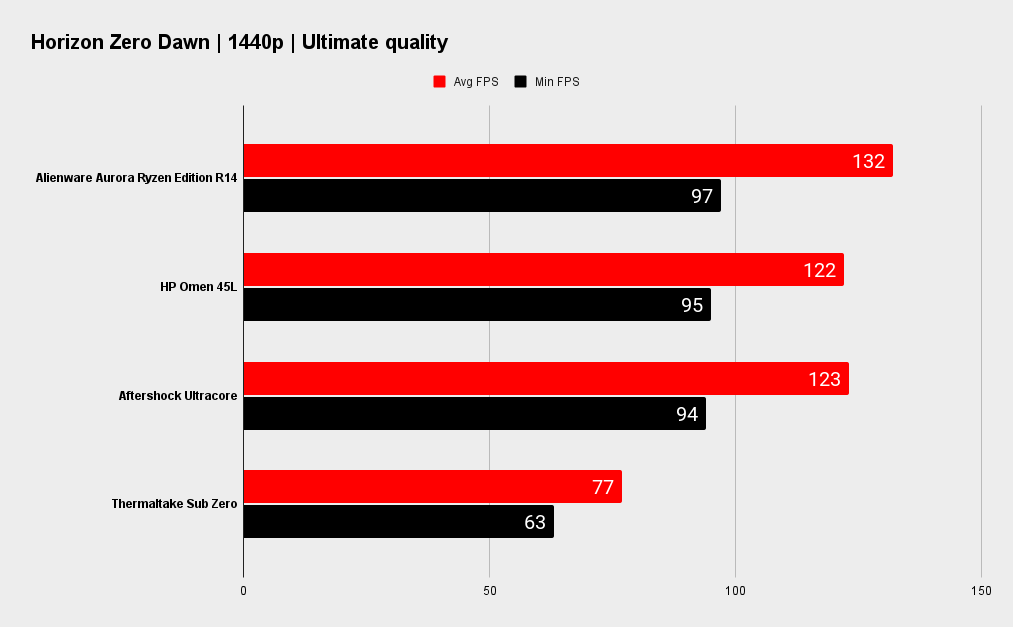
The RTX 3080 is a well-known quantity at this point in its life. If you're going to pair your R14 system with a high refresh rate 2560 x 1440 monitor, you'll need the grunt that a 3080 can deliver. You can expect high frame rates in just about every game you care to name, particularly if it supports DLSS.
If you plan to game at 1440p, you can expect beautifully smooth and stutter free gameplay with this R14 Ryzen Edition configuration. Pair it with an adaptive sync gaming screen and you'll have a smile on your face.
4K gaming performance
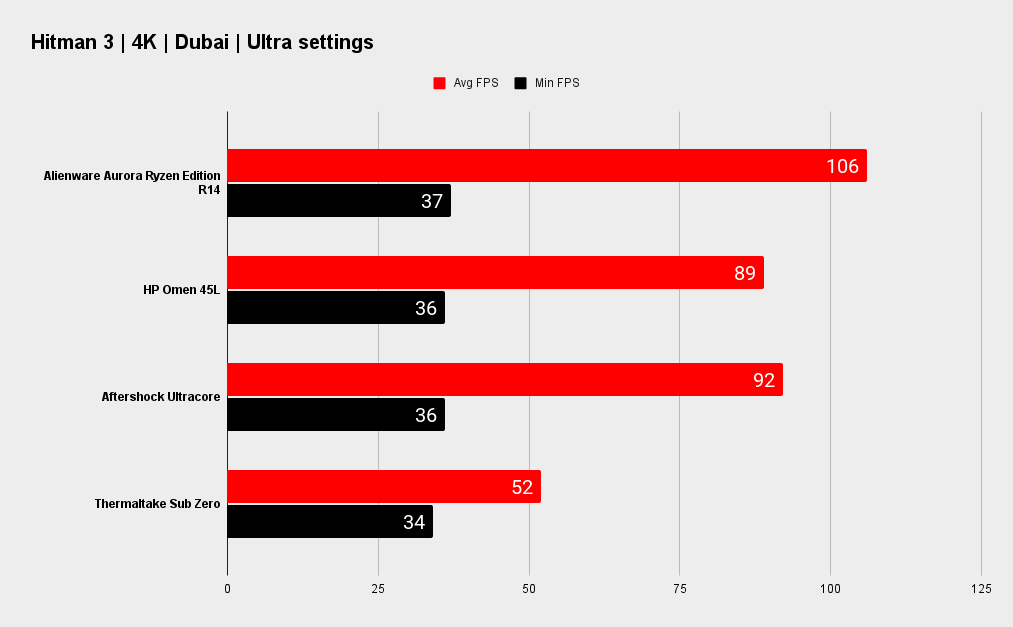
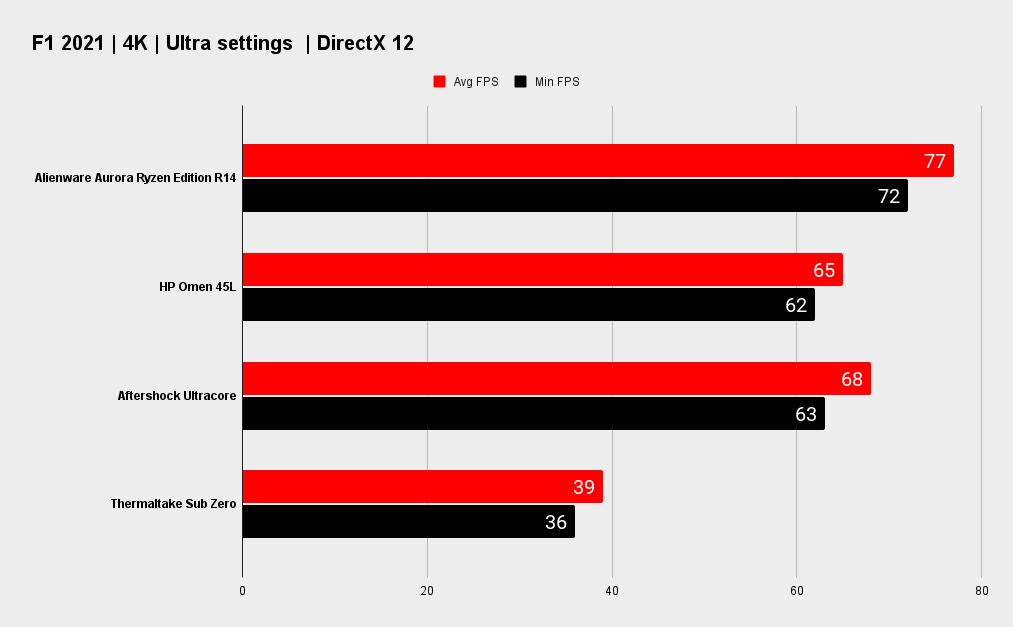
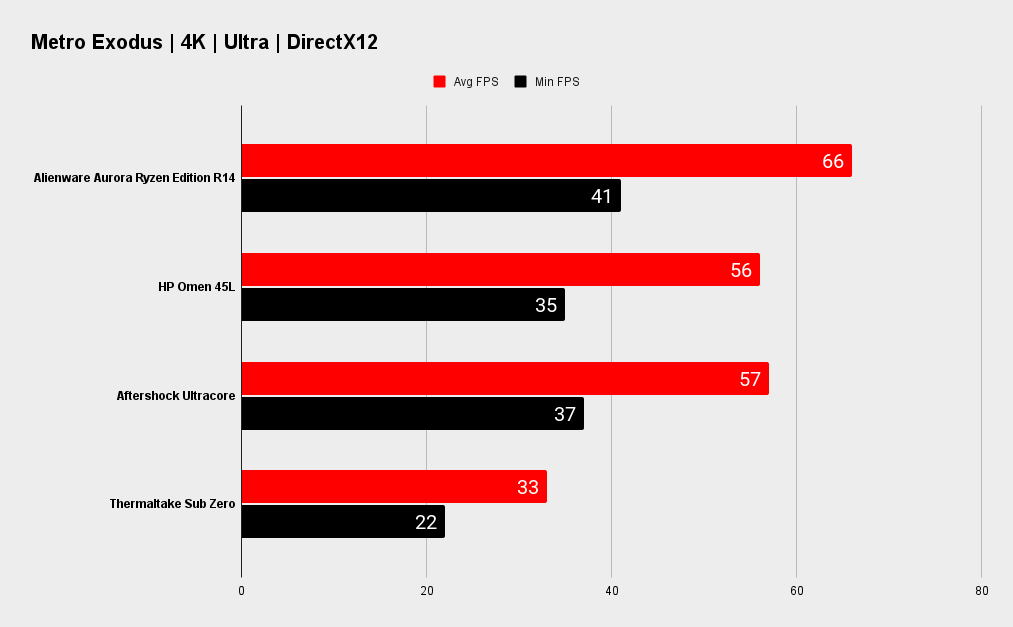
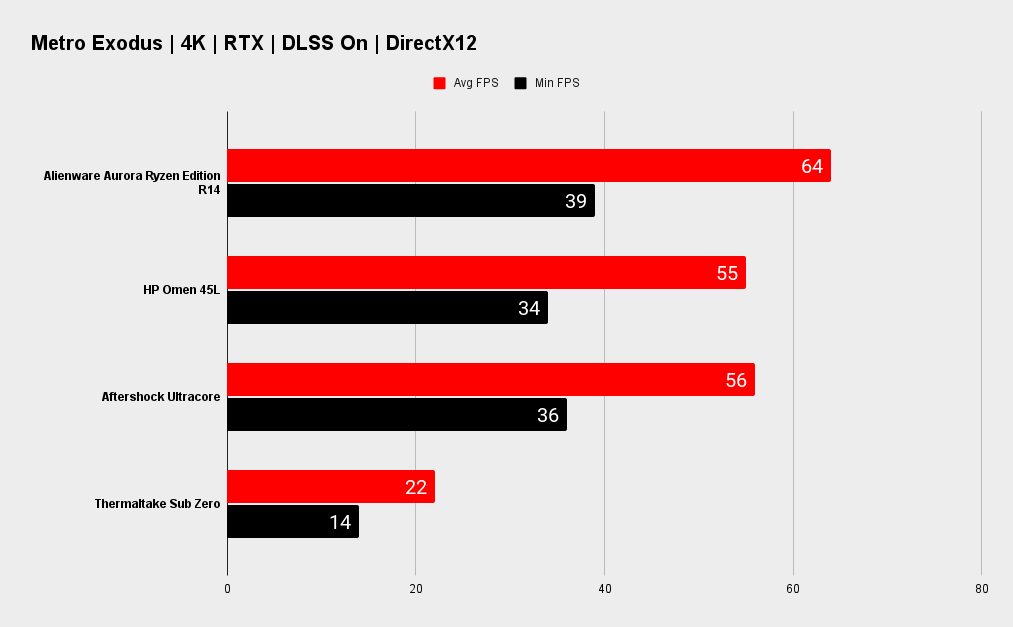
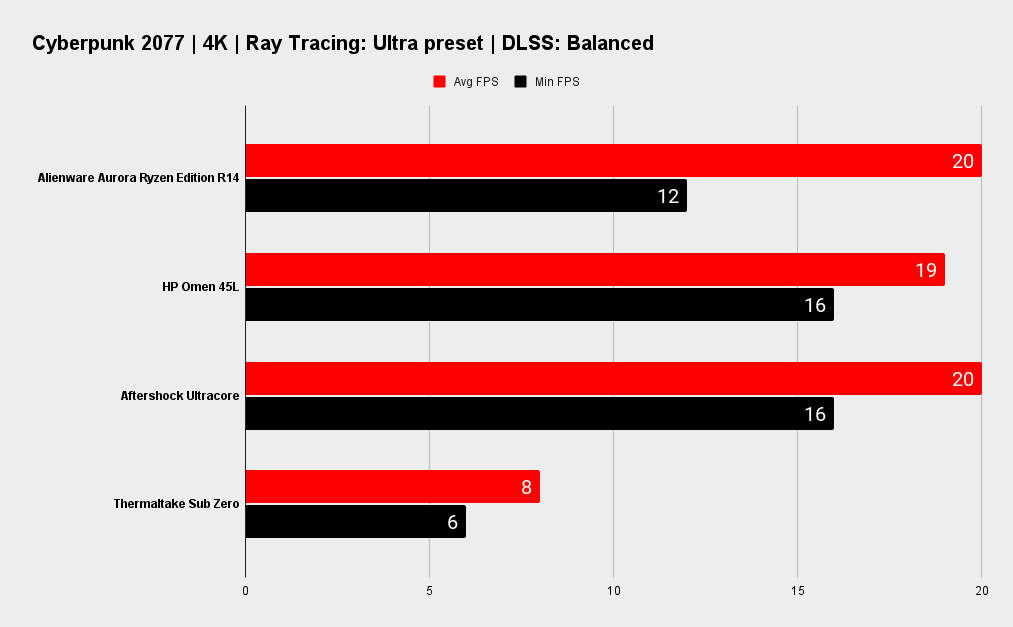
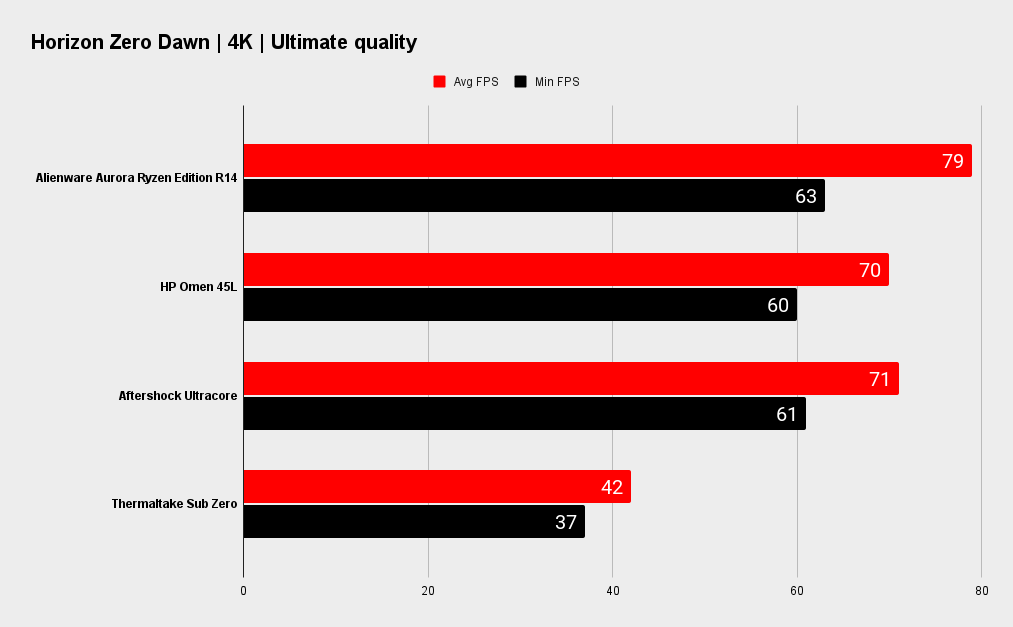
When you get to 4K resolution things become more difficult, but that's nothing to worry about. Remember we're talking about an RTX 3080 here. There are very few cards on the market that can outperform it. Even so, all of the tested games ran above 60 fps, which is the threshold for smooth gameplay.
Cyberpunk 2077 is an exception, though nothing can run that at 4K with all of the options turned up. Even next generation flagship graphics cards will struggle. Don't feel bad if you have to dial back on the ray tracing at high resolution. You'll get a big frame rate boost with little loss of fidelity.
Don't forget that a console won't be running at 4K above 60 fps at high settings,either. A system like the R14 Ryzen Edition might be expensive, but that's what it takes to play the latest titles at high settings. Gaming on a big screen with a powerful PC is supremely immersive.

I think it's important to impart the fact that not everyone looks at a PC through the eyes of an enthusiast. It's certainly true that you can build your own PC that's either cheaper or faster, but PC gaming is an inclusive hobby. Just because someone doesn't know a megabyte from a megahertz doesn't mean they can't enjoy everything that PC gaming has to offer. And that's why there will always be a market for systems like the Alienware Aurora R14 Ryzen Edition.
The Aurora line of PCs do a job, and do it well. This spec, with its 5900X CPU, RTX 3080 and 32GB of RAM means it's a high-end PC by any standard. It looks good, it has great connectivity options but its lack of upgrade potential counts against it. The use of a 120mm cooler doesn't make sense and I'm not happy with the inclusion of only one PCIe M.2 slot. Even if Dell made just these two obvious changes, then this system would elevate itself a notch or two.
At full price, I can't recommend the R14 Ryzen Edition, but if you can get it when it's on sale, it becomes more compelling. It's important to get the right balanced spec though. A system with a CPU such as 12600K or 5800X with a RTX 3070 or 3070 Ti would deliver much better gaming value. It would lower the demands on that little 120mm cooler too.
Personally, I would not buy an Alienware system, but I'm an enthusiast who wants to build my own rigs. If you're not, and you can deal with its shortcomings, then the R14 Ryzen Edition will deliver very good gaming performance. All of those CPU cores will excel in multithreaded tasks and it’s a good-looking system too.
The Alienware Aurora R14 Ryzen Edition is well worth a look, but you must wait until it's available at one of its frequent discounts.
If you care about the game more than the PC that runs them, the Alienware Aurora R14 Ryzen Edition is well worth a look, but you must wait until it's available at one of its frequent discounts. There are other options out there from the likes of HP or Aftershock, and they are definitely worth a look too. But the Dell brand name is a big one and that carries weight by itself, so by all means go ahead and grab one if it appeals to you.
If your system delivers the performance you want, with an easy setup and a unique aesthetic, while offering the real value of big name after sale and technical support then there are few options that can compete. At the end of the day, the goal is to enjoy your gaming. This Alienware will deliver that.
]]>But a feat I've just achieved with this Framework upgrade kit, and it was a doddle.
I mean Alienware once promised upgradable laptops, but that didn't pan out too well after a class action lawsuit got filed against Dell for not actually being able fulfil its end of the bargain.?
But the Framework Laptop has done it, giving owners of its first laptop the opportunity to completely upgrade their system to the latest Intel chips for as little as $449. Or as much as $1,049 if they want to go big and pick up the full 14-core, 20-thread Core i7 1280P that I've got here.
It's all about the whole right to repair thing, and about lessening the e-waste that inevitably comes from the aggressive upgrade cycle of PCs and our desire for the next big thing in technology. If you can just replace the motherboard of your laptop, like you might with your gaming desktop, then you don't have to throw away a perfectly fine keyboard, trackpad, screen, memory, storage, etc.
@pcgamer_mag ? OCEAN DRIVE - HIGH ENERGY TROPICAL INSTRUMENTAL - Georgi Velichkov
Follow PC Gamer on TikTok for more tech and gaming videos.
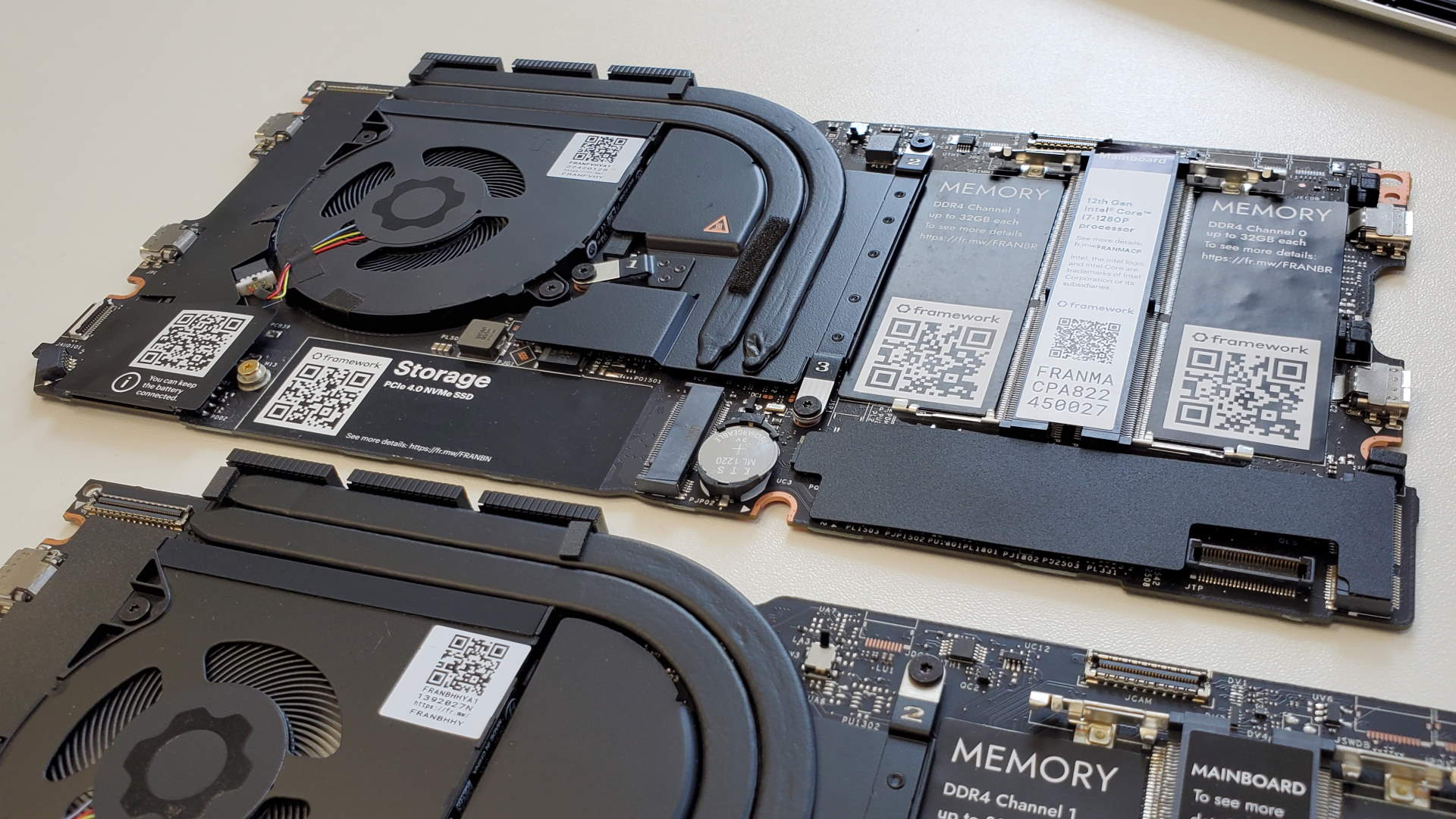
CPU: Intel Core i7 1280P
Cores: 6 + 8
Threads: 20
Graphics: Iris Xe 96 EU
Storage: 1TB Western Digital SNM730 PCIe 4.0
Networking: WiFi 6 or WiFi 6E, Bluetooth 5.2, Ethernet (optional module)
Display: 13.5-inch
Native resolution: 2256 x 1500
Ports: 4x user-expandable Expansion Cards
Weight: 1.3kg
Price: $2,049 | ?2,049 (Mainboard only $1,049 | ?1,049)
That's the joy of the Framework machine, but there's also the user configurability, too.?
The unique design of the laptop means you have four different module slots in each side of the chassis, and a selection of different modules you can drop into them. These range from USB Type-C and Type-A modules, HDMI and full DisplayPort sockets, MicroSD readers, and now—due to popular demand—an ethernet port.
And these simply slide in and out, connecting into a USB Type-C connection on the mainboard inside. It means depending on what you're doing that day, whether you need wired internet or a video output, you can have the connections you need. It's smart, neat, and unlike some modular technology still feels like a robust physical object.
Yeah, you can replace and replace pretty much anything on the machine yourself, but that doesn't make it in any way flimsy. The magnetically attaching keyboard/trackpad top cover comes off easily without you having to crack any plastic to get at the innards of your laptop.

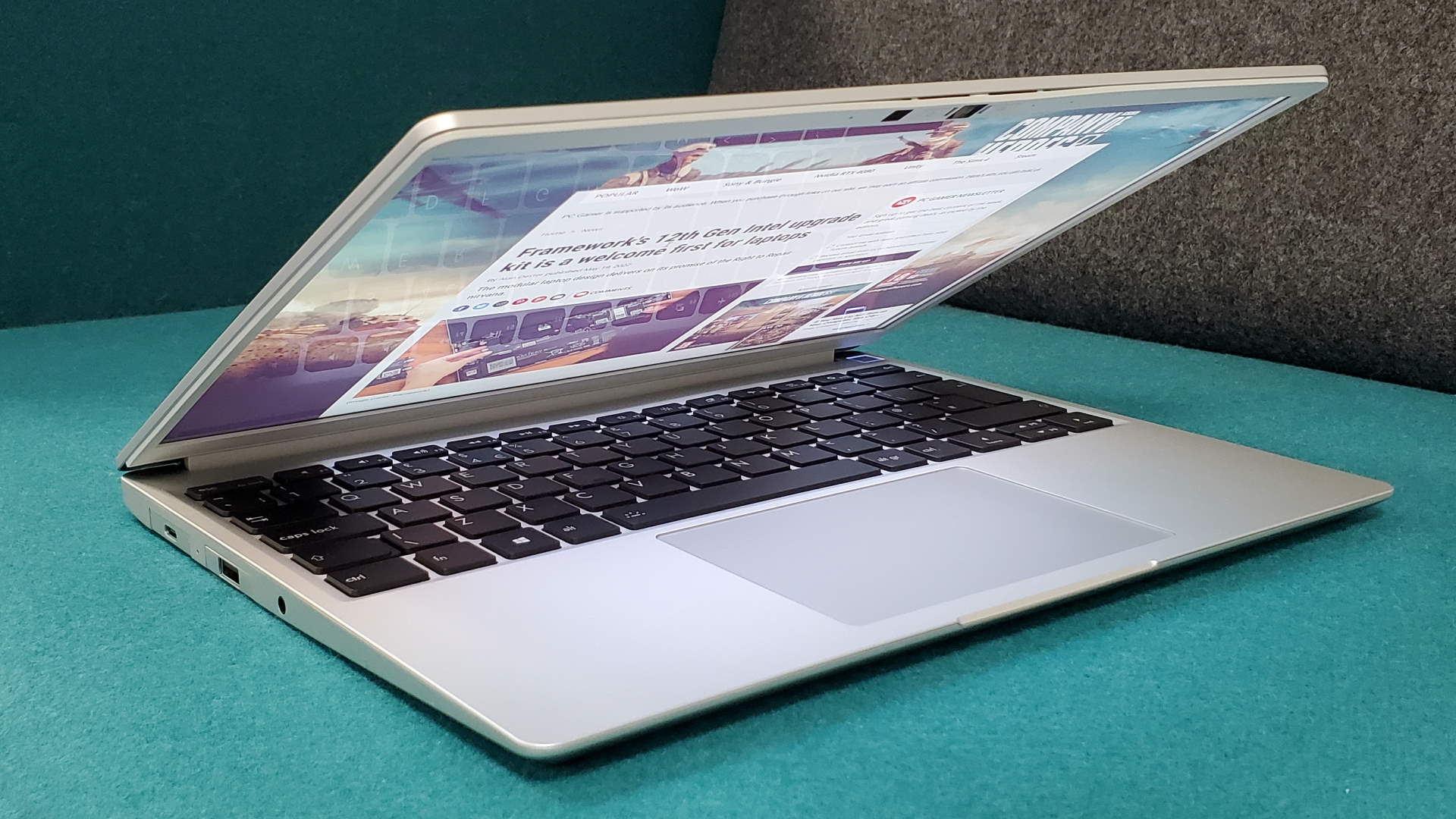
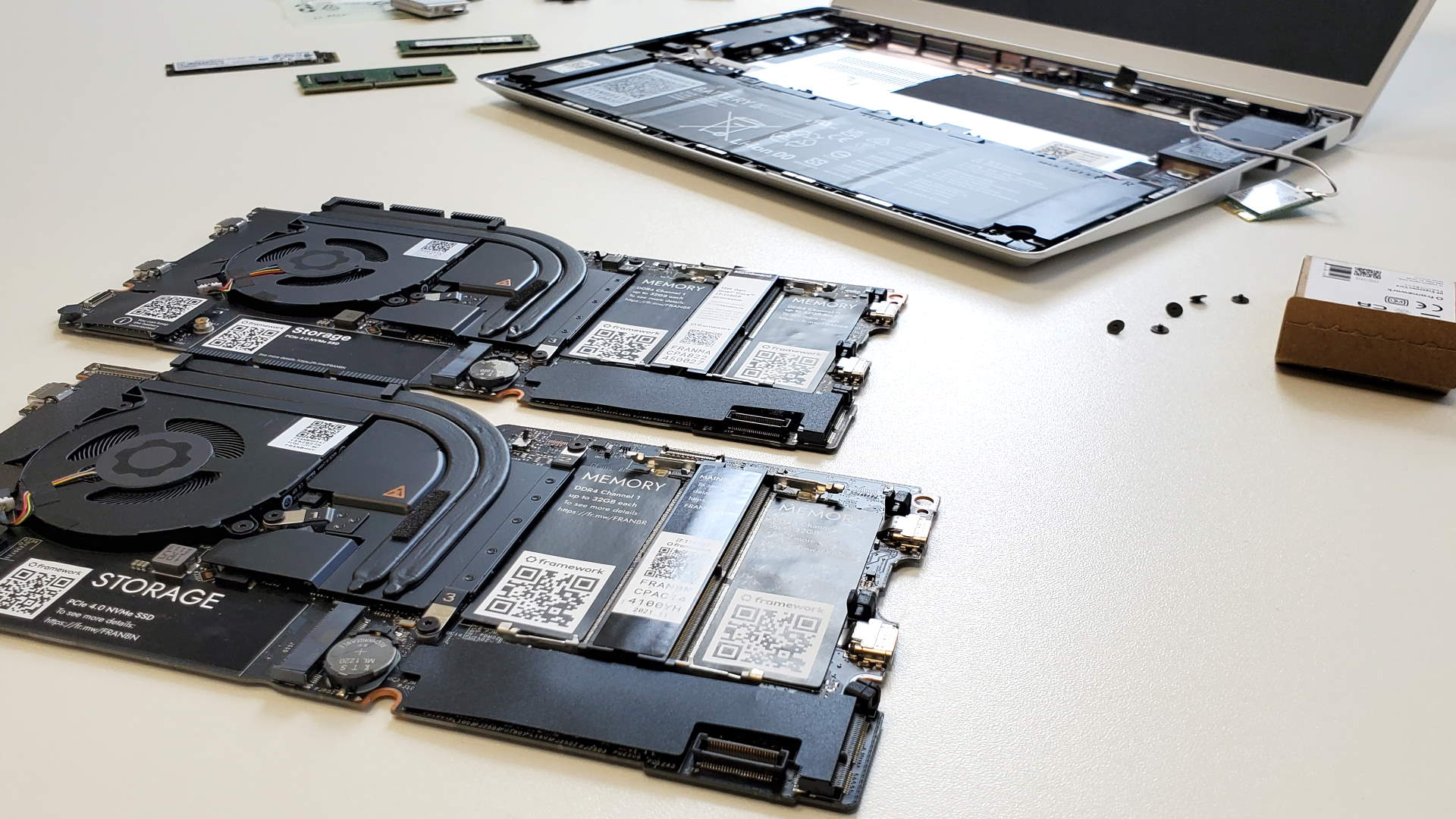
And that's why the whole upgrade process is so quick. And powerful.
In CPU terms, I've practically doubled the performance of the Core i7 1185G7 chip previously in there, and it now flies. Sadly, Intel hasn't upgraded the GPU side of things in shifting to Alder Lake, so it's still the same Iris Xe with just 96 execution units, and so 720p gaming on this gorgeous 3:2, 2256 x 1500 resolution screen is all you're going to get out of it.
System performance
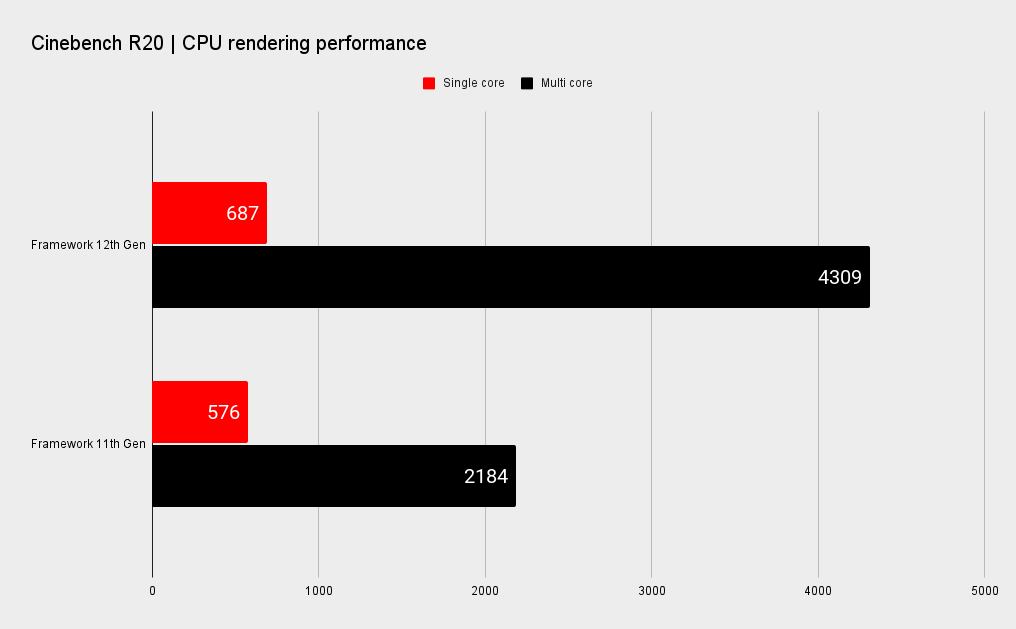
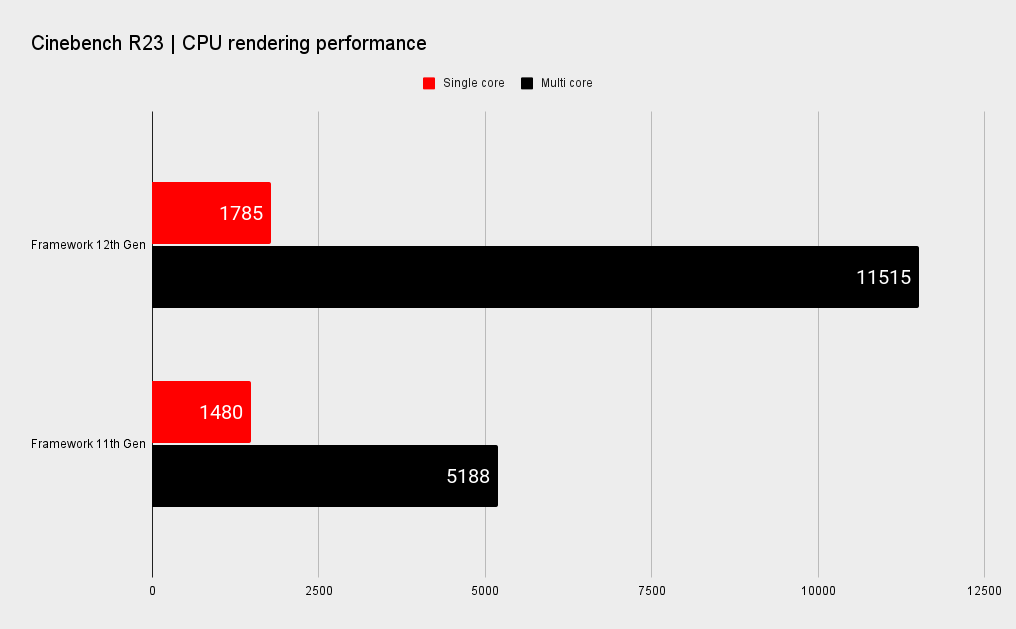
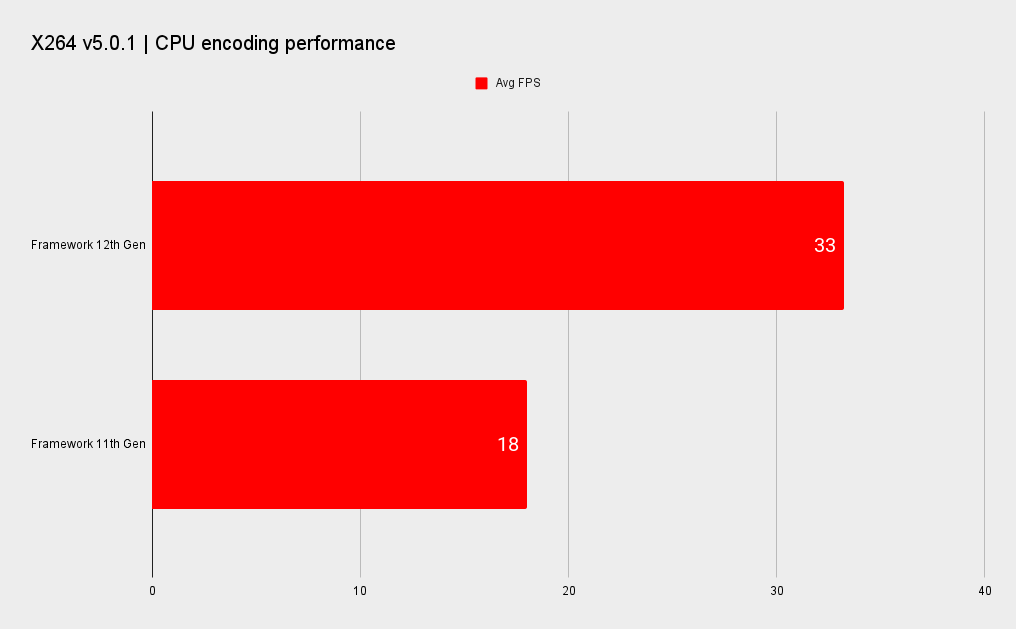
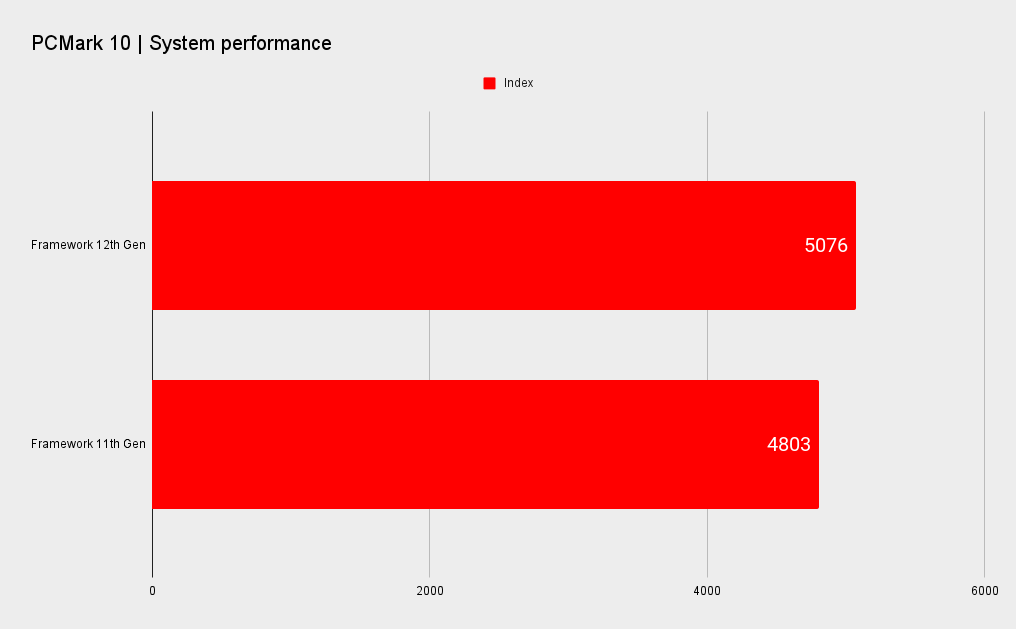
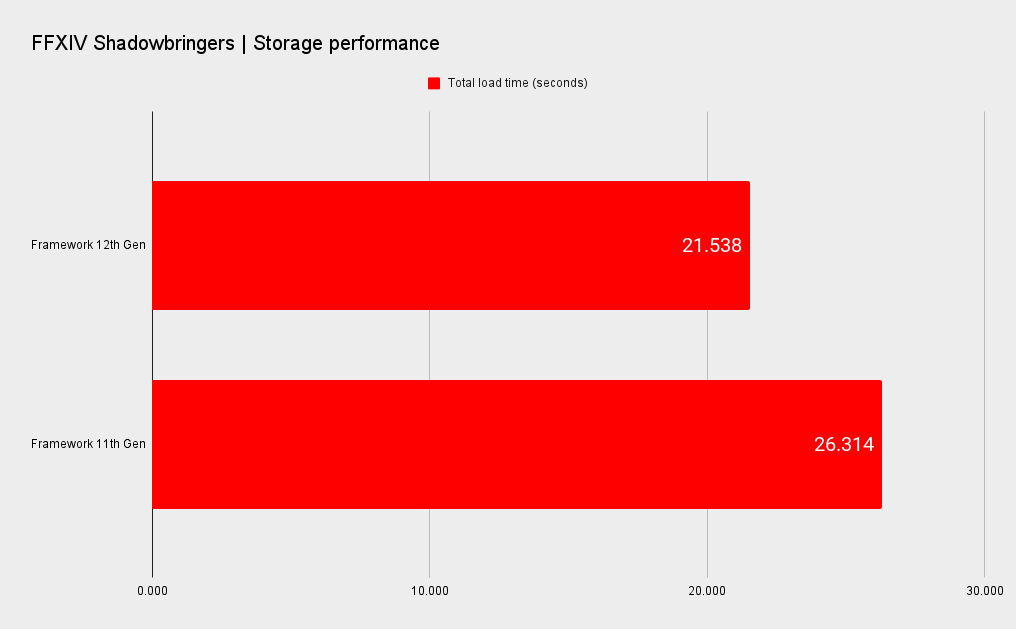
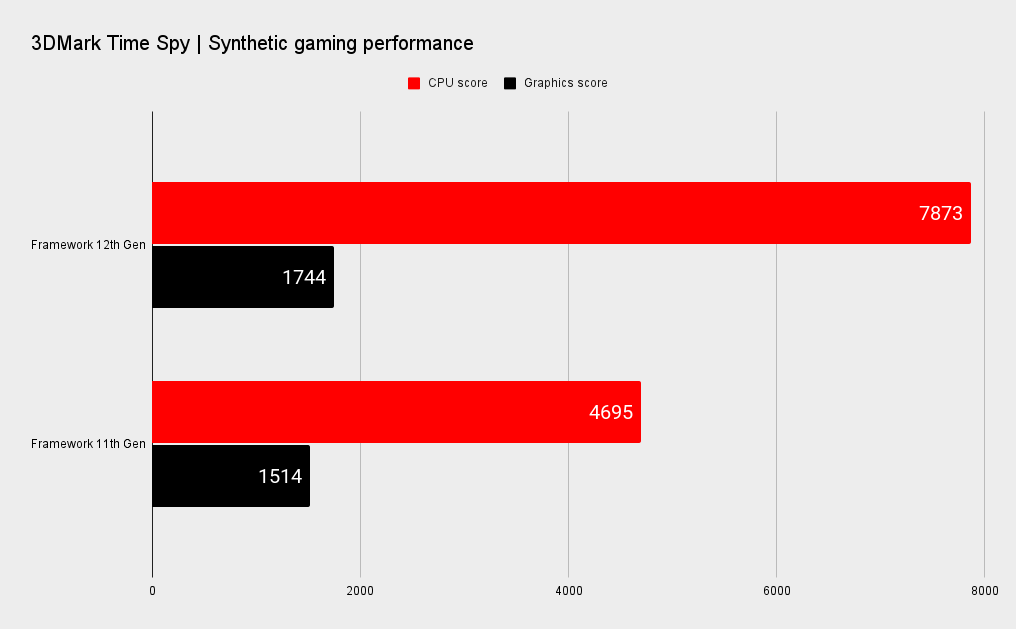
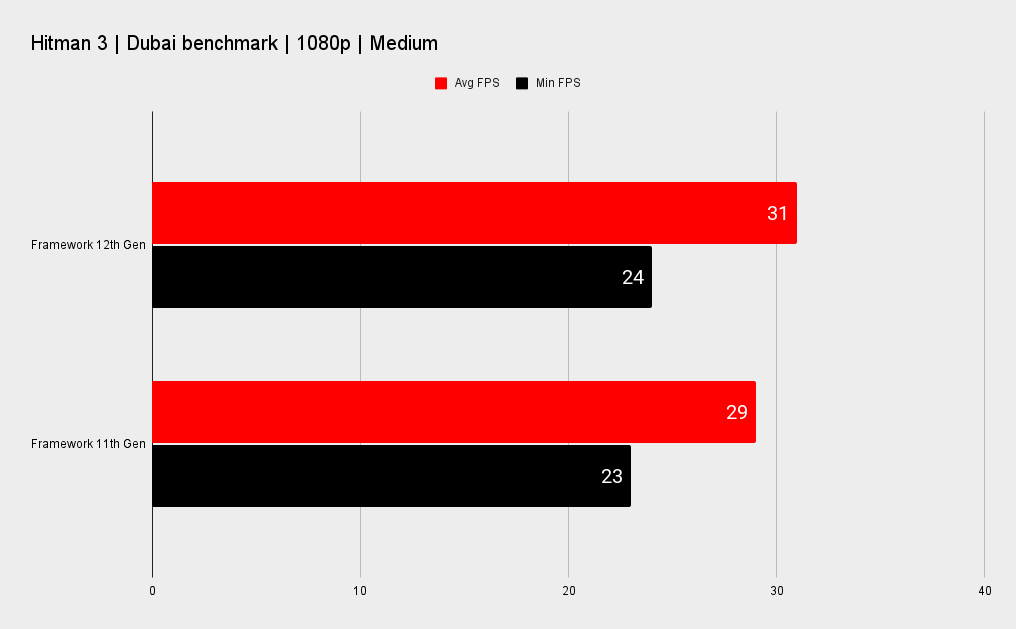
Being able to do that with nothing more than the handy double-ended screwdriver/spudger that comes with the Framework machine is pretty incredible, more so because of how quick it is. The online upgrade guide is simple and straightforward, with clear imagery and advice to stop you ham-fistedly yanking out wires with gay abandon.
Yes, the $1,049 mainboard is a lot of cash, but arguably less than a full i7 Alder Lake machine might cost, and without the e-wastage, too. Speaking of which, once you've pulled the old 11th Gen board out, what then?
Well, you could always do a funky DIY project, like this adorable wee terminal, with the old board. It's essentially a full system, that just needs memory, storage, and a display.?
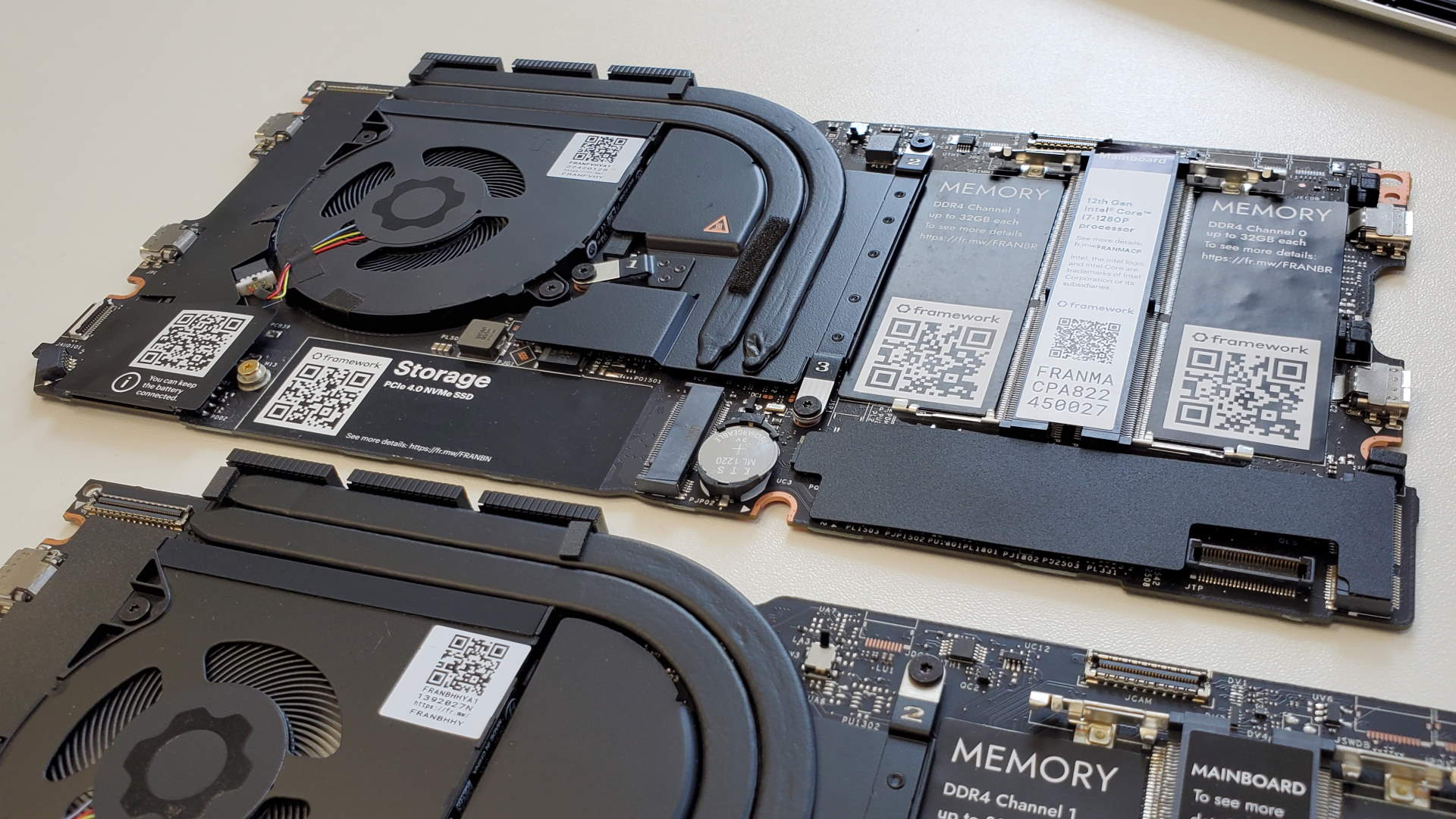
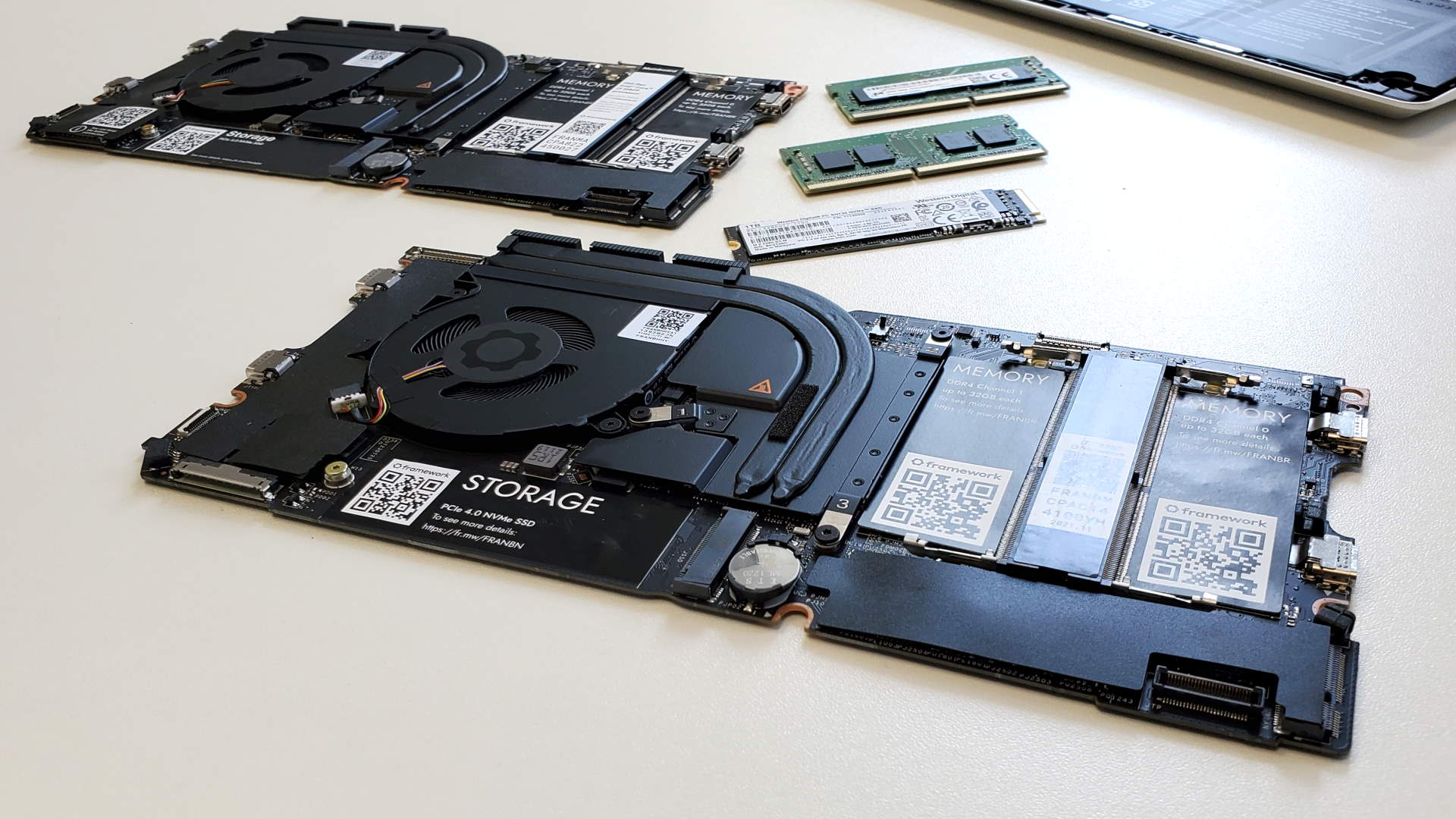
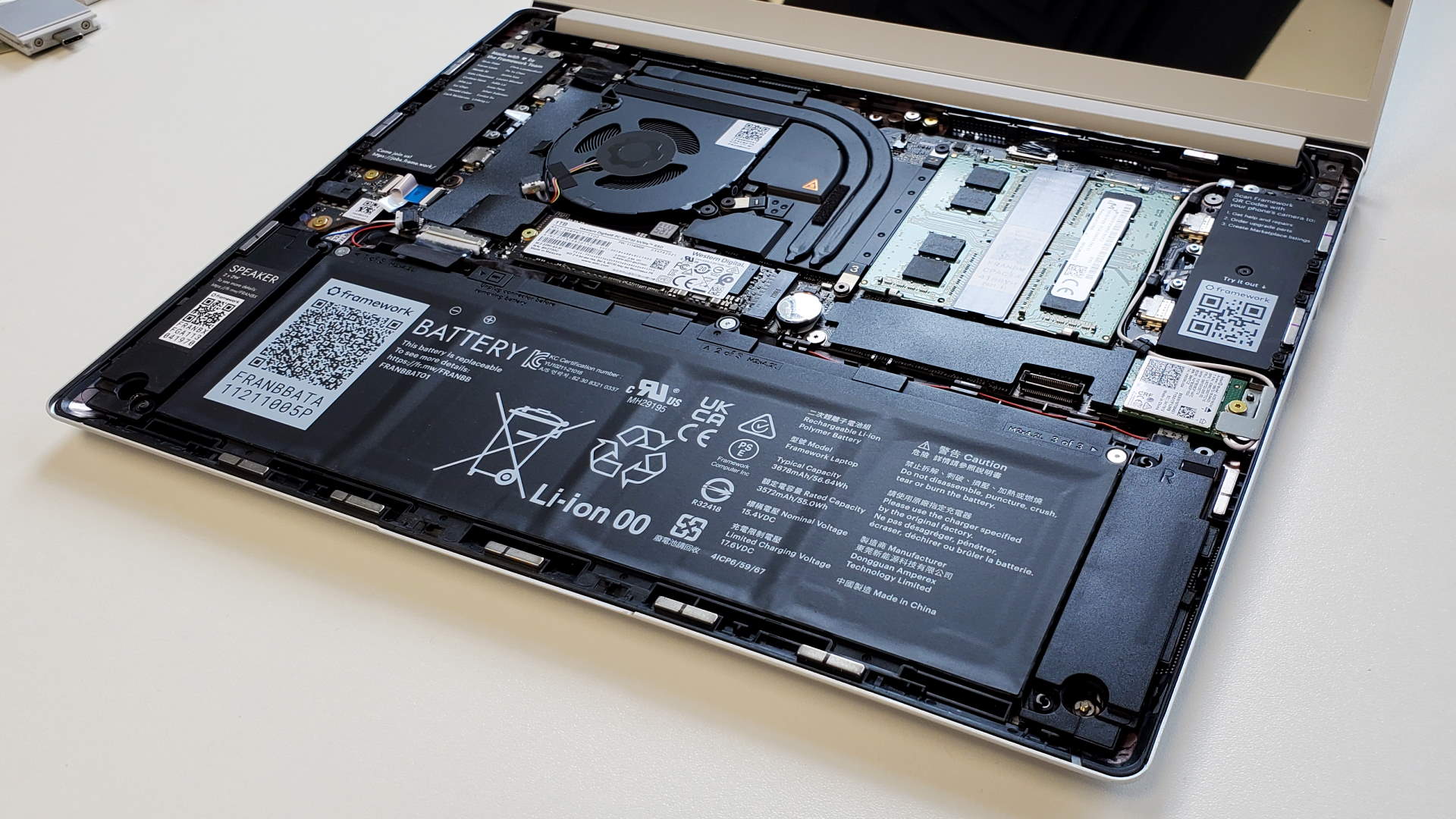
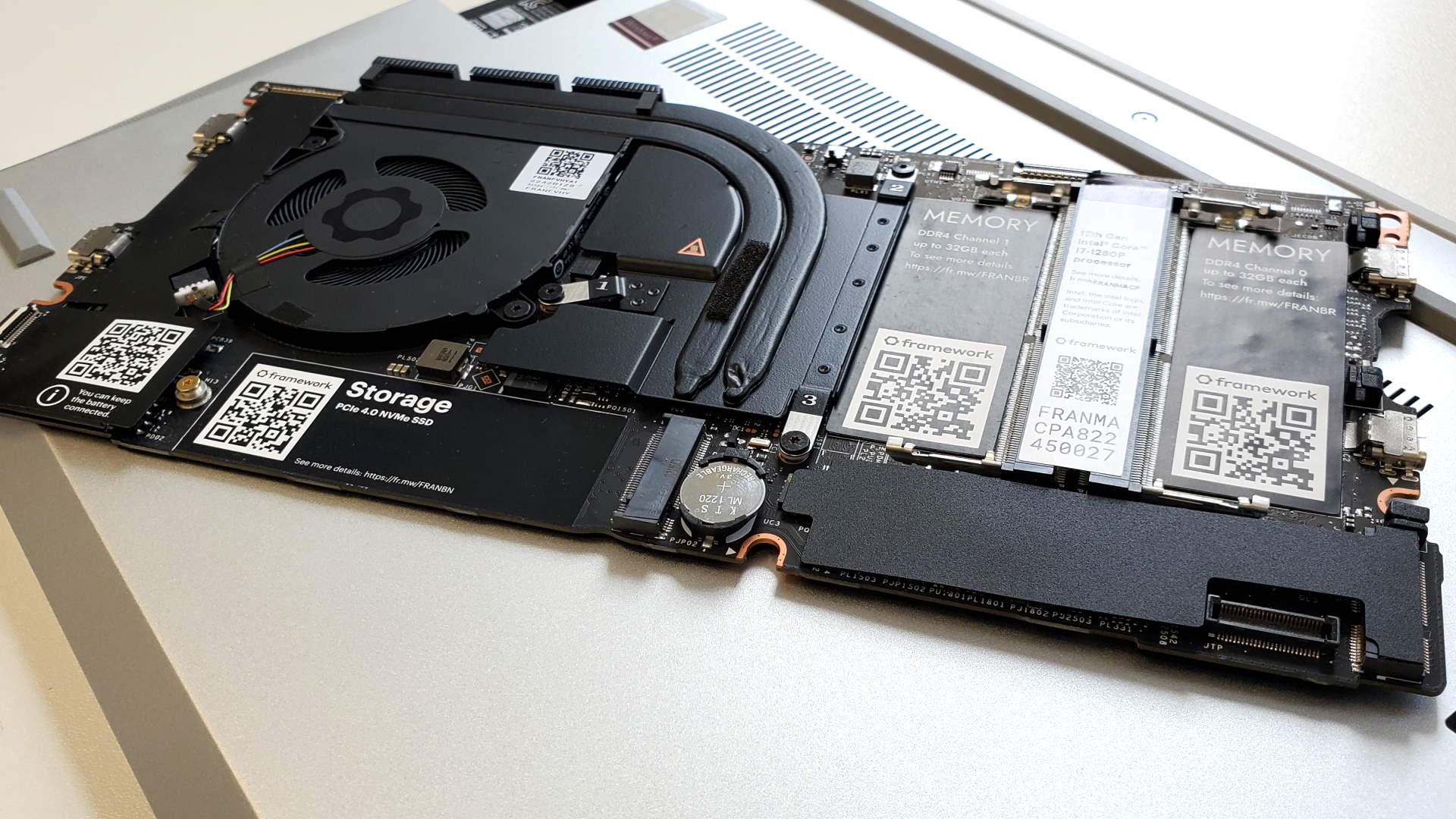
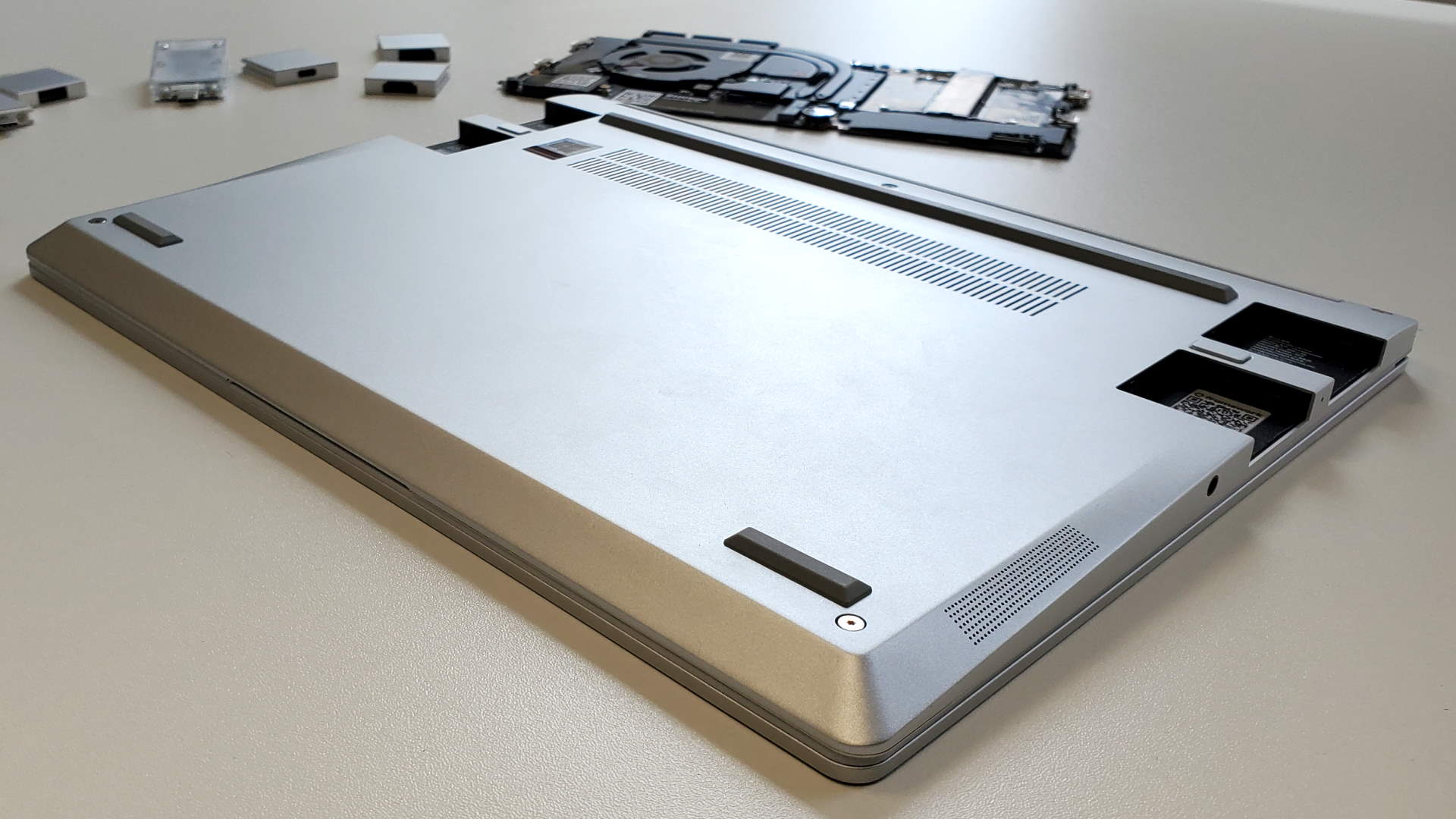
But yes, gaming performance hasn't improved, but therein lies my sincere hope for the future of gaming laptops if Framework can figure out a way to get it working. It must be said, there is nothing currently in the works from Framework on that front, but the original idea behind the old MXM laptop graphics module was future upgrades. So there's history, technology, and the abolute potential for genuinely upgradeable laptop graphics cards, which means it's got to be possible, right?
Of course there are power and thermal constraints to deal with, especially if you're talking about upgrading from a lower performance chip to a higher spec one. But there is precedent on that front, too. After all, Razer's Blade chassis hasn't changed in three years—using the same cooling for multiple generations of Nvidia graphics silicon—and that's worked out so far. If there was a way for a user to change the GPU in those machines the cooling and power setup could cope with a huge range of different chips.
And, having experienced the easy upgrade process of completely changing the entire compute platform of the Framework laptop, I'm now dreaming of a day when you can buy a new GPU module, as easily as you can buy a desktop graphics card, and drop it into your gaming laptop for moar fps.?
And it's maybe not that far away now.
]]>Luckily the same can be said for gaming laptops today. In their early days, gaming on a laptop was reserved for those who could shell out a good chunk of change and didn’t mind carrying around a seven-pound behemoth.?
Today, gamers can enjoy nearly all of their favorite games on a rig that doesn’t break the bank, or their backs, while still offering enough power for a good experience. With so many great gaming laptops on the market, it’s hard to know where to look but eBay has all the best laptops from all the top names in gaming.?

eBay has a huge selection of gaming laptops from all of the industry’s biggest names including Alienware, Legion, Omen, and more to match all your favorite games.
The easiest way to find the computer you need is to think of them in terms of three categories:
Competitive Gamer
These are the machines with the best-of-the-best specs like high-end processors and crazy good screens built specifically to handle games like Elden Ring, Dying Light 2, and Destiny 2: The Witch Queen on the highest graphics settings. They’re designed to help you dominate every game, every time. Look for things like:
- 11th or 12th Gen Intel Core i7 or i9 paired with at least an Nvidia RTX 3070 GPU and 16GB of DDR4 RAM.
- Brands like Origin, MSI, Republic of Gamer, Gigabyte, and Lenovo all compete well in this space.
- Minimum 4K display with 120Hz refresh rate.

Casual Gamer
Laptops in this space are great all around machines. They won’t be able to support the absolute most power-hungry features of gaming like ray tracing, but they’ll still give you a great experience without any hiccups. And they don’t cost an arm and a leg either.?
- 11th or 12th Gen Intel Core i5 or i7 paired with at least an Nvidia RTX 3050 GPU and 8GB of DDR4 RAM. You’d probably be OK with a Ryzen 5 or 7 series processor from AMD, and they tend to be a bit cheaper too.
- Brands like Legion, Zalman, ABS, MSI, Alienware and Omen are good to look for.?
- Minimum 2K display with 90Hz refresh rate.
- Price: $1,500 - $2,500

New Gamer
Computers in this category are designed for gamers who prefer a more relaxing experience and don’t need to have the best thing around. You might not be able to play the newest or biggest games, but you’ll have a great experience on most recent games and certainly on the older games if you’re a more nostalgic player.?
Much like the incredibly diverse assortment of video games available today, there is a wide range of gaming laptops to suit any playstyle. Whether you need a top-of-the line behemoth to experience the biggest games in all their glory, or you just want something a bit more friendly on the wallet that can still power indie gems and classic games, eBay is the place to go to find the gaming rig you need.?
- 9th Gen or newer Intel Core i5 or i7 with mostly any GPU made in the past two years. You’ll still want at least 8GB of RAM though. Again, you’d probably be ok with a Ryzen 5 or 7 series processor here too.
- HP, Acer, Asus, MSI, Legion, Omen and Dell are all good brands to look for at this tier.?
- 1080 display with 60Hz refresh rate (typical).
- Price: $750 - $1,500?
Years later, a certain large PC maker by the name of Dell came in and took over the place. Some of the mystique of Alienware systems was lost, but even today they have a unique style, and of course, they come with Dell’s customization and engineering expertise. And, being a Dell, you get comprehensive after sale support.?
Can a system like the Alienware Aurora R13 genuinely appeal to PC enthusiasts, or are they more of a plug and play solution for a PC gamer who cares more for the gaming and less about the PC?
It's definitely the latter. If you build your own PC, you’ll get a better spec, which means it’ll be faster while costing less. But not everyone wants to do that. It's similar to how many gamers will buy a laptop that hardly ever moves—if at all—from its home desk. Take it home, plug it in, download your games and you’re away. No messing around with troubleshooting or installing drivers or any of that. You buy a gaming desktop to avoid all of that. That's where a machine like the Alienware Aurora R13 comes in.

CPU: Intel Core i9 12900KF
Cooling: Alienware Cryo-Tech liquid cooling
Motherboard chipset: Z690
Memory: 32GB (2x 16GB) DDR5-4400
Graphics: GeForce RTX 3090 24GB
Storage: 1TB Kioxia SSD and Seagate 2TB 3.5in HDD
Power: 750W PSU
Warranty: 1 year
Price: AU$8,210
Other than the angular component installation, the Aurora R13 looks much like any other PC. It clearly draws influence from its extraterrestrial predecessors and it’s a look that will appeal to many, especially those that are turned off by designs that look like they belong in a Transformers movie. It looks a little more organic than mechanical, one might say.?
Alienware systems are highly customisable and our system came with a high-end configuration, one that would be the envy of almost any gamer. An Intel Core i9 12900KF, Nvidia GeForce RTX 3090, and 32GB of DDR5 memory automatically makes it a potent gaming system on paper. With that spec, it'll set you back over $8,000 though Dell often features discounts on its retail portal or eBay store, which means you could buy this configuration R13 for thousands of dollars cheaper if you keep an eye out.
While this R13 comes with a fantastic spec on paper, there are flaws. A CPU like the 12900KF needs capable cooling to keep temperatures in check as well as to allow it to maintain its higher boost states without throttling. This R13 comes with a 120mm AIO cooler. It's simply inadequate when represented with a CPU heavy load. There’s also question marks around the tiny VRM heatsinks, which are adequate at best.
The DDR5 memory is clocked at 4400MHz. Say what? Dell will obviously say it’s x MHz faster than DDR4, but when there’s budget JEDEC 4800MHz kits around, 4400MHz seems like a poor choice for a system that can sell for over eight grand.

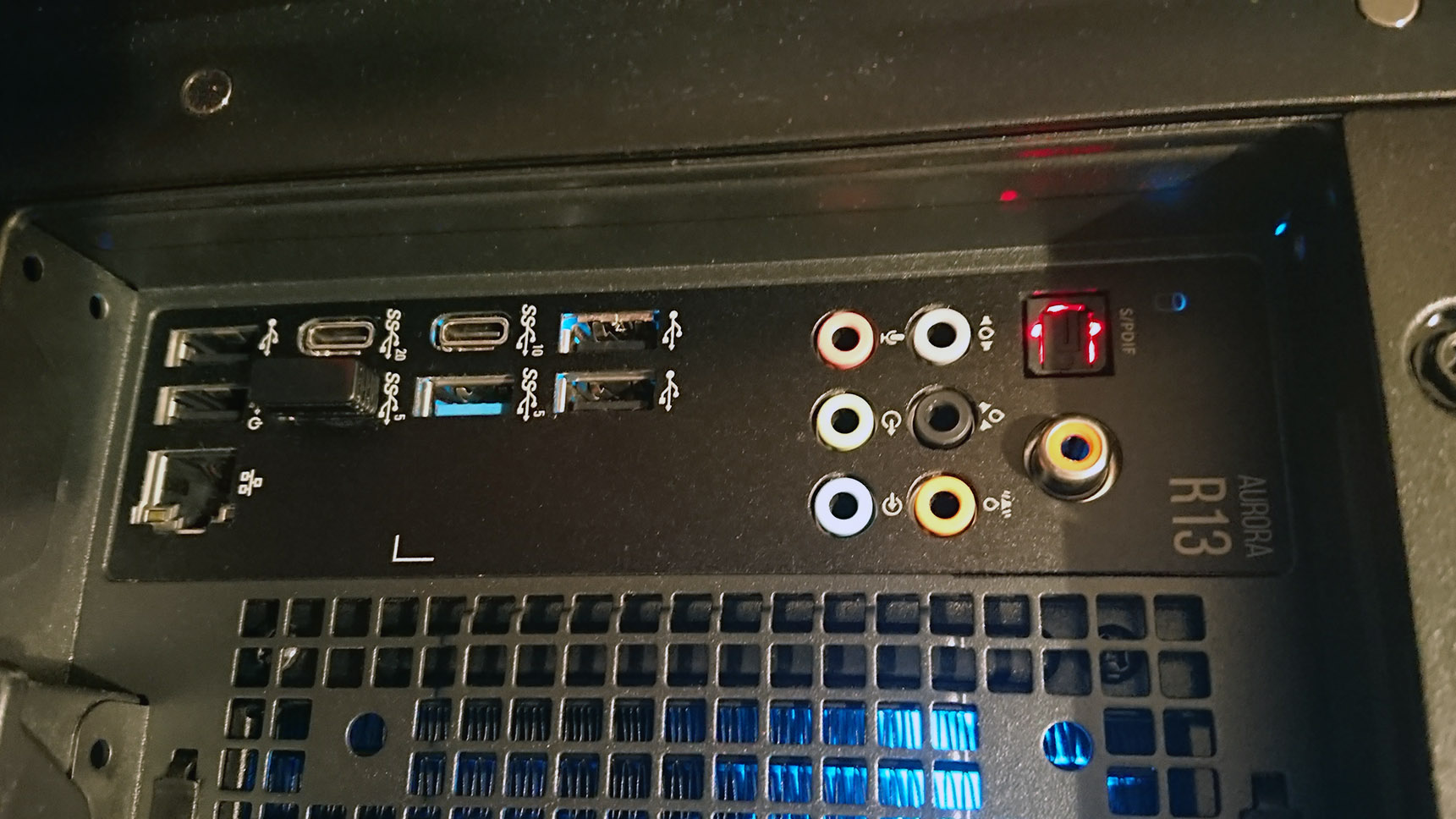
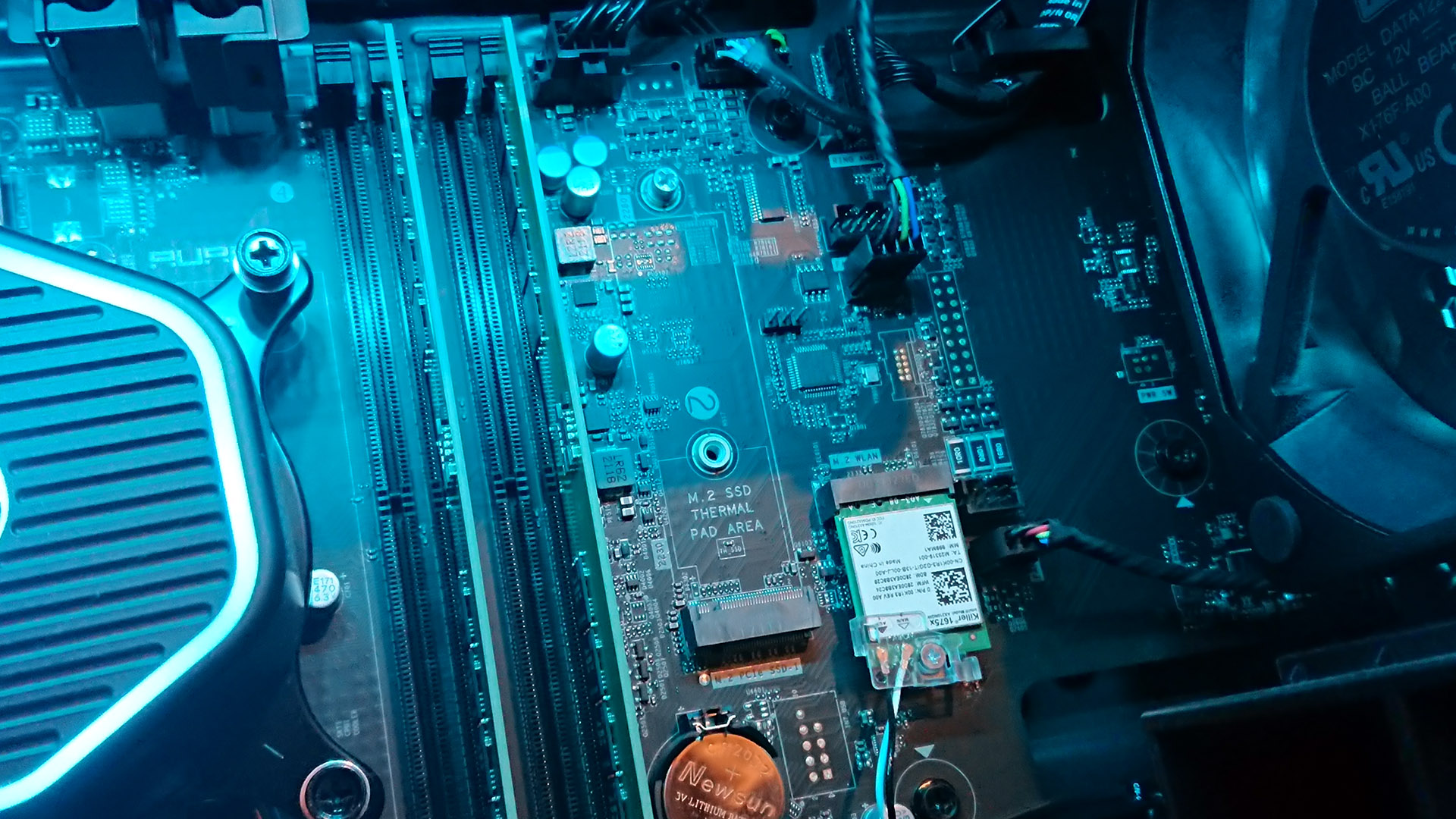
Being a Dell system, there are many proprietary components. The motherboard for one isn’t one you’ll find at any online reseller. Dell missed a trick here though, as it’s a basic green PCB, as is the memory. Black colouring with a bit of RGB lighting would have been nice. Compared to the builds on offer from individual retailers or boutique system builders such as Aftershock or Thermaltake and it does seem like an oversight. In fairness though, once you start messing around with the RGB lighting, you can’t really tell what colour the motherboard is.
Our R13 sample came with a Kioxia 1TB PCIe 4.0 SSD and a Seagate Barracuda 2TB HDD. There's an M.2 slot for an additional NVMe SSD. It’s well placed too, away from the hot GPU. Maybe motherboard makers could learn a thing from that!
The RTX 3090 is also a custom Dell unit, though in our testing, it performed much like any other dual fan 3090. It comes with reference RTX 3090 clocks. And let’s face it, the RTX 3090 is a mighty fine graphics card.
The connectivity options of the Aurora R13 are worthy of praise. Around the ?back there are eight USB ports with four USB 2.0, two USB 3.0 5Gbps, one 10Gbps Type-C and one 20Gbps Type-C. They are joined by three more 5Gbps ports and a 10Gbps Type-C port at the front. Not bad at all.
Networking duties are handled by a Killer E3100G 2.5G controller. There’s WiFi 6E on board too and the antennas are hidden away inside the chassis.
Finally, there’s the audio ports. There are the standard six analogue ports and S/PDIF ports. and interestingly they are joined by a coaxial port. That’s rare for a modern system but still common on many amps or receivers, especially those that are a few years old. Overall, the R13 comes with pretty comprehensive set of connectivity options.
Synthetic and 1440p gaming performance
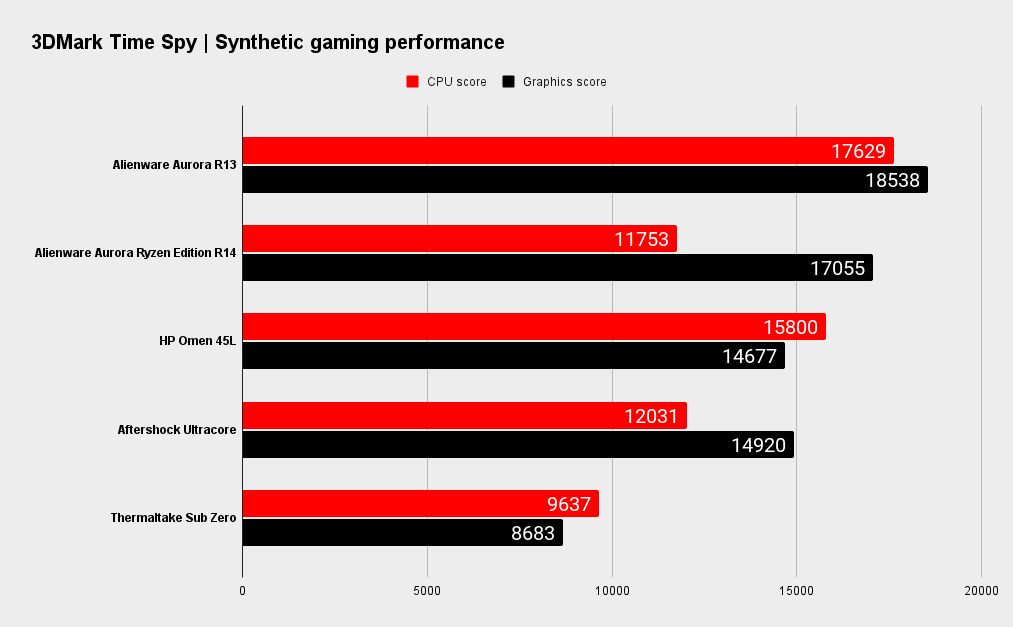
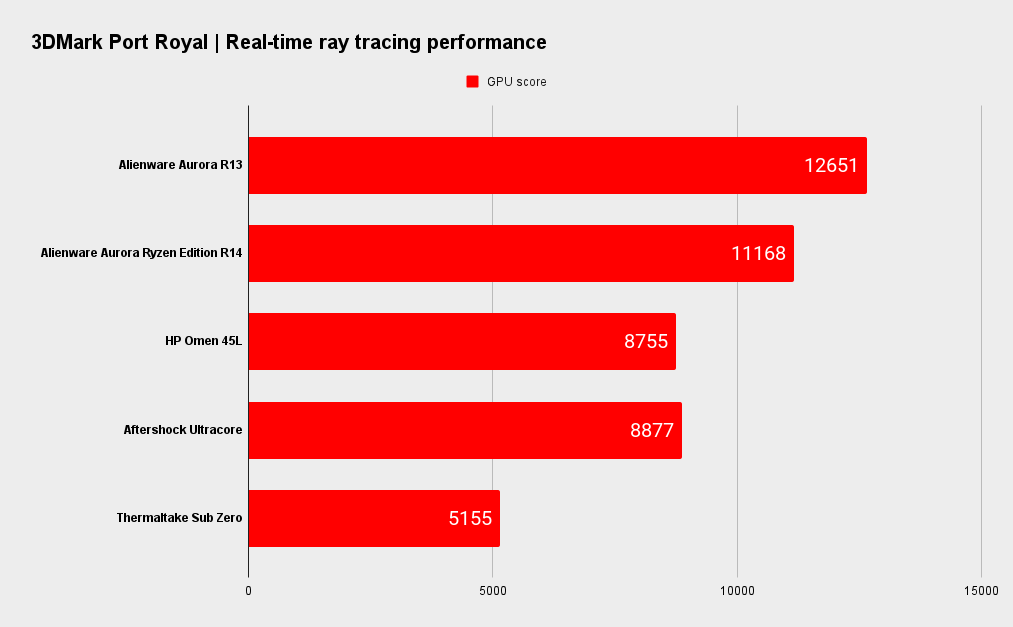
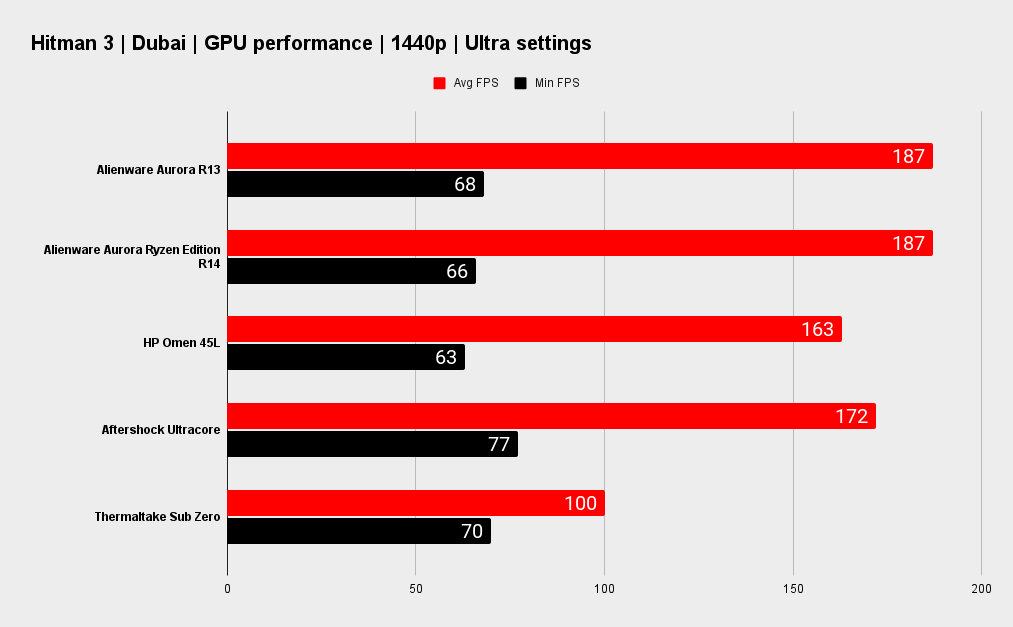
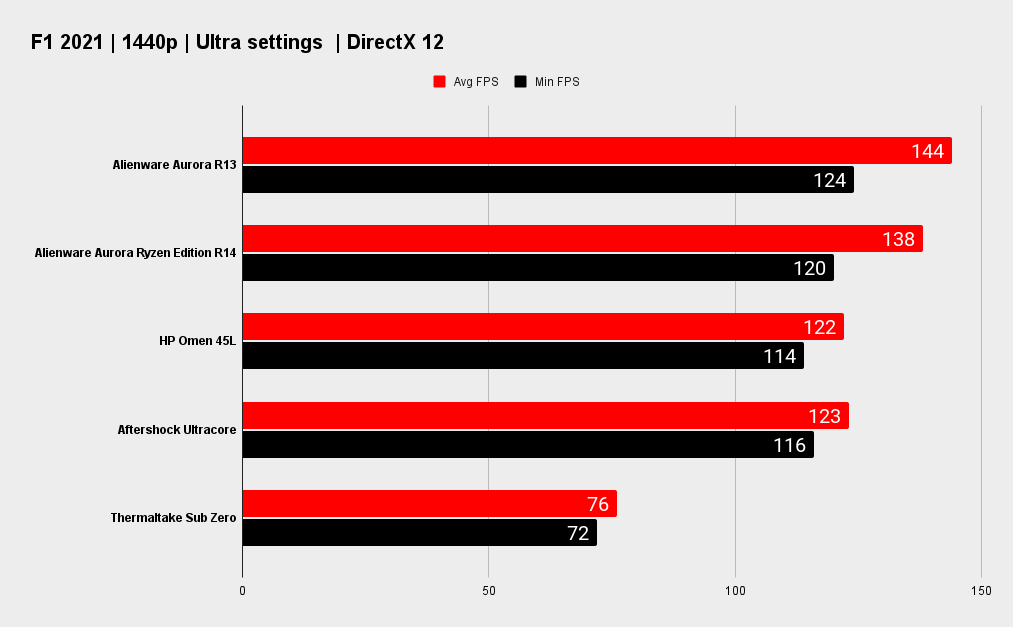
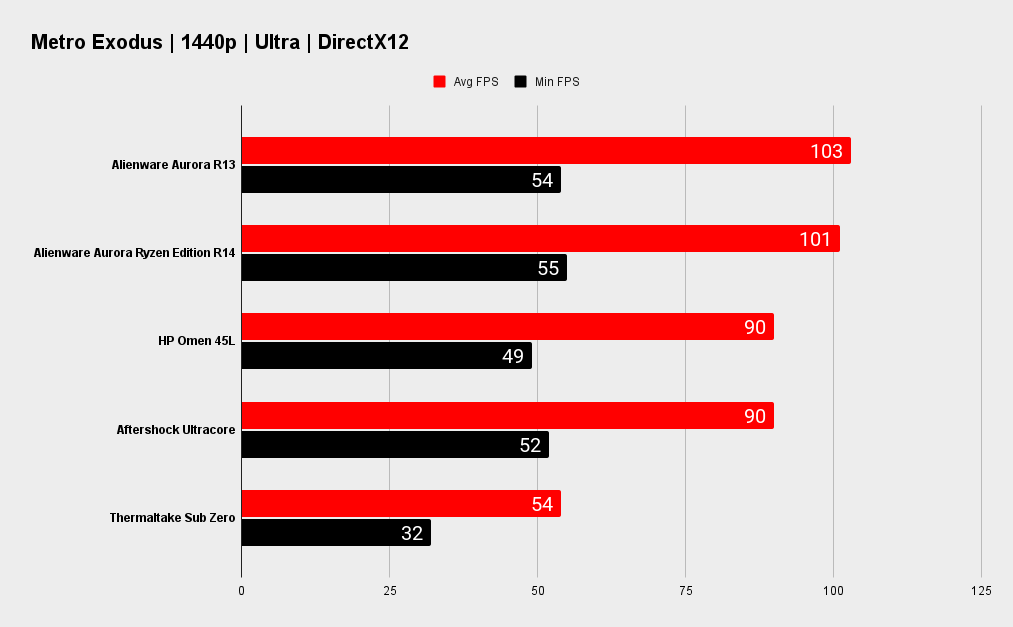
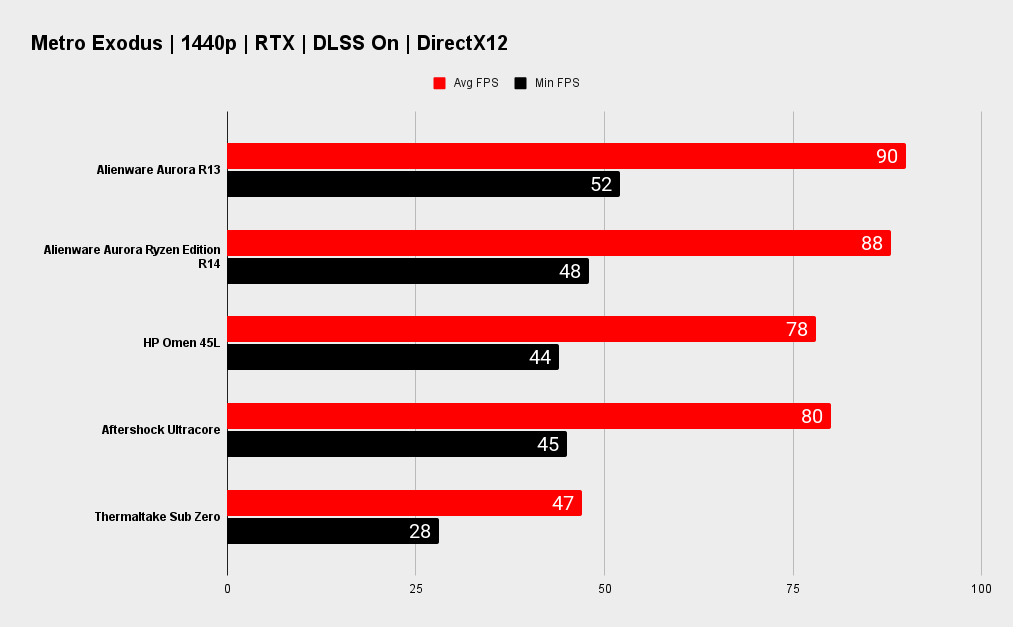
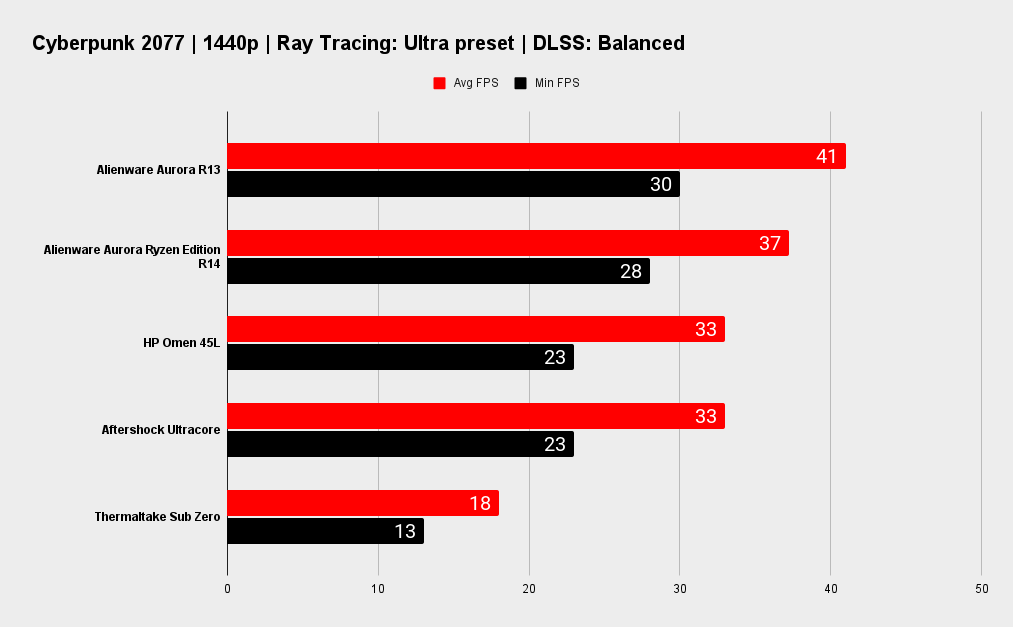
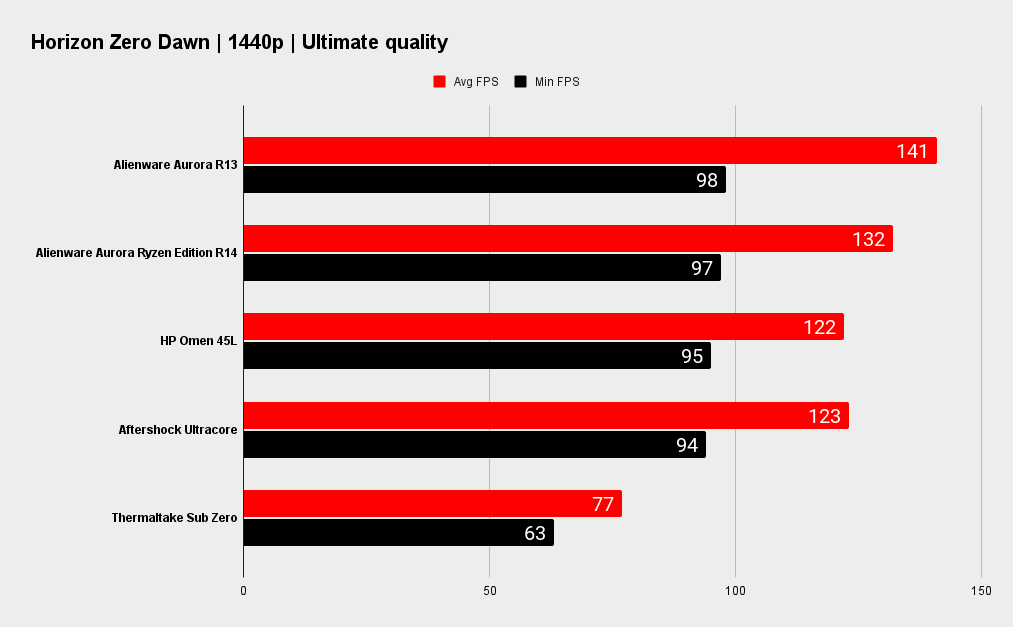
So how does this beast of a system perform? When it comes to gaming, the short answer is: Very well! That mega RTX 3090 smashes through almost everything, except for games with very high ray tracing demands, which frankly brings any GPU to its knees.
If you’ve got a 1440p monitor, you can expect high frame rates in just about every game you care to name, particularly if it supports DLSS. Pair this version of the Aurora R13 with an adaptive sync screen and you’ll be a happy gamer.
4K gaming performance
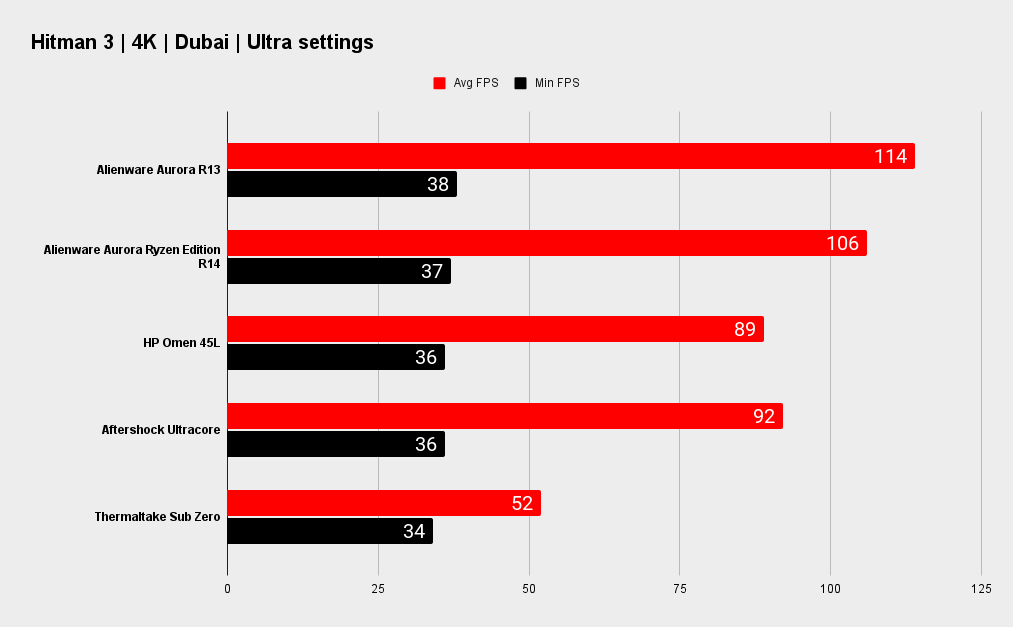
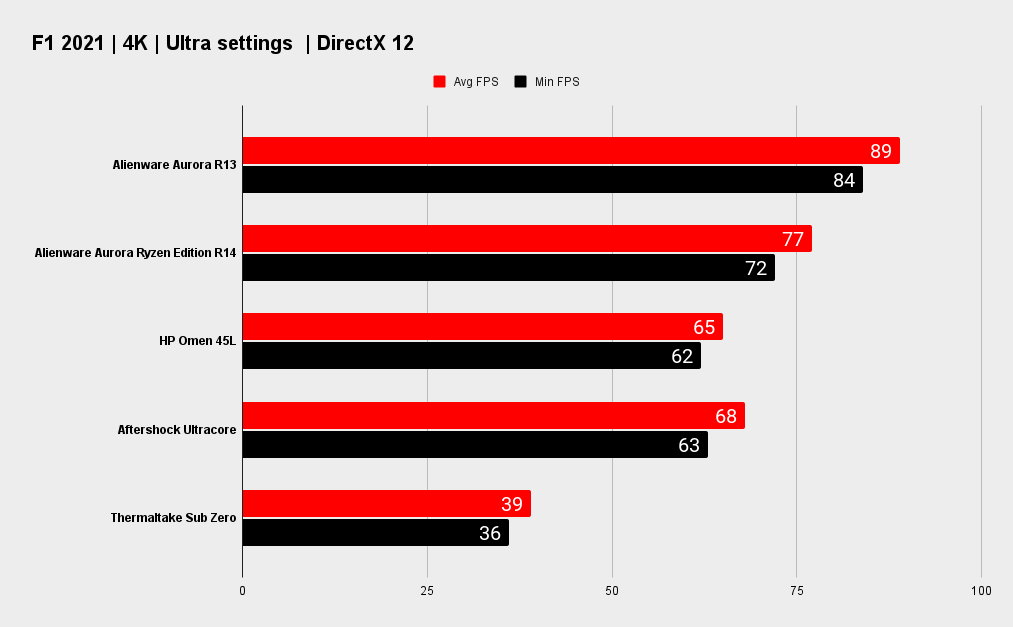
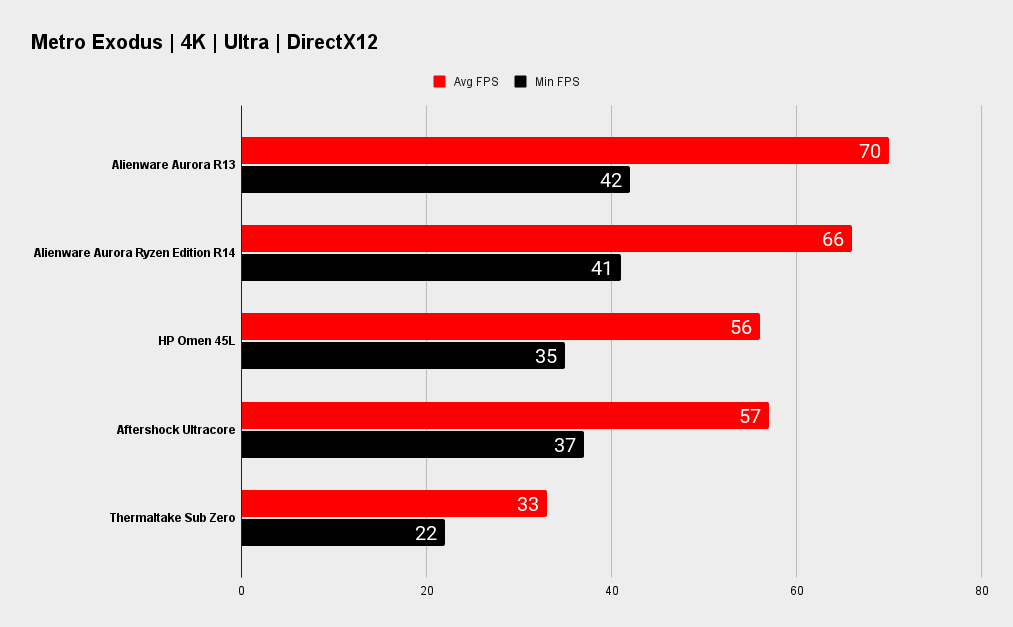
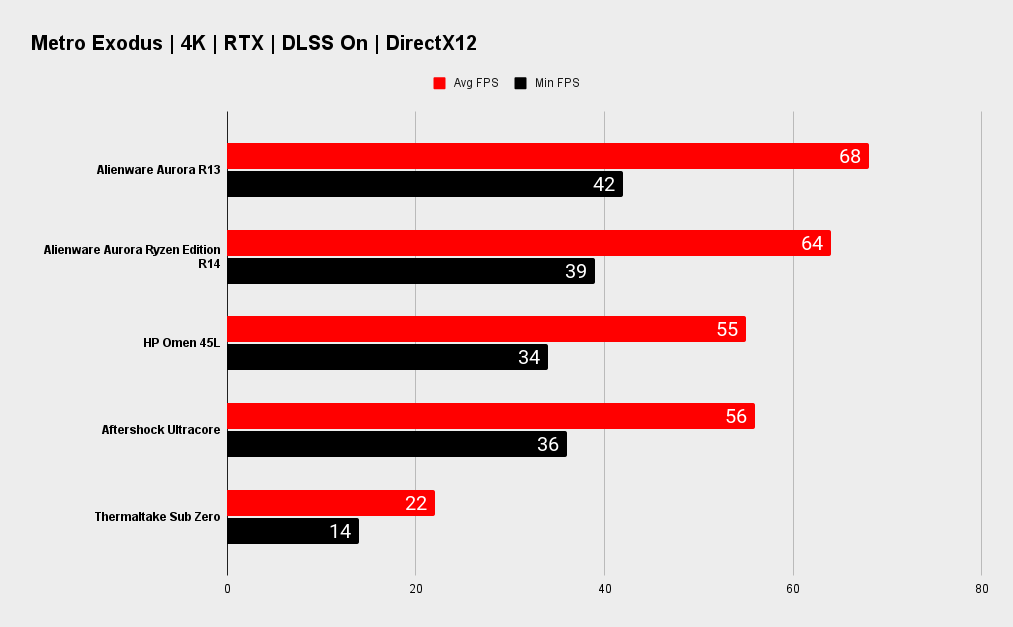
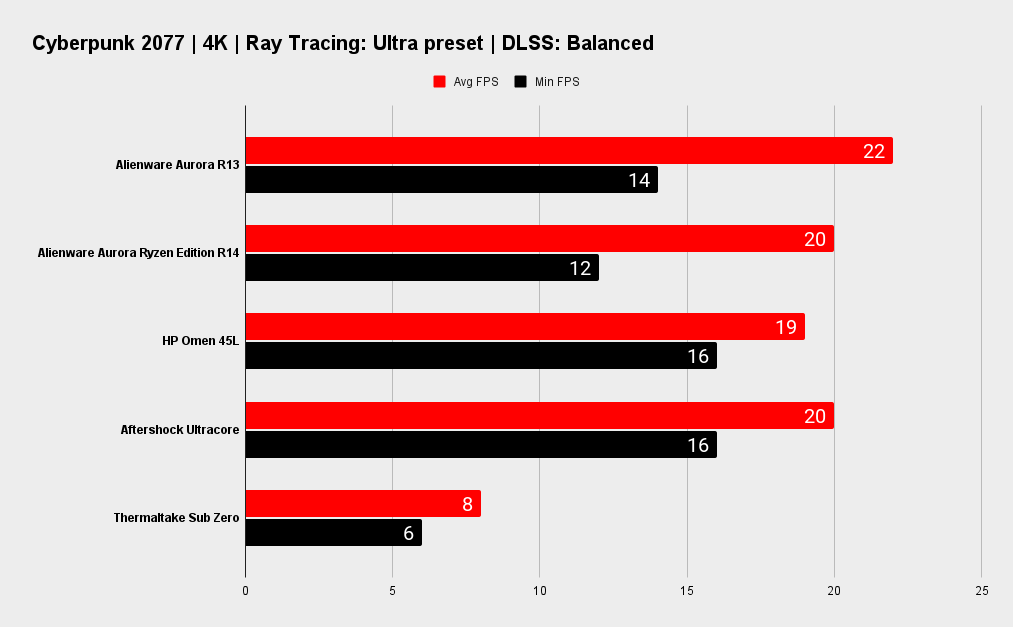
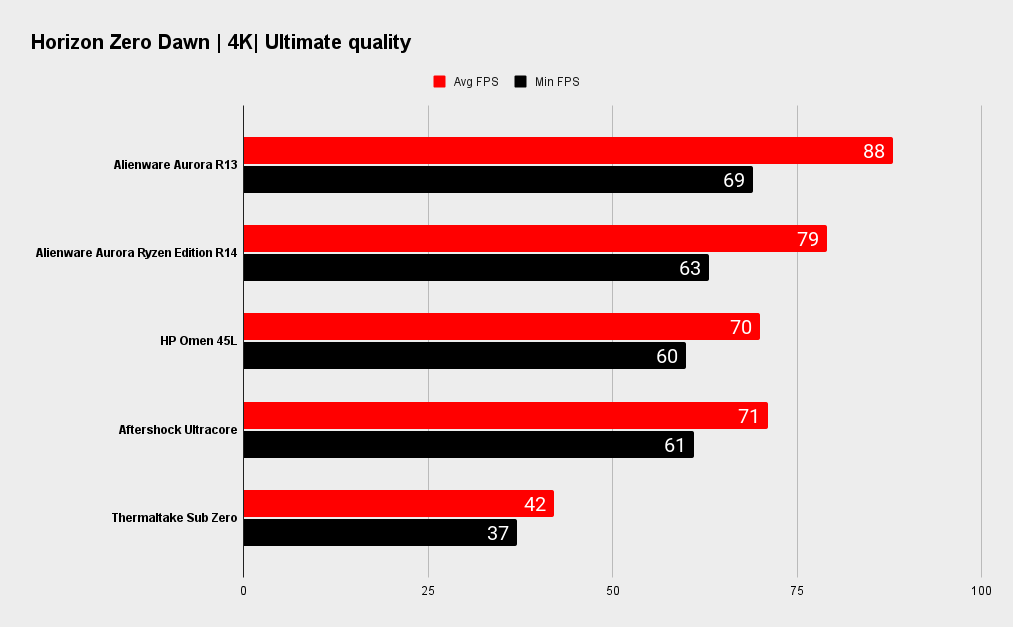
If you're going to drop eight thousand dollars... Let's say that again, eight thousand dollars on a desktop, you're probably going to be pairing it with a monitor that's worthy, like a very high spec ultrawide or 4K screen. If an RTX 3090 can't drive it, then nothing will.
You'll get greater than 60 FPS in just about every game at 4K and many will run above 100 FPS, though Cyberpunk is an exception. Nothing runs that at maximum settings smoothly at 4K without compromises.
A good choice of screen would be one of Alienware's own ultrawide models. The Alienware 34in AW3423DW QD-OLED or 38in AW3821DW would be right at home with the Aurora R13, both aesthetically as well as spec- and feature-wise.
System performance
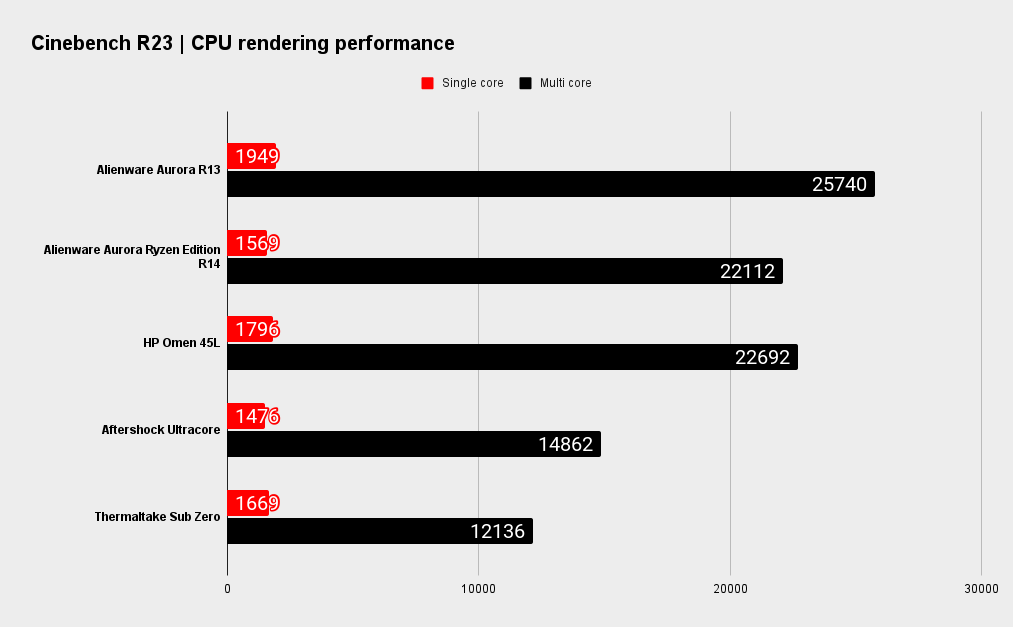
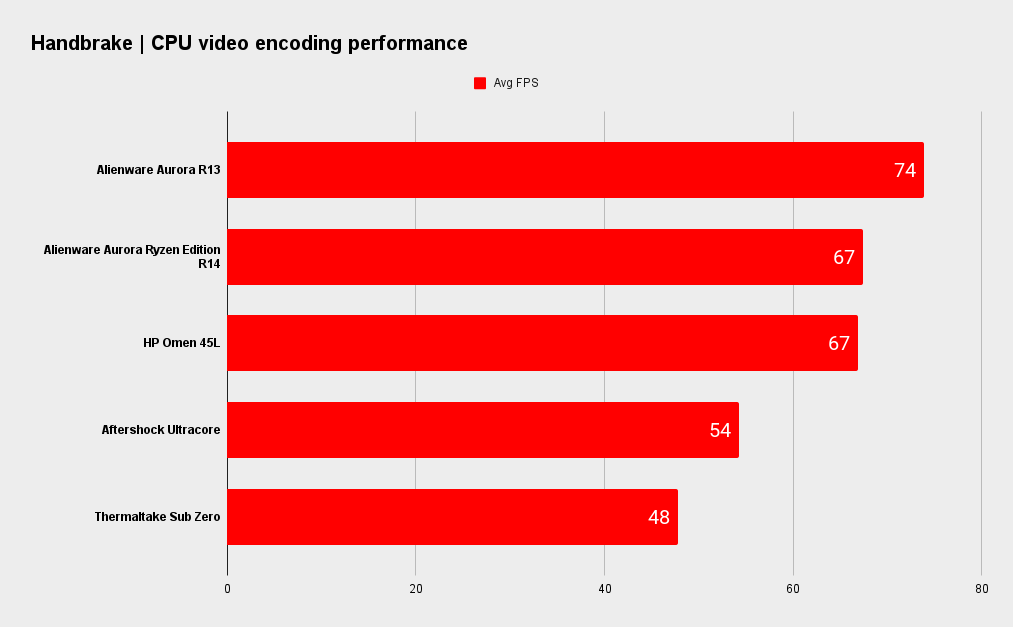
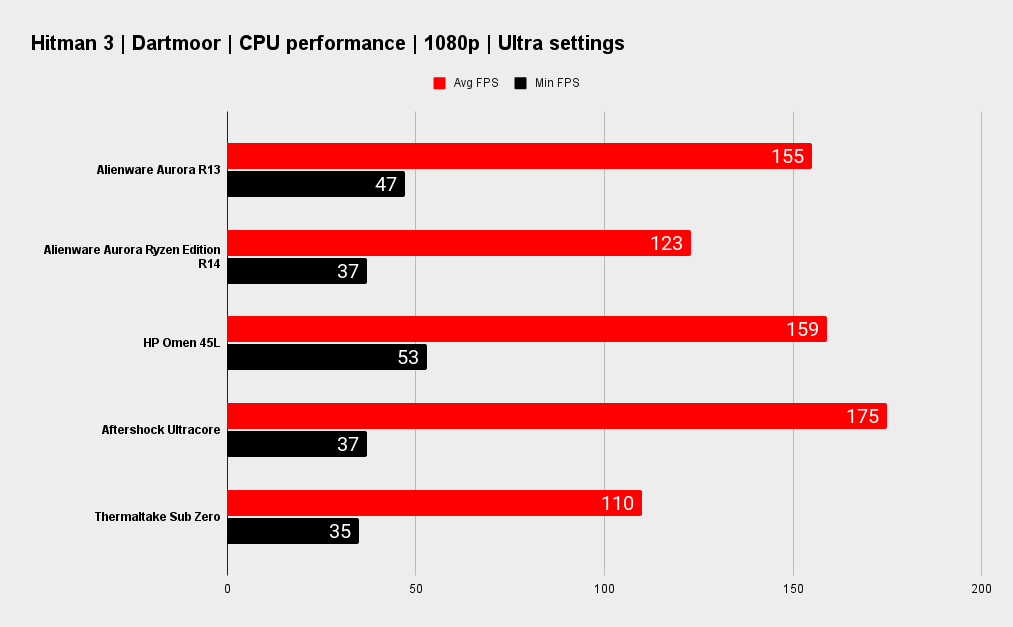
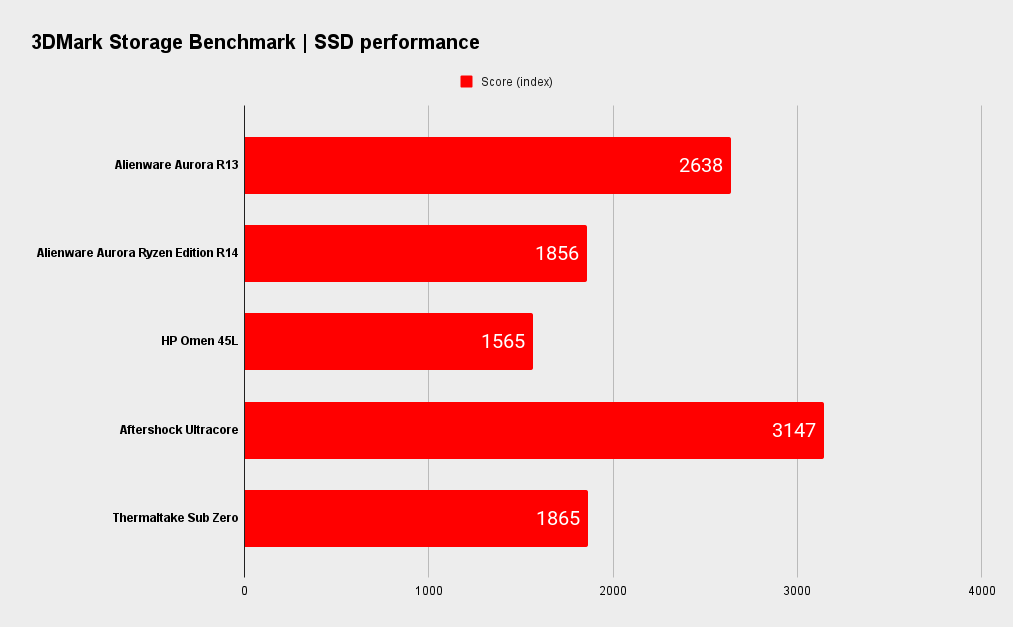
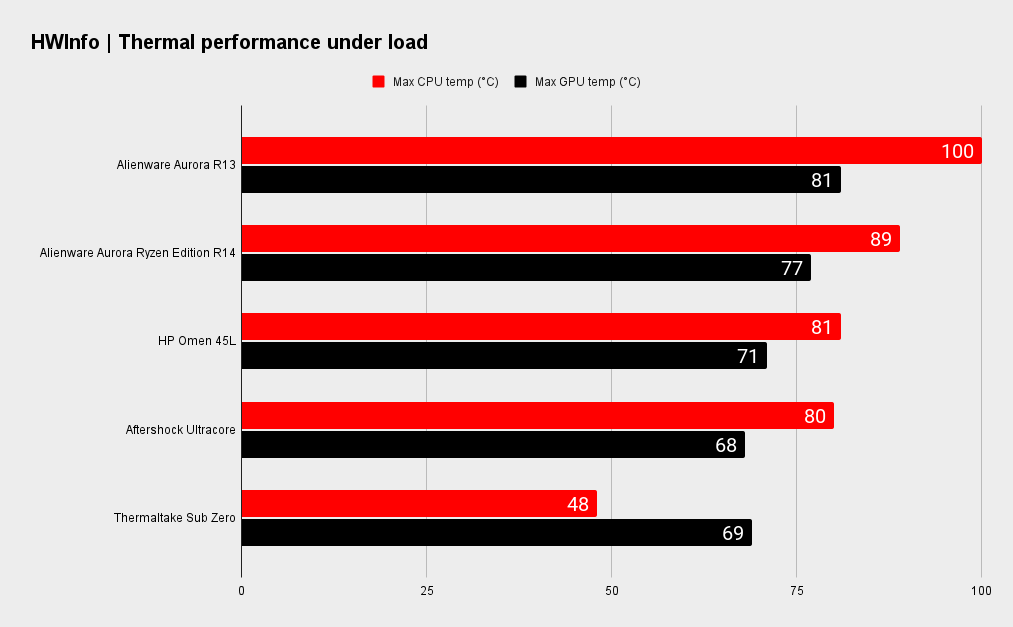
While the Aurora R13 is an excellent gaming machine, its weaknesses are revealed in system benchmarks, at least they are for this particular configuration with its i9 12900KF. The problem is its cooling. It’s simply nuts to cool a 12900KF with a 120mm AIO. As soon as you present it with a heavy load, its hits 100c and throttles, losing performance.
This leads us to the conclusion that an R13 with a 12600K or 12700K is a much better option. Even if you pair it with the RTX 3090, you’ll lose next to nothing in gaming performance, and as your throttling issues won’t be as dramatic, you won’t lose much anywhere else either. Don’t forget that Alienware offers AMD options too, which are generally not as demanding when it comes to cooling.
If we compare it to some other systems, the Aurora R13 generally pulls ahead, but not dramatically and we can’t forget that we’re talking about a flagship desktop here. It costs a whopping $4,000 more than Alienware’s own Aurora R14 Ryzen Edition and HP Omen 45L, both of which came configured with RTX 3070 Ti GPUs.
However, the chances are you’re not as worried about value for money so much as outright performance if you're considering an Alienware. If you want a 4K gaming desktop, the Alienware R13 as configured is the fastest prebuilt I’ve personally tested. As a gaming machine, it’s very good indeed.
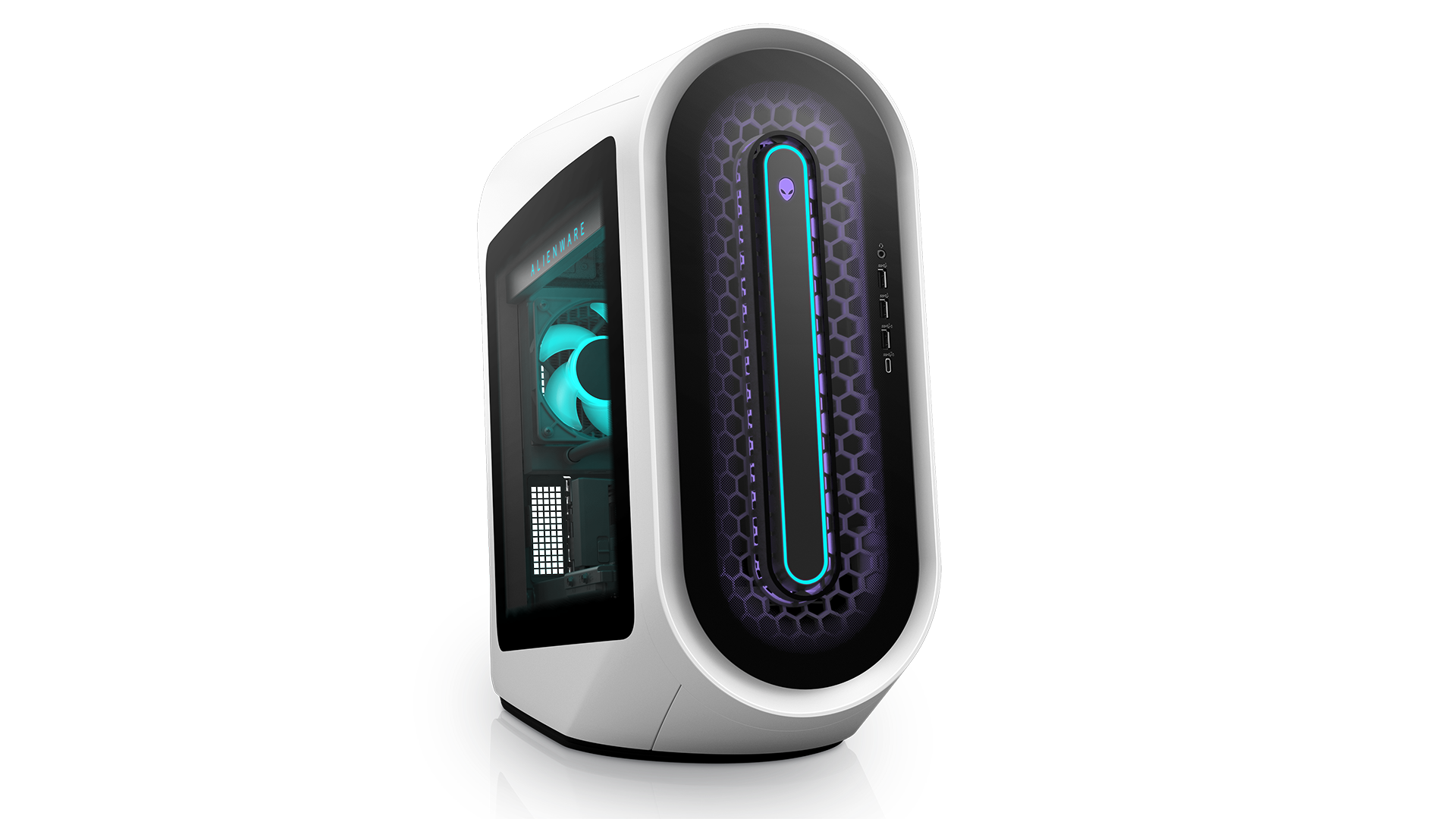

Gaming desktops like the Alienware R13 are there to fill a niche. A PC enthusiast probably won’t buy one. You’ll get better value for money or better performance building your own, or buying one from a boutique PC seller or retailer. Many local stores like Mwave or PC Case Gear among others offer fully customisable systems these days, and they’re well worth a look.
Alienware systems are more for folks who go into a place like Harvey Norman of JB HiFi and ask for a gaming PC. The likes of Dell and HP are well known names. That adds a certain impression of reliability or quality, even if it's intangible. Some PC gamers care about the game, and not the PC, and the Alienware Aurora R13 will appeal to those kinds of users.
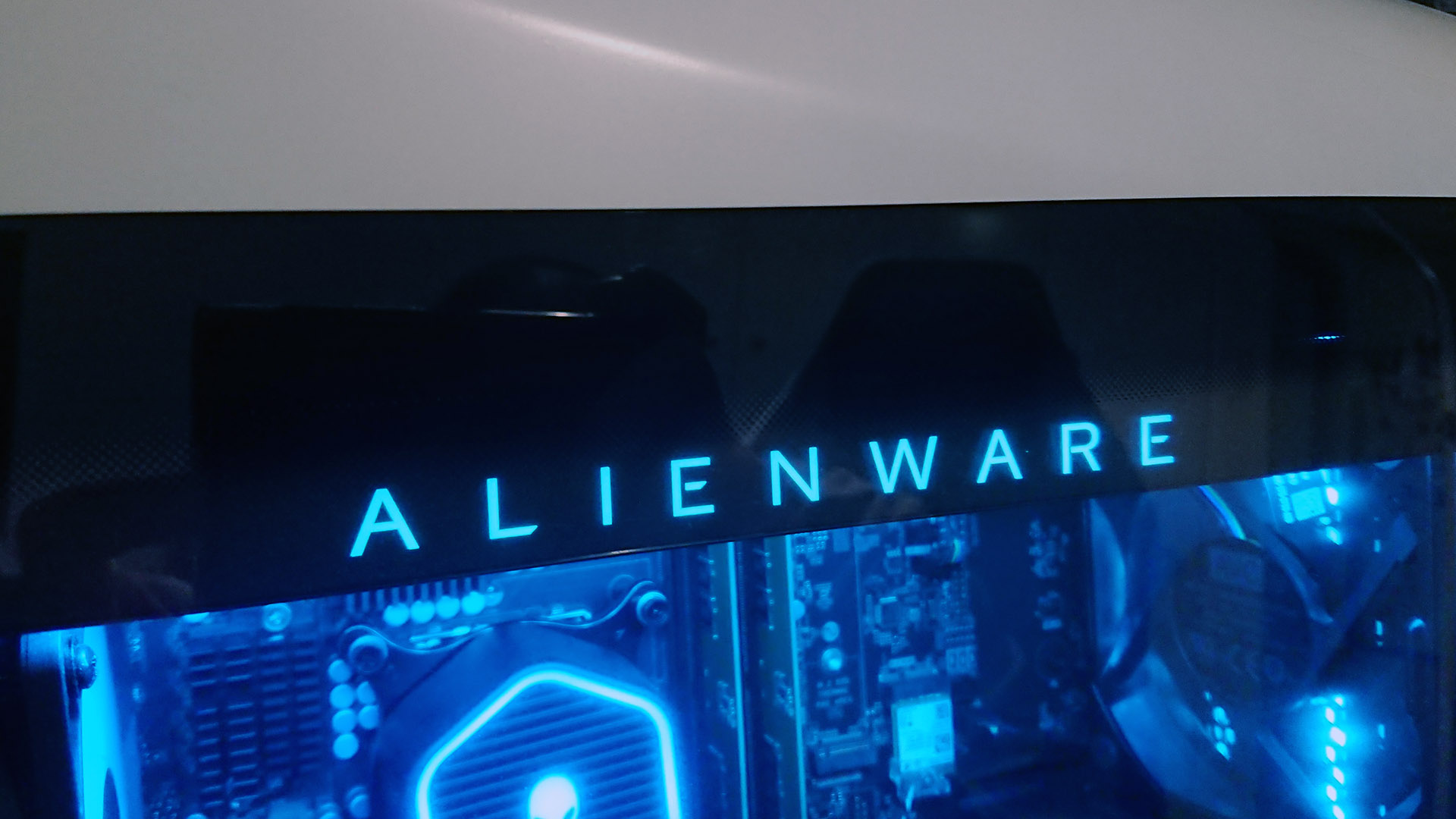
Under the hood, the R13 is actually a very good PC. Any system with a 12900K and RTX 3090 is a good one, but Dell, for whatever reason, missed a trick by equipping it with a 120mm AIO. This means it gets loud under load, and it will throttle too easily. The HP Omen 45L has an entire section of the case dedicated to liquid cooling. Dell needs to catch up here, especially if next generation components are rumoured to be hotter and consume more power than ever.
Would I buy an Alienware Aurora R13? Honestly, no. As a long time system builder, it’s not my kind of thing, nor will it be for most PC enthusiasts. But for an inexperienced user, or a well-to-do one, it’s a decent option, especially if you get a discount via one of Dell’s frequent sales. Just make sure you get one with a decent configuration. A 12600K with a 3070 Ti or 3080 would make better sense, from a performance, cooling and value perspective.?
There’s no denying it looks pretty cool too. And that’s what matters. Your enjoyment. If you’re happily gaming, don’t let anyone tell you you’re not entitled to grin, while enjoying the system you spent your hard earned money on.
]]>The Alienware R14 Ryzen Edition system has a strong Ryzen 7 5800X CPU. Its 8 cores are more than enough to power through games, and its pretty darn good at anything else you care to throw at it too. Add to that an RX 6600 XT graphics card and you're already a long way to justifying your outlay.
Chuck in 16GB of RAM, a 512GB NVMe SSD and a 1TB HDD, the distinctive Alienware case and an efficient 750W platinum rated power supply and you're looking at a capable desktop for work or play.
The system comes with Windows 11 home and you've got the option to add extra software including Office or anti-virus should you choose.

Alienware Aurora Ryzen Edition R14 Gaming Desktop (AMD Ryzen 7 5800X, RX 6600 XT, 16GB RAM, 512GB SSD| AU$3,999 AU$1,999 (save AU$2,000)
This Alienware gaming PC features a powerful Ryzen 7 8-core 5800X CPU and RX 6600 XT graphics card. Add in 16GB of RAM plus a 512GB SSD and a HDD for storage and you've got a well rounded and capable gaming PC. At two grand its a lot of PC for the money.View Deal
For two grand, a 512GB SSD isn't amazing, especially if you've got a large game library, but you can always update it in the future, or maximise its space by storing your media and miscellaneous files on the included HDD, leaving the SSD for your Windows and a few games.?
The system comes with a year of Dell's premium support, which includes 24/7 phone assistance or visits from an on-site technician should you require it. If the idea of being elbows deep in a PC case is daunting for you, it's a nice bonus.
Did I mention that its 50% off? It's 50% off.
]]>In fact, the Alienware 34" AW3423DW QD-OLED is perhaps the best gaming monitor we've ever reviewed. It's great to see?OLED tech appearing in the desktop monitor market. The contrast, colours and pixel response times of OLED panels make a lot of so-called gaming monitors look very much second rate. To lift a quote from our review: "Put simply, the Alienware 34 AW3423DW sets new standards for contrast, HDR performance and response."
It looks every bit a premium monitor. It includes a USB hub, three display inputs, a refresh rate of up to 175Hz, a 0.1ms grey-to-grey response time and G-Sync Ultimate certification. Top stuff.
To apply the discount, head over to the Alienware 34" AW3423DW webpage at Dell Australia, once the monitor is in your cart, add the code: DBAW3422 to knock $505 off the price. Then add a second code: VIVID5 to bring it down to the final price of $1,703.56. Note that the second code is active from 3pm EST today. You might want to get in quick as stock is limited!

Alienware 34 AW3423DW QD-OLED Gaming Monitor |AU$2,299 AU$1,703
A 34-inch 21:9 screen with an 1800R curve and 3,440 by 1,440 native resolution is a great base spec for a high end gaming screen. But it's the AW3423DW's QD-OLED panel that sets it apart from the rest of the pack. Is this the best gaming monitor ever?View Deal
Dell frequently offer some pretty impressive discounts on many of its products, including those from Alienware. If you're in the market for a new monitor, laptop or system, its always worth having a look at the Dell Australia webpage.?
The official site isn't the only place to keep an eye out for Alienware or Dell products. There's also Dell Australia's official eBay store which offers its own impressive discounts.
]]>The Alienware 34" AW3423DW QD-OLED gaming monitor is perhaps the best gaming monitor we've ever reviewed. At last?OLED tech is making a splash in the PC gaming space. If you're after one of these beauties, now's a good time to jump aboard the OLED train. Your eyes will thank you for it.
There are plenty of other tasty deals on offer too, including Dell's mainstream monitors, systems and laptops plus Alienware gaming laptops, systems and accessories. To score the 20% off, add the code: D20ELL at checkout to redeem.
Some of our favourite picks from the sale are listed below:

Alienware 34 AW3423DW QD-OLED Gaming Monitor |AU$2,299 AU$1,839
The base specs of the AW3423DW don't do it justice. It's a 34-inch 21:9 screen with an 1800R curve and 3,440 by 1,440 native resolution. But it's the stunning QD-OLED panel that sets it apart. Grab one and enjoy stunning colours, contrast and HDR performance. The best gaming monitor ever?View Deal

Alienware 38 AW3821DW Gaming Monitor |?AU$2499 AU$1,499
If you feel that the OLED screen is a tad too pricey, there's this stunning Alienware 38-inch fast-IPS screen with a 3840x1600 resolution and G-Sync Ultimate support. It's still one of the very best gaming displays on the market.View Deal

Dell XPS 8950 Desktop | i9-12900K | RTX 3080 | 32GB RAM | 1TB SSD | AU$3,748 AU$2,999
A few months back you'd have been lucky to score an RTX 3080 for AU$2,999 by itself. Now though, you can get a whole high end PC for that! With a 12900K, 32GB of RAM and RTX 3080 inside, you'll be able to play any game you like. Add one of those monitors above and you'll have one heck of a system.View Deal

Dell Inspiron 14 5425 | Ryzen 7 5825U | 16GB RAM | 512GB SSD | AU$1,373 AU$1,099
There are cheaper laptops, but it's not easy to find a good quality model with an 8-core CPU and 16GB of RAM at this price. This is the kind of laptop that has some serious grunt for productivity work. It's just over 1.5KG, so its a good lightweight option too.View Deal

Alienware M15 R6 Gaming Laptop| i5 11400H | RTX 3060 | 16GB RAM | 512GB SSD | AU$2,373 AU$1,899
This Alienware M15 R6 comes with an 11th Gen processor, but don't let that bother you. It's a great price for an RTX 3060 equipped machine and that's what will really boost your gaming performance over lesser options. Add a 165Hz screen with 16GB of RAM and you've got a great gaming laptop for the money.View Deal
If you're on the hunt for these or any other products from the Dell and Alienware product ranges, head over to the Dell Australia's official eBay store
]]>As you’ll see, this monitor isn’t perfect. But it is dramatically better than any LCD-based monitor by several gaming-critical metrics. And it’s a genuine thrill to use. Of course, that’s getting ahead of ourselves. First, we need to cover off the basics.
By many measures, this isn’t really a radical display. The 34-inch 21:9 proportions, the gentle 1800R curve and the 3,440 by 1,440 native resolution are all relatively routine in the current gaming monitor market. Ditto the 175Hz refresh rate. It’s no slouch, this new OLED panel, but there are LCD screens with much higher refresh rates available for far less cash.
Ah yes, the sordid matter of money. The AW3423DW weighs in at $1,299 in the US (UK pricing hasn’t landed yet). Depending on how you slice it, that’s either a tonne of cash for a gaming monitor or surprisingly reasonable for something at the vanguard of new technology. After all, this is the first true PC gaming panel based on OLED technology.
And not just any old OLED kit. Many OLED TVs, including the LG sets that have become so popular among gamers, use WRGB subpixel substructure to boost brightness at the cost of diluting colour saturation. WRGB can also be problematic for PC applications that assume an RGB subpixel structure for fine control of rendering, including for fonts. That problem isn’t really relevant for gaming. But the bottom line is that WRGB OLED panels come with downsides.
That’s why this new Alienware is doubly exciting. Not only is it OLED, it’s also Samsung’s hot new QD-LED tech, which combines the ideal RGB subpixel structure with quantum dot technology to produce both excellent colour saturation and an even brighter panel. Net result? Alienware is claiming both an impressive 99.3 percent coverage of the demanding DCI-P3 colour space and fully 1,000 nits brightness, albeit that brightness level can only be achieved on a small portion of the panel, not across the entire screen.
Screen size: 34-inch
Resolution: 3,440 x 1,440
Brightness: 1,000 nits peak HDR
Response time: 0.1ms
Refresh rate: 175Hz
Viewing angle: 178° H&V
Contrast ratio: 1,000,000:1
Features: QD OLED panel, 99.3% DCI-P3, Nvidia G-Sync Ultimate, 1x DisplayPort 1.4, 2x HDMI 2.0, USB hub, AlienFX lighting
Price: $1,299 | ?TBA
Common to all OLED tech are two critical advantages over any LCD panel, namely contrast and response. Put simply, every pixel in an OLED panel is its own light source, which can be turned completely off, essentially delivering ‘true’ black levels and more or less infinite contrast. There’s no need for any of that complicated, problematic local dimming to stop the light from leaking through an LCD panel. OLED is the real HDR deal.
OLED is also far faster than LCD. By how much depends on how you measure things. The fastest current IPS monitors are quoted at around 1ms for grey-to-grey response. But that only measures part of the transition between colours. The full change takes much longer. By comparison, Alienware is quoting this OLED panel at 0.1ms. And that’s likely for the full transition. It’s at least an order of magnitude faster.

Anyway, if that’s a quick refresher as to why this thing promises to be so good, what is it actually like? First impressions are actually disappointing. Fired up in SDR mode, the Alienware 34 AW3423DW QD-OLED looks a little dull and dingy. What happened to that 1,000 nits claim? Then there’s the mediocre pixel density that comes as a consequence of the combination of 34-inch diagonal and 3,440 by 1,440 native resolution. Oh the horror, is this thing a dud?
Don’t panic. Unlike LCD monitors with claimed HDR capability, this OLED screen needs to be in HDR mode to do its thing. And that applies to SDR content, too. Alienware has provided two HDR modes, HDR 400 True Black and HDR Peak 1000. The latter enables that maximum 1,000 nit performance in small areas of the panel but actually looks less vibrant and punchy most of the time.
Instead, it’s the HDR 400 True Black mode that generally gives the best results. That includes SDR content. For SDR content to look its best, you have to jump into the Windows Display Settings menu and crank the SDR brightness up, after which it’s much more zingy all around. That’s actually handy because it means that once you have the AW3423DW set up properly, you’re all done. There’s no need to switch modes for SDR and HDR content.
But let’s get back to gaming. Boy, this is a special display. In response terms, it’s incredible. No matter how violently you tear your mouse across the mat, everything on-screen stays so crisp and clear and sharp. That incredible in-game response is backed up by test animations like TestUFO. We’ve never seen the little alien spacecraft look so blur-free.

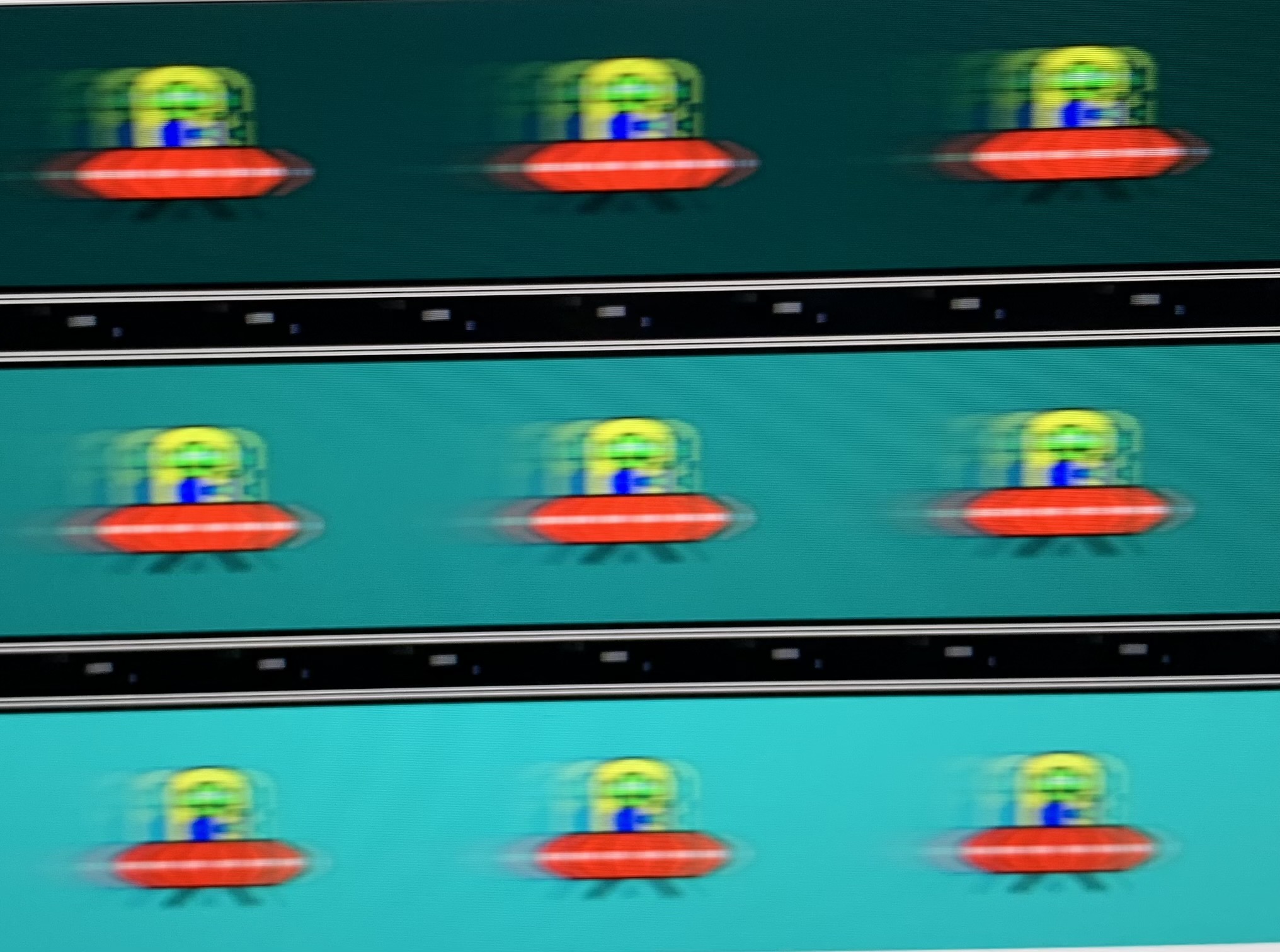
As for the colours and contrast, this panel is the absolute bomb. There’s so much depth, saturation and clarity to the in-game image thanks to that per-pixel lighting. All of a sudden, every LCD monitor ever seems like you’re looking through a filter, like they’re all just a tiny bit watery and translucent.
Want examples? With many supposedly HDR-capable panels, Cyberpunk 2077 actually looks best in SDR mode. Not with this Alienware. In HDR mode, shafts of sunlight positively pop in outdoor scenes, while the deep, inky blacks contrast dramatically with neon light sources indoors. It really is something special.
Heck, even typically underwhelming titles—in visual terms—like Call of Duty: Warzone look great thanks to the quantum dot-enhanced saturation and speedy response. The slight softening of the image that you have to put up with pretty much any LCD panel when flying around maps in online shooters and other fast-paced games simply isn’t there.
If all this sounds a little hyperbolic, it doesn’t actually mean that all LCD monitors are now awful. In fact, when it comes to refresh rates and therefore latency, LCD monitors with 360Hz-plus refresh are clearly quicker. Latency is traditionally a weak point for OLED, and while we didn’t sense any subjective issue with this 175Hz monitor, there’s little doubt that if your gaming fun and success hinges on having the lowest possible latency, there are faster screens available.
Latency isn’t the only OLED-related issue, of course. Burn-in is the great fear and that leads to a few quirks. For starters, you’ll occasionally notice the entire image shifting by a pixel or two. The panel is actually overprovisioned with pixels by about 20 in both axes, providing plenty of leeway. It’s a little like the overprovisioning of memory cells in an SSD and it allows Alienware to prevent static elements from “burning” into the display over time.








The other anti-burn-in measure is an ABL (Automatic Brightness Limiter) system. Look carefully, and you’ll see the overall panel brightness varying a little in response to what’s on the screen. A large bright object, for instance, will cause the panel to dim slightly in order to control overall power consumption and protect the panel. It’s not terribly intrusive, but it is something to be aware of. Alienware reassuringly provides three-year cover for the risk of OLED burn-in.
If time will tell if that ever proves a significant problem, what we can say for sure, at this price point, is that there are better general-purpose panels with superior pixel density, higher resolution, and more desktop screen real-estate. The lack of USB-C connectivity is also a limitation for broader usability. If you want a really large display, a 120Hz OLED TV for similar money is likewise clearly better value.
What’s more, it’s worth noting you can only achieve the full 175Hz with the single DisplayPort input. The two HDMI sockets are limited to 100Hz. It’s just one of the reasons why this thing ain’t a great choice for pairing with the latest games consoles. It’s really only optimised for use with a PC. But for most types of gaming on that very platform, this is as good as it currently gets. Put simply, the Alienware 34 AW3423DW sets new standards for contrast, HDR performance and response.
]]>Evan, a resident of Tonypandy in Wales, was diagnosed with Crohn's disease when he was 10. Unfortunately, a late diagnosis led to a rushed surgery and a month-long recovery in hospital, which likely saved Evan's life.
Crohn's is an inflammation of the digestive system. It's a lifelong condition with no known cure, and it can cause severe flare-ups that can be really painful and damaging to the body. It can, and likely will, cause significant disruption to those that have it, and that's the reality facing Evan and his family since Evan was diagnosed.
After his return from hospital, he "started pulling away and didn't want to talk to anyone," Evan's mother, Dawn, says.
"It was very hard. I couldn't understand why he wouldn't talk to me."
Evan would later return to hospital for another operation at age 13, and spent a further three weeks in hospital. This, along with trouble at school and frequent visits to medical professionals, led to feelings of depression.
For his 14th birthday, Evan wished for an Alienware gaming PC. That would be an exciting prospect for just about any PC gamer, but for Evan it was a way to reconnect with friends and with his childhood, which had been abruptly ended with his diagnosis and treatment.

The Make-A-Wish UK charity took notice and, when Evan received that PC, his mother says he was "honestly glowing."
"I hadn’t seen him that happy for a very, very long time," Evan's mother, Dawn, says. "Evan himself called it the light at the end of the tunnel. It means he can stay connected with friends even when he misses school and helps take his mind off the pain when he has a Crohn’s flare up. It’s even helped him to read faster.”
It's a story like Evan's that you have to stop and appreciate every once in a while. PC gaming might be a small part of your life, or perhaps a really big one, but it's something we can all get behind because we enjoy it and it brings us happiness. We're pretty lucky to be able to sit at our desktop and jump on a few games of Hunt: Showdown or Project Zomboid in the evening with our pals, and sometimes a story like Evan's makes you remember that.
If you want to help support charities that do great things like this, there are plenty to choose from. Make-A-Wish UK helped Evan out, and I'm sure would really appreciate whatever you can donate. Others like SpecialEffect and Ablegamers help out a lot of people that would love to be more involved in videogames but can't due to their accessibility needs.
There's also Crohn's and Colitis UK in dear ol' Albion, who offer up tons of information for anyone affected by Crohn's, including friends, family, and more. And over in the US, there's the Crohn's & Colitis Foundation with plenty of resources.
You really can't go amiss when it comes to all the great charities out there supporting gamers from all backgrounds.
]]>Currently, we’ve only seen a few reactions to hands-on demos, and there’s almost no information about what’s actually in the box. Reaching out to Dell, we had some of our questions about Concept Nyx answered by David Zavelson from the company’s Experience Innovation Group. Alienware is keeping pretty tight lipped about what’s under the hood of Concept Nyx, but we managed to get some clarification about some aspects of the game streaming solution.?
Sadly, as before stated we still don’t know what the actual specs for Concept Nyx are but that’s largely because Dell is still experimenting with those aspects. Zavelson explained there are many facets that are coming together, both in hardware and software.?
“The iteration we have showcased builds on core Dell and Alienware gaming platform expertise but has been designed in tandem with the Concept Nyx software stack for a different class of game streaming experiences than anything that exists today.”

Best gaming PC: the top pre-built machines from the pros
Best gaming laptop: perfect notebooks for mobile gaming
Given there are current demos a ballpark or even approximate price point would be nice but with all the current changes and challenges of the market it makes sense Dell is keeping this under wraps.?
Zavelson also clarified the intent behind Concept Nyx. We took it as one PC to replace four, which it is in a way but for those wanting the absolute top tier gaming PC experience, a dedicated PC is the way to go over something like Concept Nyx. This isn’t designed to give you the most ray traced FPS tier excellence, instead it’s about doing a good job at streaming multiple games to several screens of all kinds at once.
“We are able to support simultaneous gameplay across multiple users through the full concept solution that we've created which is a combination of hardware and software - the central piece of which is a high-performance edge server.” explained Zavelson. “We aren't sharing any details yet on the internal components, but we are leveraging our breadth of skills & expertise across Dell technologies.”

So again, we aren’t likely to see many details about the hardware of Concept Nyx anytime soon, but we did manage to find out a bit more about the software. From the demos we couldn’t tell which stores were supported or the software used to stream. Dell has confirmed that it is proprietary streaming software, that will run from multiple stores like Steam and Epic, which actually sounds pretty interesting even without this server box.
“We've designed the Concept Nyx user interface to be an aggregated view across all of your PC game titles regardless of where they were purchased. So no matter what device you are playing on, you could see a common view and could be able to quickly launch and play any of your games. Concept Nyx could allow you to play games from virtually any store and more importantly, have multiple games being run simultaneously from different devices.”

An Aggregate store for a PC isn’t a new concept, you can add other games to Steam and stream them with remote play, and GoG Galaxy has been around for yonks as a way to see all your games in one space. But that’s a bit niche and requires some setup work and know-how from the user. Something that does this natively, and presents all your games as streaming options when connected to does sound like a promising development. It’d be especially good if this software can be used in other builds. Even single streaming PCs could potentially benefit from software like this for when you want to take a break and game on the couch.
Again, how viable Concept Nyx is likely to be will come down to the price. A household that’s looking to game together will hopefully be able to pick up one of these for cheaper than it would be to do a comparable setup each, and of course if not then what’s the point? Many households have a screen per person of some kind but not necessarily a PC to use it, and this could be a great solution for share houses and families. Again, hardcore PC gamers wanting the ultimate experience will need to look elsewhere, but with the current chip shortage one PC has to be easier to get than four.
]]>Intel has started the year by announcing its Alder Lake CPUs are coming to laptops, and given the performance on desktop, this can only be a good thing. Indeed, combining performance cores and efficient cores for the best of both worlds makes even more sense when hooked up to a battery, and I can't wait to see what sort of performance/battery life manufacturers can squeeze out of such machines.?
There is a tendency to use up all that power to get a desktop-like gaming experience, and laptops are definitely impressive on this front lately. Nvidia releasing mobile RTX 3080 Ti and RTX 3070 Ti will ensure that the delta between desktops and laptops is as narrow as ever. AMD is going out without a fight either, and you can expect to see laptops packing AMD Radeon GPUs as well. Intel's Arc will also be making its way into laptops this year as well. It's going to be a busy year all right.
Those new AMD Ryzen 6000 mobile chips packing RDNA 2 GPUs shouldn't be discounted either, as that means you have a powerful CPU with decent graphics capabilities too. Sure, you're not going to worry the dedicated GPU crowd, but this actually better than the chip you'll find inside the Valve Steam Deck, so it's certainly got something going for it. A super-slim laptop that can also play the odd game has been a promise for years, but we may actually see it realized soon.?
That's the core technologies covered, but there are also some funky designs being shown off—from foldable screens and multi-screen machines through to some tasty material choices and interesting shifts in form factors. The silicon shortage may frustrate desktop builders a while longer, but at least there are some great laptops to look forward to.?
If you're in the market for a new portable powerhouse, then be sure to check out our guide to the best gaming laptops.?
Acer

Top of Acer's new lineup is the Predator Triton 500 SE, which, as that SE would suggest, is a special edition take on its top-tier machine that is designed to buck the usual gaming aesthetic in favour of something you could sneak into work. It looks pretty good and when kitted about with an Intel 12th Gen CPU and GeForce RTX 3080 Ti, should be a beast when it comes to gaming.?
The Helios 300 has been updated too, with a 165Hz QHD display and up to an RTX 3080, although the 3070 Ti probably makes more sense for the money. Speaking of value for money, the latest update to the Acer Nitro 5 should cement that laptop's place as the go-to value gaming laptop, with options for Intel 12th Gen and AMD Ryzen 6000 series processors and up to an RTX 3070 Ti.?
Asus

The big release from Asus this year is the ROG Flow Z13, a gaming tablet that can also double as a decent gaming laptop. The 13.4-inch design might have you thinking it's going to be a bit underpowered, but Asus has squeezed a 45W Core i9 12900H in there alongside an Nvidia RTX 3050 Ti (40W) for a surprisingly capable machine. Like the Flow X13 before it though, it can also be hooked up to the XG Mobile, which means that this tiny tablet can draw on the power of an RTX 3080, provided you've got the money to make this dream a reality.
A more reasonably-priced option is the updated version of the Asus Zephyrus G14. The original G14 wowed when it was released, thanks to the awesome CPU power on offer. History looks set to repeat itself again, with the Zephyrus G14 (2022) supporting up to a Ryzen 9 6900HS with a Radeon RX 6800S handling the graphics side of things.?
This all-AMD pairing means that the machine can use AMD SmartShift and SmartAcess Memory to boost performance in-game and focus on the components that need it most. The screen has been bumped to a 16:10 aspect ratio and can be kitted out with a 144Hz 1080p screen at 400 nits or a 120Hz QHD at 500 nits. You can kit it out with up to 16GB of DDR5 4800 and a PCIe 4.0 NVMe SSD as well.
Dell

Dell has updated its always-delightful XPS 13, with a minimalist design that appears to outdo Apple. The new XPS 13 Plus features a top button bar that is going to take some getting used to, as is the invisible touchpad, although the larger than normal keys could be a welcome move. It's a clean design and intriguing one, but I feel this is one you're going to want to try in person before handing over the readies.?
Alienware, meanwhile, has updated its laptops to support Intel's 12th Gen CPUs as well as adding in support for DDR5 and the latest Nvidia GeForce RTX 30 series GPUs. But the machine that has caught my eye is the Alienware x14, which as the name suggests is a 14-inch machine. This is a form factor that Alienware hasn't touched for a long time, but as we've seen with the Razer Blade 14, is a great size for gaming on the go. Spec-wise you're looking at Intel 12th Gen CPU and either an RTX 3060 or Intel Arc mobile graphics. With prices starting at $1,799 it won't be the cheapest machine around, but the bit of my brain that wants this doesn't seem to be connected to the bit that cares about money.
Gigabyte
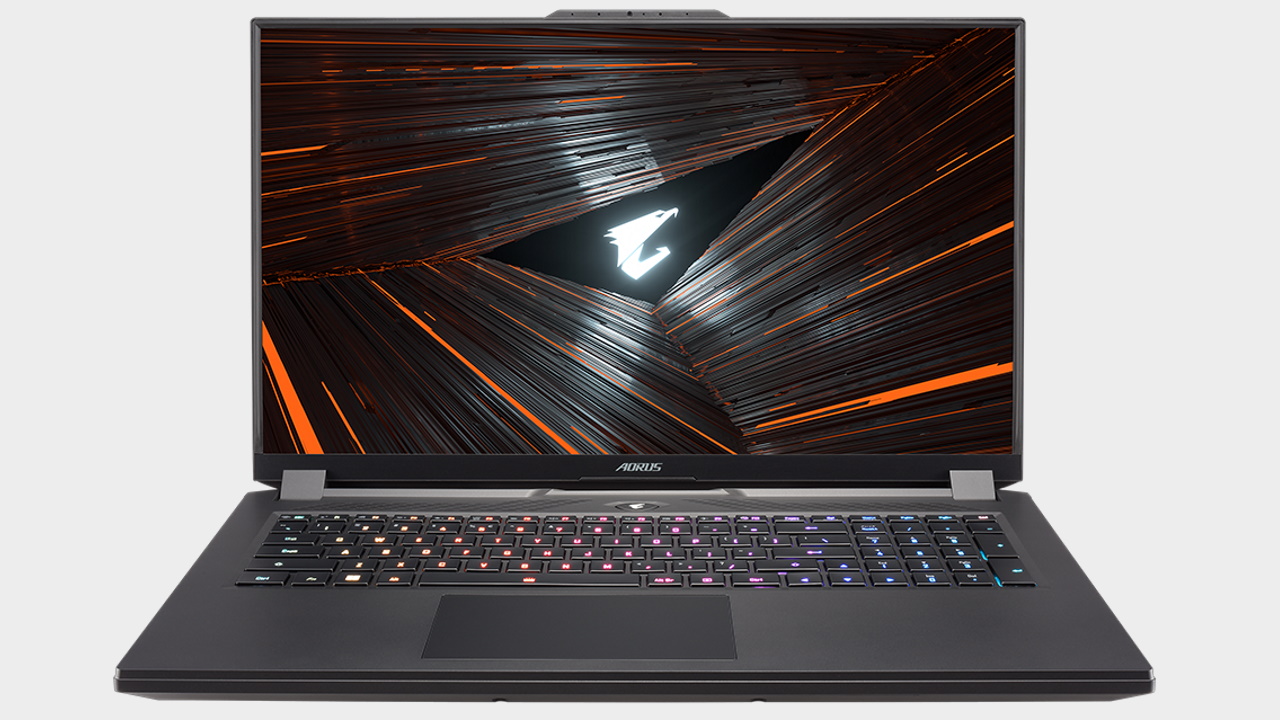
Gigabyte has updated its Aorus 15 and Aorus 17 laptops with Intel's new Alder Lake chips and now offers up to an RTX 3080 Ti on the GPU side of things. You're looking at DDR5 support up to 4800MT/s as well as support for next-gen M.2 storage as well as Thunderbolt 4 as standard. Gigabyte is using its Windforce Infinity cooling system to help keep everything cool, and while these aren't the thinnest chassis around that extra space could see these hit serious performance numbers in use.
As well as these fundamental updates under the hood, Gigabyte has put a lot of effort into the displays of both machines. The Aorus 17 gets a 360Hz 1080p panel, while the Aorus 15 upgrades to a QHD 165Hz screen.?
MSI

Like plenty of other laptop manufacturers, MSI has announced updates to plenty of its laptop lines to make use of the new Intel CPUs and Nvidia GPUs. Intel 12th Gen CPUs and GPUs up to the RTX 3080 Ti are making their way to the Stealth GS77/66, Raider GE76/66, Vector GP76/66, and Pulse GL76/66 among others. It's going to be down to the individual configurations as to which of these is the most interesting, but plenty of these machines manage to balance thin chassis with incredible power—the Stealth GS77 could well be the one to watch though.
One laptop that is sure to catch your eye from CES 2022 is the MSI Crosshair 15 Rainbow Six Extraction special edition. You're looking at an RTX 3070 paired with up to a Core i9 12900H here, which is a solid foundation for a gaming machine. It's rare to see so much yellow splashed across a chassis, although despite its naming, it makes me want to play Cyberpunk 2077 again.
Razer

There's nothing too outlandish from the snake-obsessed outfit on the laptop front, although its Razer Blade 14, 15, and 17 machines are all down to benefit from the latest CPUs from AMD and Intel. You have the option of kitting them out with up to an RTX 3080 Ti as well, which is pretty incredible in machines this thin. We'll have to wait and see if that makes sense, or they'll be held back by the airflow on offer, although I suspect the RTX 3070 Ti is probably the way to go here—it should be powerful enough for most normal gaming.
Gaming laptops have been one of the better ways of getting the latest hardware over the last twelve months and it looks like that is something that is going to continue as we head into 2022. With the war between AMD and Intel heating up in the CPU space and the potential for a three-way battle for mobile GPUs, as well as on desktop, 2022 is looking like a pivotal year for gaming laptops. Fight on.
]]>But it's a CES tradition to show off some new tech your designers have been working on in their spare time, tech that probably won't ever see the light of day. Razer's Project Valerie is always the one that comes to my mind, partly because the idea of having two extra fold-out screens attached to your laptop is plain nuts, but mostly because the prototype of its triple screen laptop vanished in a puff of logic when some light-fingered CES-goer wandered off with it. Alienware has always been one to bring the not-for-sale shinies to CES, too. Case in point, the Concept UFO handheld gaming PC from a few years ago.
If the Steam Deck does what Valve says it will do to the handheld gaming PC ecosystem, I wouldn't be surprised to see that one come out of mothballs and be unleashed to the public. For a price.
These new CES 2022 concepts, however, just leave me cold. The Concept Polaris basically looks like it's just Alienware's new eGPU caddy, using the same design notes as its Aurora PCs and modern gaming laptops. I mean, it looks great—all curvy and compact—but thematically not that different from other Thunderbolt-y eGPU boxes we've seen over the years.
To me, that's a preview not a 'concept'.
Requiring a pair of external AC adapters is kinda new though, I guess. It means you can save space inside because you don't have an SFF PSU in there taking up valuable space, and also means you can jam in super powerful GPUs, but it also means you then have two power bricks to deal with.?
But it is still just an external GPU box, and nothing particularly mind-blowing.


Then there's Concept Nyx, which comes out blazing with the bold claim of smashing "space-time boundaries" though in actual fact just seems to be a local game streaming box. Something which you more than likely already have on a desktop near you; it's called a gaming PC.?
Though apparently the Alienware concept is designed to deal with "one of the most common and frustrating problems—having multiple gamers under one roof competing for access to their favorite titles and totally crushing Wi-Fi bandwidth."?
I mean, who hasn't heard that one a million times before?
"Then there’s the medium: if you’re playing on a PC and want to seamlessly switch to the TV, the very idea is a ridiculous fantasy.
"Or is it???"
Well, no it's not.?
As Hope pointed out, there have been many solutions over the years to that particular issue, with Steam's own In-Home Streaming service one that will let you switch between your gaming rig and any device capable of hosting Steam or the Steam Link app.?
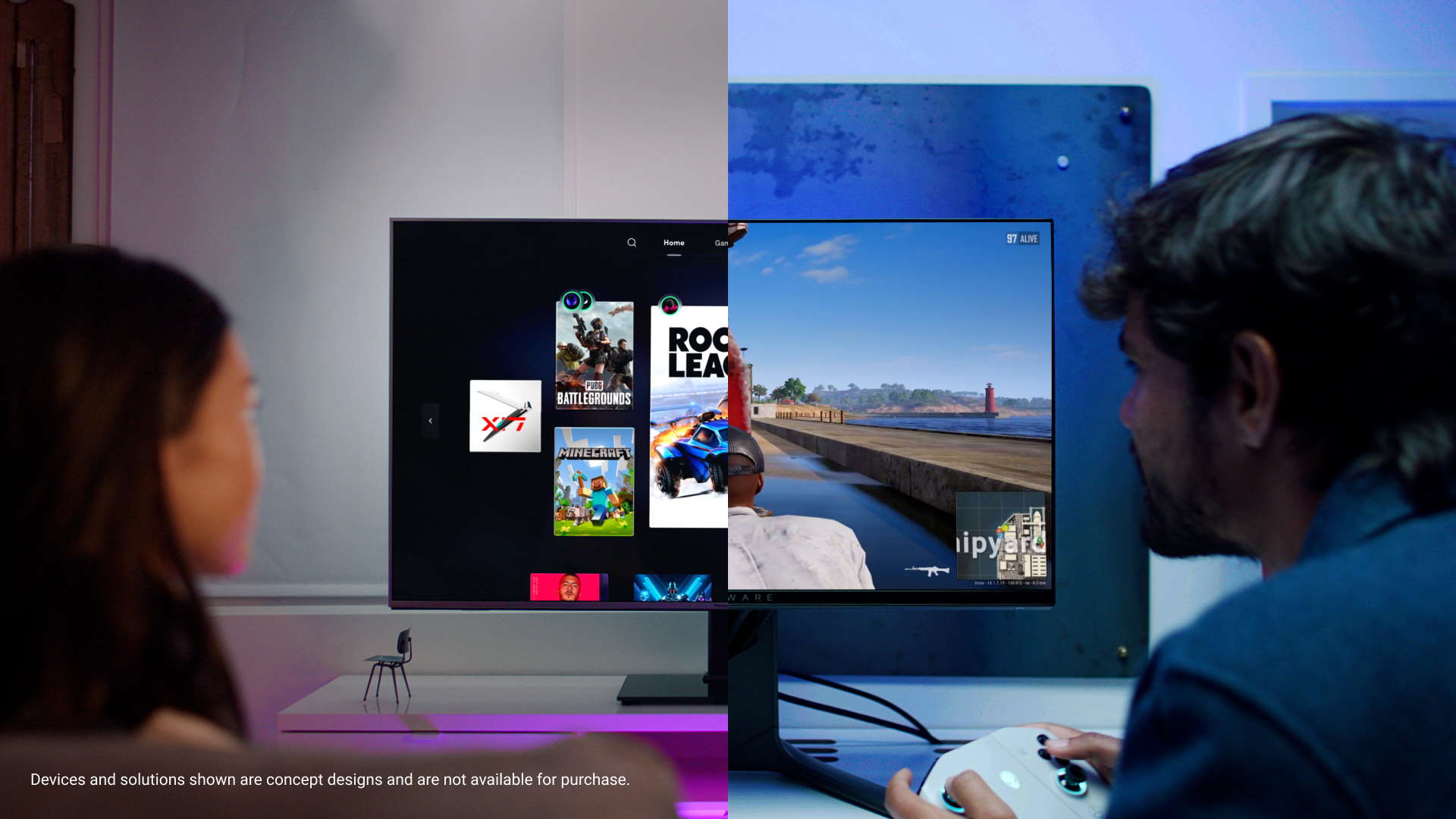
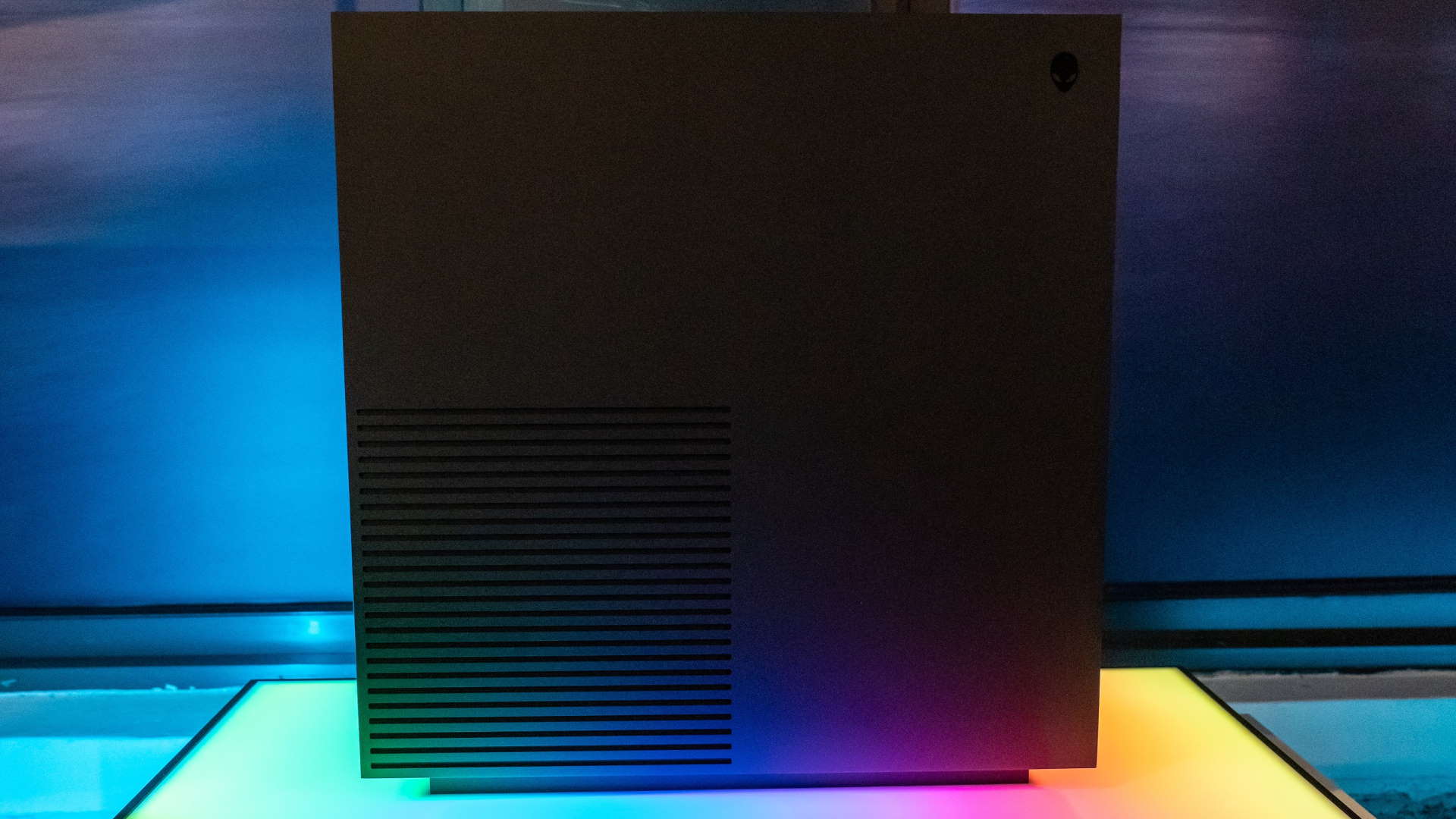

Nvidia's GameStream is arguably the closest to Alienware's concept of a local game streaming box, using a GeForce GPU to stream directly to another laptop, PC, Android TV box, mobile phone, or tablet to pick up where you left off at your desk. That's how I've been playing my beloved Football Manager for years; hosted on my main rig, but then if I'm downstairs away from my desk I'll switch to my laptop without reloading or missing a beat.
The more interesting side of the Concept Nyx setup, however, is this idea of multiple users having access to separate accounts within one library, with apparently up to four players streaming from one Nyx box.?
This is the more complicated bit, and also the part that Alienware says the least about. After all, it is just a concept, and you don't have to explain a concept.?

Best gaming PC: the top pre-built machines from the pros
Best gaming laptop: perfect notebooks for mobile gaming
Though it says it's going to be further developing Concept Nyx in the future, so we'll have to wait and see what tech it's using to split the GPU, CPU, and memory resources of its game streaming box to facilitate four users playing at the same time.
But still, I can't help but feel the raw concept of local game streaming isn't particularly ground-breaking in 2022, and in the end that leaves Alienware's CES prototype offerings feeling a little limp.?
I want some innovation in my concepts, I want to see that'll-never-work ideas I've not seen before. I want product prototypes so left field they're in an entirely different field altogether, not something that we've been able to do for years but in a slightly snazzier suit.
So yeah, my verdict on Alienware's CES 2022 concepts? Must blue-sky-out-of-the-box-opposite-thinking-innovate harder.
]]>Tom’s Hardware witnessed a demo of Alienware’s Concept Nyx and describes it more as a single powerful PC for a home of gamers. It's a very beasty computer that can stream up to four games at once to other screens around your house, and allow you to seamlessly transition between them. For people considering something more like GeForce Now but lack the internet connection to handle it, it’s a neat idea.?

Best gaming monitor: pixel-perfect panels for your PC
Best high refresh rate monitor: screaming quick screens
Best 4K monitor for gaming: when only high-res will do
Best 4K TV for gaming: big-screen 4K PC gaming
It seems fairly similar to other PC streaming like Valve’s Remote Play. With Valve’s version, you can stream your Steam games from your main PC to other devices that support it, like phones. Alienware’s Concept Nyx differs in that it’s a super powerful physical PC that goes in your home to replace many, rather than just giving you some flexibility about where you play your PC games.
When demoed in controlled environments all reports suggest the Alienware concept Nyx works as intended, but we’d need to test it before making any judgements ourselves. It appears to be able to move from screen to screen fairly well, and even be used as to split screen a monitor between two games in some cases. There’s no real mention of performance stats or benchmarks on what Nyx can deliver, but as Nyx is still in development we’ll probably have to wait a while to see.
Alienware also isn’t telling what’s in the box yet which is a bit disappointing, but also likely subject to change. Whatever it is would have to be pretty powerful, and thus with a price tag to match. We also don't know what software is being used, and how that plays with various clients. But for a household of gamers one super PC might be a smarter and cheaper option. It’s probably easier to build one super computer at the moment than it is to build several smaller gaming units anyway thanks to the ongoing chip shortage.
]]>Since testing the last one, I've been carrying an immense, and unbearable weight; a weight of knowledge I'm sure was unintended for my frail mortal mind. Let's start at the beginning, so you might understand the perplexity of my burden, and perhaps help me work through it.?
It was June, the height of summer, and the last place I wanted to be was indoors testing gaming laptops. When the sun finally breaks through the clouds in England, I'd rather be making the most of it.
So there I was, hunched over my desk in the office, trying to get this machine testing out of the way as fast as possible, so I could get back to froclicking through wheat fields and the like.
There was not another soul in the office, just myself and this strangely shaped laptop, with all its curious greebles. I remember setting off some benchmark software, and making a note of the odd, whirring sound coming from the cooling system. It's customary for us to get an idea of how much of a nuisance a gaming laptop would be to others if you were to, say, put it through its paces on public transport.
It didn't sound like a jet engine, unlike many high-end laptops I've tested. It was more of a low, growling hum that sort of fluctuated. The noise wasn't too loud either. "Great," I thought, "That's another plus point for the review." And I finally packed the machine away in the cupboard, locked everything up, and got ready to head home.

I spent the rest of the evening wandering in the nearby woodland, watching the mist rising from the land, and considering how to word my review. It wasn't until after I'd watched the sun set, as I sat on a low-hanging tree branch thinking about the noise the machine had made, I had an unsettling realisation. In trying to find the words to describe the sound now whirring in my head, I found instead that I'd heard it somewhere before—in a dream perhaps, or a nightmare.?
At this moment, a flash of light startled me to my feet. The sudden illumination, solid and red, set for a second the entire sky ablaze. Above me, and although to this day I cannot fully explain how, the silhouette of a vast, rectangular object was the only thing the light did not touch. It was almost as if the light itself was bent around it somehow, like a hulking void in the fabric of the cosmos.
Then came the noise. The very same that had come from the laptop earlier that day, only now it was all around me, and booming through the boughs of the forest. That ominous, undulating buzz—like raw electricity, mingled with the maddened baying of some unseen, sky-bound predator.
As quickly as it came, the scene flicked back to reality, back to the everyday visage of the misty treeline surrounding me. And there I was, left shuddering in the eerie silence of the ancient woodland.
The night was a blur from there on. I remember the next day when I returned to work, I found the laptop I had been testing the day before was not in the cupboard, despite it having remained locked all through the night. "No signs of a break in," the police concluded, and left it at that, avoiding my many questions.


Best gaming PC: the top pre-built machines from the pros
Best gaming laptop: perfect notebooks for mobile gaming
Since then, strange things have been happening to me. I seem to know things I should not. Things about technology, things that hardly make sense to me. It's like there are blueprints in my head, meant for fantastical, otherworldly mechanisms. But try as I might, I cannot seem to read them.
I remain convinced the laptop was involved somehow; perhaps it was part of a high-tech heist, or a relic from a far off world. I wonder, though, if it was truly me testing it, or whether I was the one being tested.
Whatever happened, I still cannot find the words to explain how tremendous, and electrifying the feeling was to hit me that night, in the red light of that ancient forest.
Now as I gear up to test my next review machine, an Alienware gaming laptop, I grow ever more concerned. I wonder about the strange, faint glow outside my window. It seems to be welcoming me home, like I'll soon be ready enter the far reaches of space, where I now understand I've always belonged.
]]>
